The Asus ROG Zephyrus G16 (2024) presents a compelling yet perplexing proposition. It boasts a remarkably thin and light chassis, even with powerful configurations like the RTX 4090, and arguably the best display available on a laptop. Factor in a reasonable price, an excellent keyboard, and surprisingly good battery life, and it seems like the perfect gaming laptop. However, the G16 walks a fine line between creator and gaming laptop, leading to some performance compromises. While a great portable gaming option, there’s more to the story than meets the eye.
Specifications and Configuration Options
 Intel and Nvidia badges on the Asus ROG Zephyrus G16.
Intel and Nvidia badges on the Asus ROG Zephyrus G16.
Unlike the 2024 Zephyrus G14, the G16 offers a wider array of configuration choices. While limited to Intel’s Core Ultra 7 155H or Core Ultra 9 185H processors, you can choose graphics cards ranging from the RTX 4050 up to the RTX 4090. This review focuses on the RTX 4070 configuration, which seems to be the sweet spot for this portable machine. Higher-end configurations, especially the RTX 4090, have reportedly experienced overheating issues, similar to the previous Zephyrus M16.
| Feature | Asus ROG Zephyrus G16 (2024) (Review Unit) |
|---|---|
| Dimensions | 13.94 x 9.69 x 0.64 inches |
| Weight | 4.08 pounds |
| Processor | Intel Core Ultra 9 185H (16 cores, 22 threads, up to 5.1GHz) |
| Graphics | Nvidia RTX 4070 (105W TGP) |
| RAM | 32GB LPDDR5X-7467 (soldered) |
| Display | 2.5K OLED, 240Hz |
| Storage | 1TB PCIe 4.0 NVMe SSD |
| Touchscreen | N/A |
| Ports | 2x USB 3.2 Gen 2 Type-A, 1x USB 3.2 Gen 2 Type-C, 1x Thunderbolt 4, 1x SD card reader, 1x 3.5mm headphone, 1x HDMI 2.1 |
| Wireless | Wi-Fi 6E, Bluetooth 5.3 |
| Webcam | 1080p with Windows Hello |
| Operating System | Windows 11 Pro |
| Battery | 90 WHrs |
| Price | $2,000 |
While an RTX 4090 upgrade is possible, it’s not recommended due to the limited Total Graphics Power (TGP). The restricted TGP is necessary to manage heat and noise in such a thin laptop, but it results in suboptimal GPU performance, especially for the power-hungry RTX 4090. Another compromise is the soldered RAM, limiting future upgrades. Opting for at least 32GB of RAM is advisable for long-term usability.
Design and Aesthetics: A MacBook Air Rival
 The Asus badge on the Zephyrus G16.
The Asus badge on the Zephyrus G16.
The 2024 Zephyrus G16 boasts a completely redesigned all-aluminum chassis, remarkably thin and light, reminiscent of the Razer Blade 16. At 4.08 pounds (RTX 4070 configuration) and 4.3 pounds (RTX 4090 configuration), it’s even lighter than the 16-inch MacBook Pro, and significantly lighter than competitors like the Razer Blade 16 at 5.4 pounds. Its thin profile of 0.65 inches also undercuts the MacBook Pro and Razer Blade 16. This combination of lightness and thinness is a remarkable achievement.
 The lid on the Asus ROG Zephyrus G16.
The lid on the Asus ROG Zephyrus G16.
Available in black and white, the G16’s dark gray finish sets it apart from previous all-black Zephyrus models. While the stamped ROG logo and Slash Lighting add visual interest, the latter feels like a downgrade from the AniMe Matrix seen on earlier models. Despite this, the overall design is a success, emphasizing portability without sacrificing aesthetics.
Comprehensive Port Selection
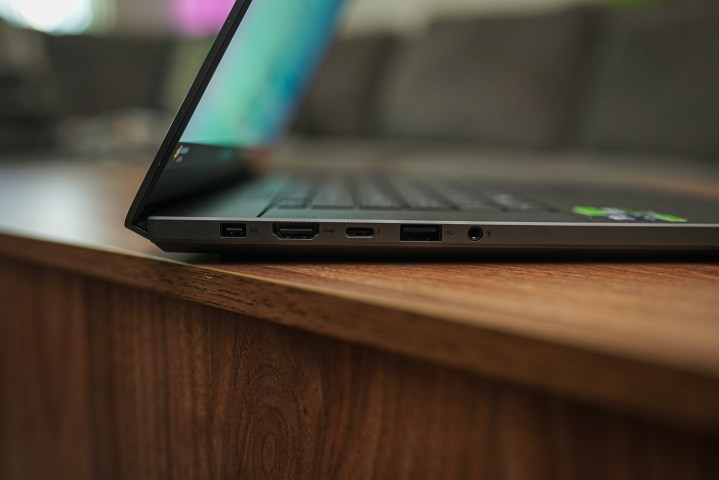 Ports on the Asus ROG Zephyrus G16.
Ports on the Asus ROG Zephyrus G16.
The Zephyrus G16 features a well-rounded port selection, highlighted by a redesigned, snug-fitting square charging port. This is a significant improvement over competing designs like the Razer Blade 16. The laptop also includes two USB 3.2 Gen 2 Type-A ports (one on each side), a USB 3.2 Gen 2 Type-C port, a Thunderbolt 4 port, a full-size SD card reader (UHS-II support), a full-size HDMI 2.1 port, and a 3.5mm headphone jack. This comprehensive selection eliminates the need for external USB hubs.
Excellent Keyboard and Expansive Trackpad
 The touchpad on the Asus ROG Zephyrus G16.
The touchpad on the Asus ROG Zephyrus G16.
The G16 retains the excellent keyboard from previous Zephyrus models, offering comfortable key travel and a responsive typing experience. Dedicated volume keys and an Armoury Crate button provide convenient access to essential functions. The significantly enlarged trackpad, stretching from the laptop’s front lip to the keyboard, enhances usability, especially for casual use.
A Stunning OLED Display
 An OLED demo playing on the Asus ROG Zephyrus G16.
An OLED demo playing on the Asus ROG Zephyrus G16.
The Zephyrus G16’s 240Hz OLED display, with a 2560 x 1600 resolution, is a standout feature. Offering vibrant colors, a fast 0.2ms response time, and excellent color accuracy, it’s arguably the best laptop display currently available. Color coverage is exceptional, reaching 100% for both sRGB and DCI-P3, and an impressive 94% for AdobeRGB. While not as bright as dedicated OLED monitors, its peak brightness of 660 nits (HDR, 4% window) is excellent for a laptop.
Performance: Good, But Not Groundbreaking
The Core Ultra 9 185H CPU performs well but doesn’t fully leverage its potential due to thermal constraints. Benchmarks show comparable performance to the Ryzen 9 8945HS in the smaller Zephyrus G14, and even the Core Ultra 7 155H in the Alienware m16 R2. In real-world applications like Premiere Pro, the G16 falls behind competitors with similar specifications, likely due to thermal limitations.
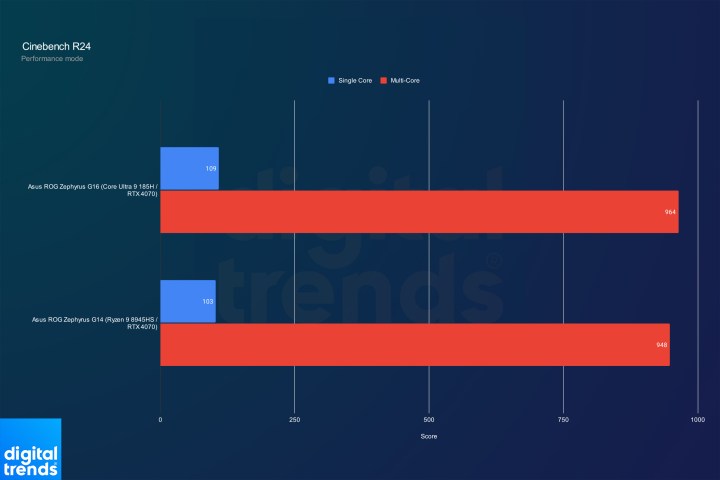 Performance for the Asus Zephyrus G16 in Cinebench R24.
Performance for the Asus Zephyrus G16 in Cinebench R24.
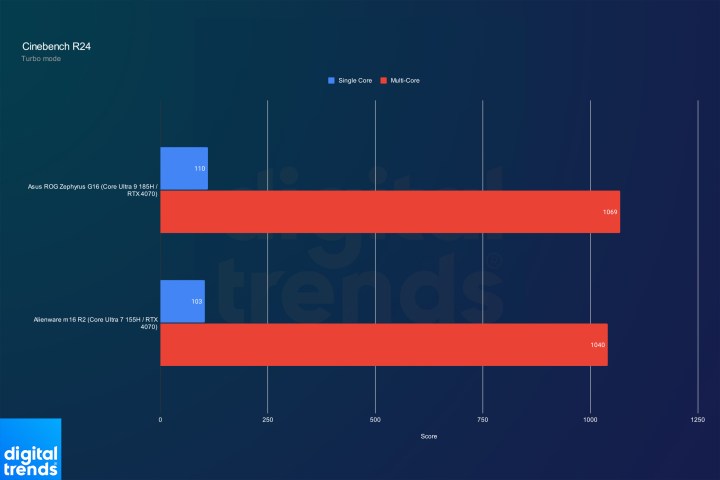 Performance of the Asus ROG Zephyrus G16 in Cinebench in Turbo mode.
Performance of the Asus ROG Zephyrus G16 in Cinebench in Turbo mode.
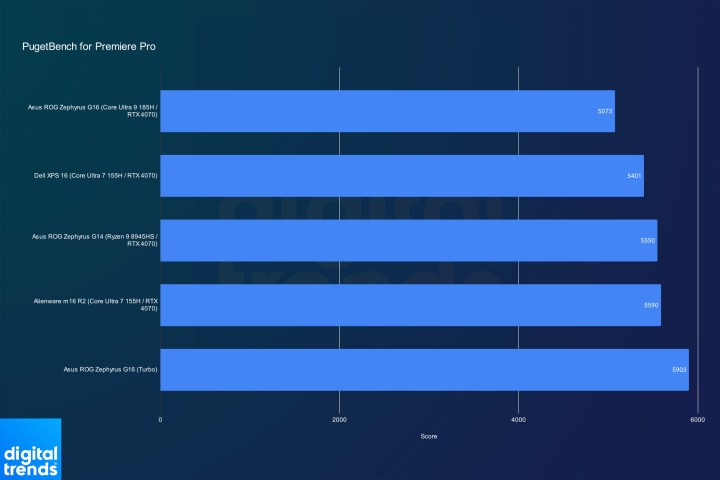 Performance of the Asus ROG Zephyrus G16 in Adobe Premiere Pro.
Performance of the Asus ROG Zephyrus G16 in Adobe Premiere Pro.
Gaming Performance: A Balanced Approach
 Cyberpunk 2077 running on the Asus ROG Zephyrus G16.
Cyberpunk 2077 running on the Asus ROG Zephyrus G16.
The Zephyrus G16’s gaming performance is good, but not exceptional. While it outperforms the Razer Blade 14 and Zephyrus G14, the gains are marginal. Maintaining 60 fps at native resolution and Ultra settings in demanding titles requires some tweaking. DLSS 3.5 significantly improves performance, enabling higher frame rates even at maximum settings. While not a desktop replacement, the G16 provides a satisfying gaming experience for a portable machine.
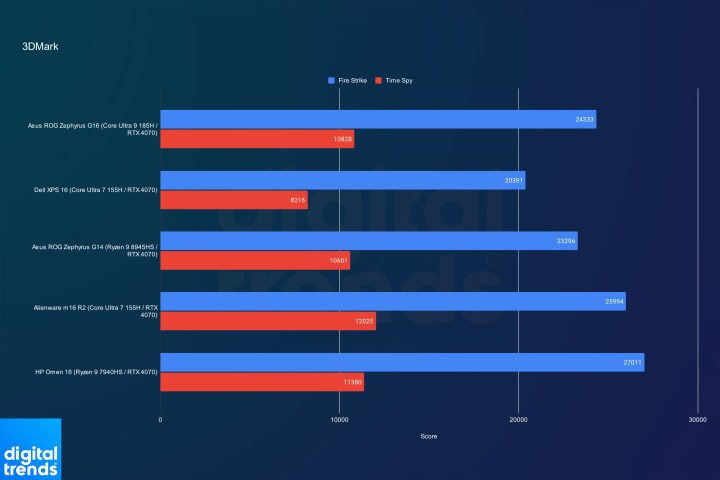 Performance of the Asus ROG Zephyrus G16 in 3DMark.
Performance of the Asus ROG Zephyrus G16 in 3DMark.
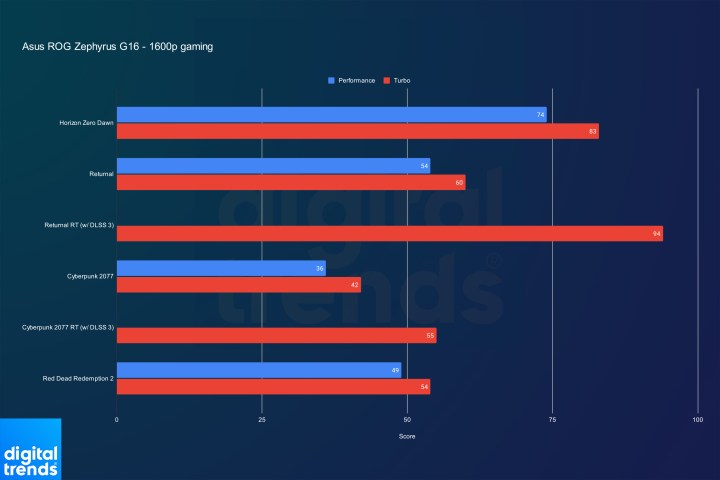 Performance of the Asus ROG Zephyrus G16 in games at 1600p.
Performance of the Asus ROG Zephyrus G16 in games at 1600p.
Impressive Battery Life for a Gaming Laptop
Thanks to the Core Ultra CPU, Nvidia Advanced Optimus, and a MUX switch, the Zephyrus G16 delivers impressive battery life, lasting nearly eight hours in web-browsing tests. This surpasses AMD counterparts like the HP Omen 16 and Zephyrus G14. The added benefit of USB-C charging further enhances its portability.
Conclusion: A Portable Powerhouse with Compromises
 The Asus ROG Zephyrus G16 sitting on a coffee table.
The Asus ROG Zephyrus G16 sitting on a coffee table.
The Zephyrus G16 is not for those seeking absolute peak performance. Smaller, equally portable laptops offer better performance, and gamers might need to adjust settings for optimal frame rates. However, for users prioritizing portability and a premium experience, the G16 shines. Its sleek design, stunning display, comfortable keyboard, and impressive battery life make it a compelling option for those who value portability alongside respectable gaming and creative capabilities. If raw power is your main priority, alternatives like the Lenovo Legion Pro 5 offer better performance for a lower price, albeit in a thicker chassis. Conversely, the Zephyrus G14 provides similar performance in a smaller, more portable package. The G16 occupies a unique niche, offering a balanced approach to performance and portability.











