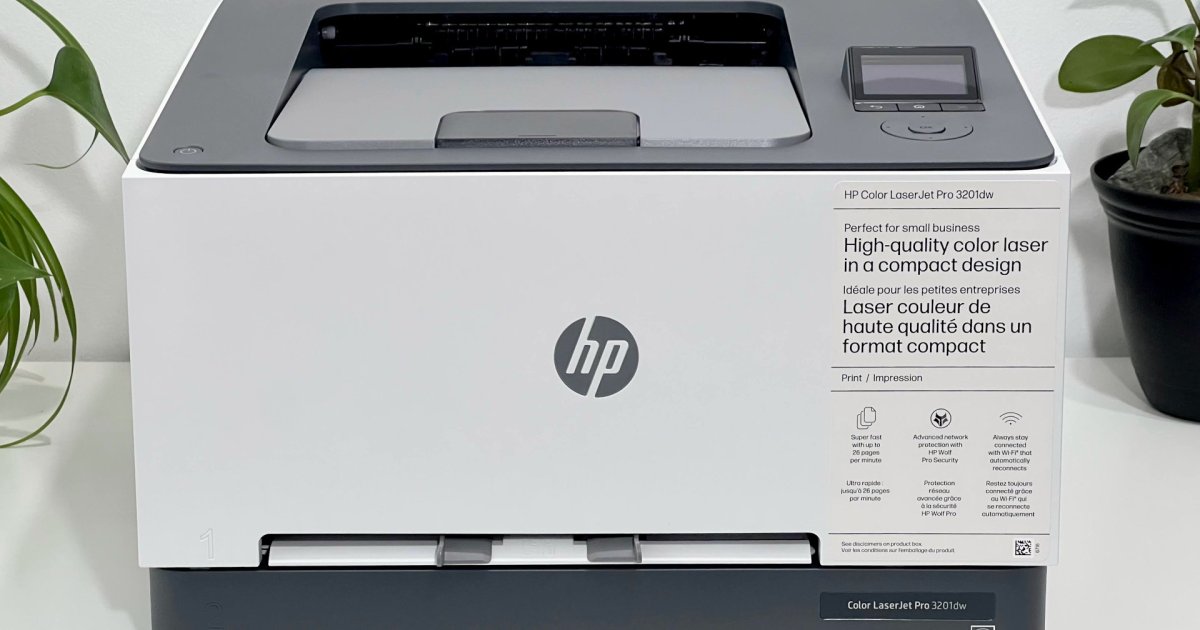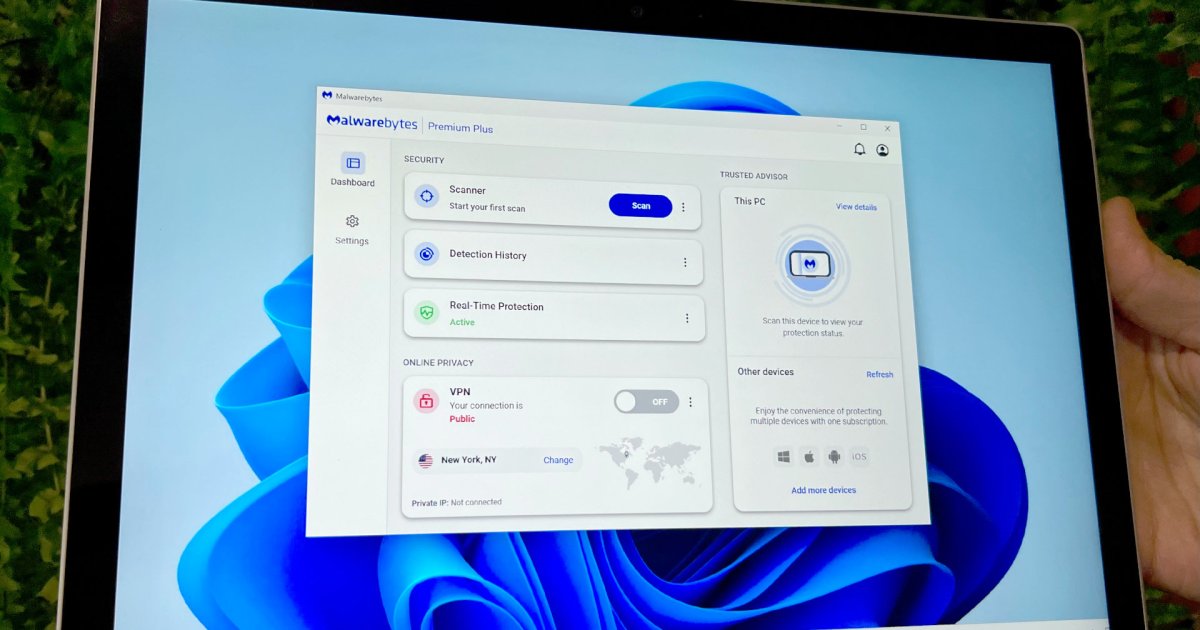Microsoft’s Copilot+ PC initiative prioritizes AI support with faster neural processing units (NPUs). Initially introduced on Qualcomm’s Snapdragon X chipsets running Windows on Arm, Copilot+ promised improved efficiency and strong performance. Results have been mixed, with Apple’s M3 laptops maintaining superior battery life despite slightly slower speeds. The Asus Vivobook S 15, another Qualcomm-based Copilot+ PC, offers a classic 16:9 aspect ratio for a wider laptop experience. It delivers speed, reasonable battery life, and a competitive price. If the unconventional display suits your needs, the Vivobook S 15 presents a viable 15-inch laptop option meeting the Copilot+ specifications.
Specifications and Configurations
| Feature | Asus Vivobook S 15 (Copilot+) |
|---|---|
| Dimensions | 13.88 x 8.93 x 0.58-0.63 inches |
| Weight | 3.13 pounds |
| Processor | Qualcomm Snapdragon X Plus X1P-42-100 / X1P-64-100 / X Elite X1E-78-100 |
| Graphics | Qualcomm Adreno |
| RAM | 16GB / 32GB |
| Display | 15.6-inch 16:9 3K (2880 x 1620) OLED, 120Hz |
| Storage | 512GB SSD / 1TB SSD |
| Touchscreen | No |
| Ports | 2 x USB-A 3.2 Gen 1, 2 x USB4, 1 x HDMI 2.1, 1 x 3.5mm audio jack, 1 x microSD card reader |
| Wireless | Wi-Fi 7 and Bluetooth 5.4 |
| Webcam | 1080p with infrared for Windows Hello |
| Operating System | Windows 11 on Arm |
| Battery | 70 watt-hour |
| Price | $1,100+ |
The Vivobook S 15 is available in two configurations. The base model, priced at $1,100, includes a Qualcomm Snapdragon X Plus chipset, 16GB of RAM, a 512GB SSD, and the 15.6-inch 3K OLED display. The higher-end configuration, listed at $1,300 (often on sale for $1,100), features a Snapdragon X Elite chipset and a 1TB SSD. This pricing is competitive for a well-equipped 15-inch laptop and aligns with other new Microsoft Copilot+ PCs. It’s roughly $100 more than the Dell Inspiron 14 Plus 7441 with the same Snapdragon X Plus chipset but without an OLED display. The Samsung Galaxy Book4 Edge, with a Snapdragon X Elite and a 16-inch 3K OLED display, is significantly more expensive, starting at $1,500.
Design
 alt text: Asus Vivobook S 15 CoPilot+ laptop positioned at an angle, showcasing the display and keyboard.
alt text: Asus Vivobook S 15 CoPilot+ laptop positioned at an angle, showcasing the display and keyboard.
The Vivobook S 15 sits within Asus’s midrange laptop lineup, distinct from the more premium Zenbook series. However, pricing doesn’t always reflect this distinction. The excellent Zenbook 14 Q425, for instance, can be found for under $1,000. Vivobooks sometimes offer better performance at lower prices, making it difficult to categorize the Vivobook S 15. One noticeable difference is the build quality. The Vivobook S 15’s lid feels somewhat flexible, and the chassis and keyboard deck have some give, unlike the more robust construction of Zenbooks. It lags behind other Copilot+ laptops like the Inspiron 14 Plus 7441, the HP OmniBook X, and the Lenovo Yoga Slim 7x in this respect.
Visually, the Vivobook S 15 aligns with current laptop trends, featuring clean lines, a single color scheme (black), and minimal chrome accents. While attractive, the design is safe. The Yoga Slim 7x possesses more personality, while the Inspiron 14 Plus is even more generic. The Vivobook S 15’s appearance is simply adequate. Its thin and light profile is comparable to most Copilot+ laptops, nearly identical to the Inspiron 14 Plus. However, its 15.6-inch display and larger bezels make it noticeably bigger. The 16:9 aspect ratio contributes to a wider, more rectangular appearance, a departure from the prevalent 16:10 or 3:2 aspect ratios.
Keyboard and Touchpad
 alt text: Overhead view of the Asus Vivobook S 15, highlighting the keyboard layout.
alt text: Overhead view of the Asus Vivobook S 15, highlighting the keyboard layout.
The keyboard features large keycaps and occupies most of the wide keyboard deck. The inclusion of a numeric keypad, increasingly uncommon, is appreciated. However, the keypad’s compact size is a trade-off for the wider keyboard layout. The keyboard’s primary drawback is the loose and wobbly feel of the keys, lacking the snappiness found in other Copilot+ laptops.
The touchpad is adequately sized with reasonably quiet buttons. Its performance is typical of mechanical touchpads, but it falls short of the superior haptic touchpads found in an increasing number of laptops, such as the Dell XPS 13 9345.
Connectivity and Webcam
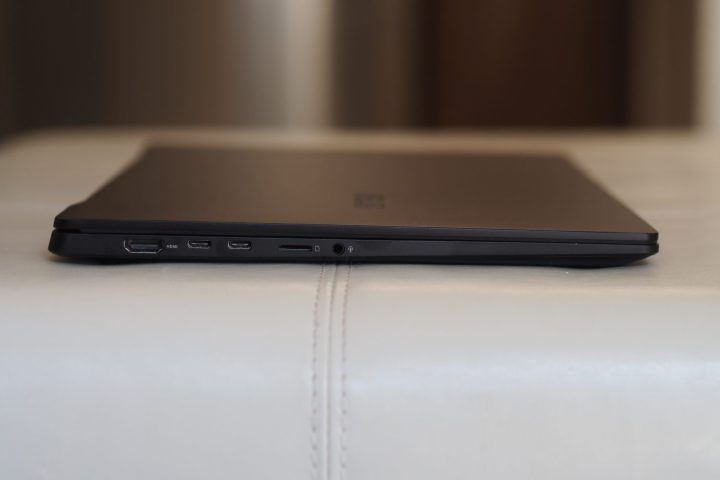 alt text: Left side view of the Asus Vivobook S 15, showcasing the available ports.
alt text: Left side view of the Asus Vivobook S 15, showcasing the available ports. alt text: Right side view of the Asus Vivobook S 15, showcasing the available ports.
alt text: Right side view of the Asus Vivobook S 15, showcasing the available ports.
The Vivobook S 15 offers a good selection of ports, blending modern and legacy options. The Qualcomm chipset necessitates USB4 rather than Intel’s Thunderbolt 4, but their speed and functionality are comparable. A microSD card reader is present, though a full-size SD card slot would be preferred. Wireless connectivity is cutting-edge with Wi-Fi 7.
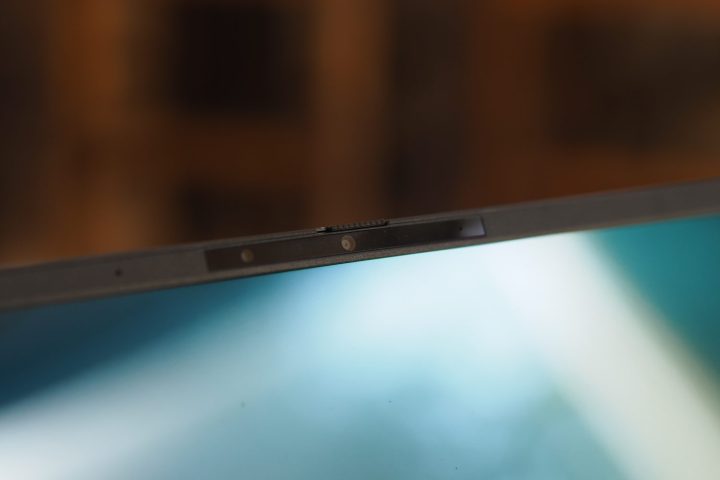 alt text: Front view of the Asus Vivobook S 15, focusing on the webcam.
alt text: Front view of the Asus Vivobook S 15, focusing on the webcam.
The 1080p webcam meets the current standard, and an infrared camera enables Windows 11 Hello facial recognition. The fast NPU, exceeding the Copilot+ specification of 40 TOPS with up to 45 TOPS, currently supports features like enhanced Microsoft Studio Effects, Live Captions, and Cocreator. The anticipated “Recall” feature remains unavailable. Asus includes various utilities that may leverage the NPU, but their impact is difficult to assess.
Performance
 alt text: Rear view of the Asus Vivobook S 15, highlighting the ventilation grilles.
alt text: Rear view of the Asus Vivobook S 15, highlighting the ventilation grilles.
The Vivobook S 15 was reviewed with the Snapdragon X Plus X1P-42-100, a newer eight-core model clocked at 3.4GHz, which is slower than the ten-core Snapdragon X Plus X1P-64-100 and the dual-core boost Snapdragon X Elite chipsets. The X1P-42-100 also has the slowest Adreno GPU at 1.7 TFLOPS, compared to 3.8 or 4.6 TFLOPS in faster chipsets. Despite this, the Vivobook S 15 performed surprisingly well, exceeding the Inspiron 14 Plus with the theoretically faster Snapdragon X Plus and approaching the speed of some Snapdragon X Elite machines. The slower Adreno GPU is evident in the 3DMark Wild Life Extreme benchmark.
The Vivobook S 15 excels in productivity tasks but falls short in gaming and creative applications. The chipset choice seems unusual given the large OLED display, which might attract users interested in photo or video editing. The performance of the onboard NPU in AI tasks is still unclear. While fast for an NPU, discrete GPUs remain significantly faster. Benchmarking AI performance remains a challenge due to the limitations of current tools.
| Benchmark | Asus Vivobook S 15 | Dell Inspiron 14 Plus 7441 | HP OmniBook X | Dell XPS 13 9345 | Dell XPS 13 9340 | Lenovo ThinkBook 13x Gen 4 | Surface Laptop 7 | Samsung Galaxy Book4 Edge 16 | Apple MacBook Air 13 |
|---|---|---|---|---|---|---|---|---|---|
| Cinebench R24 (single/multi) | 108 / 724 | 108 / 419 | 101 / 749 | 121 / 921 | 96 / 658 | 90 / 284 | 105 / 826 | 126 / 766 | 141 / 601 |
| Geekbench 6 (single/multi) | 2,417 / 11,319 | 2,451 / 8,744 | 2,377 / 13,490 | 2,805 / 14,511 | 2,109 / 11,134 | 2,144 / 7,871 | 2,388 / 13,215 | 2,957 / 15,358 | 3,102 / 12,078 |
| 3DMark Wild Life Extreme | 3,216 | 6,457 | 6,165 | 6,397 | 6,667 | N/A | 5,880 | 7,153 | 8,098 |
Battery Life
 alt text: Side view of the Asus Vivobook S 15, showcasing ports and the closed lid.
alt text: Side view of the Asus Vivobook S 15, showcasing ports and the closed lid.
Qualcomm’s Arm-based chipsets promise better efficiency compared to Intel and AMD. This largely holds true, although the Intel laptops included here have above-average battery life for the Meteor Lake platform. Most Intel laptops achieve around eight hours in web browsing and 12 hours in video playback.
The Vivobook S 15 follows this pattern, delivering good battery life in web browsing and even better performance in video playback. However, under heavier loads, the efficiency advantage diminishes, as demonstrated in the Cinebench R24 multi-core test. The Apple MacBook Air M3 remains the most efficient, particularly with demanding tasks.
| Test | Asus Vivobook S 15 | Dell Inspiron 14 Plus 7441 | Dell XPS 13 9345 | Dell XPS 13 9340 | HP Omnibook X | Lenovo Yoga Slim 7x | Surface Laptop 7 | Samsung Galaxy Book4 Edge 16 | Asus Zenbook 14 Q425 | Apple MacBook Air |
|---|---|---|---|---|---|---|---|---|---|---|
| Web Browsing | 13 hours, 10 minutes | 10 hours, 9 minutes | 12 hours, 29 minutes | 12 hours, 14 minutes | 13 hours, 37 minutes | 12 hours, 5 minutes | 14 hours, 21 minutes | 12 hours, 31 minutes | 12 hours, 25 minutes | 19 hours, 38 minutes |
| Video | 16 hours, 19 minutes | 19 hours, 28 minutes | 22 hours, 9 minutes | 19 hours, 35 minutes | 22 hours, 4 minutes | 17 hours, 3 minutes | 22 hours, 39 minutes | 14 hours, 33 minutes | 18 hours, 1 minute | 19 hours, 39 minutes |
| Cinebench R24 | 2 hours, 47 minutes | 2 hours, 25 minutes | 1 hour, 37 minutes | 1 hour, 27 minutes | 1 hour, 52 minutes | 1 hour, 52 minutes | N/A | N/A | N/A | 3 hours, 27 minutes |
Display and Audio
 alt text: Close-up of the Asus Vivobook S 15 display.
alt text: Close-up of the Asus Vivobook S 15 display.
The Vivobook S 15’s 16:9 display, while ideal for video playback without black bars, contrasts with the now-standard taller 16:10 aspect ratio favored for productivity. The OLED panel is excellent, boasting high brightness (415 nits), perfect blacks, a superb contrast ratio (28,230:1), wide color coverage (100% sRGB, 97% AdobeRGB, 100% DCI-P3), and excellent color accuracy (Delta-E of 1.13).
The audio, delivered by two downward-firing speakers, is adequate for casual use but recommends headphones or external speakers for a better listening experience.
Conclusion: A Reasonably Priced Copilot+ Laptop with a Larger Display Option
The Vivobook S 15 addresses the need for a larger-screen Copilot+ laptop, filling a gap in the market dominated by 14-inch and smaller models. The 16:9 aspect ratio compromises productivity but excels in media consumption. Performance is surprisingly good, battery life is respectable, and the price is competitive. For those seeking a Qualcomm-based machine larger than 14 inches, the Vivobook S 15 is a compelling option.