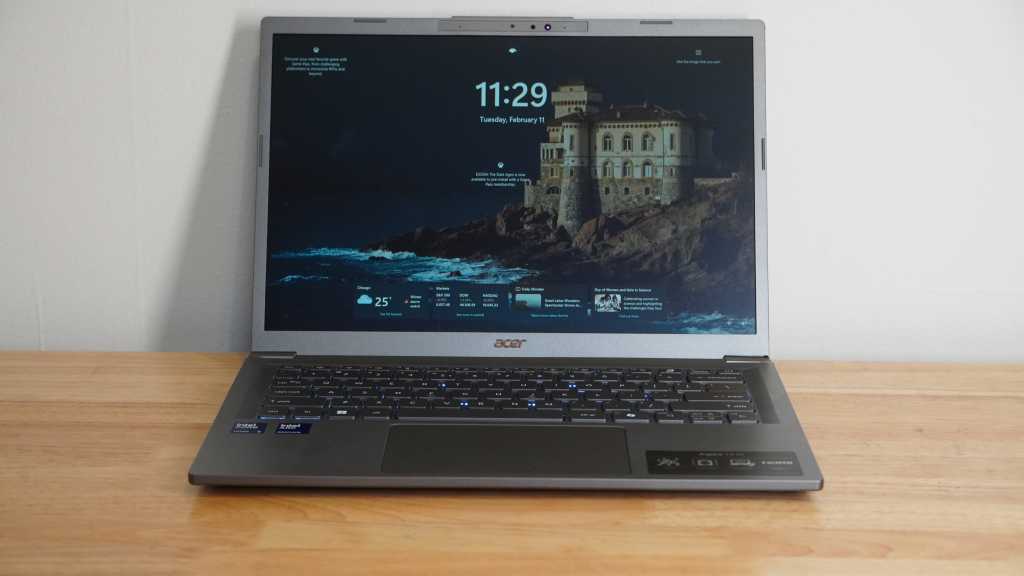The Asus Zenbook Duo (2025) stands out with its innovative dual-screen design, promising unparalleled multitasking capabilities. But does this unique feature justify its premium price and added weight? This review delves into the Zenbook Duo’s performance, design, and overall value to determine if it’s the right laptop for you.
 Asus Zenbook Duo design IDG / Ryan Whitwam
Asus Zenbook Duo design IDG / Ryan Whitwam
Laptops offer portability, but often compromise on power. The Asus Zenbook Duo aims to bridge this gap with a second built-in display beneath the keyboard, coupled with powerful 2025 hardware. While the dual-screen setup boosts productivity, it comes at a cost, both literally and figuratively. This review explores whether the Zenbook Duo’s advantages outweigh its drawbacks.
Specs and Features: A Powerhouse Under the Hood
The second-generation Zenbook Duo boasts significant upgrades over its predecessor, including the latest Lunar Lake processors. This review focuses on the UX8406CA-PS99T model, featuring two vibrant 2880×1800 OLED displays. Other configurations exist, including a more affordable Costco exclusive with 1200p OLED panels and double the storage.
Here’s a breakdown of the key specifications:
- Model: UX8406
- CPU: Intel Core Ultra 9 285H
- Memory: 32GB LPDDR5X
- Graphics: Intel Arc 140T
- Display: Dual 14-inch 2880 x 1800 OLED
- Storage: 1TB PCIe Gen 4 SSD
- Webcam: 1080p IR with Windows Hello
- Connectivity: 2x Thunderbolt 4 USB-C, 1x USB-A, HDMI 2.1, 3.5mm audio jack
- Networking: Wi-Fi 7, Bluetooth 5.4
- Battery: 75Whr, 65W charging
- Dimensions: 12.34 x 8.58 x 0.57-0.78 inches
- Weight: 3.64 lbs (1.65 kg)
- Price (as tested): $1,699.99
Design and Build: Sturdy Yet Hefty
The Zenbook Duo’s aluminum-magnesium chassis feels robust and premium, with minimal flex. The magnetically attached keyboard is surprisingly secure and doubles as a Bluetooth keyboard when detached.
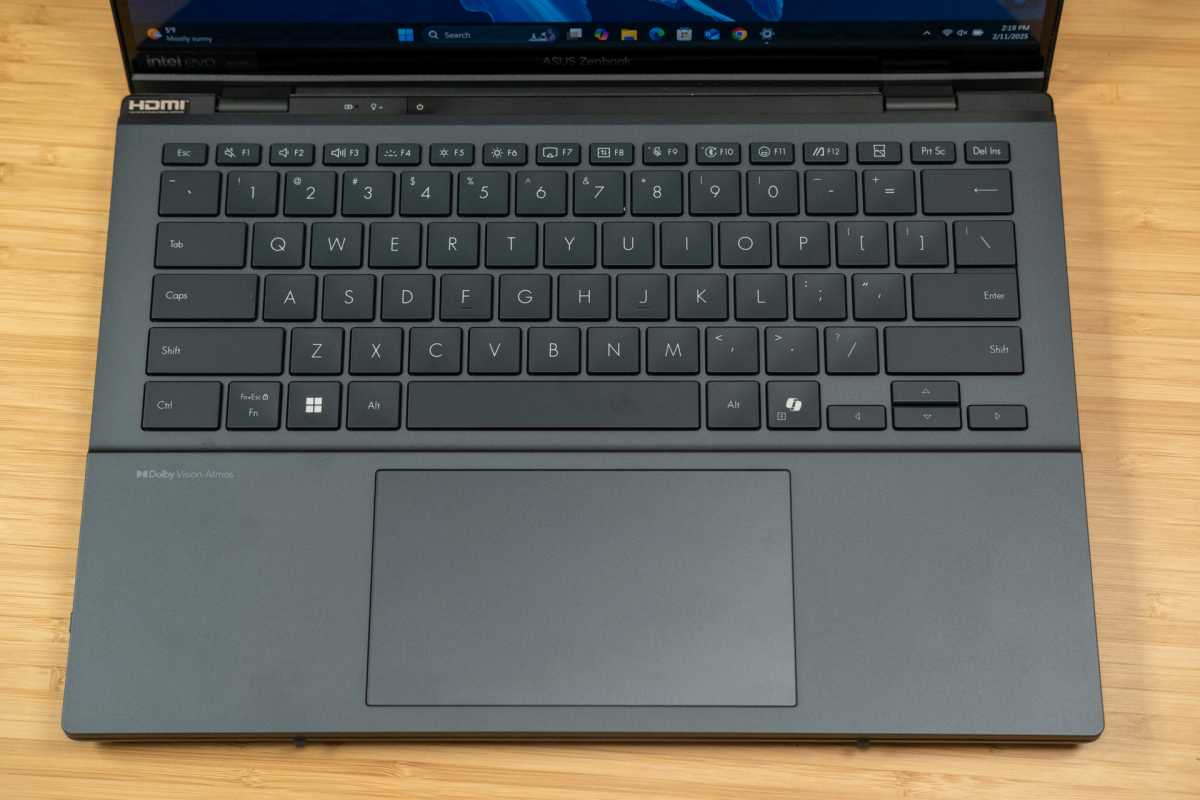 Asus Zenbook Duo keyboard IDG / Ryan Whitwam
Asus Zenbook Duo keyboard IDG / Ryan Whitwam
The dual-screen setup offers versatile usage modes, including a stacked configuration with the kickstand and wireless keyboard, as well as a vertical orientation. The included stylus allows for handwriting input, but its accuracy could be improved. The port selection is generous, featuring Thunderbolt 4, USB-A, HDMI 2.1, and a headphone jack.
Display and Audio: Vibrant Visuals, Decent Sound
The Zenbook Duo’s dual 2880×1800 OLED displays are undoubtedly its highlight. They offer stunning visuals with perfect blacks, vibrant colors, and impressive 500-nit brightness. HDR support further enhances the viewing experience.
 Asus Zenbook Duo display IDG / Ryan Whitwam
Asus Zenbook Duo display IDG / Ryan Whitwam
However, the highly reflective glass can hinder outdoor visibility. Asus’s “Lumina” branding signifies a commitment to quality, with certifications like Dolby Vision and Pantone Color. OLED Care features aim to mitigate burn-in, a common concern with OLED technology.
The bottom-firing speakers, while not exceptional, offer surprisingly loud and crisp audio, exceeding expectations for a non-gaming laptop.
Keyboard and Trackpad: Surprisingly Solid for a Detachable
Despite being removable, the keyboard provides a decent typing experience. While key travel is limited, the keys feel solid and responsive. The absence of a backlight is a minor drawback.
The integrated trackpad is surprisingly large and performs well. The click mechanism is quiet and consistent, and touch response is generally excellent. However, minor lag can occur after switching between attached and wireless modes.
Software and Performance: Powerful Multitasking, Quirky Software
Powered by an Intel Core Ultra 9 processor and 32GB of RAM, the Zenbook Duo handles multitasking effortlessly. Asus’s ScreenXpert software enhances the dual-screen experience, enabling seamless window management and app-specific controls.
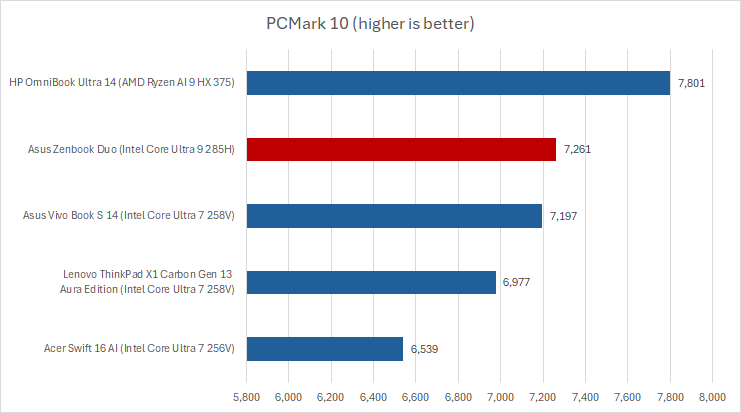 Asus Zenbook Duo PCMark results IDG / Ryan Whitwam
Asus Zenbook Duo PCMark results IDG / Ryan Whitwam
However, the software lacks intuitive discoverability, requiring some exploration to unlock its full potential. Benchmark results confirm the Zenbook Duo’s impressive performance, particularly in PCMark 10, where it excels against Intel-powered competitors. While the Intel Arc 140T iGPU isn’t designed for heavy gaming, it handles casual gaming and older titles admirably.
Battery Life: A Trade-off for Dual Screens
The 75Whr battery provides decent longevity in single-screen mode, but enabling the second display significantly reduces battery life. Expect a full workday of use with a single screen, but dual-screen usage will require more frequent charging.
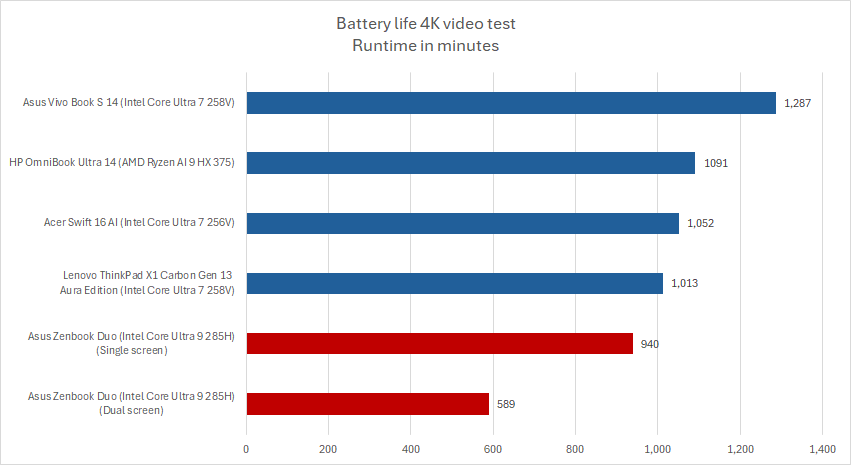 Asus Zenbook Duo battery life results IDG / Ryan Whitwam
Asus Zenbook Duo battery life results IDG / Ryan Whitwam
Conclusion: Innovation Meets Practicality
The Asus Zenbook Duo (2025) is a powerful and innovative laptop with a unique dual-screen design that elevates multitasking. Its stunning OLED displays, robust performance, and detachable keyboard make it a compelling choice for productivity-focused users.
However, the added weight, premium price, and reduced battery life in dual-screen mode are factors to consider. Ultimately, the Zenbook Duo is best suited for users who prioritize multitasking and are willing to accept the trade-offs for its innovative design.