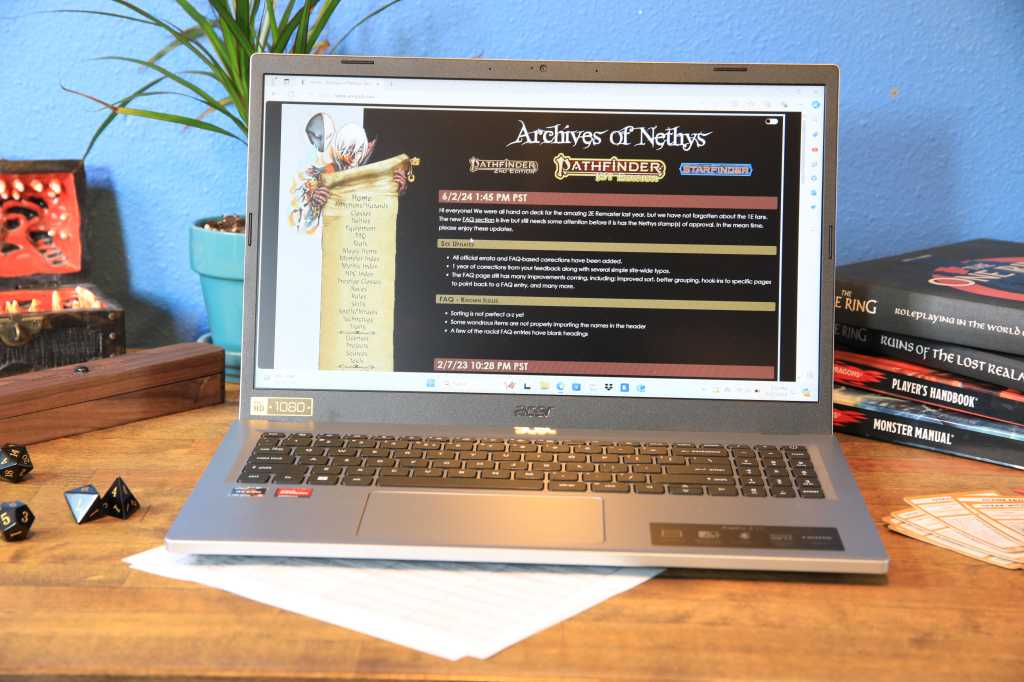The Baseus Spacemate 11-in-1 Docking Station (BS-OH137) promises the enticing prospect of three 4K displays via a single USB-C connection. While theoretically possible, the reality is more nuanced. This review explores the dock’s features, performance, and ultimately, whether it lives up to its ambitious claims.
This dock’s key selling point is its triple 4K display support. However, there’s a catch: those three 4K displays will only run at 30Hz, which can feel sluggish for extended use. It’s more realistic to consider this dock as a dual 4K@60Hz solution, particularly if your laptop supports Display Stream Compression (DSC). DSC is crucial for maximizing the dock’s video output capabilities and is found in devices with HDMI 2.1, Nvidia GeForce 3000 series GPUs, and modern Intel CPUs (13th gen and later). Without DSC, expect two 4K displays at 30Hz or a single 4K display at 60Hz.
Beyond its video output, the Baseus Spacemate offers some unique features. These include a physical screen-lock button, illuminated port indicators, and a sticky base for added stability.

The dock itself is compact and well-designed, measuring approximately 4.5 inches high and 2.5 inches wide. A built-in braided USB-C cable provides a secure connection to your laptop. While slightly bulky for some backpacks, its sturdy aluminum chassis feels premium. It’s important to note that the dock doesn’t include a power brick; it relies on your laptop’s charger (up to 100W) for power.
The front of the dock houses a 10Gbps USB-A port and a 10Gbps USB-C port, neither of which supports charging. The rear panel offers more connectivity options: HDMI or DisplayPort 1.4 for the primary display connection, followed by HDMI and DisplayPort for the second and third displays. Additionally, you’ll find a 3.5mm headphone jack, Gigabit Ethernet, and two USB-A ports (one 480Mbps, one 10Gbps).

The screen-lock button, integrated into the power indicator on top of the dock, mimics the Win+L shortcut. While functional, its practical value is debatable. Similarly, the illuminated port indicators, while visually appealing, seem somewhat redundant. Baseus claims they help identify incorrectly inserted devices, but this is a rare occurrence.
During testing, the dock generally performed as expected, albeit with some initial hiccups regarding resolution settings on one test laptop. However, subsequent tests on other laptops proved more successful. While capable of driving three displays, the optimal experience for prolonged use was with two displays at 60Hz.

Performance testing revealed some weaknesses. While video streaming performance was excellent, data transfer speeds were significantly slower than competing docks. PCMark 10 storage tests yielded a score of 737 with a transfer rate of 113.2MB/s. File transfer speeds were also noticeably slower. Baseus attributes some of this performance deficit to the dock’s 15W power consumption, which impacts the power delivered to the laptop.
The Baseus Spacemate 11-in-1 Docking Station offers a compelling blend of features and design. However, its subpar data transfer performance and the limitations of its triple 4K display support hold it back. While the added features like the screen-lock button and illuminated ports are nice touches, they don’t compensate for the performance shortcomings. Ultimately, there are better-performing USB-C docks available on the market.