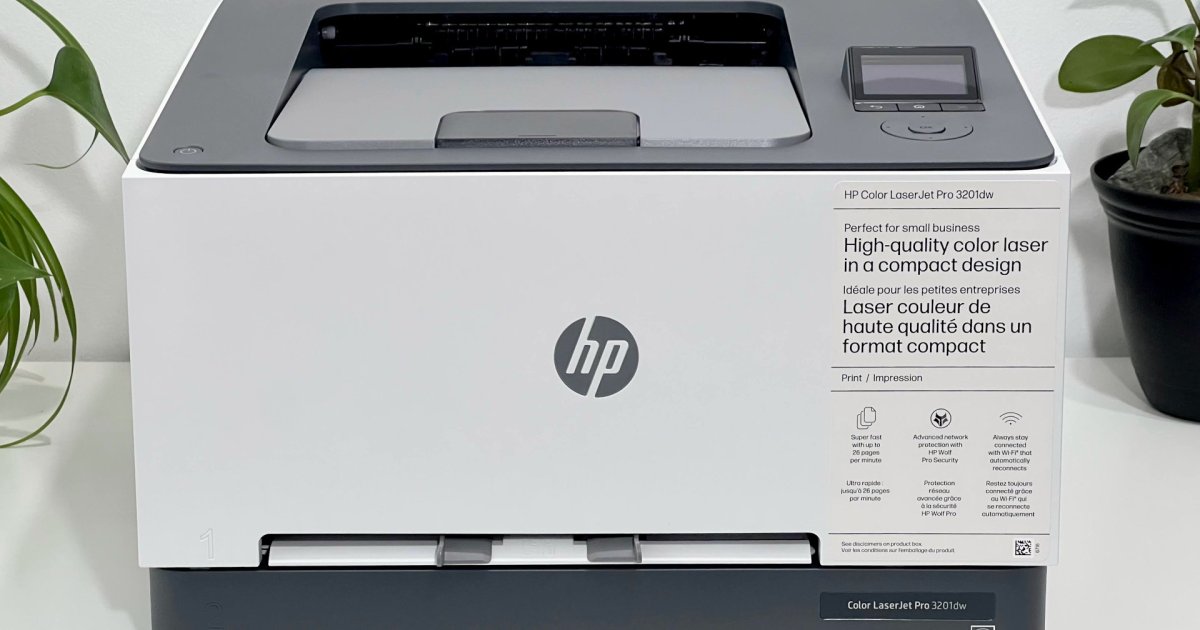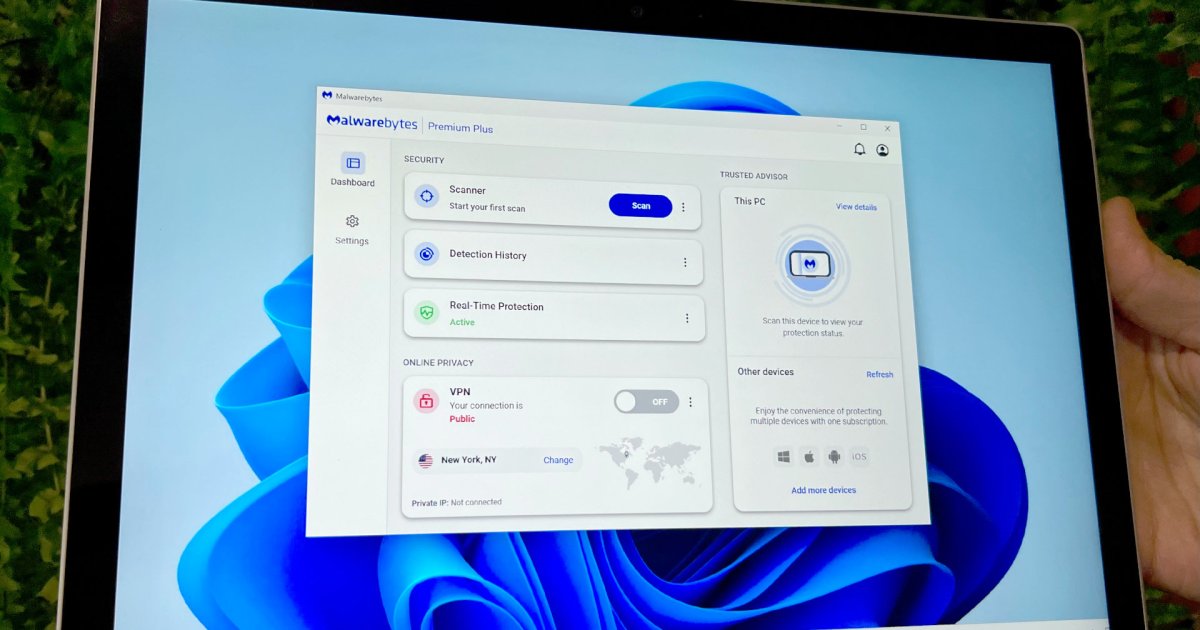The Brother MFC-L3720CDW is an affordable all-in-one color laser printer designed for small businesses and home offices. This review dives into its performance, features, and cost-effectiveness to determine if it’s the right printer for your needs.
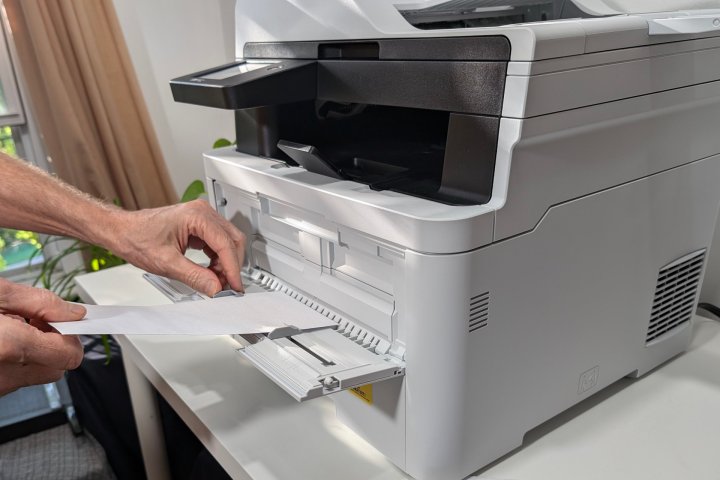 The MFC-L3720CDW's media tray makes it easy to print a single envelope.
The MFC-L3720CDW's media tray makes it easy to print a single envelope.
Specifications
| Feature | Brother MFC-L3720CDW |
|---|---|
| Dimensions | 17.5 x 16.1 x 15.8 inches |
| Weight | 44 pounds |
| Print Speed | 19 ppm (black/color) |
| Copy Speed | 19 ppm (black/color) |
| Print Resolution | 2400 x 600 dpi |
| Scan Resolution | 1200 x 1200 dpi (flatbed), 600 x 600 dpi (ADF) |
| Ports | USB 2.0 |
| Paper Capacity | 250 sheets |
| Wi-Fi | Wi-Fi Direct |
Design and Build
The MFC-L3720CDW is a robust all-in-one printer with print, scan, copy, and fax functionalities. Its substantial size and weight necessitate careful placement planning. The neutral color scheme complements any office environment. A 250-sheet paper tray and a manual feed slot cater to various printing needs. The 50-sheet ADF is convenient for multi-page documents. Connectivity options include dual-band Wi-Fi and USB-B, but notably lacks an Ethernet port. Dedicated fax ports allow for integration with an answering machine. The fixed 3.5-inch color touchscreen could benefit from adjustable positioning.
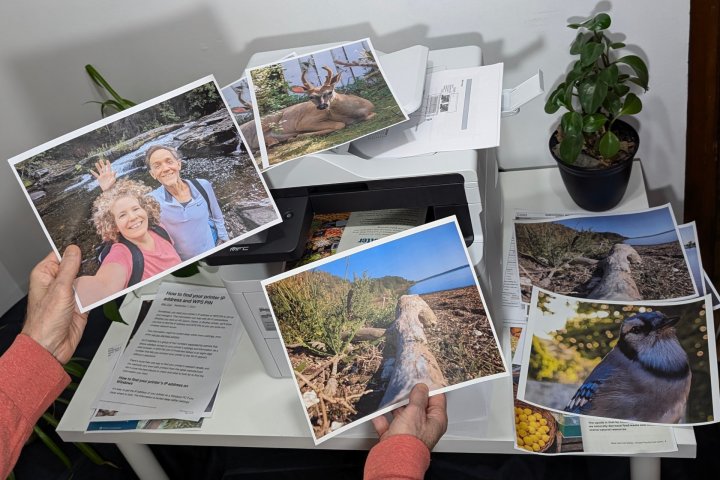 I needed to oversaturate photos before printing with the MFC-L3720CDW.
I needed to oversaturate photos before printing with the MFC-L3720CDW.
Print Performance
The MFC-L3720CDW excels in producing sharp black-and-white text, even at small font sizes. Color document quality is also commendable, with consistent color and no banding. While photo prints are generally good, they can appear slightly undersaturated. Oversaturating images before printing can improve the vibrancy, suggesting potential for software optimization.
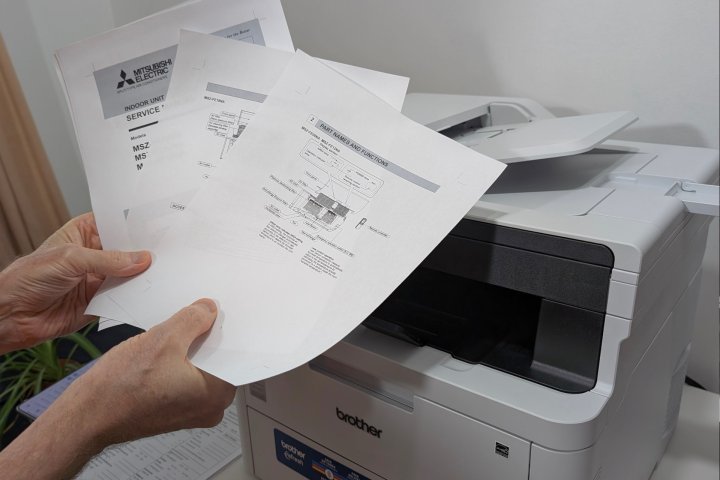 Brother's MFC-L3720CDW prints fine text with crisp detail.
Brother's MFC-L3720CDW prints fine text with crisp detail.
While laser printers are typically faster than inkjets, the MFC-L3720CDW’s 19 ppm print speed for both monochrome and color documents is slower than some competitors. Furthermore, its 15-second first-page-out time is noticeably longer than alternatives.
Features and Functionality
The MFC-L3720CDW offers essential office features like copying and faxing. The fast ADF and flatbed scanner contribute to efficient copying, matching the 19 ppm print speed. However, the lack of duplex scanning in the ADF is a significant drawback, requiring manual page flipping for double-sided documents. The ADF scans at 600 dpi, while the flatbed scanner offers a higher resolution of 1200 dpi for more detailed scans.
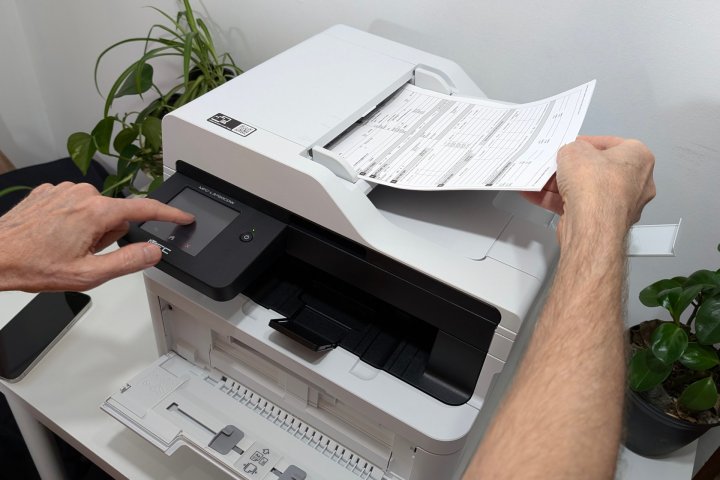 The MFC-L3720CDW's ADF makes printing copies quick, but it lacks duplex scanning.
The MFC-L3720CDW's ADF makes printing copies quick, but it lacks duplex scanning.
Software and Setup
Brother simplifies the setup process. Toner cartridge installation is straightforward, and the printer automatically checks for firmware updates. Connecting to Wi-Fi via the Brother Connect mobile app is quick and easy. The printer is compatible with Windows and Mac, with drivers installing automatically. Brother’s iPrint&Scan desktop app provides enhanced scanning options.
 Brother made setup simple for the MFC-L3720CDW.
Brother made setup simple for the MFC-L3720CDW.
Price and Running Costs
The MFC-L3720CDW’s initial price is attractive, but the long-term toner costs should be considered. The included starter cartridges yield approximately 1,000 pages each. High-yield replacement cartridges offer the best value, with monochrome printing costing around 3-4 cents per page. However, color printing is significantly more expensive at 13-17 cents per page. The inability to use higher-yield XXL cartridges impacts long-term cost-effectiveness.
Conclusion
The Brother MFC-L3720CDW offers a budget-friendly entry point into color laser printing. Its strengths lie in its crisp text quality, ease of setup, and robust build. However, the lack of Ethernet, duplex scanning, and compatibility with higher-yield toner cartridges are notable drawbacks. Alternatives like the Canon imageClass MF654cdw and even some inkjet models offer comparable or superior features and performance at similar price points. For those considering the MFC-L3720CDW, Brother’s MFC-L3780CDW, while slightly more expensive, offers improved speed, larger toner capacity, and lower long-term running costs.