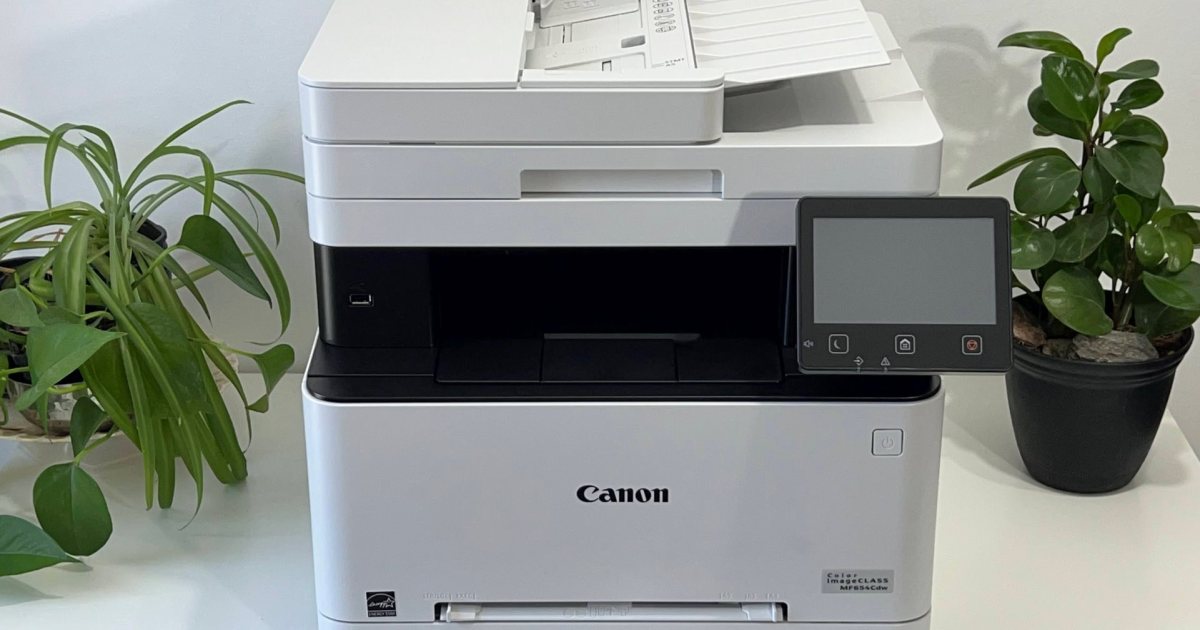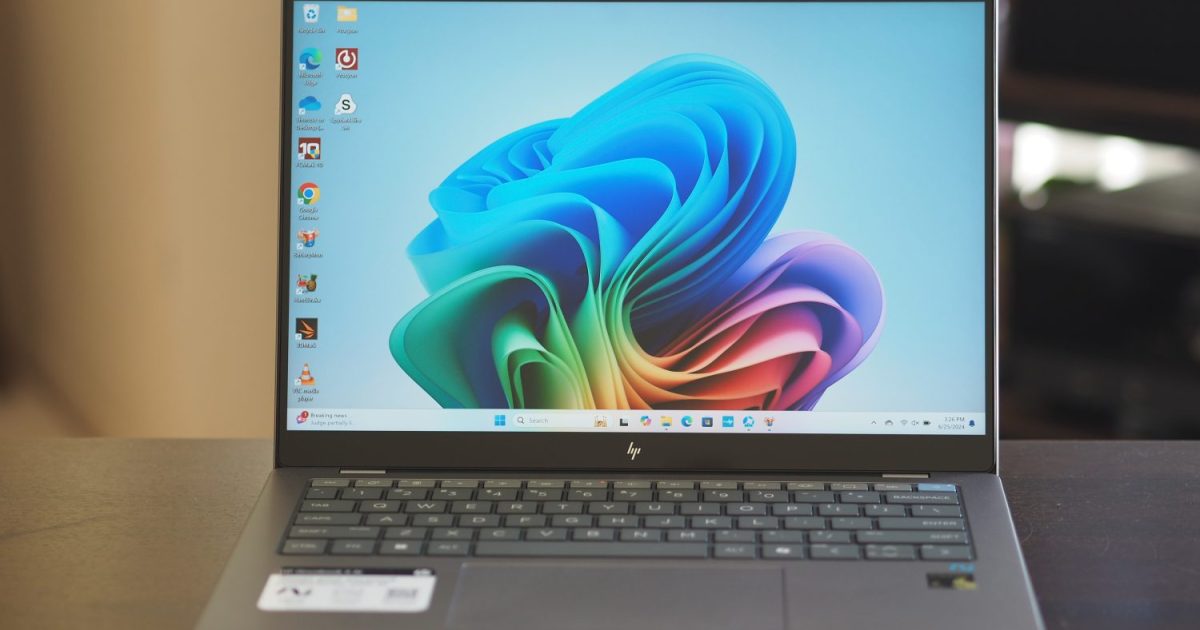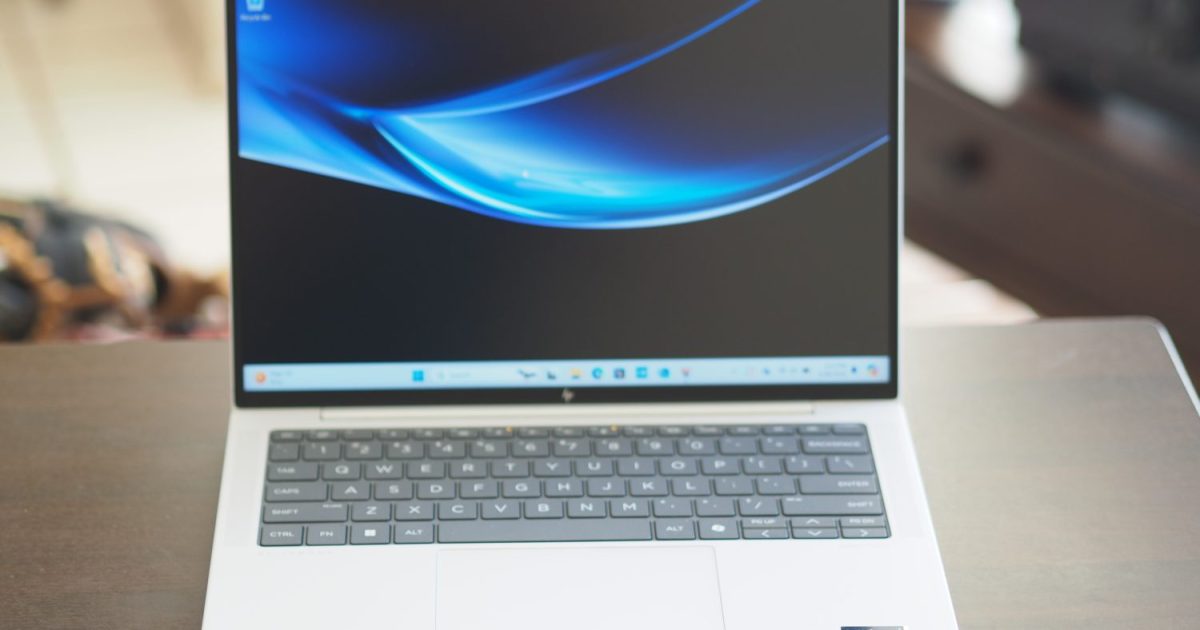Canon’s imageClass MF654cdw offers color laser printing at a surprisingly affordable price. Known for its quality and reliable support, Canon makes this printer an attractive option for home offices and small businesses. This review dives into the MF654cdw’s performance, features, and long-term value, helping you decide if it’s the right printer for your needs.
Design and Build
 The imageClass MF654cdw has a main paper tray and a media tray.The Canon imageClass MF654cdw features both a main paper tray and a dedicated media tray.
The imageClass MF654cdw has a main paper tray and a media tray.The Canon imageClass MF654cdw features both a main paper tray and a dedicated media tray.
Released in 2023 alongside the imageClass MF656cdw, the MF654cdw boasts a modern design. Its standout feature is a large, adjustable, 5-inch color touchscreen angled for easy access. The printer’s white body is contrasted by a central black output bin, separating the printing and scanning components.
At 17.8 x 18.2 inches, the footprint is slightly larger than average, and its 16.3-inch height and 48.5-pound weight make it a substantial device. The considerable weight, however, suggests a robust build, promising durability and longevity.
The MF654cdw offers convenient paper handling with a 250-sheet main tray and a dedicated media tray for envelopes and specialty paper. A 50-sheet automatic document feeder (ADF) further streamlines workflow. A front-facing USB thumb drive port facilitates walk-up printing and scanning, while rear Ethernet and USB-B ports offer direct computer connections, although Wi-Fi provides greater flexibility.
Print Performance
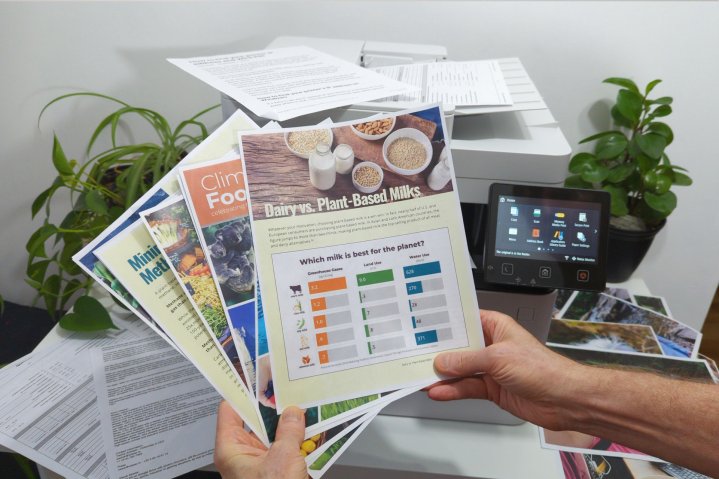 The Canon imageClass MF654cdw excels at handling color documents.Color document printing on the Canon imageClass MF654cdw is vibrant and accurate.
The Canon imageClass MF654cdw excels at handling color documents.Color document printing on the Canon imageClass MF654cdw is vibrant and accurate.
The MF654cdw delivers quick first-page-out times of around 10 seconds from a warmed-up state. Sustained print speeds reach a respectable 22 pages per minute, typical for its class.
Print quality is generally good and can be significantly enhanced with a simple adjustment. While primarily designed for documents, the MF654cdw can also handle photo printing. Setting the print quality to 1200 dpi noticeably improves photo output, rivaling some inkjet printers.
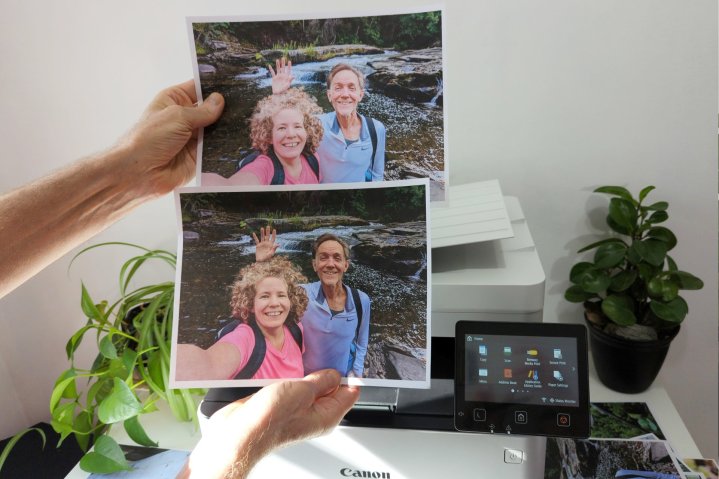 Photo prints on the imageClass MF654cdw are surprisingly good at 1200 dpi.Setting the print quality to 1200 dpi drastically improves photo print quality on the MF654cdw.
Photo prints on the imageClass MF654cdw are surprisingly good at 1200 dpi.Setting the print quality to 1200 dpi drastically improves photo print quality on the MF654cdw.
For borderless photo prints or true photographic quality, dedicated inkjet printers or specialized photo printers remain superior. The MF654cdw excels with monochrome documents, labels, and envelopes, producing crisp text and offering duplex printing for paper conservation.
Additional Features
 The imageClass MF654cdw features a 600 dpi color flatbed and ADF scanner.The integrated 600 dpi scanner provides versatile scanning and copying capabilities.
The imageClass MF654cdw features a 600 dpi color flatbed and ADF scanner.The integrated 600 dpi scanner provides versatile scanning and copying capabilities.
The MF654cdw integrates a 600 dpi color scanner and ADF, enabling document digitization, photo scanning, and copying. While the copy quality is adequate for general use, it doesn’t match the sharpness of a 1200 dpi original print. For high-resolution scanning or precise OCR, dedicated scanners provide better results.
The ADF performs reliably and efficiently, although it lacks duplex scanning, requiring manual flipping for double-sided documents. Single-sided-to-double-sided copying is supported. The front USB port allows direct scanning to or printing from a thumb drive, adding convenience for shared printing environments.
Software and Compatibility
 Canon's color balance sheet helps optimize print quality.The color balance sheet aids in fine-tuning the printer’s color output.
Canon's color balance sheet helps optimize print quality.The color balance sheet aids in fine-tuning the printer’s color output.
Setup is straightforward with pre-installed toner cartridges. The printer guides users through the initial setup, including printing a color balance sheet for calibration and fine-tuning color accuracy.
Wi-Fi connectivity is simple, enabling printing from computers and mobile devices. Canon’s Print app supports iOS and Android, although mobile scanning resolution is limited to 300 dpi. Envelope printing functionality may vary depending on the mobile operating system and app used.
Cost Considerations
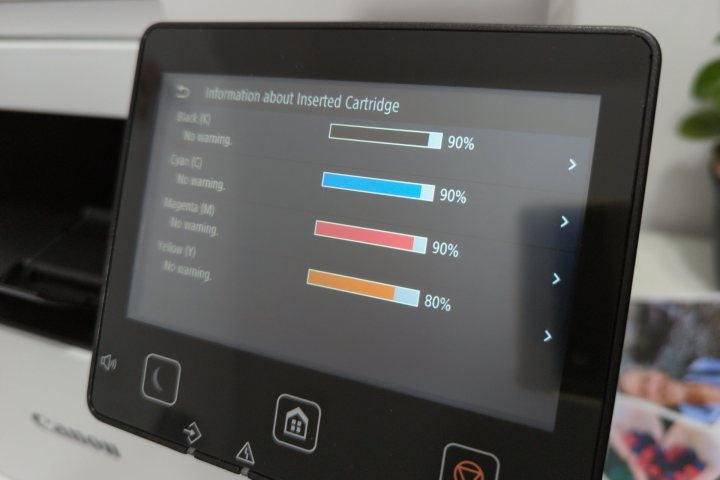 The Canon imageClass MF654cdw includes standard black and starter color toner cartridges.The printer ships with a standard black toner cartridge and starter color cartridges.
The Canon imageClass MF654cdw includes standard black and starter color toner cartridges.The printer ships with a standard black toner cartridge and starter color cartridges.
While the MF654cdw has a competitive list price, it’s often available at a discounted price, making it a budget-friendly option. Toner costs, however, are a factor to consider, especially for color printing.
High-capacity toner cartridges yield up to 3,130 black and 2,350 color pages, while standard cartridges provide 1,350 black and 1,250 color pages. Color printing costs range from 14 cents per page with high-capacity cartridges to 21 cents with standard cartridges. Monochrome printing is considerably more economical, at 3 to 5 cents per page.
The printer ships with a standard black toner and starter color cartridges, providing approximately 680 color pages.
Final Verdict
The Canon imageClass MF654cdw is a compelling color laser printer offered at an attractive price. While its lack of full duplex scanning and the cost of color printing might not suit high-volume office use, it’s an excellent choice for home offices or small businesses with moderate color printing needs. By opting for high-capacity toner cartridges, users can minimize running costs. For those who require occasional color printing alongside a budget-friendly solution for everyday documents, the MF654cdw presents a solid all-in-one option.