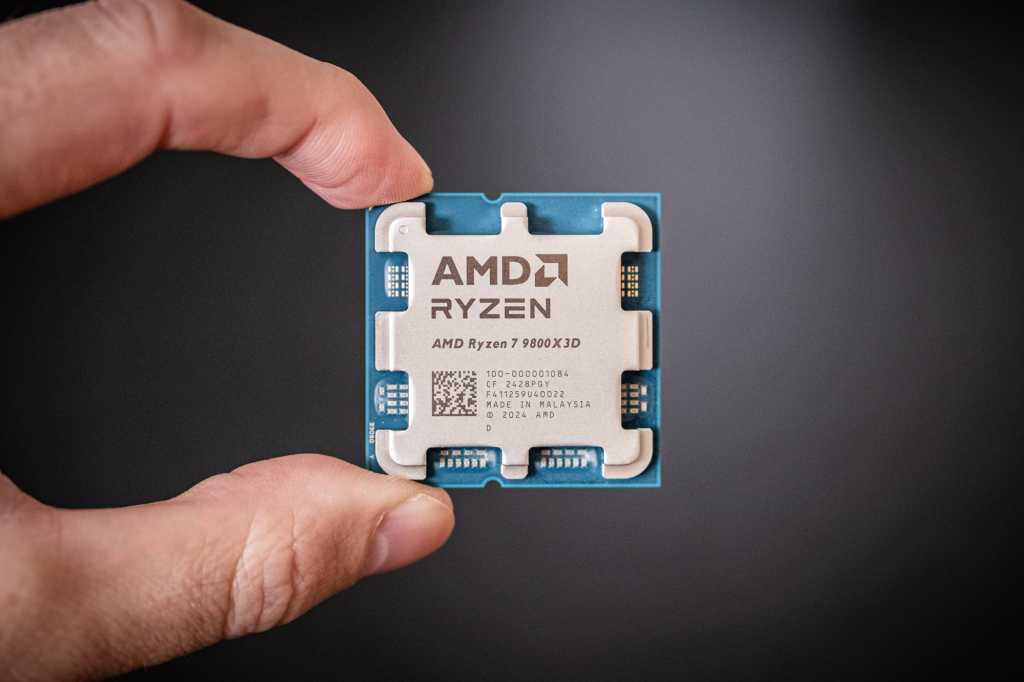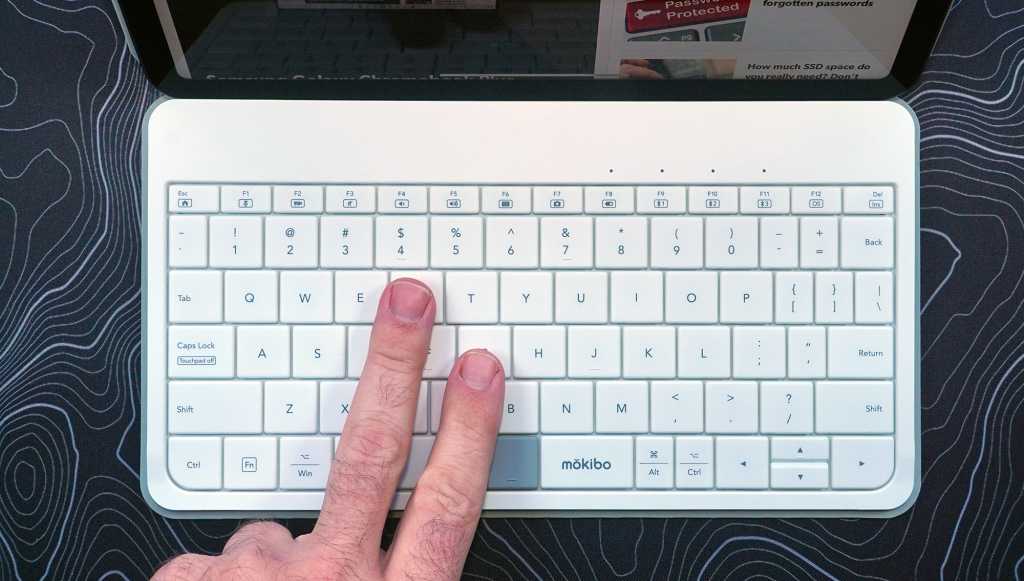The Canon PIXMA G4270 MegaTank inkjet printer offers an affordable all-in-one solution, including fax capabilities, designed for high-volume printing in a home office setting. This review examines its setup, print quality, scanning, copying functionalities, and overall value.
 Canon PIXMA G4270 MegaTank PrinterThe Canon PIXMA G4270 is a stylish and functional home office printer.
Canon PIXMA G4270 MegaTank PrinterThe Canon PIXMA G4270 is a stylish and functional home office printer.
Design and Features
The all-black Canon PIXMA G4270 features a sleek design with curved edges and a subtle textured pattern. Its compact footprint (16 x 22 inches) makes it suitable for most home office spaces. The clearly labeled buttons and color-coded start/stop controls contribute to user-friendly operation. While the 1.4-inch monochrome display is functional, the mobile app provides a more convenient interface for most tasks. The rear-loading paper tray and easily accessible ADF are practical design choices.
Print Performance and Quality
The PIXMA G4270 boasts respectable print speeds for its class, averaging around 11 ppm for black-and-white and 6 ppm for color documents. While not as fast as laser printers, it outpaces many entry-level inkjets. Document print quality is crisp and consistent, with solid color reproduction and no noticeable banding. Photographic prints, however, exhibit a warm tint that proved difficult to correct through settings adjustments. While acceptable for casual use, dedicated photo printers might be preferred for high-quality image output. Borderless printing is supported for various photo sizes.
Special Features and Functionality
Beyond printing, the PIXMA G4270 offers scanning, copying, and faxing capabilities. While the fax function couldn’t be tested due to lacking a landline, Canon’s expertise in fax technology suggests reliable performance. The copy function, however, presented some challenges. The ADF encountered communication errors and consistently stopped before reaching its 35-sheet capacity. Additionally, borderless copying resulted in cropped edges, even with careful document alignment. Standard document copying and color copies on glossy photo paper functioned as expected. Scanning to a smartphone or computer via the mobile app or system software worked seamlessly. The 600 x 1200 dpi optical resolution is sufficient for general use.
 ADF IssueThe ADF encountered issues during testing, stopping before scanning was complete.
ADF IssueThe ADF encountered issues during testing, stopping before scanning was complete.
 Copy OutputDespite some quirks, the PIXMA G4270 can handle high-volume copying tasks.
Copy OutputDespite some quirks, the PIXMA G4270 can handle high-volume copying tasks.
Software and Setup
Setting up the PIXMA G4270 is straightforward using the Canon Print app (available for iOS and Android). While the printer utilizes bottled ink, it includes initial setup cartridges containing the print heads. A minor quirk in the instructions involved squeezing the ink bottles, which proved unnecessary as gravity efficiently filled the tanks.
 Ink BottlesThe ink bottles fill easily without squeezing.
Ink BottlesThe ink bottles fill easily without squeezing.
Ink Capacity and Cost
The included ink bottles (cyan, magenta, yellow, and black) are estimated to yield 6,000 black-and-white and 7,700 color pages. This significantly surpasses the capacity of traditional cartridge-based printers, offering substantial long-term savings. Individual ink bottles can be purchased for refills, providing flexibility and minimizing waste.
 Mobile App SetupSetup is easy using the mobile app.
Mobile App SetupSetup is easy using the mobile app.
Value and Conclusion
 Overall ValueThe Canon PIXMA G4270 offers good long-term value.
Overall ValueThe Canon PIXMA G4270 offers good long-term value.
Priced at $250, the Canon PIXMA G4270 MegaTank provides excellent value for home office users seeking an all-in-one solution. Its high ink capacity, low running costs, and compact design make it a compelling choice. While photo print quality and some copy functionality issues are drawbacks, its overall performance, ease of use, and long-term cost savings make it a worthwhile investment for those prioritizing document printing and multifunctionality.