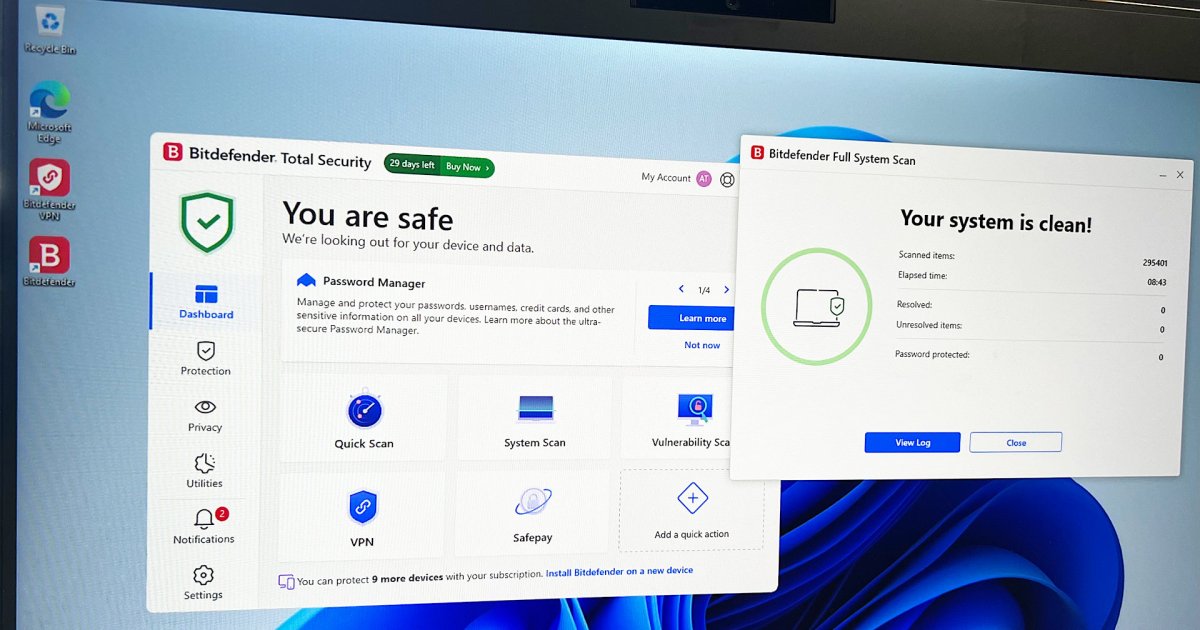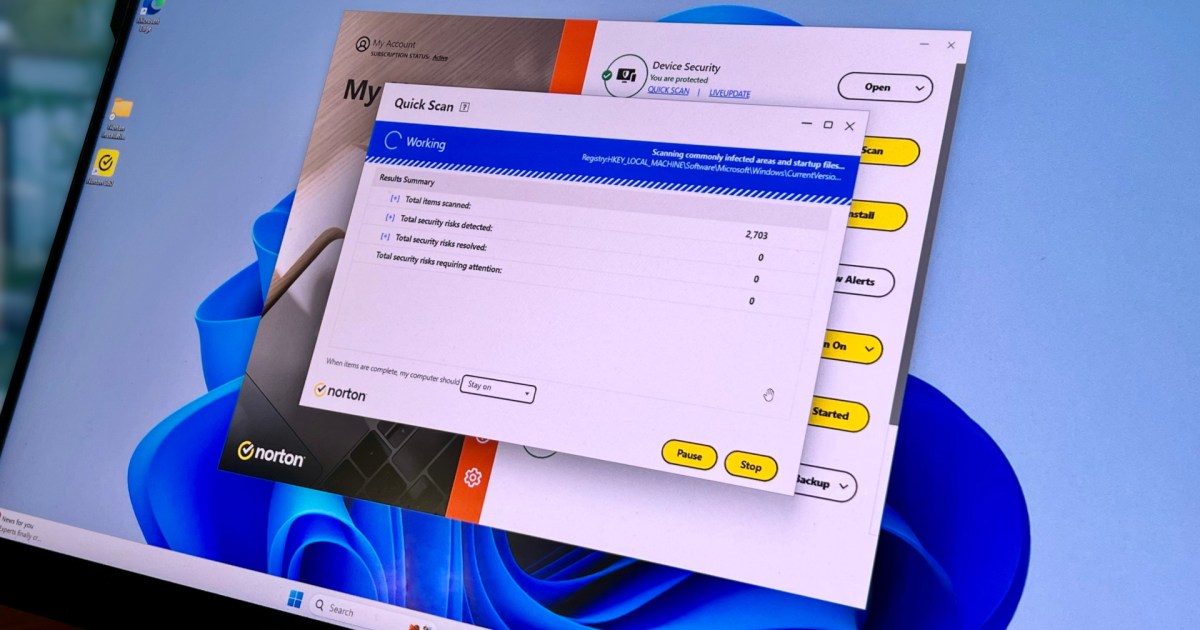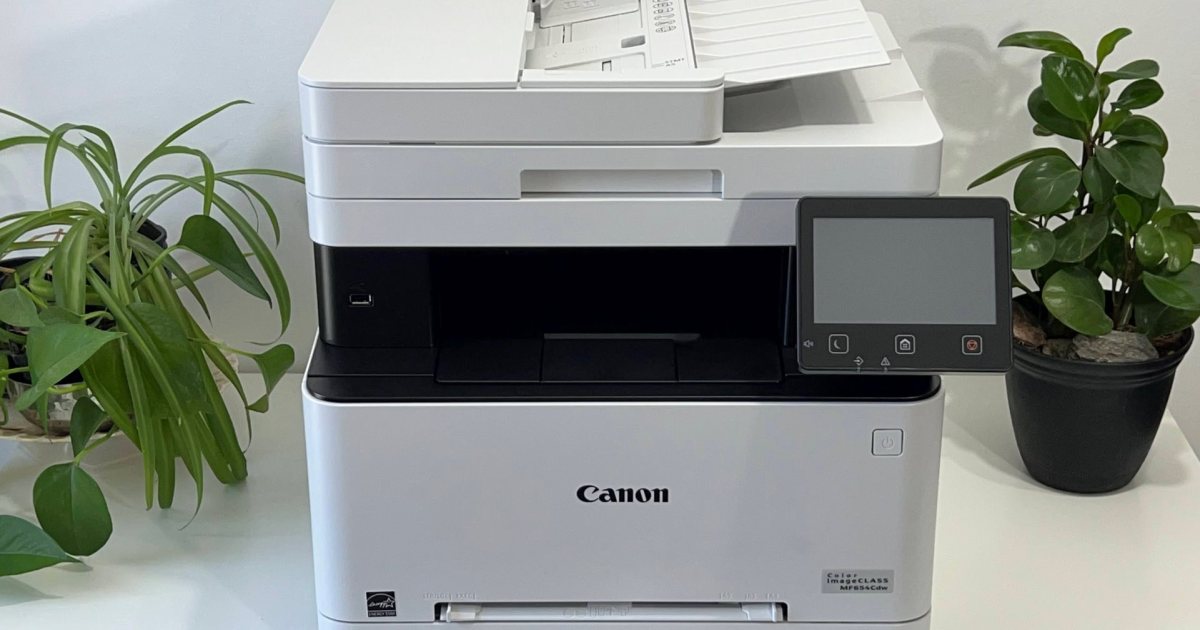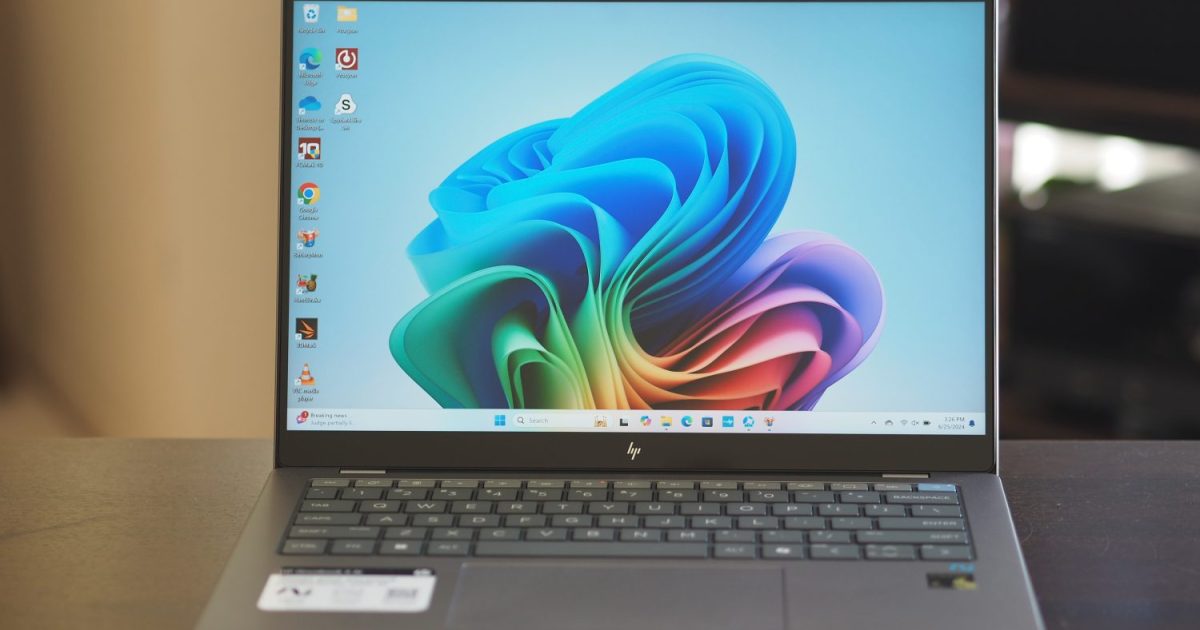The Canon Pixma TR7020a is a compact inkjet all-in-one printer featuring an automatic document feeder (ADF), often available for under $100. This combination is appealing for home offices or part-time businesses. While attractive deals on printers abound, such low prices warrant careful consideration to ensure essential features haven’t been sacrificed for cost reduction. This review assesses the Pixma TR7020a’s quality and performance to determine if Canon has struck a good balance for this budget-friendly office printer.
Specifications
| Feature | Canon Pixma TR7020a |
|---|---|
| Dimensions | 15.9 x 14.4 x 8.2 inches |
| Weight | 18.1 pounds |
| Print Speed | 13.0 ppm (black), 6.8 ppm (color) |
| Copy Speed | 11.0 cpm (black), 4.7 cpm (color) |
| Print Resolution | 4800 x 1200 dpi |
| Scan Resolution | 1200 x 2400 dpi |
| Ports | Hi-Speed USB, Ethernet |
| Paper Capacity | 100 sheets |
| Wi-Fi | Wi-Fi 802.11b/g/n |
Design and Features
The Canon Pixma TR7020a sports a sleek off-white body with light gray accents, giving it a modern look suitable for any home office. Its compact footprint of 15.9 x 14.4 inches and a height of 8.2 inches, coupled with a weight of just 18 pounds, makes it easy to place and move as needed.
 The Pixma TR7020a's front display is convenient for seated use.
The Pixma TR7020a's front display is convenient for seated use.
The 1.4-inch monochrome display and clearly labeled buttons on the front panel provide user-friendly operation, particularly for copying tasks. The printer boasts two 100-sheet paper trays: a main tray in the front and a rear tray designed for specialty media like glossy paper, photo paper, labels, and envelopes. The inclusion of a 35-sheet ADF is a significant advantage for a printer in this price range.
Print Performance
The Pixma TR7020a delivers good print quality overall. Monochrome documents are sharp and legible, even with fine print. While the first page takes approximately 20 seconds to print, subsequent pages output at a respectable 13 pages per minute (ppm) for black and white documents.
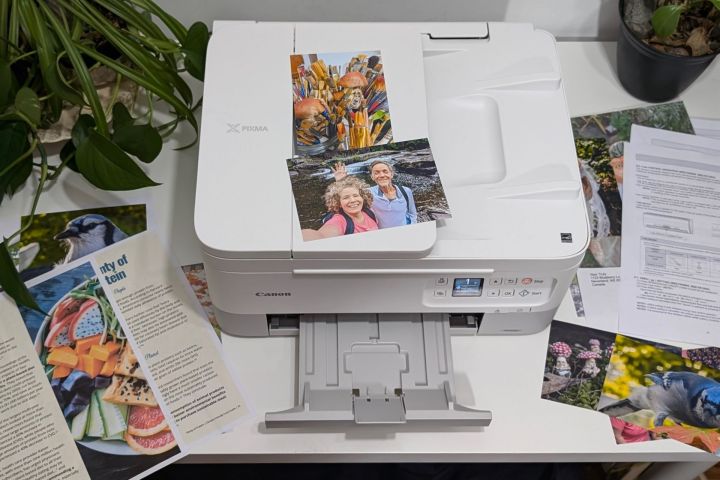 The Pixma TR7020a offers good print quality for both monochrome and color documents.
The Pixma TR7020a offers good print quality for both monochrome and color documents.
Color documents are vibrant, although printing speeds are slower at around 7 ppm. This speed is acceptable for a budget printer, considering faster inkjets typically come with a higher price tag.
Photo printing on glossy paper yields impressive results, with sharp images and vibrant colors thanks to Canon’s Chromalife100 System ink, which promises longevity for photo prints.
 The Pixma TR7020a produces vibrant photos on glossy paper.
The Pixma TR7020a produces vibrant photos on glossy paper.
However, photo printing on plain paper results in washed-out colors and less-than-ideal contrast. Even with adjustments to the printer settings, the quality remains subpar, highlighting the importance of using glossy photo paper for optimal results.
 Glossy photo paper is recommended for optimal photo print quality.
Glossy photo paper is recommended for optimal photo print quality.
Additional Features and Software
The 35-sheet ADF is a valuable feature, enabling convenient copying of multi-page documents. While it doesn’t support duplex copying, single-sided copies can be printed double-sided to conserve paper. Additional features include reduction and enlargement (25% to 400%), collation, and two-page printing on a single sheet.
 The ADF is a useful feature for multi-page copying.
The ADF is a useful feature for multi-page copying.
The setup process is straightforward, aided by automatic printhead alignment. Connecting to Wi-Fi is simple using the Canon Print mobile app, eliminating the need to manually enter network credentials on the printer’s small display. Wired connections via USB are also supported.
 The setup process for the Pixma TR7020a is simple and straightforward.
The setup process for the Pixma TR7020a is simple and straightforward.
Price and Ink Costs
The Canon Pixma TR7020a retails for $160, but is frequently available for around $80. While this price is attractive, the cost of ink cartridges should be considered. The standard PG-260 Black and CL-261 Color cartridges yield approximately 180 pages each, and replacements cost between $20 and $36. Opting for XL cartridges offers better long-term value.
Conclusion
The Canon Pixma TR7020a offers a compelling combination of features and affordability. Its compact design, good print quality for documents, and the inclusion of an ADF make it a viable option for home offices or light-duty business use. However, the running costs of ink cartridges, the lack of duplex copying from the ADF, and subpar photo printing on plain paper are factors to consider. If high-volume printing or duplex copying is a requirement, exploring alternative options might be worthwhile.