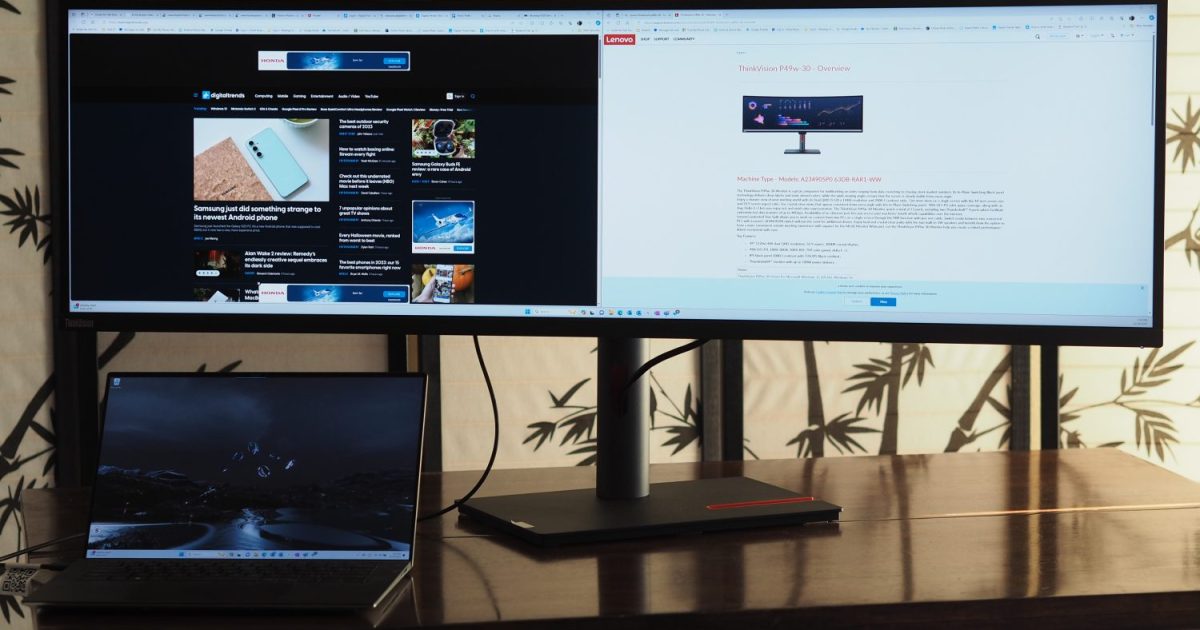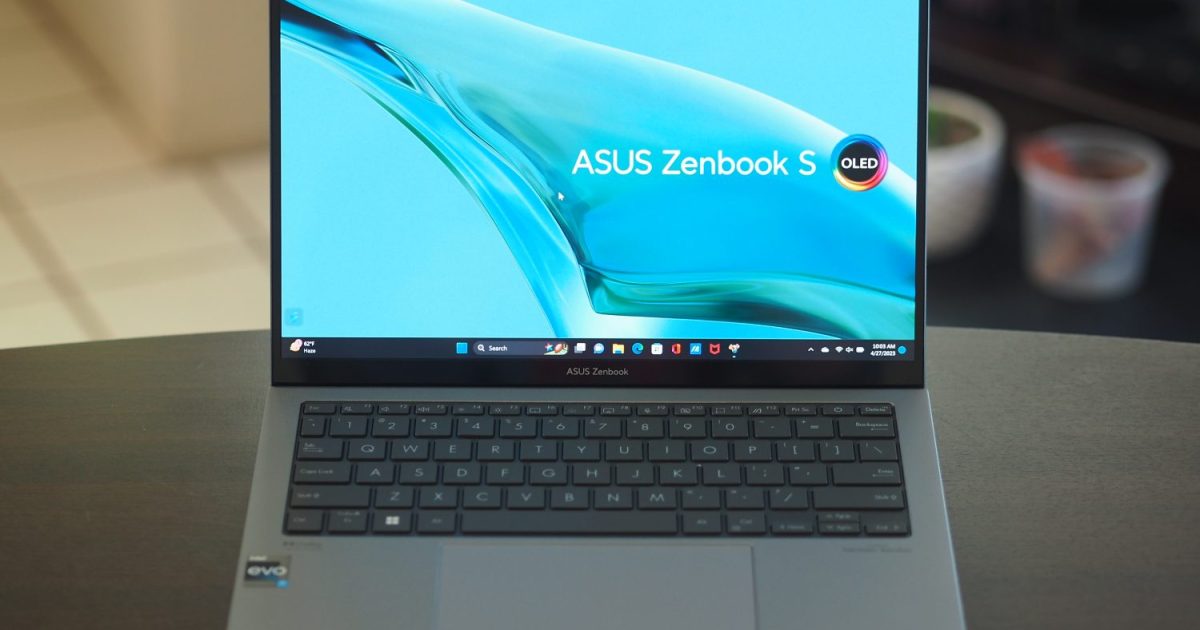The Canon Pixma TS6420a is an affordable all-in-one printer ideal for home use. Its compact and lightweight design makes it easy to set up and relocate. But how does its performance stack up against other budget printers? This review explores the Canon Pixma TS6420a’s design, print quality, features, and the unavoidable topic of ink costs.
 Canon Pixma TS6420aThe Canon Pixma TS6420a is compact and stylish. (Alan Truly / MaagX)
Canon Pixma TS6420aThe Canon Pixma TS6420a is compact and stylish. (Alan Truly / MaagX)
Design and Features
At just six inches tall, the Canon Pixma TS6420a is remarkably compact. Its front-loading paper tray and output bin, combined with a 14-inch depth, make it suitable for even shallow shelves. Weighing only 13.8 pounds, it’s easily portable. The rear tray accommodates photo paper, envelopes, and heavier stock, increasing the height to 11.25 inches when in use. Ensure at least 16.25 inches of vertical clearance is available to open the scanner lid. The printer’s overall width is 16 inches.
The TS6420a boasts a sleek two-tone design, available in black/gray or white/light gray. A small, 1.4-inch monochrome display is angled for easy viewing, and the control panel features intuitive buttons for navigation. The front paper tray holds 100 sheets, matching the rear tray’s capacity. While the main tray is easily removable, reattaching the small cover can be a minor inconvenience.
 Canon Pixma TS6420a Control PanelThe control panel is straightforward to use. (Alan Truly / MaagX)
Canon Pixma TS6420a Control PanelThe control panel is straightforward to use. (Alan Truly / MaagX)
Print Performance
The Pixma TS6420a delivers impressive print quality for its price point. Photos are sharp and vibrant with accurate colors, and text is crisp and legible. While budget inkjets often struggle with color accuracy, the TS6420a produces excellent results on glossy or matte photo paper. Borderless printing works seamlessly. However, avoid using plain paper for photos, as the quality suffers significantly. For superior photo prints, consider a dedicated photo printer with five or more ink colors.
 Canon Pixma TS6420a Photo PrintPhoto print quality is excellent for a budget printer. (Tracey Truly / MaagX)
Canon Pixma TS6420a Photo PrintPhoto print quality is excellent for a budget printer. (Tracey Truly / MaagX)
Print speeds are respectable. Monochrome documents print at 13 pages per minute, while color documents average around seven pages per minute. 4×6 photos print in approximately 43 seconds. The rear tray handles envelopes, photo paper, and heavier stock effectively. Double-sided printing and mobile envelope printing function reliably.
 Testing Envelope PrintingEnvelope printing is hassle-free. (Tracey Truly / MaagX)
Testing Envelope PrintingEnvelope printing is hassle-free. (Tracey Truly / MaagX)
Copying and Scanning
The TS6420a offers copying and scanning functionalities. Copying is quick and easy, producing near-original quality copies in about 17 seconds. Scanning resolution reaches 600 dpi when connected to a computer, but is limited to 300 dpi via the mobile app. While lacking an automatic document feeder, scan quality is generally good.
 Scanning with the Pixma TS6420aScanning is quick and efficient. (Tracey Truly / MaagX)
Scanning with the Pixma TS6420aScanning is quick and efficient. (Tracey Truly / MaagX)
Ink Costs: The Trade-Off
The Canon Pixma TS6420a’s low purchase price (often under $100) comes with a trade-off: high ink costs. A value pack of black and color cartridges costs around $40, averaging roughly 10 cents per page. High-capacity cartridges offer slight savings, reducing the cost to about 7.5 cents per page. However, individual cartridge replacements are significantly more expensive, with black ink costing 8-9 cents per page and color ink at 10-12 cents per page. The tri-color cartridge design can lead to ink wastage.
 Checking Ink LevelsMonitoring ink levels is crucial. (Tracey Truly / MaagX)
Checking Ink LevelsMonitoring ink levels is crucial. (Tracey Truly / MaagX)
Conclusion
The Canon Pixma TS6420a is a capable and user-friendly printer with excellent photo print quality. Its compact design and ease of use make it a good choice for light personal use. However, the high ink costs are a significant drawback, especially for frequent black-and-white printing. Consider your printing needs carefully before making a purchase. If you anticipate high print volumes, exploring alternative printer models might be beneficial.