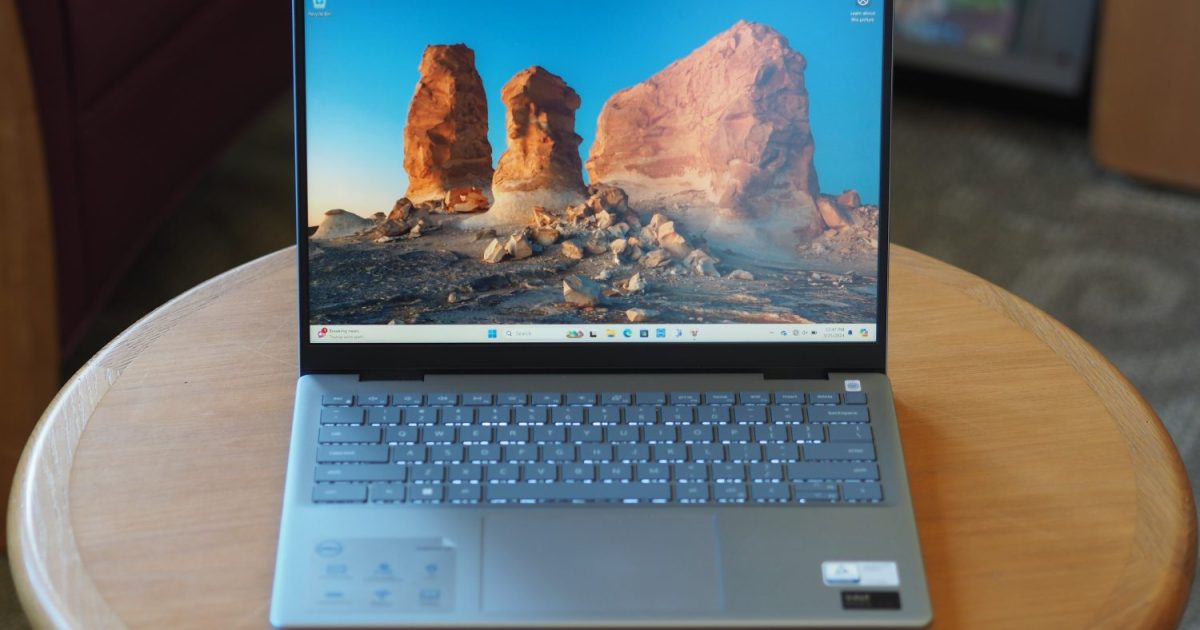The mid-range laptop market is fiercely competitive, with manufacturers constantly vying for consumer attention. Recently, I’ve reviewed several excellent laptops priced around $1,000, including the Asus Zenbook 14 Q425 and the Lenovo Slim 7i Gen 9, both sporting impressive OLED displays. Now, the 2024 Dell Inspiron 14 Plus enters the arena, equipped with a traditional IPS display. While this was the norm a few years ago, the prevalence of OLED at this price point makes the Inspiron 14 Plus face a tough challenge. Does its solid build, performance, and battery life compensate for the lack of OLED? Let’s find out.
Performance and Features of the Dell Inspiron 14 Plus
The Dell Inspiron 14 Plus I reviewed boasts the Intel Core Ultra 7 155H processor, 16GB of RAM, a spacious 1TB SSD, and a 14-inch 2.2K IPS display, all for $1,000. A $200 upgrade nets you 32GB of RAM and a sharper 2.8K display. While this pricing seems competitive, it’s worth noting that rivals like the Asus Zenbook 14 Q425 and Lenovo Slim 7i Gen 9 offer OLED displays at similar price points, albeit at a lower 1920 x 1200 resolution. Even the excellent 2023 Asus Zenbook 14 OLED, with a higher-resolution 2.8K display, can be found for under $800. This context sets the stage for evaluating the Inspiron 14 Plus.
Design and Build
 Dell Inspiron 14 Plus 2024 front angled view showing display and keyboard.Dell Inspiron 14 Plus open, showcasing the keyboard and display.
Dell Inspiron 14 Plus 2024 front angled view showing display and keyboard.Dell Inspiron 14 Plus open, showcasing the keyboard and display.
The Inspiron 14 Plus features a conservative “Ice Blue” design. While the smooth lines and tapered edges aim for a slim aesthetic, the laptop’s actual thickness ranges from 0.63 to 0.75 inches, slightly thicker than the Zenbook and Slim 7i. At 3.83 pounds, it’s also heavier. However, the aluminum lid and chassis feel robust, and the hinge allows for easy one-handed opening. The build quality is undoubtedly premium-feeling.
Keyboard and Touchpad
 Dell Inspiron 14 Plus 2024 top down view showing keyboard and touchpad.Top-down view of the Inspiron 14 Plus, highlighting the keyboard and touchpad.
Dell Inspiron 14 Plus 2024 top down view showing keyboard and touchpad.Top-down view of the Inspiron 14 Plus, highlighting the keyboard and touchpad.
The keyboard offers well-sized keycaps and ample spacing, with deep and springy switches. However, the bottoming action felt somewhat abrupt during extended typing sessions. The mechanical touchpad, while large, required excessive force to activate its clicky buttons. A touch display option, available on competing laptops, is absent here.
Connectivity and Ports
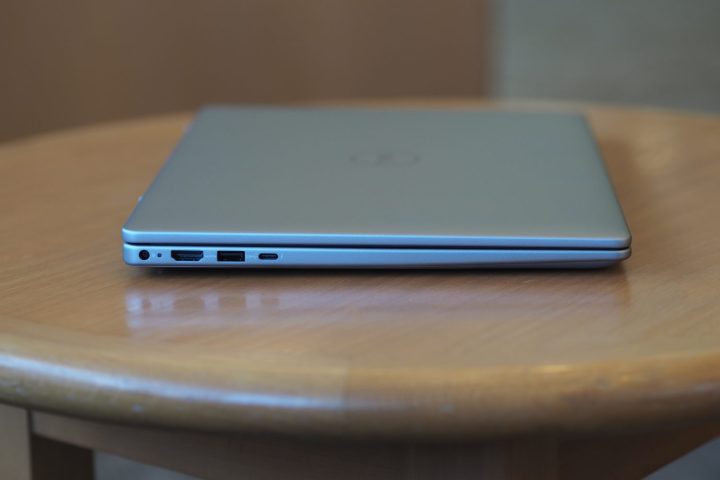 Dell Inspiron 14 Plus 2024 left side view showing ports.Left side of the Inspiron 14 Plus, displaying available ports.
Dell Inspiron 14 Plus 2024 left side view showing ports.Left side of the Inspiron 14 Plus, displaying available ports.
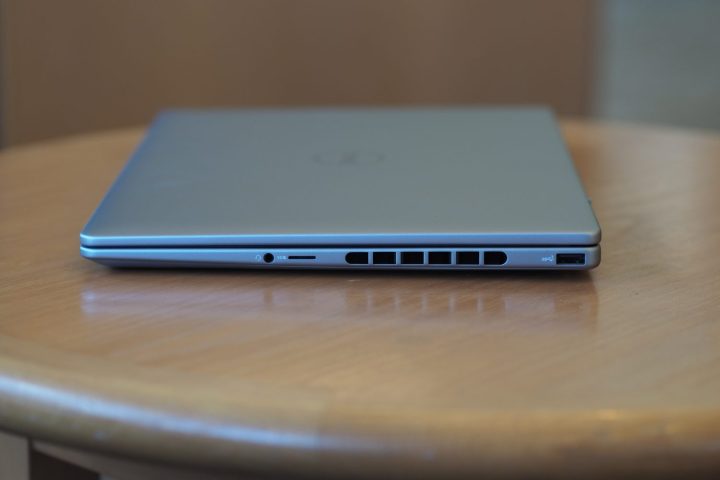 Dell Inspiron 14 Plus 2024 right side view showing ports and vent.Right side view, showcasing ports and ventilation.
Dell Inspiron 14 Plus 2024 right side view showing ports and vent.Right side view, showcasing ports and ventilation.
Port selection is a mixed bag. Two USB-A ports and an HDMI connection cater to legacy devices. However, only one USB-C port supports Thunderbolt 4, and since the laptop uses a USB-C power adapter, this port is often occupied. A proprietary power connector is available, but requires a separate adapter purchase. A welcome inclusion is the microSD card reader, often omitted in recent laptops. Wireless connectivity is a strong point, supporting up to Wi-Fi 7.
Webcam and Security
 Dell Inspiron 14 Plus 2024 front view showing webcam.Close-up of the Inspiron 14 Plus’s webcam.
Dell Inspiron 14 Plus 2024 front view showing webcam.Close-up of the Inspiron 14 Plus’s webcam.
The Inspiron 14 Plus features a decent 1080p webcam. Windows 11 Hello is supported via a responsive fingerprint reader integrated into the power button.
Performance and Battery Life: Excelling in Productivity
 Dell Inspiron 14 Plus 2024 rear view showing lid and logo.Rear view of the Inspiron 14 Plus, highlighting the lid and Dell logo.
Dell Inspiron 14 Plus 2024 rear view showing lid and logo.Rear view of the Inspiron 14 Plus, highlighting the lid and Dell logo.
Powered by the 28-watt Intel Core Ultra 7 155H, a Meteor Lake processor, the Inspiron 14 Plus delivers strong performance, particularly in Handbrake video encoding and Cinebench R23 multi-core tests. It also excelled in the PCMark 10 Complete benchmark. While single-core performance lagged slightly behind competitors, the difference is negligible in everyday use.
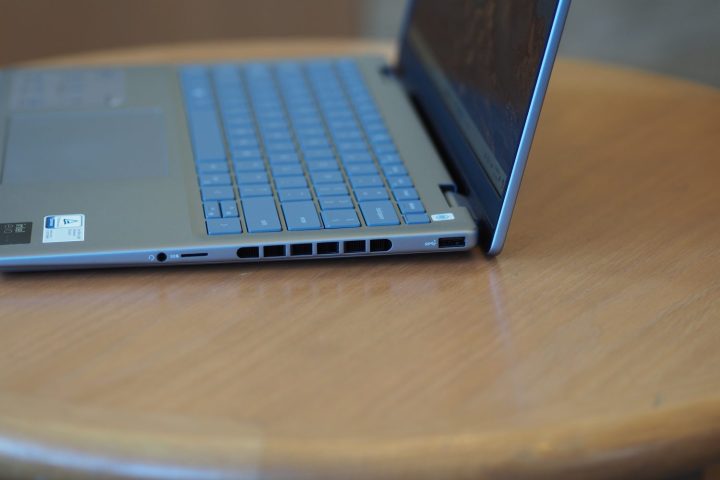 Dell Inspiron 14 Plus 2024 side view showing vent.Side view of the Inspiron 14 Plus, showcasing a ventilation grill.
Dell Inspiron 14 Plus 2024 side view showing vent.Side view of the Inspiron 14 Plus, showcasing a ventilation grill.
The integrated Intel Arc graphics are adequate for general use but fall short of entry-level discrete GPUs for gaming or demanding creative tasks.
| Test | Dell Inspiron 14 Plus |
|---|---|
| Geekbench 6 (single/multi) | 2,097 / 11,105 |
| Handbrake (seconds) | 70 |
| Cinebench R23 (single/multi) | 1,629 / 13,153 |
| PCMark 10 Complete | 6,688 |
Battery life is relatively good considering the smaller 64 watt-hour battery. In web browsing and video playback tests, the Inspiron 14 Plus performed above average, though it trailed behind the Zenbook 14 Q425 and the exceptionally efficient M3 MacBook Air.
| Test | Dell Inspiron 14 Plus |
|---|---|
| Web browsing | 10 hours, 24 minutes |
| Video playback | 14 hours, 30 minutes |
Display: A Disadvantage in the OLED Era
 Dell Inspiron 14 Plus 2024 front view showing display.The Inspiron 14 Plus’s display in action.
Dell Inspiron 14 Plus 2024 front view showing display.The Inspiron 14 Plus’s display in action.
The Inspiron 14 Plus’s 2.2K IPS display is the most significant differentiator from its OLED-equipped competitors. While it offers a higher resolution than the FHD+ OLED panels in the Zenbook and Slim 7i, it lacks the vibrant colors and deep blacks characteristic of OLED. While objectively a good IPS panel with decent brightness and contrast, it simply can’t match the visual impact of OLED. Color accuracy is excellent, but the limited DCI-P3 coverage is a drawback.
Conclusion: A Good Laptop Facing Stiff Competition
The Dell Inspiron 14 Plus is a well-built laptop with solid performance and decent battery life. However, its IPS display pales in comparison to the OLED offerings from competitors at similar price points. This, coupled with the limited Thunderbolt 4 connectivity and average keyboard/touchpad experience, makes it difficult to recommend wholeheartedly. While the Inspiron 14 Plus is a capable machine, the current market offers more compelling options for discerning buyers.