The Dell Pro 34 Plus USB-C monitor presents itself as the ideal home office solution with its 34-inch IPS panel, promising good brightness and clarity alongside comprehensive USB-C connectivity. However, its price and overall image quality may limit its appeal for some users. This review delves into the monitor’s features, performance, and value proposition to help you decide if it’s the right ultrawide for your needs.
 dell pro 34 plus usb c 4
dell pro 34 plus usb c 4
Image: The Dell Pro 34 Plus USB-C offers a practical design with a sturdy stand.
Connectivity and Features: The Dell Pro 34 Plus’s Strong Suit
The Dell Pro 34 Plus USB-C’s key selling point is its extensive connectivity. The monitor boasts a USB-C port with up to 90 watts of Power Delivery, alongside one USB-C and three USB-A downstream ports, and even Ethernet support. Here’s a breakdown of the key specifications:
- Display Size: 34-inch, 21:9 aspect ratio
- Resolution: 3440×1440 (WQHD)
- Panel Type: IPS
- Refresh Rate: 100Hz
- Adaptive Sync: None
- HDR: No
- Ports: 1x USB-C (90W PD), 1x USB-C (15W downstream), 1x DisplayPort 1.4, 1x HDMI, 1x RJ45 Ethernet (1GbE), 1x USB-B upstream, 3x USB-A downstream
- Additional Features: KVM switch, Dell Display and Peripheral Manager support
- Warranty: 3-year Advanced Exchange Service
While connectivity excels, other features are more basic. Notably absent are features like IPS Black technology and built-in speakers. Image quality customization options are also limited.
Design and Ergonomics: Functional, if Unremarkable
The Dell Pro 34 Plus opts for a conservative all-black design, a departure from previous Dell ultrawides. While suitable for business and home office environments, it lacks visual flair. The silver stand clashes somewhat with the black chassis. Build quality is solid, with firm plastics and a pleasant texture.
The subtle curve is noticeable from certain angles but not distracting in everyday use. The stand offers excellent ergonomic adjustments, including 150mm of height adjustment and 60 degrees of swivel. As expected for an ultrawide, portrait orientation is not supported. A 100x100mm VESA mount is available for alternative mounting solutions.
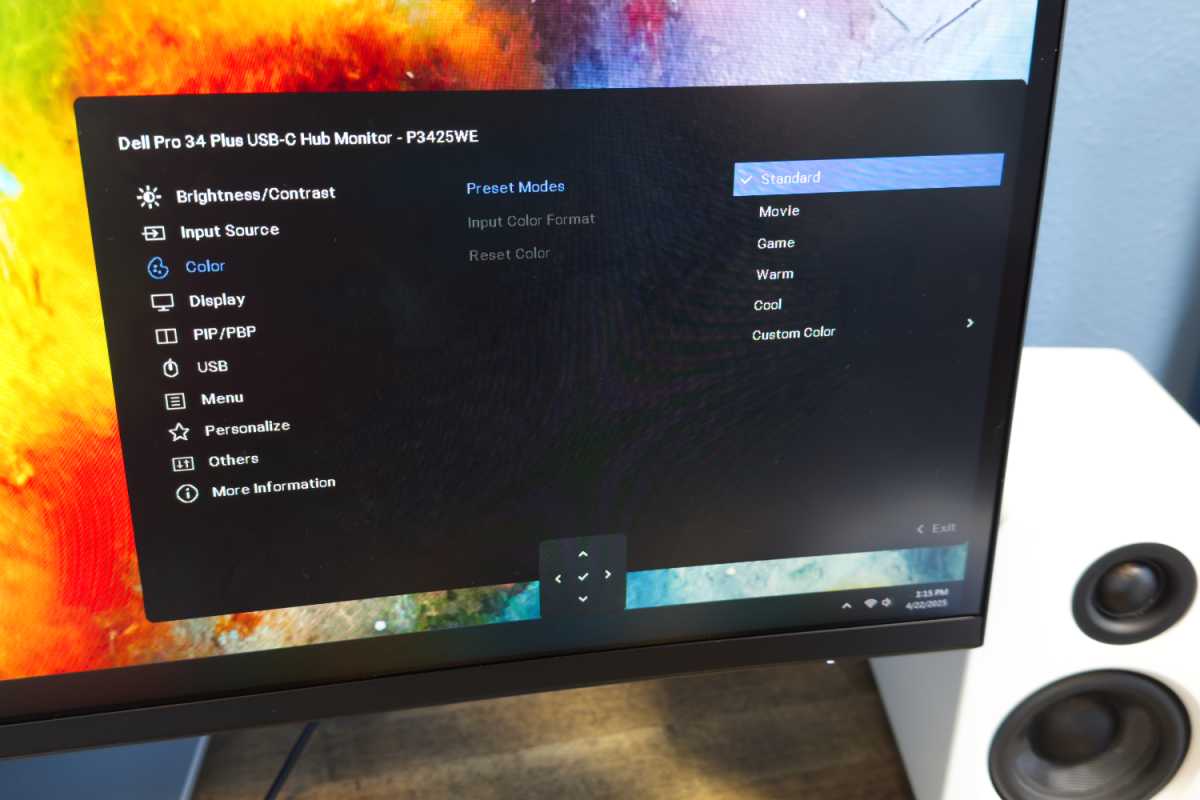 dell pro 34 plus usb c 3
dell pro 34 plus usb c 3
Image: The on-screen display menu can be navigated using the joystick control on the back.
Display Performance: Meeting Expectations, Not Exceeding Them
The Dell Pro 34 Plus USB-C’s SDR image quality is adequate but not outstanding. Brightness peaks at a respectable 327 nits, sufficient for most environments, but some competitors offer higher luminance. Contrast, at 1220:1, is decent for an IPS panel but falls short of IPS Black or OLED displays. The absence of IPS Black technology is noticeable in less immersive image depth.
Color gamut coverage is a relative weakness, reaching 100% of sRGB but only 83% of DCI-P3 and 78% of AdobeRGB. Color accuracy is good, with an average color error below 2, but slight variations in gamma and color temperature are present. The 3440×1440 resolution delivers reasonable sharpness at 110 pixels per inch, but higher-resolution options are available in the market.
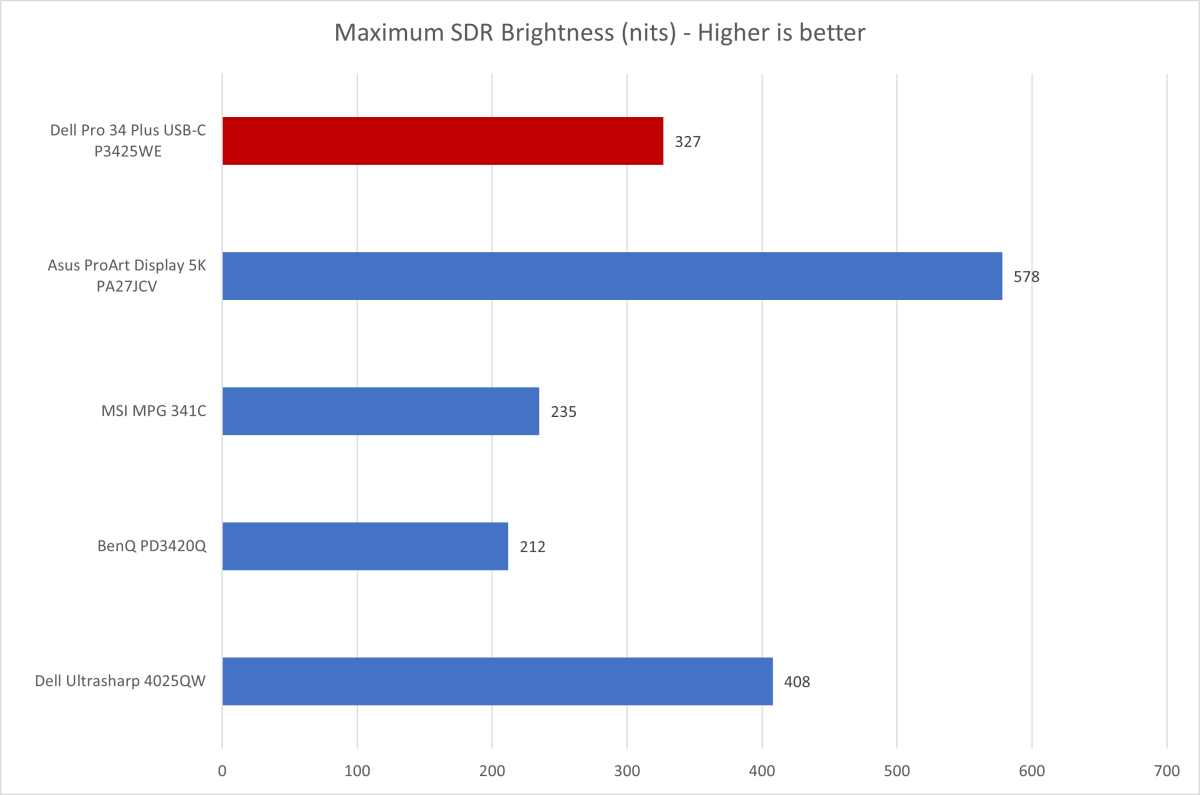 dell pro 34 plus brightness
dell pro 34 plus brightness
Image: Brightness measurements for the Dell Pro 34 Plus USB-C.
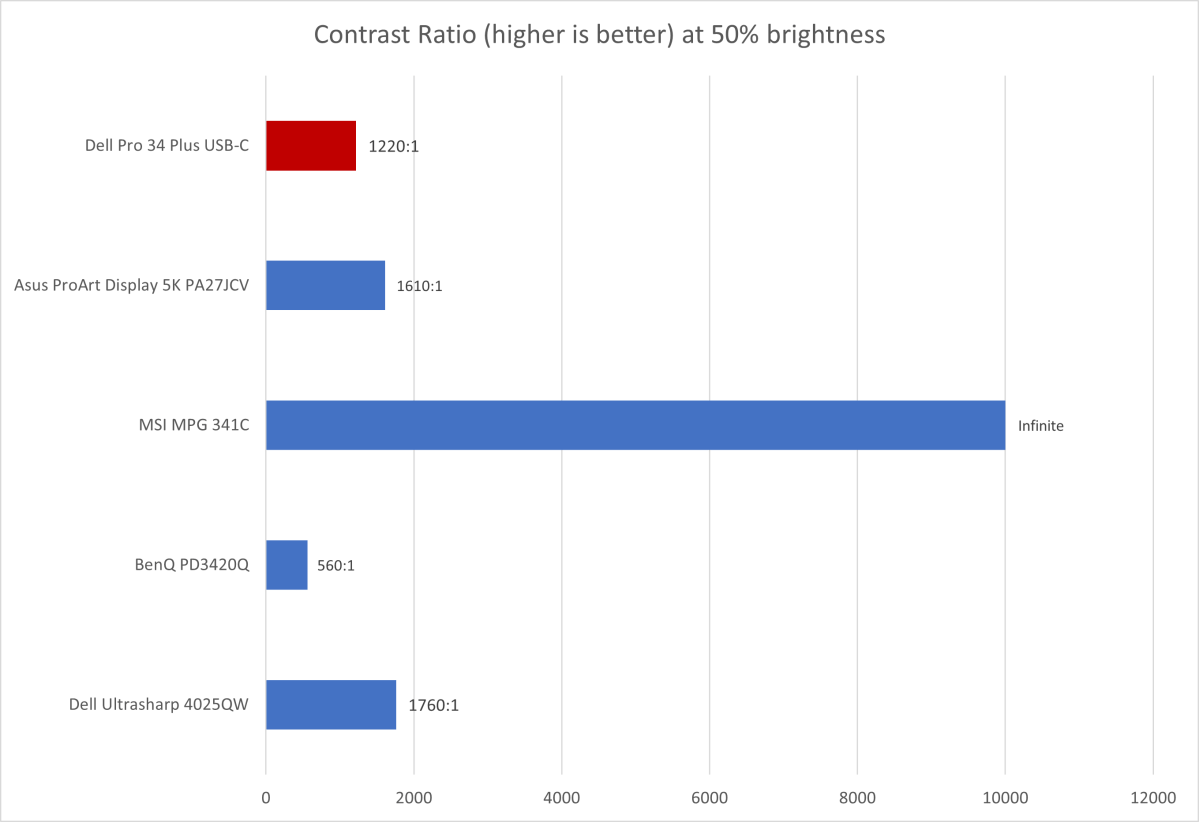 dell pro 34 plus contrast
dell pro 34 plus contrast
Image: Contrast measurements for the Dell Pro 34 Plus USB-C.
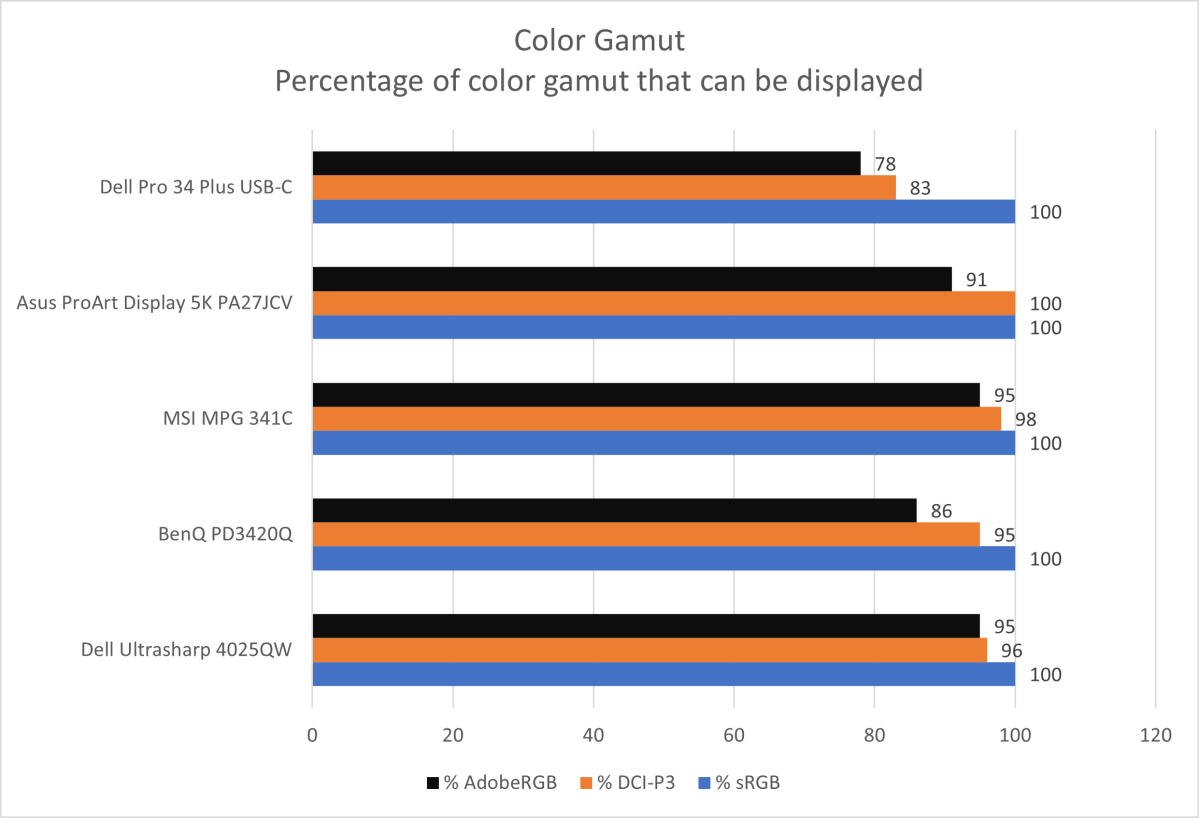 dell pro 34 plus color gamut
dell pro 34 plus color gamut
Image: Color gamut coverage of the Dell Pro 34 Plus USB-C.
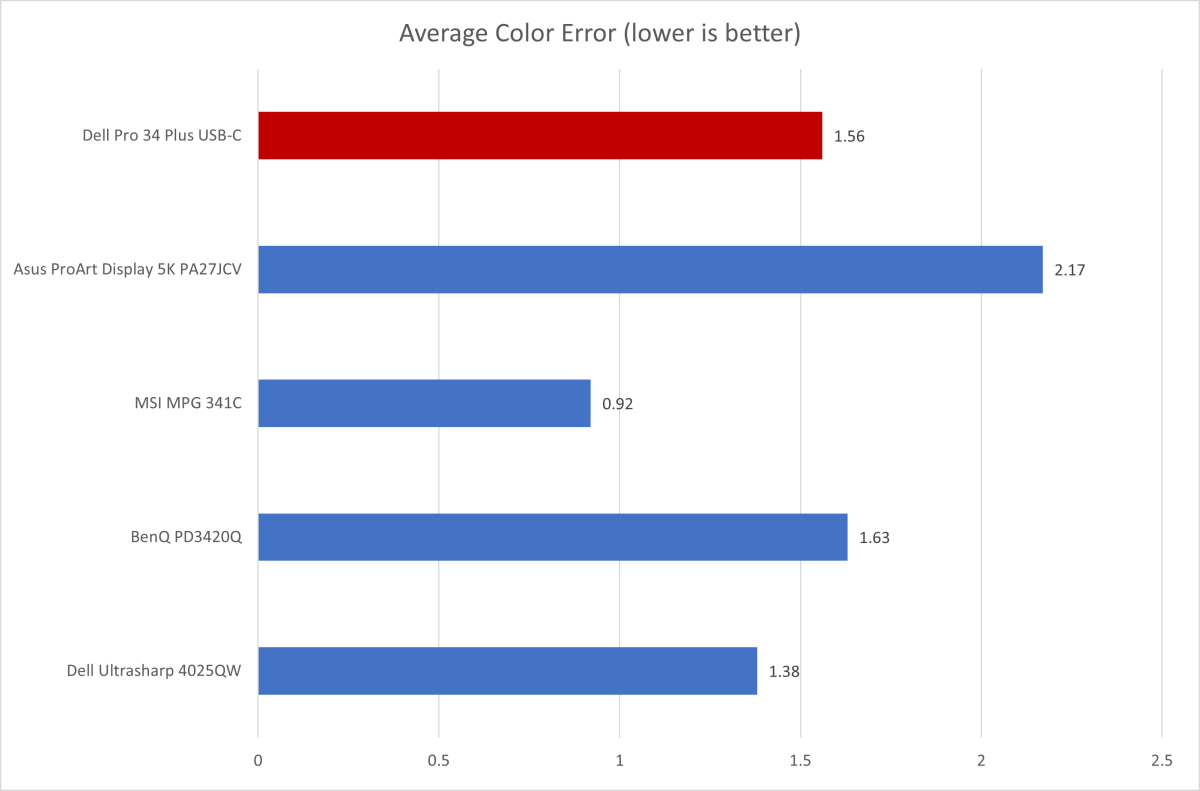 dell pro 34 plus color accuracy
dell pro 34 plus color accuracy
Image: Color accuracy measurements for the Dell Pro 34 Plus USB-C.
Final Verdict: Connectivity Champion, Hampered by Price
The Dell Pro 34 Plus USB-C is a practical ultrawide monitor best suited for productivity tasks. Its comprehensive connectivity, including 90W USB-C Power Delivery and Ethernet, is a major strength. However, its image quality is merely average, and the lack of features like HDR and IPS Black technology is disappointing at its price point. If connectivity is paramount, the Dell Pro 34 Plus USB-C delivers. But for users prioritizing image quality and a wider feature set, other options in this price range may be more compelling.











