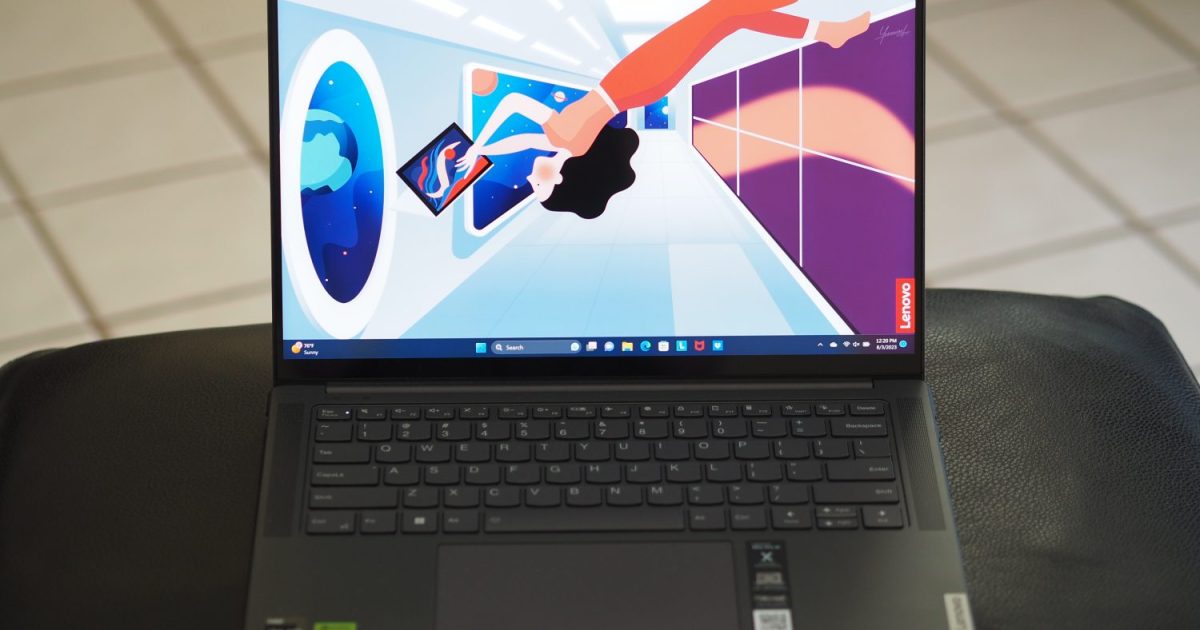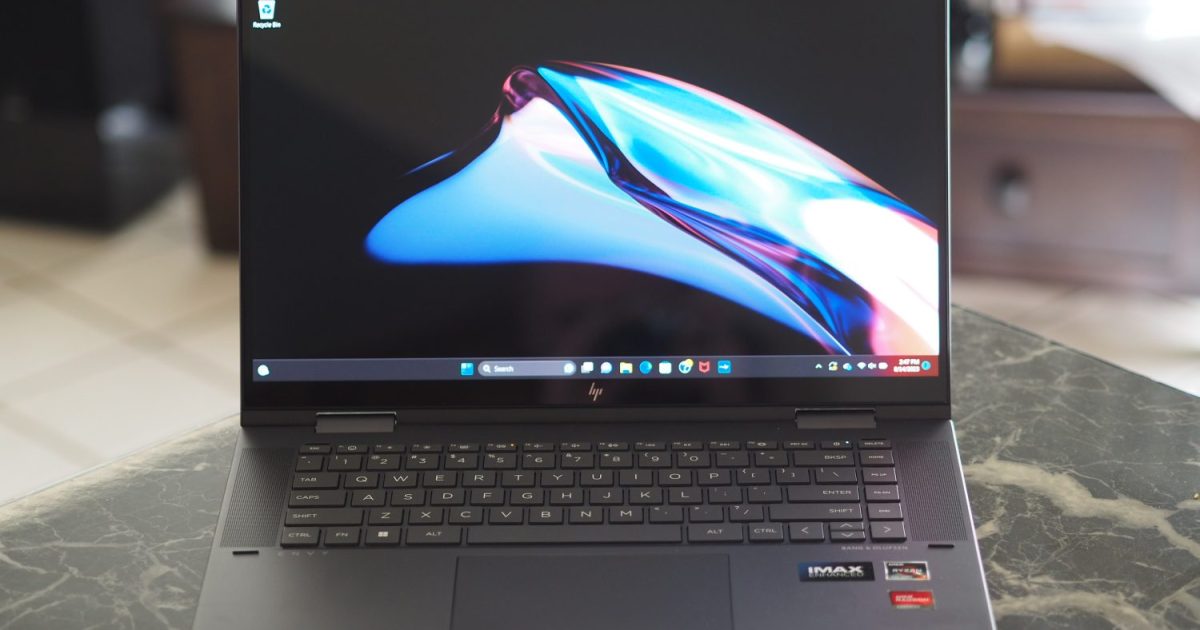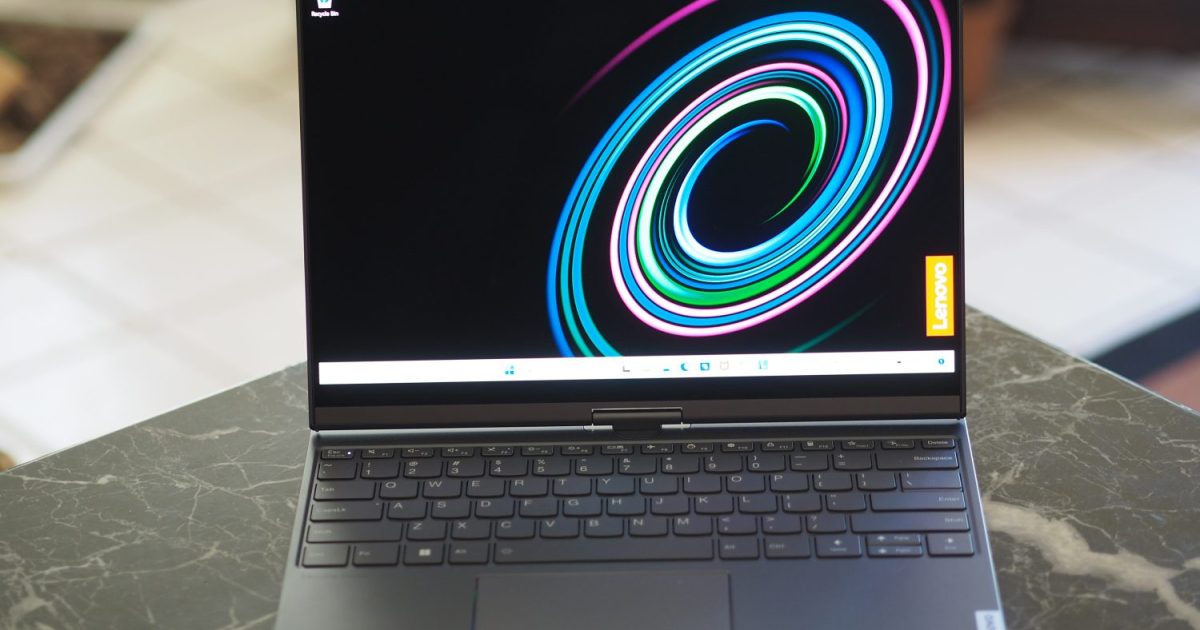The Dell UltraSharp series continues to expand its lineup of monitors with integrated USB-C hubs, offering enhanced connectivity and convenience for peripheral management. We previously reviewed the UltraSharp 43 4K and UltraSharp 32 4K, both of which provided a positive user experience, especially in connecting multiple PCs and peripherals. The UltraSharp 32, however, truly shone thanks to its IPS Black panel technology, delivering superior contrast compared to standard IPS displays.
Dell’s latest addition, the UltraSharp 38 Curved USB-C Hub Monitor, aims to build on this legacy by incorporating IPS Black technology within a widescreen, curved display. While it boasts impressive features and connectivity, its display performance falls short of expectations.
Dell UltraSharp 38 Curved USB-C Hub Monitor: Specifications
| Feature | Dell UltraSharp 38 Curved USB-C Monitor U3824DW |
|---|---|
| Screen Size | 37.52 inches (21:9 aspect ratio) |
| Panel Type | IPS |
| Resolution | 3840 x 1600 |
| Peak Brightness | 300 nits (typical) |
| HDR Support | No |
| Contrast Ratio | 2,000:1 (claimed) |
| Response Time | 5ms (Fast mode), 8ms (Normal mode) |
| Color Gamut | 100% sRGB |
| Refresh Rate | 60Hz |
| Curved Screen | Yes |
| Built-in Speakers | Yes, 2 x 9W |
| Video Inputs | 1x DisplayPort 1.4a, 2x HDMI 2.2, 1x USB-C (90W Power Delivery), 1x USB-C (data only) |
| USB Ports | 4x USB-A 3.2 Gen 2, 1x USB-A 3.2 Gen 2 (B.C. 1.2), 2x USB-C 3.2 Gen 2 (downstream) |
| Other Ports | 1x 3.5mm audio line out, 1x 2.5Gb RJ45 Ethernet port |
| Adjustments | Tilt (26 degrees), Swivel (60 degrees), Height (120mm), No Pivot |
| Dimensions (HxWxD) | 22.20 x 35.21 x 9.89 inches |
| Weight | 29.25 pounds |
| MSRP | $1,530 |
Design and Build Quality
 Dell UltraSharp 38 Curved USB-C Monitor stand view.Image: Front view of the Dell UltraSharp 38 Curved USB-C Hub Monitor showcasing its minimal bezels and sleek design.
Dell UltraSharp 38 Curved USB-C Monitor stand view.Image: Front view of the Dell UltraSharp 38 Curved USB-C Hub Monitor showcasing its minimal bezels and sleek design.
The UltraSharp 38 Curved adheres to Dell’s familiar UltraSharp design philosophy: minimal bezels, an all-black front, and a silver plastic back and stand base. While a metal stand would have been preferable, the monitor feels sturdy and well-built. Its conservative aesthetic blends seamlessly into most office environments. However, its substantial size commands considerable desk space, making it challenging to accommodate additional monitors alongside it. Assembly is straightforward, with the stand and base easily attaching to the monitor in minutes. The stand offers ample tilt, swivel, and height adjustments, though pivoting is understandably absent. A cable management hole is included in the stand, but its low placement hinders effective cable concealment.
Extensive Connectivity and Dual-PC Support
 Dell UltraSharp 38 Curved USB-C Monitor bottom view showing ports.Image: Bottom view of the monitor highlighting the conveniently located array of ports for easy access.
Dell UltraSharp 38 Curved USB-C Monitor bottom view showing ports.Image: Bottom view of the monitor highlighting the conveniently located array of ports for easy access.
The UltraSharp 38 Curved truly lives up to its “USB-C Hub” moniker. It features a wealth of ports, including an upstream USB-C port with 90W power delivery, sufficient for powering even demanding laptops like the Dell XPS 15. Video input options are comprehensive, encompassing DisplayPort 1.4a, two HDMI 2.2 ports, and a USB-C port. Display Stream Compression (DSC) and HDCP 2.2 support ensure seamless high-resolution streaming. A second USB-C upstream port is available for data transfer, along with four USB-A 3.2 Gen 2 ports, a USB-A 3.2 Gen 2 port with B.C. 1.2, two downstream USB-C ports, an audio jack, and an Ethernet port.
 Dell UltraSharp 38 Curved USB-C Monitor bottom view showing additional ports.Image: Close-up of the additional ports located on the underside of the monitor.
Dell UltraSharp 38 Curved USB-C Monitor bottom view showing additional ports.Image: Close-up of the additional ports located on the underside of the monitor.
Keyboard, video, and mouse (KVM) switching allows for seamless control of two connected PCs, a particularly useful feature for users working with both a desktop and a laptop. Picture-in-Picture (PiP) and Picture-by-Picture (PbP) modes further enhance multi-PC usage.
On-Screen Display and Controls
 Dell UltraSharp 38 Curved USB-C Monitor controls view.Image: Rear view showcasing the joystick control for navigating the on-screen display (OSD).
Dell UltraSharp 38 Curved USB-C Monitor controls view.Image: Rear view showcasing the joystick control for navigating the on-screen display (OSD).
The UltraSharp 38 Curved utilizes a joystick-controlled on-screen display (OSD). While the joystick’s rear placement can be slightly inconvenient, the OSD itself is straightforward and easy to navigate. It offers standard color presets (Standard, Movie, Game), along with controls for color temperature, color space, and RGB mix. Users can also toggle between Fast and Slow response time modes and manage PiP/PbP settings. The OSD is functional and efficient, if somewhat lacking in advanced features.
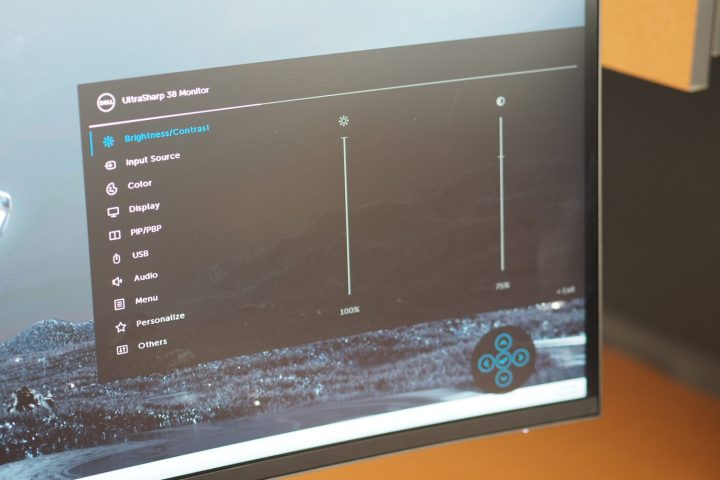 Dell UltraSharp 38 Curved USB-C MonitorImage: A full view of the Dell Ultrasharp 38 Curved Monitor displayed on a desk.
Dell UltraSharp 38 Curved USB-C MonitorImage: A full view of the Dell Ultrasharp 38 Curved Monitor displayed on a desk.
Image Quality: A Disappointment
 Dell UltraSharp 38 Curved USB-C Monitor front view.Image: Front view of the monitor, highlighting the overall image quality.
Dell UltraSharp 38 Curved USB-C Monitor front view.Image: Front view of the monitor, highlighting the overall image quality.
Despite its impressive feature set, the UltraSharp 38 Curved’s image quality falls short of expectations. While the 38-inch widescreen display with a 3840 x 1600 resolution sounds impressive, it translates to a pixel density of just 110 PPI, comparable to the 34-inch Samsung Odyssey OLED G8. This results in a less sharp image than smaller 4K displays.
Colorimeter testing revealed further shortcomings. While the monitor boasts wide color gamut coverage (100% sRGB, 91% AdobeRGB, and 96% DCI-P3) and decent color accuracy (DeltaE of 1.67), its measured brightness of 232 nits and contrast ratio of 1,060:1 fall significantly below the advertised specifications. This pales in comparison to the Dell UltraSharp 32 4K, which achieved significantly better brightness and contrast. Furthermore, a gamma of 1.9 contributed to a washed-out appearance.
The monitor’s 60Hz refresh rate and 5ms/8ms response time are adequate for general use but unsuitable for competitive gaming. The absence of HDR support is also notable.
Conclusion
The Dell UltraSharp 38 Curved USB-C Hub Monitor excels in connectivity and features, providing a comprehensive USB-C hub and robust dual-PC support. However, its subpar image quality, particularly its brightness and contrast, fails to justify its $1,530 price tag. For users prioritizing image quality, alternative options like the Alienware 34 Curved QD-OLED offer superior performance at a lower cost. While the UltraSharp 38 Curved may appeal to users seeking extensive connectivity and multi-PC functionality, its display performance leaves much to be desired.