Dell’s redesigned XPS 13 continues its evolution, now featuring Intel’s Lunar Lake platform. Following iterations with Meteor Lake and Qualcomm’s Snapdragon X Elite, this 2024 model shares the same unconventional design as its predecessors, with its advantages and drawbacks. While still a portable and well-built laptop, the XPS 13 no longer holds the top spot it once commanded. However, this latest version leverages its new chipset for significantly improved battery life. While these improvements are welcome, they don’t entirely overshadow the laptop’s persistent design flaws.
Specifications and Configuration Options
The XPS 13 9350 offers several configurations, though not all are readily available on Dell’s website. The base model, as reviewed, starts at $1,400 and includes an Intel Core Ultra 7 256V processor, 16GB of RAM, a 512GB SSD, and a 13.3-inch FHD+ IPS display. Higher-end configurations, reaching $2,000, boast a Core Ultra 7 258V, 32GB of RAM, a 1TB SSD, and a 2.8K OLED display.
These prices position the XPS 13 in the premium category. Competitors like the HP OmniBook Ultra Flip 14 offer similar configurations with an OLED display for $1,400. It’s worth noting that Dell frequently offers sales, so potential buyers should watch for price drops.
| Feature | Dell XPS 13 9350 |
|---|---|
| Dimensions | 11.62 x 7.84 x 0.60 inches |
| Weight | 2.7 pounds |
| Display | 13.4-inch 16:10 FHD+ (1920 x 1200) IPS, 120Hz 13.4-inch 16:10 QHD+ (2560 x 1600) IPS, 120Hz 13.4-inch 16:10 2.8K (2880 x 1800) OLED, 60Hz |
| CPU | Intel Core Ultra 5 226V Intel Core Ultra 7 256V Intel Core Ultra 7 258V Intel Core Ultra 7 268V Intel Core Ultra 9 288V |
| GPU | Intel Arc 130V Intel Arc 140V |
| Memory | 16GB/32GB LPDDR5X RAM |
| Storage | 512GB/1TB/2TB/4TB M.2 NVMe SSD |
| Ports | 2 x USB-C with Thunderbolt 4 |
| Camera | 1080p with infrared for Windows 11 Hello |
| Wireless | Wi-Fi 7 and Bluetooth 5.4 |
| Battery | 55 watt-hour |
| Operating System | Windows 11 |
| Price | Starting at $1,400+ |
Design and Build Quality
 alt
alt
The XPS 13’s design excels in portability, capitalizing on Dell’s expertise in crafting high-quality laptops with minimal bezels. While not the thinnest or lightest, its compact dimensions and robust aluminum construction create a premium feel. Available in Platinum and Graphite, the sleek exterior retains a familiar XPS aesthetic. The anodized aluminum sides enhance durability and visual appeal.
Opening the lid reveals a modern interior featuring a zero-lattice keyboard, a glass palm rest with a hidden haptic touchpad, and LED touch function keys. While visually appealing, the functionality of these features is discussed below.
In a market increasingly dominated by 14-inch laptops, the 13-inch XPS 13 stands out. Its compact footprint offers portability without sacrificing screen real estate.
Keyboard and Touchpad: Form Over Function?
 alt
alt
While visually striking, the zero-lattice keyboard’s lack of key spacing can feel unnatural, potentially hindering typing speed. The light and snappy key switches offer precision, but fall short of Apple’s Magic Keyboard.
The LED touch function keys lack haptic feedback, requiring visual confirmation and making it difficult to discern successful presses. This design choice, seemingly prioritizing futuristic aesthetics over practicality, raises usability concerns.
The hidden haptic touchpad, while functional, can be challenging to navigate, especially on the smaller XPS 13. The absence of visual delimiters makes it easy to lose track of the touchpad’s edges. A simple LED border could significantly improve this experience.
These design choices, carried over from previous generations, prioritize form over function, detracting from the overall user experience.
Connectivity and Webcam
 alt
alt alt
alt
Connectivity is limited to two USB-C ports with Thunderbolt 4, one of which is used for charging. The absence of an SD card reader and a 3.5mm audio jack further restricts connectivity options.
Wireless connectivity, however, is state-of-the-art with Wi-Fi 7 and Bluetooth 5.4.
The 1080p webcam is standard, but competitors offer higher resolutions. As a Microsoft Copilot+ PC, the XPS 13 benefits from enhanced Studio Effects software and AI features, thanks to its powerful NPU.
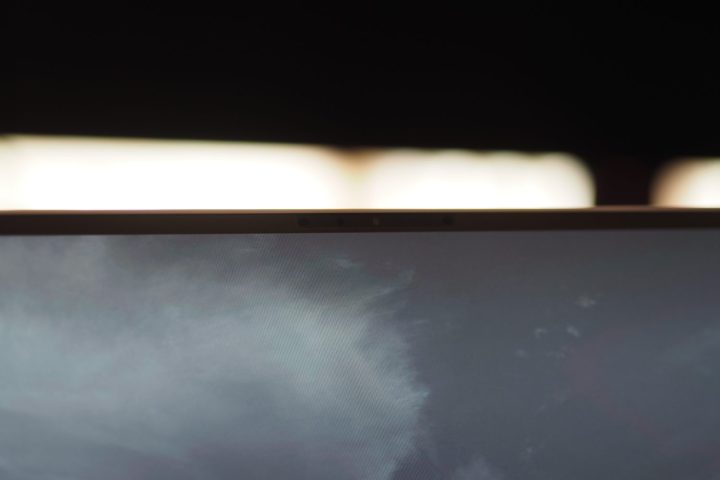 alt
alt
Windows 11 Hello login options include facial recognition and a fingerprint reader integrated into the power button, both of which performed reliably.
Performance: Sufficient for Productivity
 alt
alt
Powered by Intel’s Lunar Lake chipset (Core Ultra Series 2), the XPS 13 9350 offers various CPU options, ranging from the Core Ultra 5 226V to the Core Ultra 9 288V. The reviewed model featured the Core Ultra 7 256V with Intel Arc 140V graphics.
While adequate for demanding productivity tasks, the XPS 13’s performance lags behind competitors with Qualcomm and AMD processors, particularly in graphics-intensive applications. Gaming and content creation performance is limited by the integrated graphics.
| Benchmark | Dell XPS 13 9350 | Dell XPS 13 9345 | HP OmniBook Ultra Flip 14 | Asus Zenbook S 14 | HP OmniBook X | Asus ProArt PX13 | MacBook Air |
|---|---|---|---|---|---|---|---|
| Cinebench R24 (single/multi) | 120 / 571 | 121 / 921 | 116 / 598 | 112 / 452 | 101 / 749 | 116 / 897 | 141 / 601 |
| Geekbench 6 (single/multi) | 2575 / 10530 | 2805 / 14511 | 2483 / 10725 | 2738 / 10734 | 2377 / 13490 | 2710 / 14696 | 3102 / 12078 |
| Handbrake (seconds) | 91 | N/A | 99 | 113 | N/A | 54 | 109 |
| 3DMark Wild Life Extreme | 4840 | 6397 | 5866 | N/A | 6165 | 15298 | 8098 |
Battery Life: A Significant Improvement
 alt
alt
Lunar Lake’s focus on efficiency delivers impressive battery life, surpassing previous Intel-based models. The low-power IPS display contributes to these results.
| Test | Dell XPS 13 9350 | Dell XPS 13 9345 | HP OmniBook Ultra Flip 14 | Asus Zenbook S 14 | Microsoft Surface Laptop | HP Omnibook X | Asus Vivobook S 15 | Asus ProArt PX13 | Apple MacBook Air |
|---|---|---|---|---|---|---|---|---|---|
| Web browsing | 13 hours, 33 minutes | 12 hours, 29 minutes | 11 hours, 5 minutes | 16 hours, 47 minutes | 14 hours, 21 minutes | 13 hours, 37 minutes | 13 hours, 10 minutes | 8 hours, 7 minutes | 19 hours, 38 minutes |
| Video | 24 hours, 52 minutes | 22 hours, 9 minutes | 15 hours, 46 minutes | 18 hours, 35 minutes | 22 hours, 39 minutes | 22 hours, 4 minutes | 16 hours, 19 minutes | 11 hours, 12 minutes | 19 hours, 39 minutes |
| Cinebench R24 | 2 hours, 24 minutes | 1 hour, 37 minutes | 2 hours, 14 minutes | 3 hours, 33 minutes | N/A | 1 hour, 52 minutes | N/A | 1 hour, 12 minutes | 3 hours, 27 minutes |
Display and Audio: Good Enough, But Not Exceptional
The XPS 13 offers three display options: FHD+ and QHD+ IPS panels at 120Hz, and a 2.8K OLED panel at 60Hz. The reviewed model’s FHD+ IPS display, while adequate, offered average sharpness, color reproduction, and contrast.
Objective measurements reveal good brightness, contrast, and color accuracy, but these results are increasingly common in today’s market. The OLED option offers superior visual quality but at the expense of battery life.
Conclusion: Battery Life Shines, Design Flaws Remain
The XPS 13’s exceptional portability and impressive battery life are undeniable strengths. However, the unconventional keyboard and touchpad design choices continue to hinder the user experience. While performance and display quality are sufficient, addressing these design quirks would significantly elevate the XPS 13’s overall appeal.











