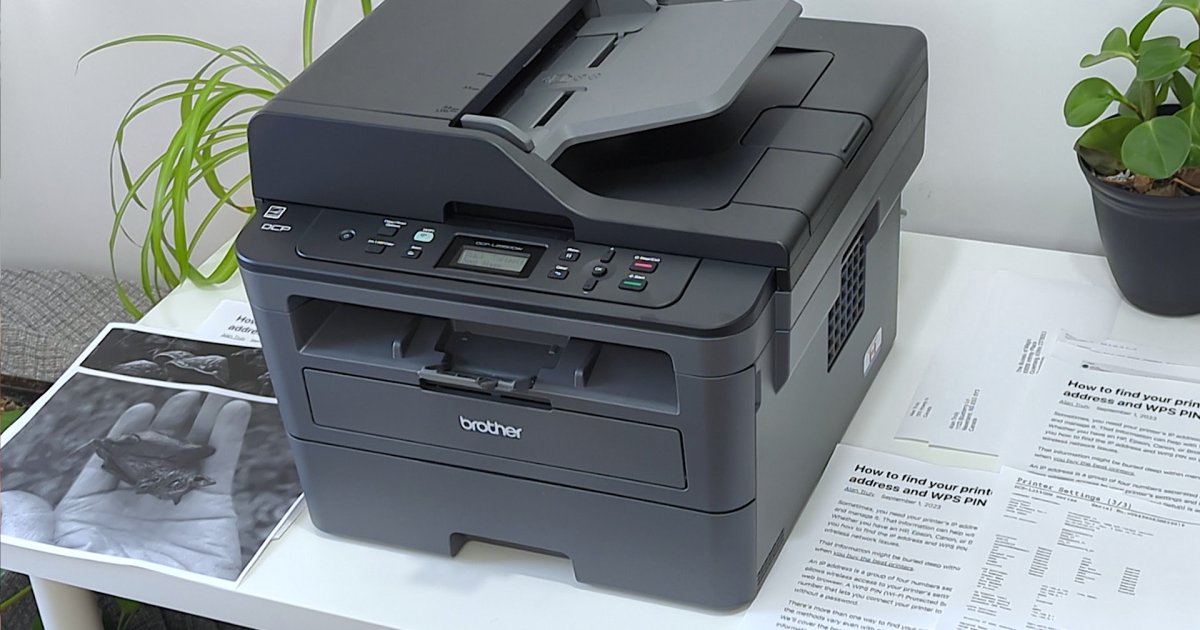The Dell XPS 16 aims to challenge the MacBook Pro’s dominance, boasting impressive performance with up to an RTX 4070 GPU and a sleek, modern design. But does it truly live up to the hype? This review explores the XPS 16’s strengths and weaknesses, examining its design, performance, battery life, and more.
Design and Features: A Modern Aesthetic with Questionable Choices
 The XPS 16 open on a table.Image: The Dell XPS 16 showcasing its slim bezels and modern design.
The XPS 16 open on a table.Image: The Dell XPS 16 showcasing its slim bezels and modern design.
The XPS 16 impresses with its incredibly thin bezels, housing a 1080p webcam with an infrared camera without resorting to a notch. While slightly thicker than the MacBook Pro 16, it’s significantly smaller than the XPS 17 it replaces. The build quality is excellent, matching the MacBook Pro 16’s solidity. Its angular design and available Graphite or Platinum color schemes contribute to a streamlined, premium look.
Inside, the XPS 16 stands out with an all-glass palm rest, seamlessly integrated touchpad, and zero-lattice keyboard. While visually appealing, these design choices present some usability challenges. The hidden haptic touchpad, while functional, isn’t as responsive as the MacBook’s Force Touch trackpad. The zero-lattice keyboard, despite large keycaps, lacks spacing, potentially impacting typing comfort.
 The XPS 16 open on a table.Image: A closer look at the XPS 16’s keyboard and touchpad design.
The XPS 16 open on a table.Image: A closer look at the XPS 16’s keyboard and touchpad design.
The most perplexing design choice is the row of LED touch function keys. While contributing to the modern aesthetic, they lack the tactile feedback of physical keys and feel unnecessarily complicated on a laptop this size.
 The keyboard and invisible trackpad of the XPS 16.Image: Detailing the XPS 16’s zero-lattice keyboard and integrated touchpad.
The keyboard and invisible trackpad of the XPS 16.Image: Detailing the XPS 16’s zero-lattice keyboard and integrated touchpad.
Performance: A Balancing Act Between Power and Portability
 Dell XPS 16 side view showing ports and display.Image: The XPS 16’s side profile highlighting its port selection and thin display.
Dell XPS 16 side view showing ports and display.Image: The XPS 16’s side profile highlighting its port selection and thin display.
The XPS 16 offers configurations up to a Core Ultra 9 185H processor and an RTX 4070 GPU. However, its 80-watt thermal design power (TDP) limits the simultaneous performance of both components. While capable, the XPS 16 isn’t the fastest 16-inch laptop available. In benchmarks, it performs well in productivity tasks, competing with similarly configured laptops. However, it lags behind the MacBook Pro 16, especially in GPU-intensive workloads.
 Dell XPS 16 rear view showing lid and logo.Image: Rear view of the XPS 16 showcasing its minimalist design and Dell logo.
Dell XPS 16 rear view showing lid and logo.Image: Rear view of the XPS 16 showcasing its minimalist design and Dell logo.
Gaming, Battery, and Display: A Mixed Bag
While capable of gaming, the XPS 16 isn’t a dedicated gaming machine. It achieves playable frame rates in most modern titles at 1440p, but dedicated gaming laptops offer superior performance.
Battery life is a significant weakness. The XPS 16’s high-resolution OLED display consumes considerable power, resulting in significantly shorter battery life compared to the MacBook Pro 16.
 Dell XPS 16 rear edge view showing ports and vents.Image: A close-up of the XPS 16’s rear vents, essential for its thermal management.
Dell XPS 16 rear edge view showing ports and vents.Image: A close-up of the XPS 16’s rear vents, essential for its thermal management.
The 4K+ OLED display is stunning, with vibrant colors, deep blacks, and excellent color accuracy. However, it falls slightly short in AdobeRGB coverage and peak brightness compared to the MacBook Pro 16’s mini-LED display. The audio system, while impressive for a laptop, is also surpassed by the MacBook Pro 16’s six-speaker setup.
 The speakers and keyboard on the Dell XPS 16.Image: Highlighting the XPS 16’s upward-firing tweeters integrated into the keyboard deck.
The speakers and keyboard on the Dell XPS 16.Image: Highlighting the XPS 16’s upward-firing tweeters integrated into the keyboard deck.
Connectivity: Limited Options for a Premium Laptop
The XPS 16’s connectivity is surprisingly limited. It features three Thunderbolt 4 ports, a microSD card reader, and a 3.5mm audio jack. The lack of legacy ports, such as HDMI and a full-size SD card slot, is a drawback for creative professionals.
 Dell XPS 16 right side view showing ports.
Dell XPS 16 right side view showing ports.
Image: Right side view of the XPS 16, showcasing its port selection.
 Dell XPS 16 right side view showing ports.
Dell XPS 16 right side view showing ports.
Image: Another view of the XPS 16’s right-side ports.
Wireless connectivity is excellent, with support for Wi-Fi 7 and Bluetooth 5.4. The 1080p webcam delivers a good image quality, and the inclusion of Windows Hello facial recognition and a fingerprint reader enhances security.
 Dell XPS 16 front view showing webcam.Image: Front view of the XPS 16 highlighting its integrated webcam.
Dell XPS 16 front view showing webcam.Image: Front view of the XPS 16 highlighting its integrated webcam.
Conclusion: A Good Laptop, But Consider the Competition
The Dell XPS 16 is a well-built, attractive laptop with decent performance. However, its high price, limited connectivity, questionable design choices, and subpar battery life make it difficult to wholeheartedly recommend. While it caters to creative professionals seeking a portable workstation, competing options offer better value and performance. Consider waiting for a price drop or exploring alternatives before making a purchase.