The Framework Laptop 13 stands out in a sea of sameness. It’s not just a laptop; it’s a testament to modularity, repairability, and upgradeability. The DIY Edition puts you in the driver’s seat, letting you assemble the laptop, choose your ports, and install your preferred operating system. This review explores the latest Framework Laptop 13 featuring Intel’s Core Ultra Series 1 processor (Meteor Lake).
 Framework Laptop 13 hero IDG / Chris Hoffman
Framework Laptop 13 hero IDG / Chris Hoffman
The Framework Laptop 13: A unique blend of customization and performance.
The Framework Laptop offers a unique experience, reminiscent of building a desktop PC. Its open-source firmware and robust Linux support further enhance its appeal to tech-savvy users.
Framework Laptop 13: Specifications
The beauty of the Framework Laptop 13 lies in its configurability. Framework’s website guides you through selecting your desired hardware, offering pre-built options with Windows or DIY editions for those who prefer a hands-on approach. This review covers the DIY Edition with Windows 11 installed for benchmarking.
The review unit featured an Intel Core Ultra 7 155H CPU, although Core Ultra 5 125H and Core Ultra 7 165H options are available. The laptop uses Intel Arc graphics; the Framework Laptop 16 caters to those seeking dedicated GPUs.
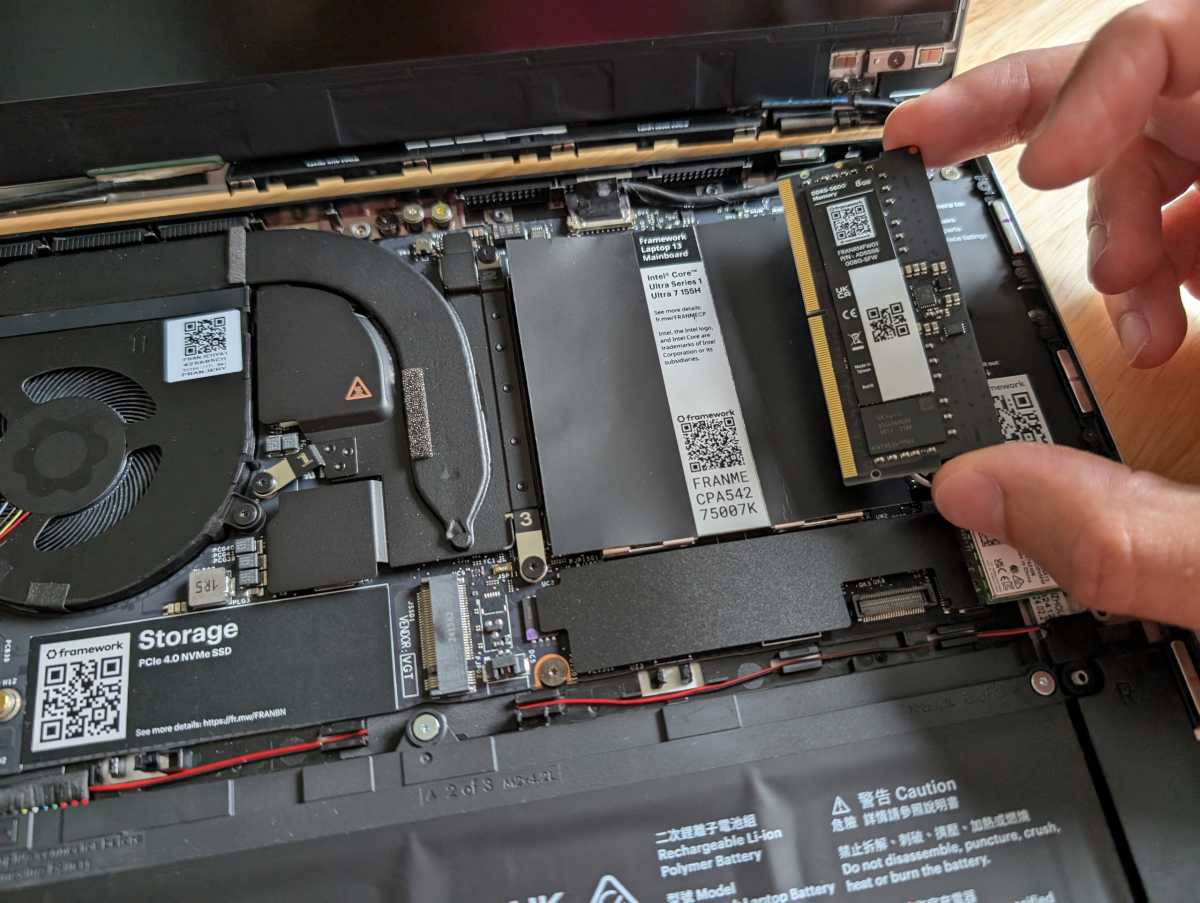 Framework Laptop 13 installing RAM IDG / Chris Hoffman
Framework Laptop 13 installing RAM IDG / Chris Hoffman
Installing RAM: A simple and straightforward process.
The review unit included 16GB of DDR5 RAM and a 1TB SSD, easily installed thanks to Framework’s clear instructions and included screwdriver. Users can choose from various RAM and storage options or use their compatible components.
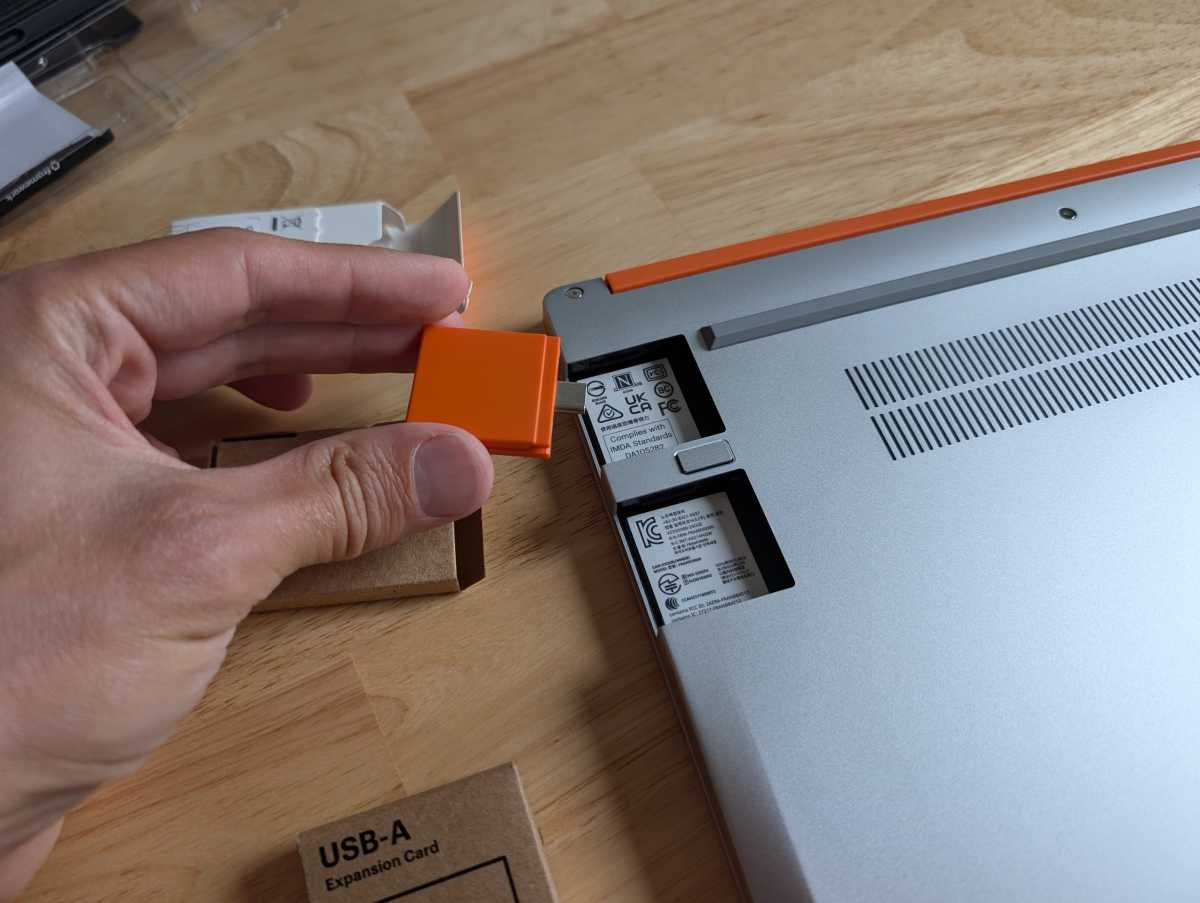 Framework Laptop 13 swapping ports IDG / Chris Hoffman
Framework Laptop 13 swapping ports IDG / Chris Hoffman
Swappable ports: Tailor your connectivity on the fly.
Modular ports snap into slots on the laptop’s underside, allowing for customization without opening the chassis. Options include USB-C (Thunderbolt 4/USB4), USB-A, HDMI, Ethernet, DisplayPort, microSD, and SD card readers.
Further customization extends to keyboard selection and bezel color, adding a personal touch to the device. Impressively, the Intel Core Ultra Series 1 and mainboard are available as upgrades for existing Framework Laptop 13 owners.
Key Specifications:
- CPU: Intel Core Ultra 7 155H
- Memory: 16GB DDR5 RAM
- Graphics/GPU: Intel Arc graphics
- Display: 13.5-inch, 2880×1920, IPS, 120Hz
- Storage: 1TB NVMe SSD
Design and Build Quality
The Framework Laptop 13 sports a classic design: a silver metal body with a black keyboard and the distinctive gear-shaped Framework logo. Colorful bezels (orange in the review unit) and port options add personality.
 Framework Laptop 13 closed with screwdriver IDG / Chris Hoffman
Framework Laptop 13 closed with screwdriver IDG / Chris Hoffman
Ready for customization: The Framework Laptop 13 with included screwdriver.
The build quality is remarkably solid despite the ease of access to internal components. The all-metal chassis feels robust, weighing 2.87 pounds. Framework’s commitment to repairability shines through with readily available components and detailed guides.
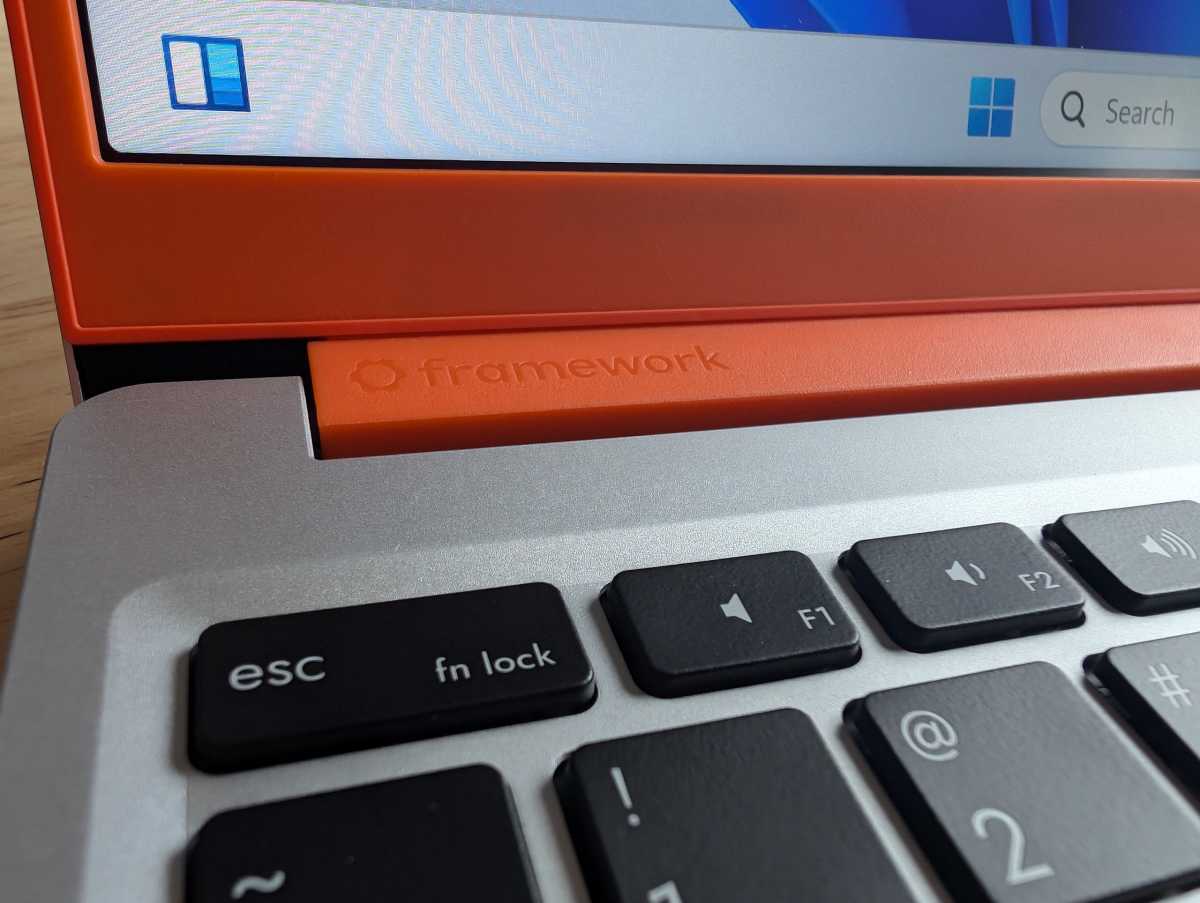 Framework Laptop 13 hinge logo IDG / Chris Hoffman
Framework Laptop 13 hinge logo IDG / Chris Hoffman
A closer look at the Framework logo and hinge design.
Keyboard, Trackpad, and More
The keyboard offers a comfortable typing experience with 1.5mm key travel and white backlighting. The trackpad, connected during assembly, provides smooth performance with multi-finger gestures after driver installation.
The 13.5-inch, 2880×1920, 120Hz IPS display delivers sharp visuals with a matte finish and over 500 nits of brightness. While it lacks a touchscreen, its clarity and glare resistance are commendable.
The stereo speakers offer clear audio, particularly for dialogue. While bass is lacking, as is typical with laptop speakers, they suffice for online meetings and casual media consumption.
The 1080p webcam provides good image quality, especially in low light. Physical privacy switches for both the webcam and microphone are a welcome addition. A fingerprint reader integrated into the power button enables Windows Hello login.
Performance and Battery Life
The Framework Laptop 13 delivers solid performance with an Intel Core Ultra 7 155H CPU, on par with similarly configured laptops. Benchmarks show competitive results, with the thicker chassis contributing to efficient cooling and sustained performance under load.
The 61 Watt-hour battery yielded nearly 12 hours of video playback in our tests, a respectable result for a Meteor Lake system. However, real-world usage will likely result in shorter battery life.
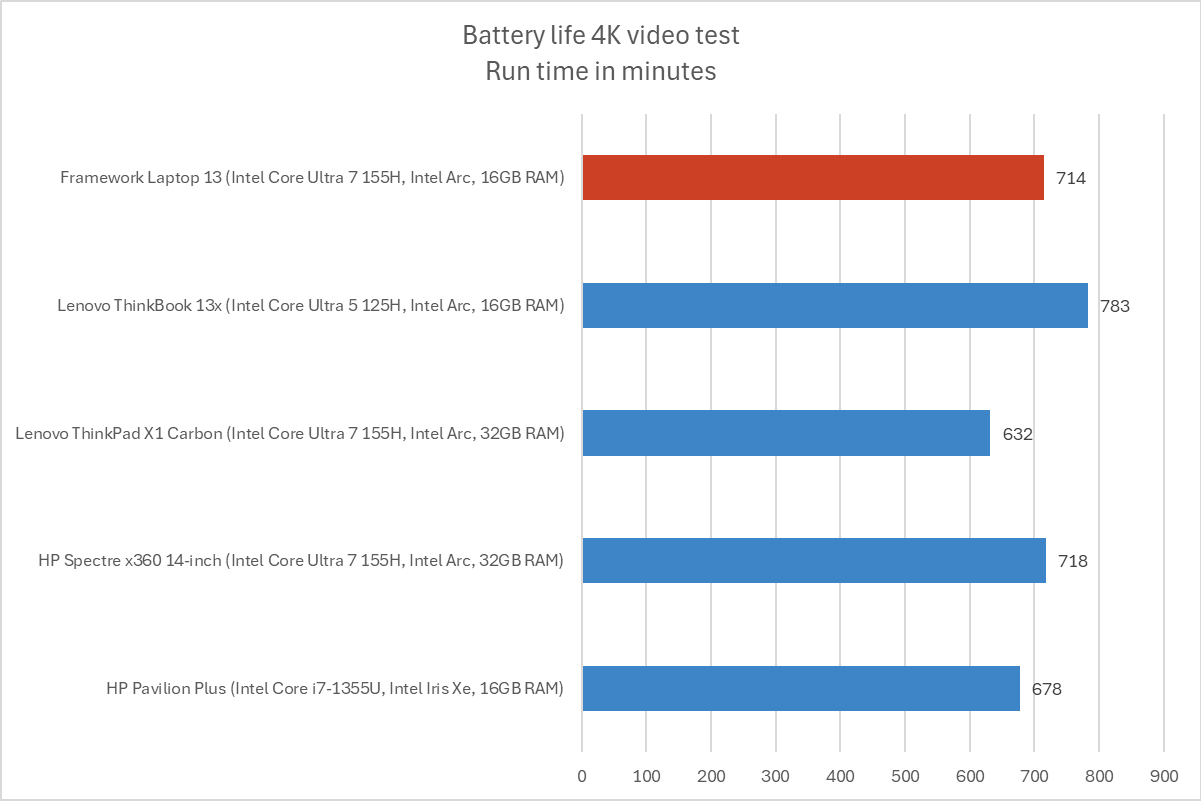 Framework Laptop 13 battery life results IDG / Chris Hoffman
Framework Laptop 13 battery life results IDG / Chris Hoffman
Battery life test results: A decent showing for a Meteor Lake system.
Conclusion
The Framework Laptop 13 presents a compelling vision for the future of laptops. Its modularity, repairability, and upgradeability set it apart. While the price may be premium, the unique value proposition of customization and longevity makes it an attractive option for users who prioritize these features. For those seeking a customizable, repairable, and upgradeable laptop, the Framework Laptop 13 is a worthy contender.











