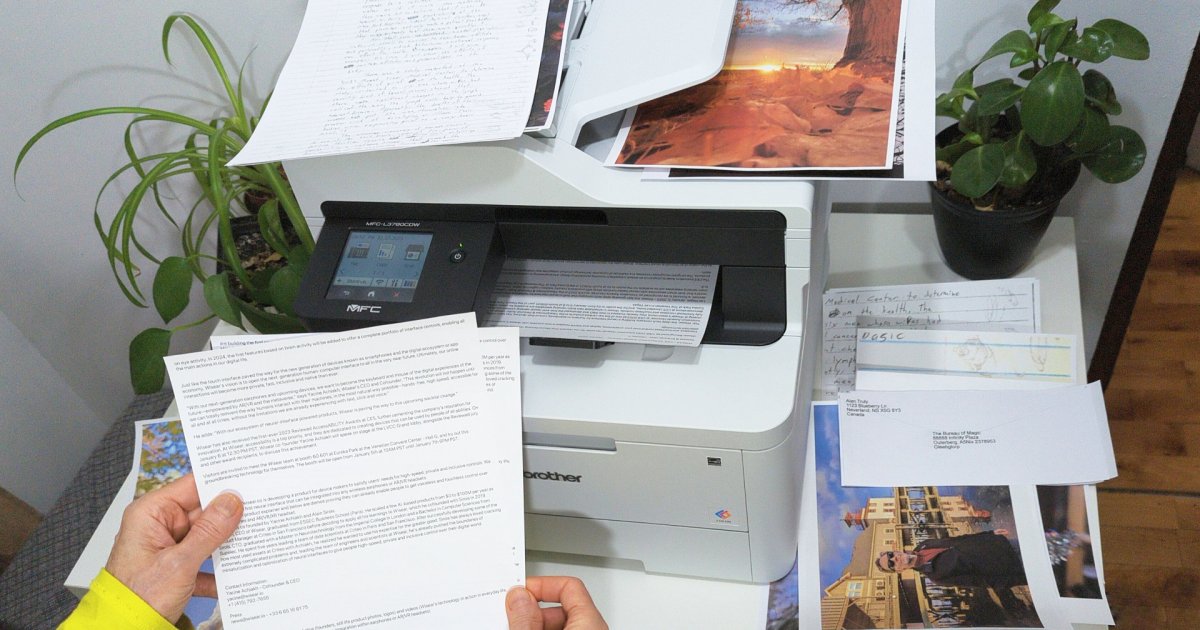Never heard of Framework? This innovative company, just a few years old, previously released the Framework Laptop 13, a device celebrated for its groundbreaking modularity. Nearly every component of the 13-inch model could be swapped, replaced, and upgraded, from memory and storage to the battery, motherboard, and even the CPU. Now, Framework has taken this concept to the next level with the Framework Laptop 16. This isn’t just about internal upgrades; even the keyboard, touchpad, and surrounding add-ons are modular. And the feature generating the most excitement? The ability to swap out the discrete GPU. Does the Framework Laptop 16 live up to the hype? Largely, yes, though some aspects of its modularity raise questions about their practicality.
Redefining Modularity
 alt text: The touchpad and spacers removed from the Framework Laptop 16, showcasing its modular design.
alt text: The touchpad and spacers removed from the Framework Laptop 16, showcasing its modular design.
While the Framework Laptop 13 resembled a typical laptop externally, the Laptop 16 embraces its modular design philosophy wholeheartedly. The keyboard and touchpad layout can be completely reconfigured using a system of spacers and input modules—all without tools. Magnets and clips secure these components, creating a surprisingly robust connection.
This modularity opens up exciting possibilities beyond the standard layout. Imagine adding a number pad or the RGB MacroPad for custom lighting and programmable macros. You can reposition the touchpad to be centered under the space bar or utilize LED matrix modules and colored spacers. This level of customization is rare in today’s tech landscape.
However, this modularity has its drawbacks. The silver spacers on the palm rests appear somewhat unsightly, and the visible seams are distracting. A full-width palm rest option would be a welcome addition. The plastic covers on the LED matrix modules also feel somewhat flimsy, detracting from the premium feel expected of a high-end laptop.
 alt text: The Framework Laptop 16, displaying its thick profile, especially with the Graphics Module installed.
alt text: The Framework Laptop 16, displaying its thick profile, especially with the Graphics Module installed.
Another downside is the keyboard’s somewhat mushy feel. Despite the advertised 1.5mm of key travel, the keypresses lack precision, especially compared to the Framework Laptop 13. While the implementation of a usable keyboard without any cables or ribbons is impressive, the typing experience isn’t ideal. The RGB backlighting and optional clear keycaps are a nice touch, though.
While the modularity is undeniably innovative, its focus seems to have shifted from sustainability and longevity to customization. While changing internal components and Expansion Cards makes sense over time, the need for different input layouts is less likely to change. The ability to experiment with different configurations is fun, but choosing the desired layout at purchase or offering alternative modules like upward-firing speakers might be more practical.
Design and Build
 alt text: The closed lid of the Framework Laptop 16, showcasing its dual-tone silver and black design, reminiscent of the MacBook Pro.
alt text: The closed lid of the Framework Laptop 16, showcasing its dual-tone silver and black design, reminiscent of the MacBook Pro.
Once configured, the Framework Laptop 16 boasts an attractive aesthetic. The dual-tone silver and black design, popularized by the MacBook Pro, is implemented effectively here, with black accents along the Graphics Module and under the display adding a distinct touch. The per-key RGB backlighting further sets it apart.
The Framework Laptop 16’s thickness and bulk are immediately noticeable, especially with the Radeon RX 7700S Graphics Module installed. This module adds 0.12 inches to the thickness and 0.66 pounds to the weight, bringing the total to 5.29 pounds.
 alt text: The back of the Framework Laptop 16, highlighting the Graphics Module and its impact on the laptop's thickness.
alt text: The back of the Framework Laptop 16, highlighting the Graphics Module and its impact on the laptop's thickness.
The Graphics Module also increases the laptop’s depth to 11.43 inches. Even without the module, the Framework Laptop 16 is quite deep, making it challenging to fit into some backpacks. The large bottom bezel and tall hinge contribute to this depth.
While bulky, especially for a non-gaming laptop, the inclusion of the Graphics Module brings the Framework Laptop 16 closer in size and weight to gaming laptops like Alienware or Legion devices. This added performance, whether for gaming or content creation, is a key selling point. It’s unlikely many would opt for the Expansion Bay Shell without a discrete GPU.
Port Options
 alt text: The back of the Framework Laptop 16, showcasing the six Expansion Card slots for customizable port selection.
alt text: The back of the Framework Laptop 16, showcasing the six Expansion Card slots for customizable port selection.
The Framework Laptop 16 offers a wide range of port options thanks to its six Expansion Card slots. These slots support USB-C, USB-A, HDMI, DisplayPort, Ethernet, MicroSD, a 3.5mm audio jack, and even additional storage (250GB or 1TB). This allows for a versatile and personalized setup. A USB-C port on the rear handles power delivery.
Six slots seem ample for most users, but the Ethernet slot awkwardly protrudes. A full-size SD card slot, particularly beneficial for photo and video editing, is currently unavailable but listed as coming soon on the Framework Marketplace.
Performance and Upgradability
 alt text: A view of the Framework Laptop 16's keyboard from behind, highlighting the per-key RGB backlighting and the overall design.
alt text: A view of the Framework Laptop 16's keyboard from behind, highlighting the per-key RGB backlighting and the overall design.
The Framework Laptop 16’s key advantage over its 13-inch predecessor lies in its enhanced performance, primarily due to the modular GPU. The Radeon RX 7700S offers a significant boost over integrated graphics, and the Ryzen 7 7840HS processor is a substantial upgrade. A Ryzen 9 7940HS configuration is also available.
Framework’s commitment to ongoing support promises future GPU upgrades, allowing users to enhance their Laptop 16’s performance without replacing the entire device. The RX 7700S performs comparably to a mobile RTX 4060, and the $400 premium over integrated graphics seems reasonable for the performance gain.
While the Framework Laptop 16 delivers strong performance, it’s not the most cost-effective option based purely on specs. Similar configurations can be found in more affordable laptops, such as the Asus TUF Gaming A16, which also features the RX 7700S.
| Geekbench 6 (single/multi) | Handbrake (seconds) | 3DMark Time Spy | |
|---|---|---|---|
| Framework Laptop 16 (Ryzen 7 7840HS / RX 7700S) | 2470 / 11484 | 72 | 9436 |
| Lenovo Legion Pro 7i (Core i9-13900HX / RTX 4080) | 2020 / 19041 | 55 | 12874 |
| Lenovo ThinkPad Z16 Gen 2 (Ryzen 9 7940HS / RX 6550M) | 2200 / 8920 | 72 | 4776 |
| Acer Swift X 16 (Ryzen 7 7940HS / RTX 4050) | 2423 / 12108 | 64 | 7992 |
| Asus ROG Strix G17 (Ryzen 9 7845HX / RTX 4060) | 2796 / 13795 | 44 | 10188 |
The Framework Laptop 16’s value proposition extends beyond raw performance. Like the 13-inch model, nearly every component is accessible and replaceable. Following Framework’s comprehensive guides, even beginners can easily access and upgrade components like the dual M.2 storage slots, Wi-Fi card, speakers, fans, battery, and even the entire mainboard, including the CPU. This level of user accessibility is a refreshing departure from the increasingly sealed designs of many modern laptops.
The pre-built configuration starts at $1,699, while the DIY Edition, requiring self-assembly and a user-supplied operating system, offers potential cost savings.
Display Quality
 alt text: The Framework Laptop 16 positioned in front of a window, demonstrating its screen brightness and visibility.
alt text: The Framework Laptop 16 positioned in front of a window, demonstrating its screen brightness and visibility.
The Framework Laptop 16 features a single display option: a 2560 x 1600 IPS panel with a 165Hz refresh rate. This is a solid choice, offering a balance of sharpness for productivity and speed for gaming.
While this display performs well, the lack of options is a surprising limitation for a device emphasizing choice and customization. Many gaming laptops offer choices between resolution, refresh rate, and even HDR capabilities with OLED or mini-LED technology.
The display’s quality is impressive, reaching a peak brightness of 484 nits, which is ample for most scenarios. Color coverage is excellent, achieving 100% of sRGB, 97% of P3, and 86% of AdobeRGB.
Camera, Audio, and Battery Life
The Framework Laptop 16 has a decent 1080p 60fps webcam with a physical privacy shutter. A fingerprint reader integrated into the power button provides secure login, compensating for the lack of a Windows Hello IR camera.
The stereo speakers, however, are underwhelming, lacking the richness and depth desired for multimedia consumption or gaming. While typical for gaming laptops, creator-focused devices often offer superior audio.
The 85Wh battery, coupled with a compact 180W power adapter, provides surprisingly good battery life. With the Graphics Module installed, the Laptop 16 can last nearly nine hours on a light workload. Removing the module further extends battery life.
A Promising Future for Modularity
 alt text: The Framework Laptop 16 displayed against a background, emphasizing its overall design and unique features.
alt text: The Framework Laptop 16 displayed against a background, emphasizing its overall design and unique features.
Framework’s approach to laptop design remains unique, and the Laptop 16 represents a significant step forward. The Graphics Module’s upgradability is a game-changer, as long as Framework continues to provide affordable GPU upgrades through the Marketplace.
While some design choices, like the palm rest spacers and the keyboard and touchpad quality, are questionable, the inherent modularity offers the potential for improvement in future iterations. This is the strength of Framework’s philosophy: not every aspect needs to be perfect from the outset. The Framework Laptop 16 is a bold and innovative device, and its long-term potential is exciting.