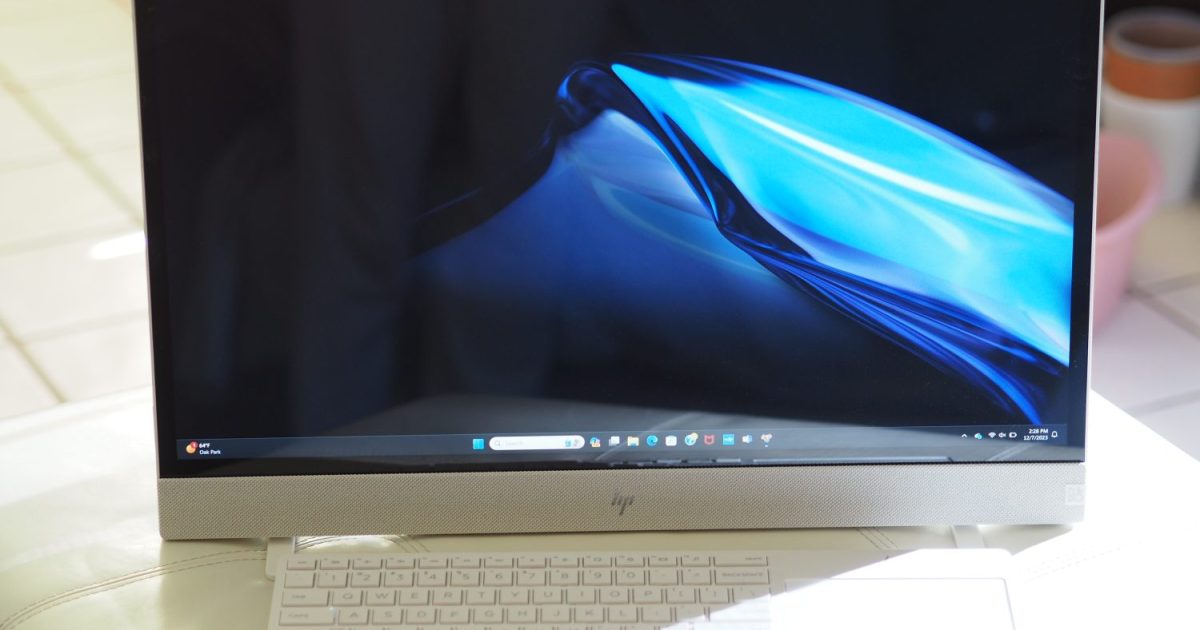The HP Envy Move is a unique all-in-one (AIO) PC designed for portability. Unlike traditional AIOs, it features a built-in battery and a handle, allowing you to easily move it around your home or office. While this innovative design is intriguing, the Envy Move’s performance and display raise questions about its overall value.
HP Envy Move Specifications and Configurations
The Envy Move comes in various configurations, offering flexibility for different budgets and needs. Here’s a breakdown of the key specs:
| Feature | Details |
|---|---|
| CPU | Intel Core i3-1315U or Core i5-1355U |
| GPU | Intel Iris Xe |
| Memory | 8GB or 16GB |
| Storage | Up to 1TB SSD |
| Display | 23.8-inch 16:9 QHD (2560 x 1440) IPS, 60Hz |
| Audio | Dual 5-watt B&O speakers |
| Webcam | 5MP IR camera with manual shutter |
| USB ports | 1x USB 3.2 Type-A, 1x USB 3.2 Type-C, 1x HDMI 1.4b (upstream) |
| Networking | WiFi 6 or WiFi 6E, Bluetooth 5.2 or 5.3 |
| Price | Starting at $750 |
The base model starts at $900 (currently discounted to $750) and includes a Core i3-1315U processor, 8GB of RAM, and a 256GB SSD. The higher-end configuration, priced at $1,210 ($1,060 on sale), boasts a Core i5-1355U processor, 16GB of RAM, and a 1TB SSD. All configurations feature integrated Intel Iris Xe graphics. While the pricing seems attractive, especially with the sales discounts, compromises have been made in performance and display quality.
Portability and Design: A Handle, Battery, and 9-Pound Carry Weight

The Envy Move’s portability is emphasized by its 9-pound weight, handle, and a rear pocket designed to hold the included keyboard. While not significantly lighter than other 23.8-inch AIOs like the HP AIO 24, it’s manageable to carry around. The integrated battery eliminates the need for a power cord, enhancing its portability.

The clever design allows the feet to swivel inwards when carrying and outwards when placed on a surface, automatically adjusting the screen angle for comfortable viewing. This feature, combined with the keyboard pocket, makes transitioning between locations seamless. The Envy Move’s portability makes it a compelling option for hybrid workers or those seeking a larger screen than a laptop. HP suggests other use cases around the home, such as moving it between rooms for different activities.

The build quality feels solid, essential for a portable AIO. Though constructed entirely of plastic, the Envy Move maintains a rigid structure. While other AIOs like the Lenovo Yoga AIO 9i and Apple iMac boast more distinctive aesthetics, the Envy Move prioritizes practicality.
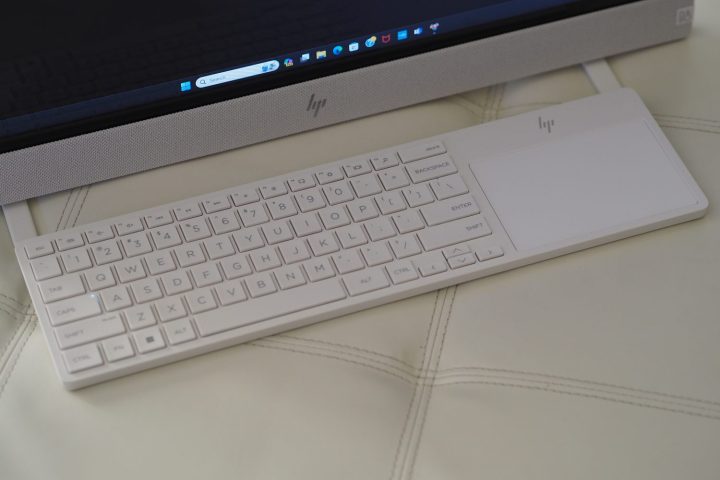
The bundled keyboard, while functional, offers an average typing experience. The key spacing is comfortable, but the key switches lack precision and feel abrupt. The touchpad, located to the right of the keyboard, is serviceable, but its placement may not be ideal for all users. Fortunately, the Envy Move supports third-party keyboards and mice, and its touch-enabled display provides an alternative input method.

Connectivity is limited with single USB-C and USB-A ports and an upstream-only HDMI port. The absence of an external audio jack restricts audio output to the internal speakers or Bluetooth devices. Wireless connectivity options are modern, including WiFi 6 and Bluetooth 5.2 or 5.3, but there’s no Ethernet port.


The 5MP webcam delivers excellent video quality, and the infrared camera enables convenient Windows Hello facial recognition login. A physical privacy shutter adds a layer of security. HP’s user presence sensing technology automatically locks the PC when you walk away and unlocks it upon your return.
Display Quality: A Low Resolution Disappoints
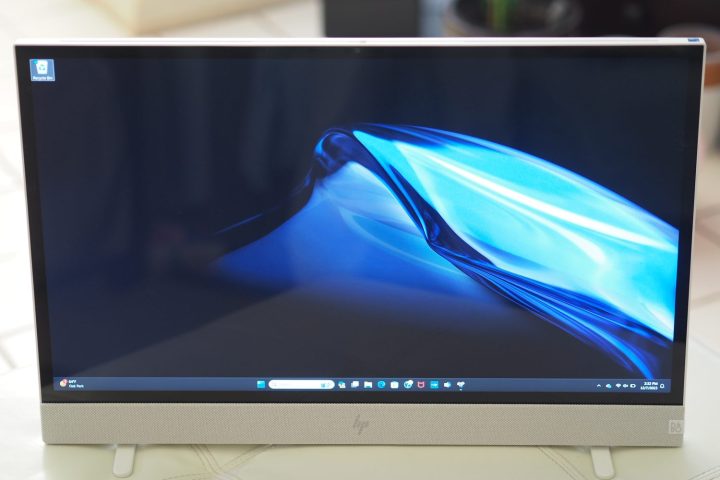
The Envy Move’s 23.8-inch QHD (2560 x 1440) display, unfortunately, falls short of expectations. While 1440p is acceptable for smaller laptop screens, it appears less sharp on a display of this size. The pixelation is noticeable, especially when viewing text. While the display performs adequately in terms of color accuracy and brightness, it doesn’t compare to higher-resolution displays found on premium AIOs like the Lenovo Yoga 9i AIO.
The color gamut coverage is average, reaching 78% of AdobeRGB and 100% of sRGB. Color accuracy is good with a DeltaE of 1.55, while brightness and contrast ratio meet acceptable standards at 312 nits and 1000:1, respectively. For productivity tasks and media consumption, the display is sufficient, but more demanding users will find it lacking.
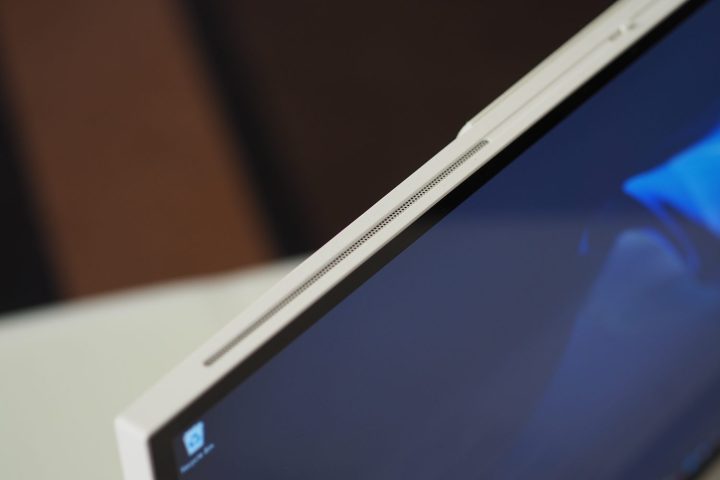
The dual 5-watt Bang & Olufsen speakers deliver surprisingly good audio quality for an AIO. They offer ample volume without distortion, clear mids and highs, and a touch of bass. Given the lack of an external audio jack, the quality of the built-in speakers is crucial, and they perform admirably.
Performance: Adequate for Basic Tasks, But Don’t Expect Powerhouse Performance

The Envy Move’s performance, based on 15-watt Intel Core processors (either the Core i3-1315U or the Core i5-1355U), is a significant drawback. While these processors are suitable for laptops, they underperform in a desktop environment, especially compared to more powerful CPUs found in competing AIOs. Benchmark results place the Envy Move significantly behind competitors like the Lenovo Yoga 9i AIO (Core i9-13900H), Apple Mac Mini (M2 Pro), and Apple iMac (M3).
| Benchmark Test | HP Envy Move (Core i5-1355U) | Lenovo Yoga AIO 9i (Core i9-13900H) | Apple Mac Mini (M2 Pro) | Apple iMac (M3) |
|---|---|---|---|---|
| Geekbench 6 (single/multi) | 2,233 / 7,150 | 2,840 / 13,475 | 2,684 / 12,765 | 3,075 / 11,994 |
| Handbrake (seconds) | 186 | 89 | N/A | 112 |
| Cinebench R23 (single/multi) | 1,619 / 5,669 | 1,909 / 13,746 | 1,649 / 14,812 | 1,905 / 9,754 |
For everyday tasks like web browsing, email, and office applications, the Core i5 configuration performs adequately. However, for more demanding workloads, including creative tasks or content creation, the Envy Move struggles. Its limited processing power hinders its versatility as a primary desktop PC.
The Envy Move’s 82 watt-hour battery provides approximately five hours of battery life for web browsing and around 5.75 hours for video playback. While not comparable to laptop battery life, it’s sufficient for short-term unplugged use. This battery life allows for moving the Envy Move between locations without being tethered to a power outlet.
Conclusion: A Novel Concept with Room for Improvement
The HP Envy Move presents a fresh take on the AIO PC, prioritizing portability and flexibility. Its unique design features, like the integrated handle and battery, cater to specific user needs. However, the compromises in performance and display quality ultimately limit its appeal. While the attractive price point makes it tempting, potential buyers should carefully consider their usage requirements. The Envy Move excels as a secondary, portable PC for light tasks but falls short as a primary desktop replacement for power users.