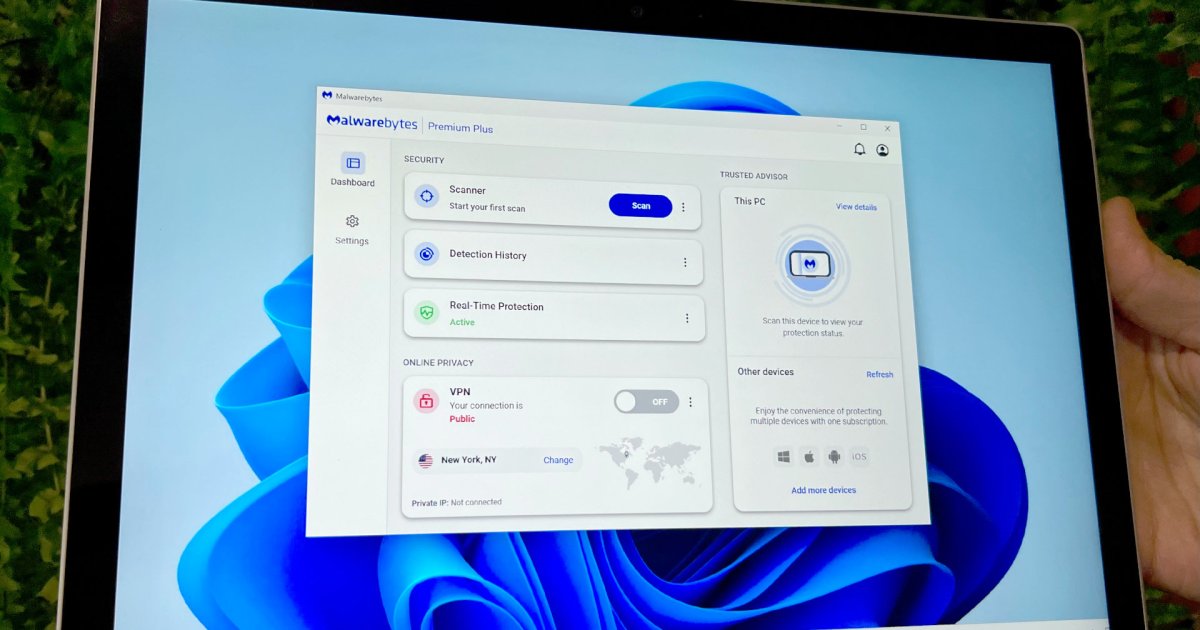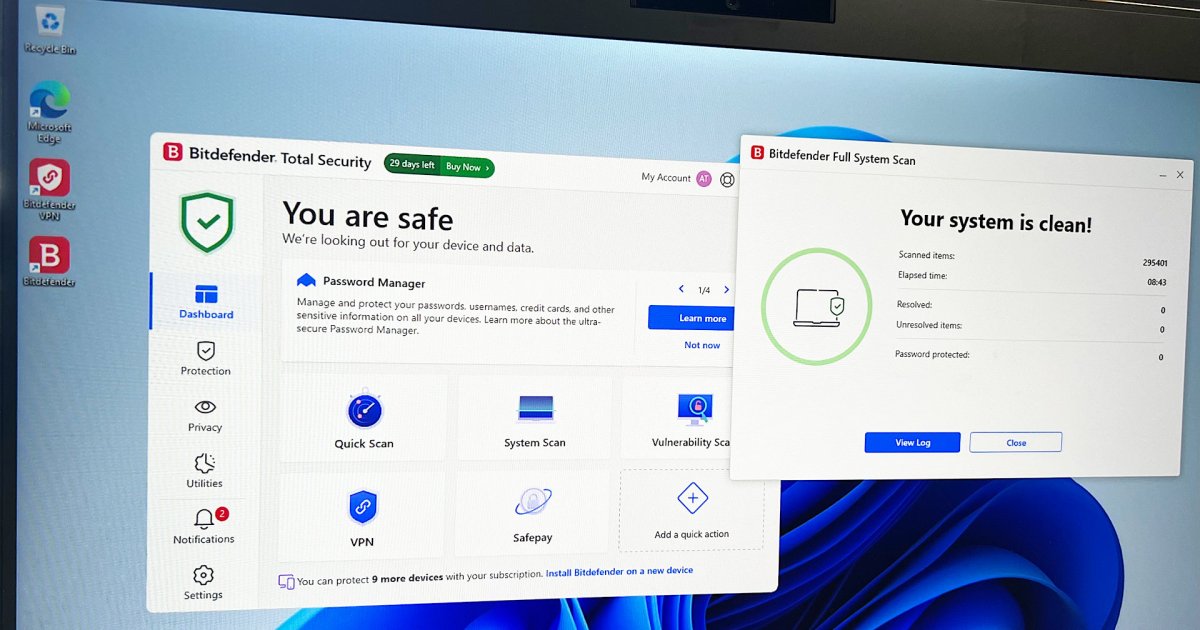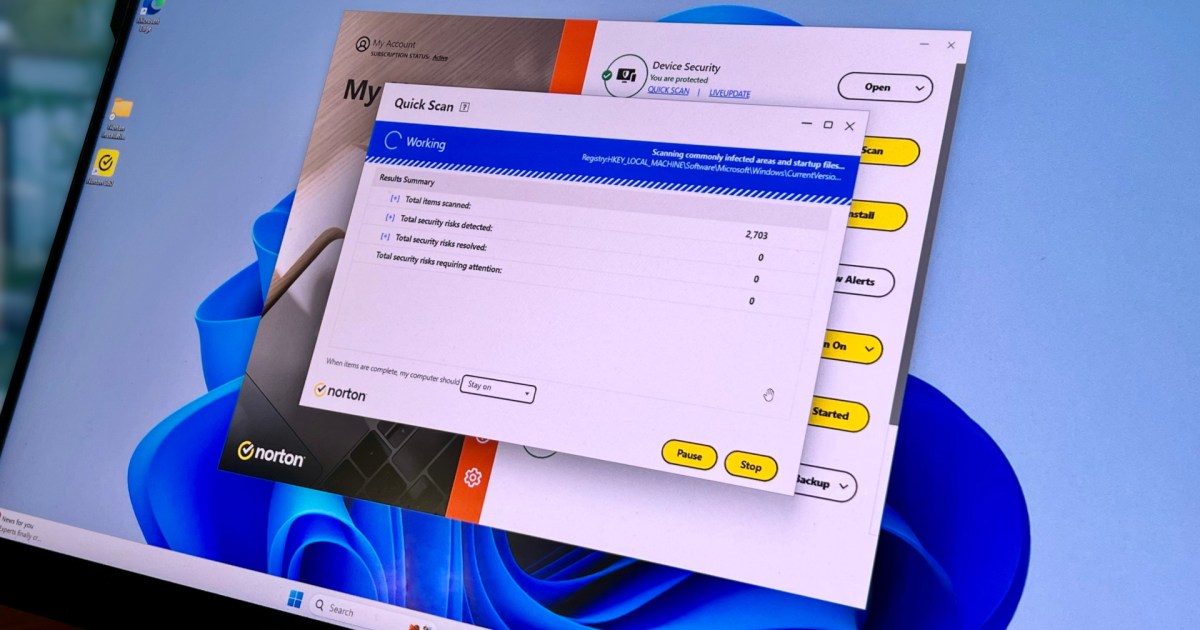The HP OfficeJet Pro 8135e is a multi-function printer designed for business use, but its affordable price point makes it a tempting option for home offices. Offering print, scan, copy, and fax functionalities, along with a convenient USB-A port for direct printing, this all-in-one device aims to strike a balance between versatility and affordability. This review explores the HP OfficeJet Pro 8135e’s performance, features, and value to determine if it truly delivers on its promise of efficient home office printing.
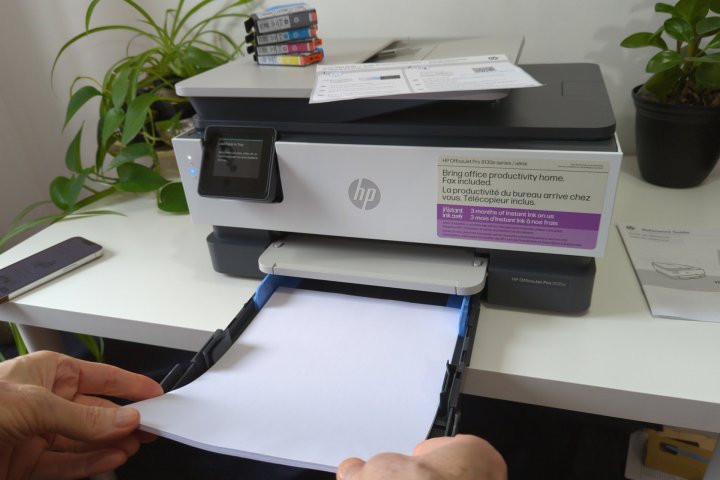 The HP OfficeJet Pro 8135e has a single paper tray that holds 225 sheets.The HP OfficeJet Pro 8135e features a compact design with a 225-sheet paper tray.
The HP OfficeJet Pro 8135e has a single paper tray that holds 225 sheets.The HP OfficeJet Pro 8135e features a compact design with a 225-sheet paper tray.
Design and Build
The HP OfficeJet Pro 8135e boasts a modern design with a blend of sharp and rounded edges, utilizing a contrasting dark and light color scheme. Despite its robust functionality, the printer maintains a relatively low profile, measuring just 9.2 inches in height. However, its footprint is considerable, extending to over 18 inches in width and 20 inches in depth with the output tray fully extended. When not in use, the tray retracts, reducing the depth to a more manageable 13.3 inches. A centrally located 2.7-inch color touchscreen provides intuitive access to various functions, including copying with the 35-sheet automatic document feeder (ADF) and direct printing via the USB-A port. The single paper tray holds up to 225 sheets. While sturdy, the printer weighs only 17.6 pounds, making it relatively easy to relocate if needed.
Print Performance and Quality
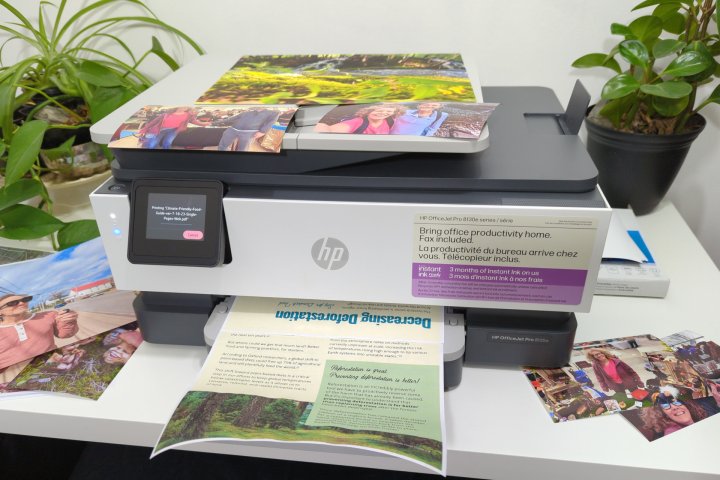 The OfficeJet Pro 8135e prints color documents at half the speed of monochrome.The OfficeJet Pro 8135e offers fast monochrome printing, but color printing is notably slower.
The OfficeJet Pro 8135e prints color documents at half the speed of monochrome.The OfficeJet Pro 8135e offers fast monochrome printing, but color printing is notably slower.
The OfficeJet Pro 8135e prioritizes speed and durability, delivering monochrome prints at a rate of up to 20 pages per minute (ppm). Color printing, however, is significantly slower at 10 ppm. For faster color output, consider the HP OfficeJet Pro 9125e or the HP Color LaserJet Pro 4301fdw. While speed is important, print quality is paramount. The 8135e excels in black-and-white printing, producing crisp and clear text. Color prints are generally good, but some banding was observed in normal mode, even after printhead alignment. Selecting the “best quality” setting mitigates this issue.
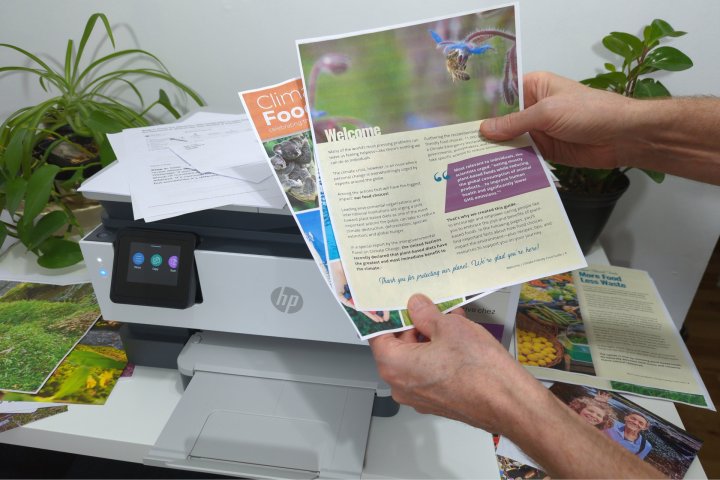 Despite running a head alignment, banding is visible on plain paper when printing in normal mode.Banding can occur on color prints in normal mode, despite printhead alignment.
Despite running a head alignment, banding is visible on plain paper when printing in normal mode.Banding can occur on color prints in normal mode, despite printhead alignment.
Borderless printing is supported on photo paper, yielding decent image quality. For superior color prints, explore the Canon Maxify GX2020. While borderless printing isn’t officially supported on plain paper, a workaround using the photo paper setting produced satisfactory results. The Epson EcoTank ET-8500 offers photographic-quality prints for those seeking top-tier image reproduction.
Features and Functionality
 The OfficeJet Pro 8135e doesnThe OfficeJet Pro 8135e lacks automatic duplexing, requiring manual page flipping.
The OfficeJet Pro 8135e doesnThe OfficeJet Pro 8135e lacks automatic duplexing, requiring manual page flipping.
The OfficeJet Pro 8135e caters to a variety of home office needs, from printing labels and documents to scanning and faxing. However, it lacks some features found in dedicated business printers. The single paper tray necessitates manual switching between paper sizes and types. The absence of a dedicated media tray requires removing all paper before loading different media. While the ADF is convenient for copying and scanning multi-page documents, it’s relatively slow and doesn’t support automatic duplexing. Manual duplexing is possible using the flatbed scanner, but this is less efficient for high-volume tasks. The ADF and flatbed scanners offer high-quality scanning at up to 1,200 dpi, capturing even fine print with excellent detail.
Software and Setup
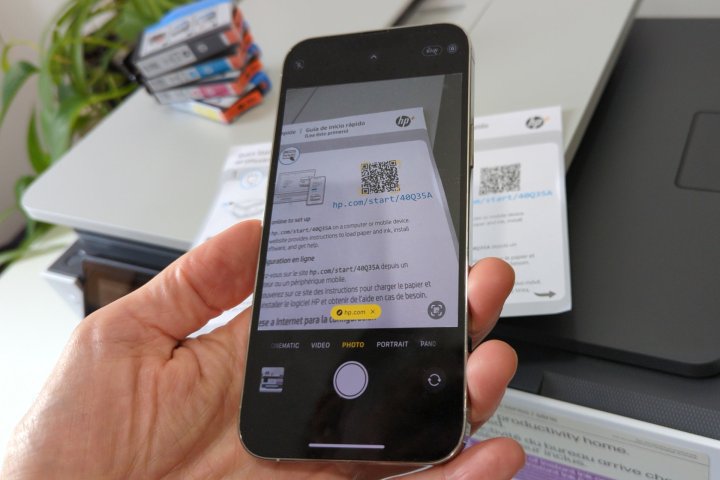 HP provides a QR code to set up the OfficeJet Pro 8135e.Setup is facilitated by a QR code linking to the HP website.
HP provides a QR code to set up the OfficeJet Pro 8135e.Setup is facilitated by a QR code linking to the HP website.
Setting up the OfficeJet Pro 8135e is generally straightforward. A Quick Start guide with a QR code directs users to the HP website for detailed instructions. One minor issue encountered during setup was the difficulty in removing the orange plastic covers from the ink cartridges. Significant force was required, potentially necessitating the use of a tool.
 ItRemoving the ink cartridge covers can be challenging.
ItRemoving the ink cartridge covers can be challenging.
Despite this minor setback, setup was completed in approximately 15 minutes. Following cartridge installation, printhead alignment is easily achieved using HP’s print and scan method. The printer seamlessly integrates with Windows and macOS systems. The HP Smart app provides convenient mobile printing functionality for iOS and Android devices, including envelope printing.
Cost and Value
The HP OfficeJet Pro 8135e’s $225 price tag is attractive for an all-in-one printer with its feature set. HP rates the monthly duty cycle at up to 20,000 pages, with a recommended monthly volume of 800 pages. However, the long-term cost of ink cartridges should be considered. The 8135e utilizes EvoMore 923e ink cartridges, offering double the page yield of standard HP 923 cartridges. EvoMore black cartridges print up to 1,000 pages, while color cartridges yield around 800 pages. The included starter cartridges deplete relatively quickly, so enrolling in HP’s Instant Ink program is recommended.
The cost per page is approximately six cents for black and 12 cents for color, which is typical for cartridge-based printers. For lower running costs, consider an inkjet tank printer like the HP Smart Tank 5101 or the HP Smart Tank 7602.
Conclusion
The HP OfficeJet Pro 8135e offers a solid combination of features and performance for home office use. Its fast print speeds, versatile functionality, and affordable price make it a compelling option. However, the ongoing cost of ink cartridges and the lack of automatic duplexing are potential drawbacks. Users who prioritize low running costs or require advanced duplexing capabilities should explore alternative options. Ultimately, the OfficeJet Pro 8135e is a valuable addition to a home office where affordability and multi-functionality are key considerations.