The HP OmniBook Ultra 14, marketed as a “next-gen AI PC,” boasts AMD’s Ryzen AI 300 series processor with a dedicated Neural Processing Unit (NPU). While the AI capabilities are still developing, this laptop shines with its impressive real-world battery life and excellent performance, making it a solid choice for productivity users.
HP OmniBook Ultra 14: A Closer Look at the “Next-Gen AI PC”
HP’s rebranding efforts have introduced the “OmniBook” moniker for consumer laptops, distinguishing it from the “EliteBook” and “ProBook” lines for business users. The OmniBook Ultra 14, powered by the AMD Ryzen AI 300 series processor, promises a leap forward in AI capabilities with its integrated NPU and upcoming Copilot+ PC features. However, beyond the “AI” branding, this laptop delivers a compelling combination of performance and battery life.
HP OmniBook Ultra 14: Specifications and Variations
The OmniBook Ultra 14 comes in several configurations. Our review unit features the top-tier AMD Ryzen AI 9 HX 375 CPU, 32GB of RAM, and a 2TB SSD, retailing for $1,689.99. A more budget-friendly option with the Ryzen AI 9 365, 16GB of RAM, and a 512GB SSD is available for $1,349.99.
Here are the detailed specifications of our review model:
- Model number: HP OmniBook Ultra 14-fd0023dx
- CPU: AMD Ryzen AI 9 HX 375
- Memory: 32 GB LPDDR5 RAM
- Graphics/GPU: AMD Radeon 890M
- Display: 14-inch 2240×1400 IPS touchscreen display (60Hz)
- Storage: 2 TB PCIe Gen 4 SSD
- Webcam: 9MP 1440p with privacy shutter
- Connectivity: 2x USB Type-C (Thunderbolt 4, USB4 40Gbps), 1x USB Type-A (10Gbps), 1x Combo Audio Jack
- Networking: Wi-Fi 7, Bluetooth 5.4
- Biometrics: IR camera, fingerprint reader
- Battery capacity: 68 Watt-hours
- Dimensions: 12.41 x 8.96 x 0.65 inches
- Weight: 3.47 pounds
- MSRP: $1,689 as tested
HP OmniBook Ultra 14: Design and Build
 HP Omnibook Ultra 14 charging
HP Omnibook Ultra 14 charging
The OmniBook Ultra 14 features a sleek, predominantly silver metal chassis with a few plastic elements. The angular design evokes HP’s signature “Spectre” aesthetic. Weighing 3.47 pounds, it feels sturdy and well-built, with a robust hinge and a premium braided charging cable.
While the “AI” branding is prominent, it’s important to note that Copilot+ PC features are not yet available. HP’s bundled “AI Companion” app offers some AI-powered functionalities, but these are not groundbreaking enough to justify purchasing solely for the AI features. Some bloatware is pre-installed, but it’s easily removable.
HP OmniBook Ultra 14: Input Devices
 HP Omnibook Ultra 14 keyboard
HP Omnibook Ultra 14 keyboard
The OmniBook Ultra 14 features a comfortable, full-size backlit keyboard. The keys provide good tactile feedback and allow for accurate typing. A dedicated Copilot key is located to the right of the Alt key. The centered trackpad is well-sized and responsive, with excellent palm rejection. While the click action is satisfactory, haptic feedback would be a welcome improvement.
HP OmniBook Ultra 14: Display and Audio
The 14-inch 2.2K (2240×1400) IPS touchscreen display offers good image quality for productivity tasks and media consumption. However, the 60Hz refresh rate and 400 nits brightness are somewhat limiting. An OLED option with higher brightness and refresh rate would enhance the visual experience. The quad-speaker setup provides surprisingly good audio quality for a laptop of this size, with decent volume and a relatively wide soundstage.
HP OmniBook Ultra 14: Webcam, Microphone, and Biometrics
The 9MP 1440p webcam offers clear video quality in various lighting conditions, though slightly sharper images would be ideal. Windows Studio Effects and HP’s software provide AI-powered webcam enhancements. A physical privacy shutter is a welcome addition. The built-in microphone performs adequately for online meetings, but some laptops offer clearer audio. Biometric login options include an IR camera for facial recognition and a fingerprint sensor integrated into the power button, both of which function reliably.
HP OmniBook Ultra 14: Connectivity
 HP Omnibook Ultra 14 left ports
HP Omnibook Ultra 14 left ports
The OmniBook Ultra 14 offers a limited port selection, including two USB Type-C ports (Thunderbolt 4/USB4 40Gbps), one USB Type-A port (10Gbps), and a combo audio jack. One of the USB-C ports is used for charging. While the inclusion of both USB Type-A and an audio jack is appreciated, the limited number of USB-C ports might necessitate the use of dongles. Wireless connectivity includes Wi-Fi 7 and Bluetooth 5.4.
HP OmniBook Ultra 14: Performance
The OmniBook Ultra 14 delivers excellent performance for everyday productivity tasks, thanks to the Ryzen AI 9 HX 375 processor, 32GB of RAM, and 2TB SSD. Benchmark results demonstrate its capabilities, outperforming Intel Meteor Lake-powered systems.
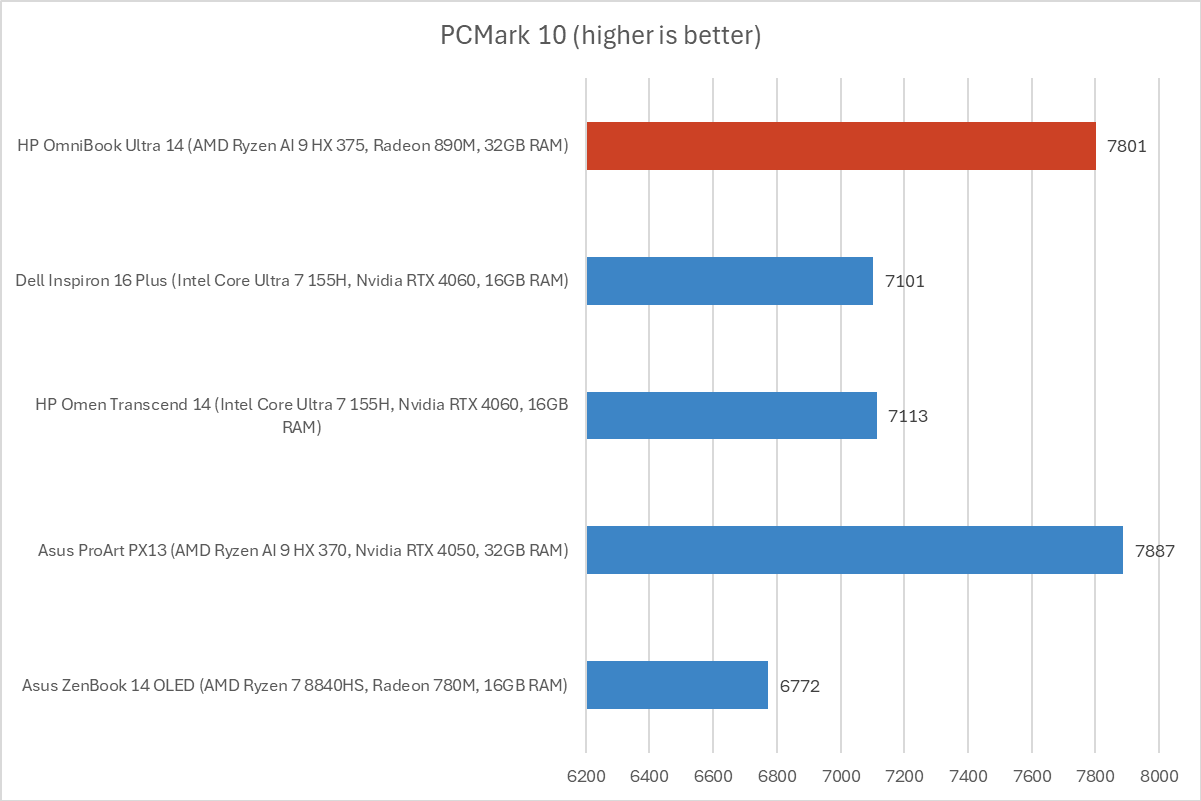 HP Omnibook Ultra 14 PCMark results
HP Omnibook Ultra 14 PCMark results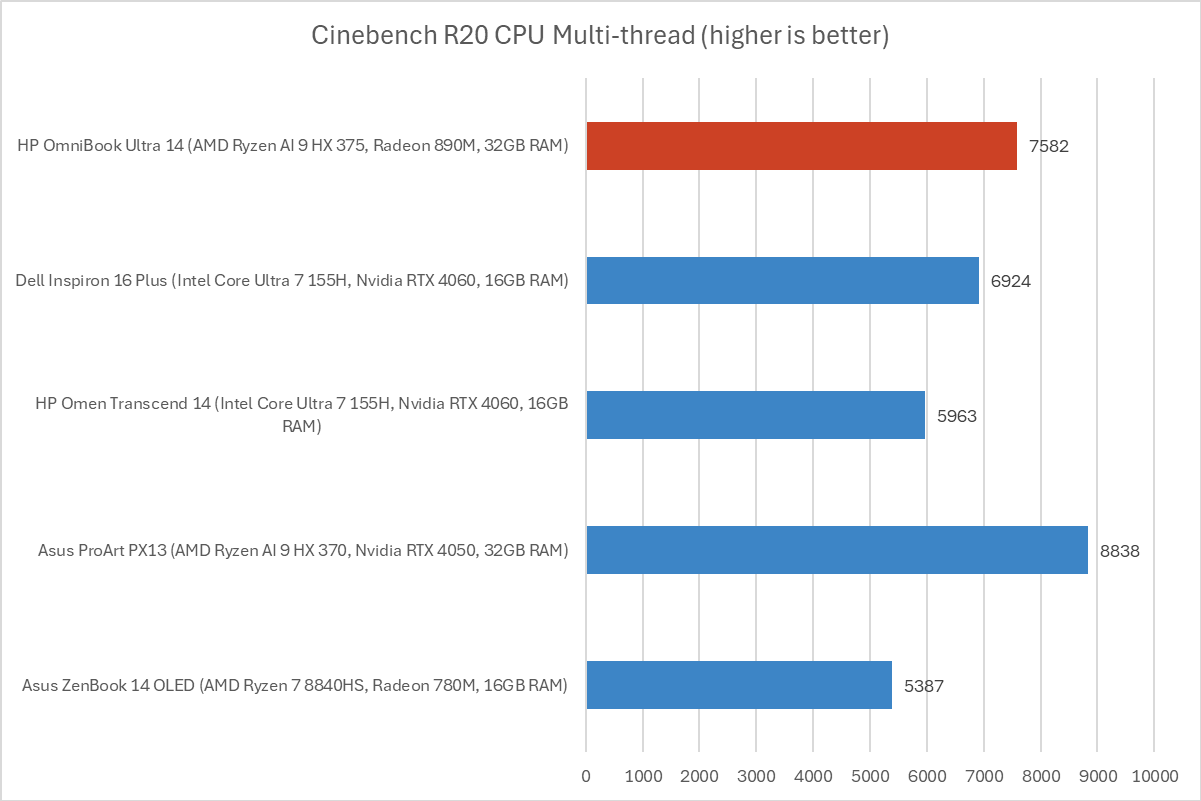 HP Omnibook Ultra 14 Cinebench results
HP Omnibook Ultra 14 Cinebench results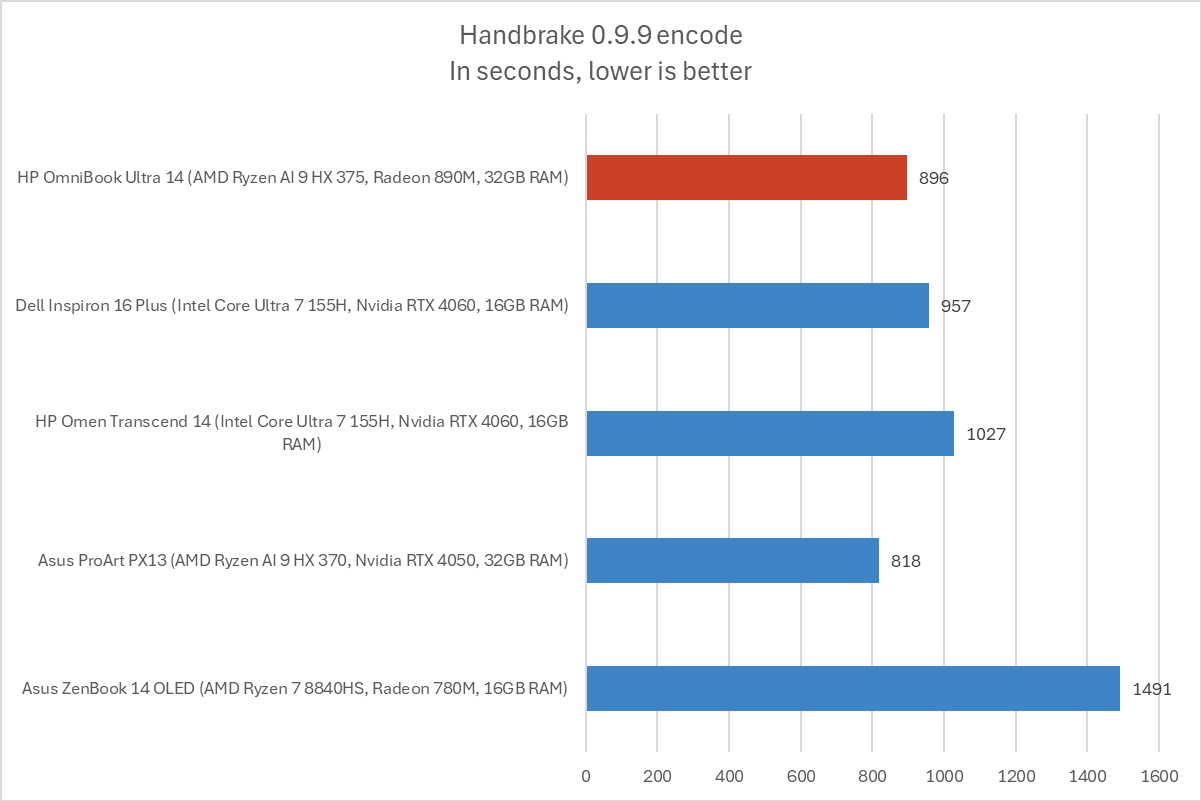 HP Omnibook Ultra 14 Handbrake results
HP Omnibook Ultra 14 Handbrake results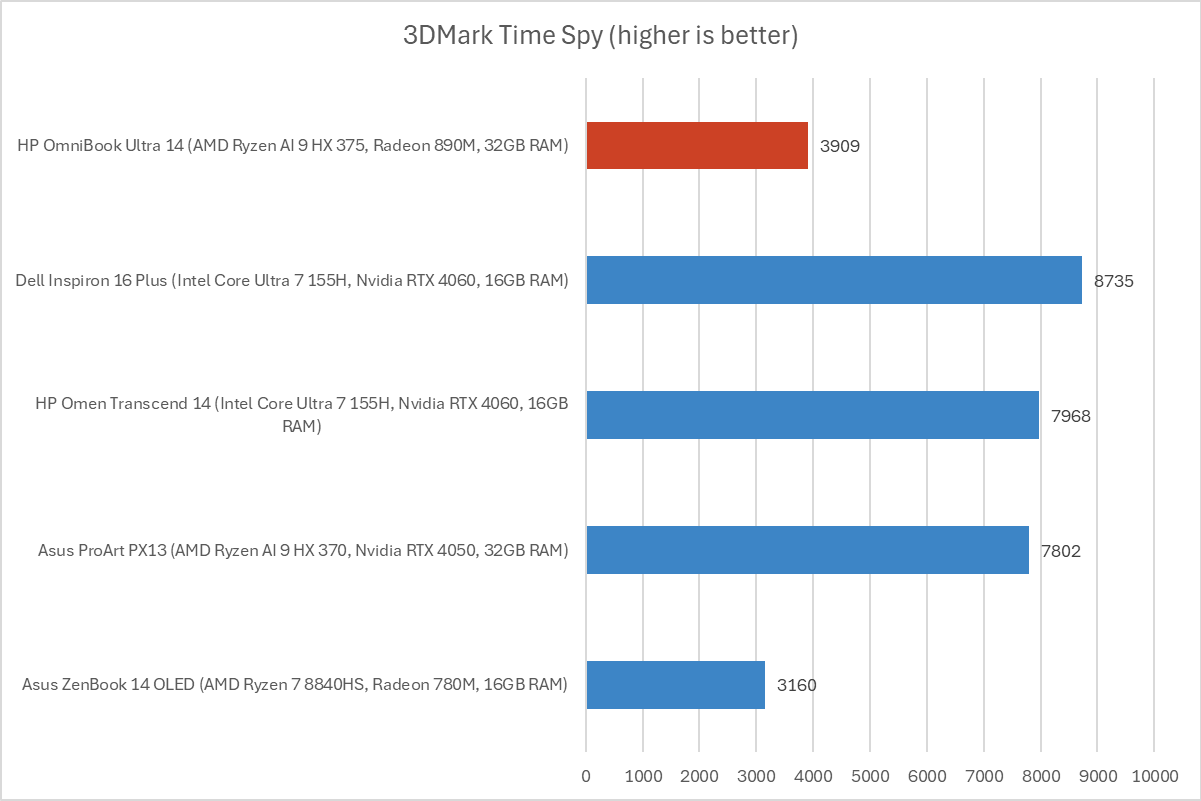 HP Omnibook Ultra 14 Time Spy results
HP Omnibook Ultra 14 Time Spy results
HP OmniBook Ultra 14: Battery Life
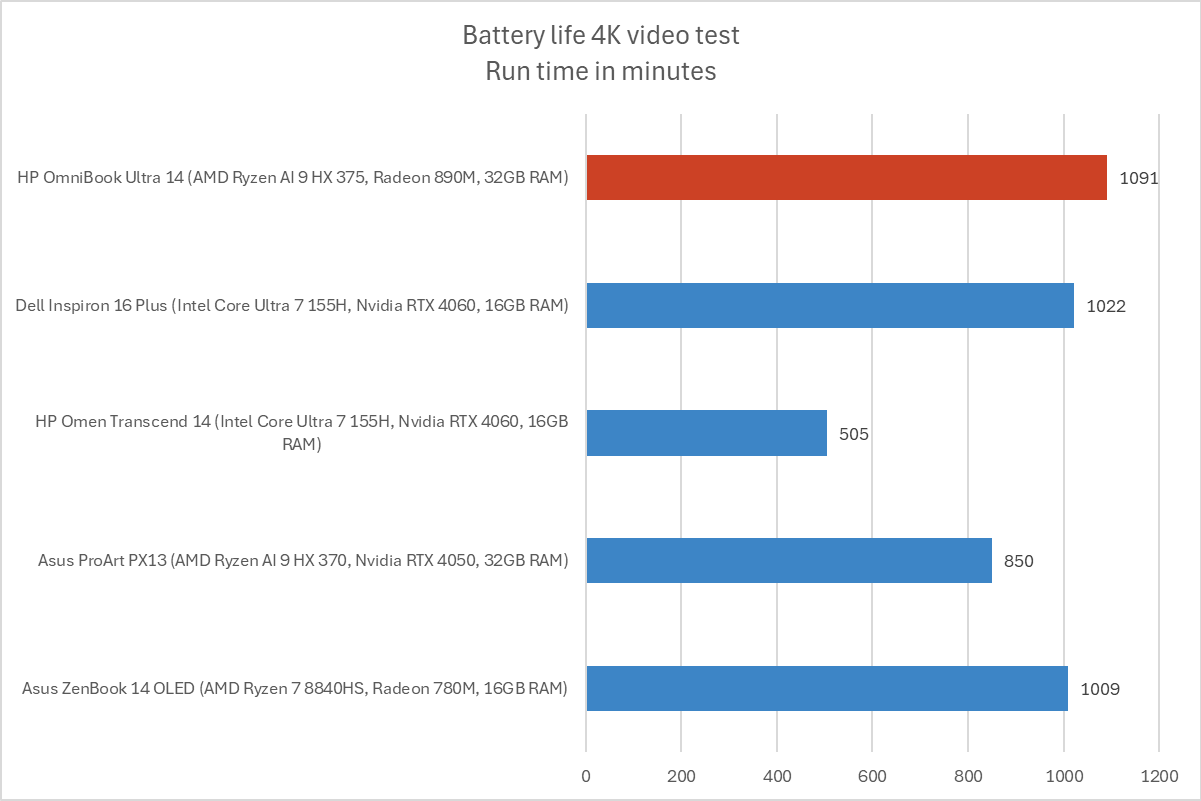 HP Omnibook Ultra 14 battery life results
HP Omnibook Ultra 14 battery life results
The 68 Watt-hour battery, combined with the efficient Ryzen AI 300 series processor, delivers impressive battery life. In our video playback test, it lasted over 18 hours. In real-world usage, the OmniBook Ultra 14 provides all-day battery life for typical productivity tasks.
HP OmniBook Ultra 14: Conclusion
The HP OmniBook Ultra 14 is a compelling laptop with excellent performance and battery life, thanks to the AMD Ryzen AI 300 series processor. While the AI features are still under development, the core strengths of this laptop make it a solid choice for productivity users. However, the limited port selection, standard IPS display, and lack of discrete graphics might be drawbacks for some users. The starting price of $1,349 offers good value for the performance and features offered.











