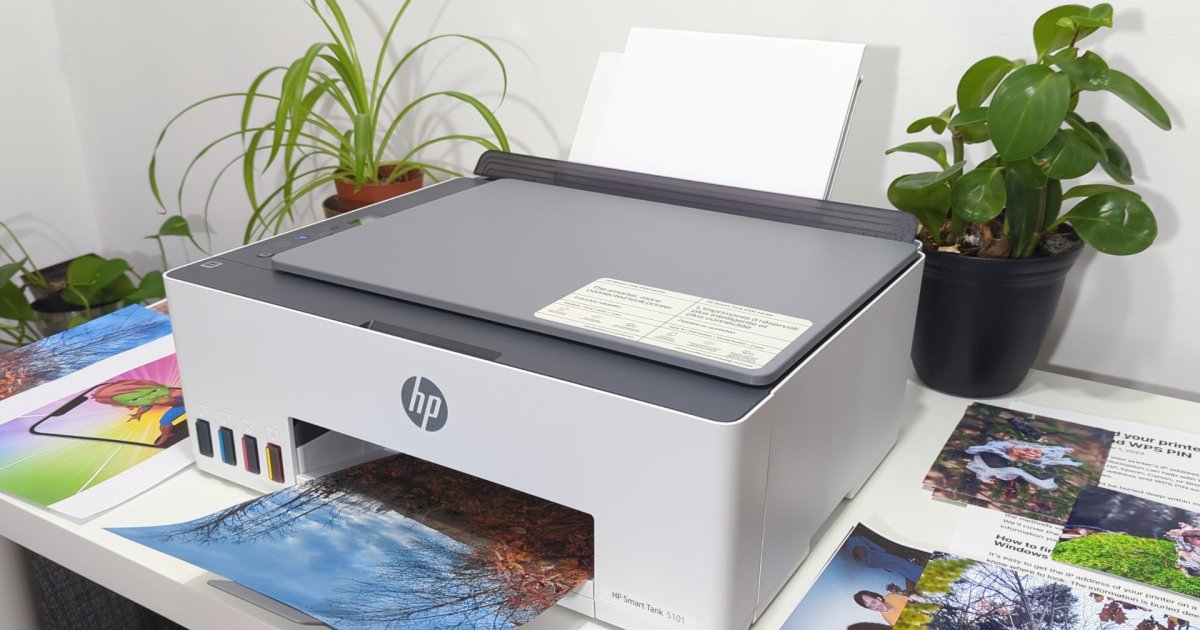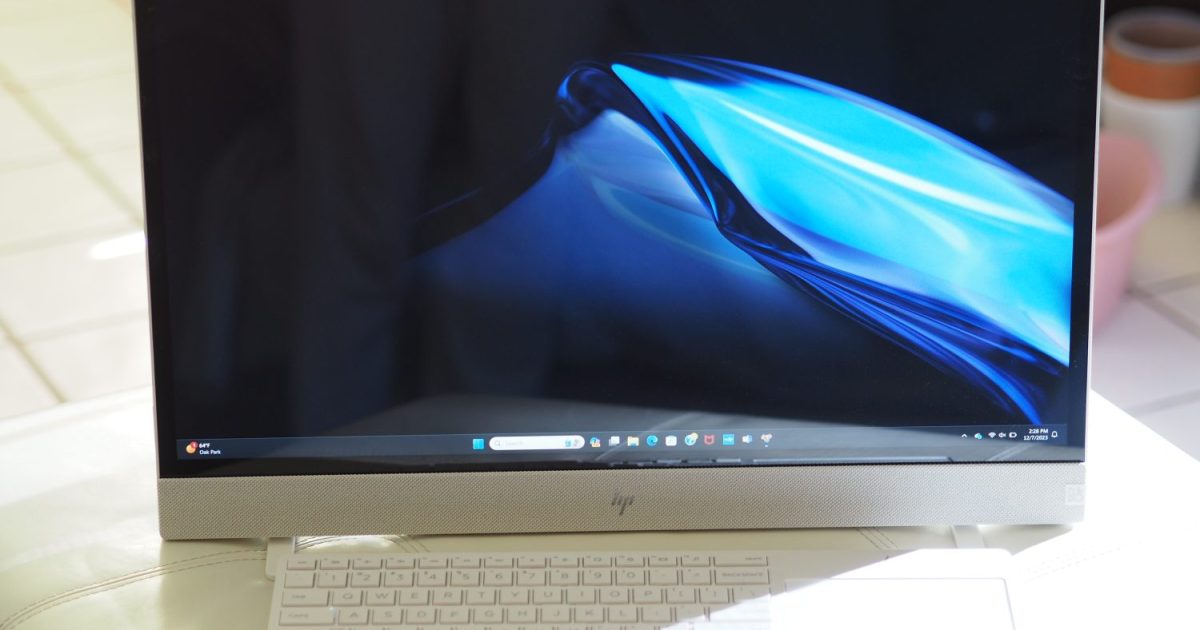The HP Smart Tank 5101 all-in-one printer promises high-volume, low-cost printing with enough included ink to last for years. This tank-based system eliminates the frequent need for cartridge replacements, a significant advantage for home offices and families. But does the Smart Tank 5101 live up to its potential? This comprehensive review explores its design, performance, features, software, and overall value.
 The HP Smart Tank 5101 is an attractive printer.The HP Smart Tank 5101 boasts a sleek, modern design.
The HP Smart Tank 5101 is an attractive printer.The HP Smart Tank 5101 boasts a sleek, modern design.
Design and Features
The HP Smart Tank 5101 sports a clean, modern aesthetic with rounded corners and a two-tone color scheme. Translucent ink windows allow for easy monitoring of ink levels, and color-coded stripes on each tank provide quick visual confirmation. The front output tray features a convenient rotating arm, while a 100-sheet rear paper tray maximizes space efficiency. However, the lack of an automatic document feeder (ADF) might be a drawback for those who frequently copy multi-page documents. The 1.2-inch icon display, coupled with LED lights and buttons, feels somewhat redundant and lacks detailed information, particularly during troubleshooting.
Print Performance: A Mixed Bag
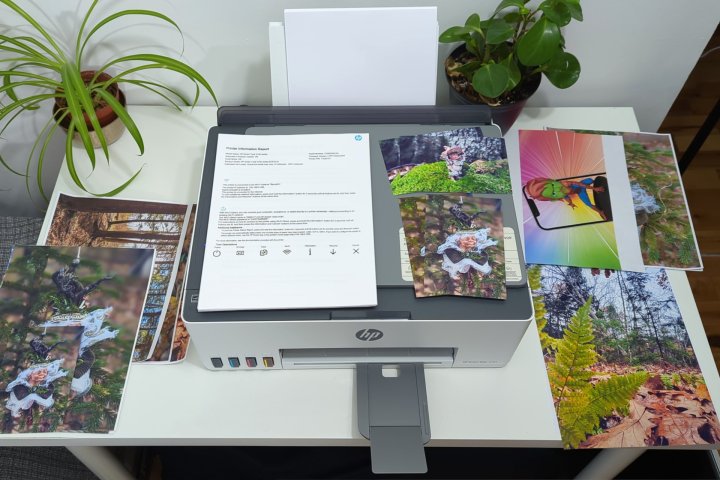 HP’s Smart Tank 5101 makes bulk color printing inexpensive.The Smart Tank 5101 offers surprisingly good photo print quality on plain paper.
HP’s Smart Tank 5101 makes bulk color printing inexpensive.The Smart Tank 5101 offers surprisingly good photo print quality on plain paper.
The Smart Tank 5101 delivers surprisingly good photo quality on plain paper, a significant cost-saving feature. While photo paper undoubtedly produces superior results, the ability to print acceptable everyday photos and documents on plain paper significantly reduces expenses. Printing on photo paper yields bright, sharp images, although colors appear slightly muted compared to six-color printers. Borderless printing is supported, but faint lines were observed in test prints, potentially due to a paper jam encountered during initial testing.
 Clearing a jam on the HP Smart Tank 5101 isn’t easy.Clearing paper jams can be a cumbersome process.
Clearing a jam on the HP Smart Tank 5101 isn’t easy.Clearing paper jams can be a cumbersome process.
Clearing the paper jam proved to be a challenging process, requiring significant effort and manipulation of the printer. While black-and-white document and label printing is relatively fast at 12 pages per minute (ppm), color printing is slower at 5 ppm, which is slower than some budget-friendly competitors.
Scanning and Copying Capabilities
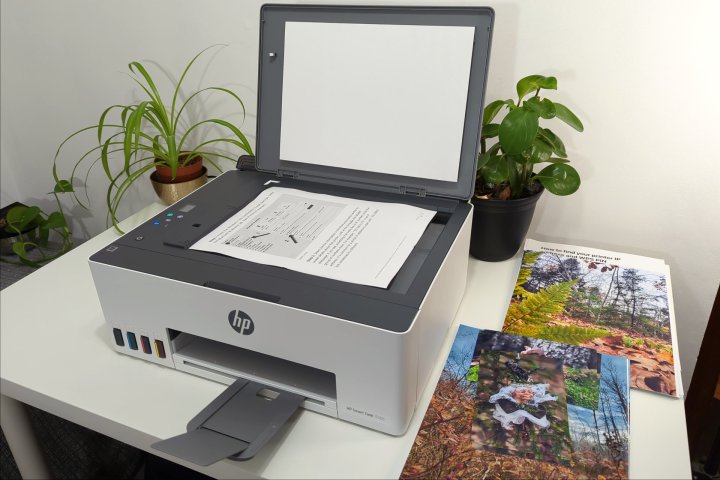 The Smart Tank 5101’s scanner is quick and captures images in good quality.The integrated scanner offers good quality and speed.
The Smart Tank 5101’s scanner is quick and captures images in good quality.The integrated scanner offers good quality and speed.
The Smart Tank 5101’s scanning and copying functionalities are generally efficient. The scanner is fast and produces good quality images. Copying is straightforward, although the control panel could be more intuitive. Multiple copies can be produced at 10 ppm in monochrome and 2 ppm in color. While most documents scan without issue, documents with narrow margins experienced edge-cutting issues. The included software offers optical character recognition (OCR) and multi-photo scanning, but the latter proved unreliable during testing.
Software and Compatibility: A Few Hiccups
 HP includes four ink bottles supplying thousands of printed pages.The included ink bottles provide a substantial print yield.
HP includes four ink bottles supplying thousands of printed pages.The included ink bottles provide a substantial print yield.
Setting up the Smart Tank 5101 is best done through the HP Smart app, which requires a 2.4GHz network connection. The included ink bottles fill quickly and without spills. Installing the printheads and aligning them is relatively simple, although faint lines persisted after alignment. Initial testing revealed a paper size mismatch issue within the HP Smart app on iOS, which was resolved by changing the measurement system to US from Metric within the app settings. Compatibility with Windows, Mac, and Android devices was seamless.
Cost Analysis: Long-Term Value
 HP’s Smart Tank 5101 comes with a two-year ink supply.The substantial ink supply contributes to long-term cost savings.
HP’s Smart Tank 5101 comes with a two-year ink supply.The substantial ink supply contributes to long-term cost savings.
While the initial price of the Smart Tank 5101 might seem higher than some cartridge-based printers, the included ink supply, estimated to last up to two years, and the incredibly low cost per page contribute to significant long-term savings. With a cost per page of less than a cent, the Smart Tank 5101 offers a compelling value proposition for high-volume printing needs.
Conclusion: Potential Hampered by Performance Issues
The HP Smart Tank 5101 offers compelling features, including low running costs and a substantial ink supply. However, performance issues such as faint lines in prints, a less-than-intuitive control panel, and the cumbersome paper jam clearing process detract from its overall appeal. While the low cost per page makes it an attractive option, potential buyers should weigh these factors against its limitations.