Intel’s new Core Ultra chipset, codenamed Lunar Lake, aims to rival Apple’s M3, Qualcomm’s Snapdragon X, and AMD’s Ryzen AI 9 processors. A key focus is improved battery life, a weakness of Intel’s previous Meteor Lake generation. The Asus ExpertBook P5 (P5405), one of the first Lunar Lake-powered laptops, targets business users. While the Asus Zenbook S 14, another early Lunar Lake device, showcased promising efficiency, the ExpertBook P5 falls short, raising concerns about Lunar Lake’s true capabilities.
Note: Asus has reported that the battery life observed in our initial testing was lower than anticipated. We’ll retest with a new unit and update our review accordingly.
ExpertBook P5: Specifications and Configurations
| Feature | Asus ExpertBook P5 (P5405) |
|---|---|
| Dimensions | 12.28 x 8.79 x 0.59-0.65 inches |
| Weight | 2.84 pounds |
| Display | 14.0-inch 16:10 QHD+ (2560 x 1600) IPS, 144Hz |
| CPU | Intel Core Ultra 5 226V / Intel Core Ultra 5 228V / Intel Core Ultra 7 258V |
| GPU | Intel Arc 130V / Intel Arc 140V |
| Memory | 16GB / 32GB LPDDR5X RAM |
| Storage | 512GB / 1TB M.2 NVMe SSD |
| Ports | 1 x USB-C with Thunderbolt 4, 1 x USB-C 3.2 Gen 2, 1 x USB-A 3.2 Gen 2, 1 x HDMI 2.1, 1 x 3.5mm headphone jack |
| Camera | 1080p with infrared for Windows 11 Hello |
| Wi-Fi | Wi-Fi 6E / Wi-Fi 7 |
| Bluetooth | Bluetooth 5.3 / Bluetooth 5.4 |
| Battery | 63 watt-hour |
| Operating System | Windows 11 |
| Price | $1,100+ |
The base ExpertBook P5, priced at $1,100, features an Intel Core Ultra 5 226V, 16GB of RAM, a 512GB SSD, and the standard 14-inch QHD+ IPS display. Our $1,300 review unit boasts the higher-end Core Ultra 7 258V, 32GB of RAM, and a 1TB SSD. Additional storage can be added via an extra M.2 slot, as configured with a second 1TB drive in our review model.
These prices are competitive, especially for business laptops, often priced higher than consumer models. Compared to other Lunar Lake options like the pricier Zenbook S 14 (starting at $1,399 for a similar configuration) and the Dell XPS 14 (from $1,500), the ExpertBook P5 seems like a good value among Intel-based laptops. However, Qualcomm Snapdragon X-powered laptops like the HP OmniBook X offer similar pricing.
Design and Build: A Conventional Approach
 alt
alt
The ExpertBook P5’s design is conventional for a 14-inch laptop, with a dark gray chassis and a minimalist silver logo bar. While this aligns with current laptop aesthetics, it lacks the modern flair of the Dell XPS 14 or the premium design of the Apple MacBook Pro 14.
Despite Asus’s claims of MIL-STD 810H military-grade durability, the keyboard deck exhibited some flex, and the thin lid bent easily under pressure. This contrasts with the rigidity of the XPS 14, MacBook Pro 14, and HP OmniBook X.
Portability is also unremarkable. The ExpertBook P5 isn’t particularly thin or light for its size, and while the top and side bezels are reasonably slim, the bottom chin is noticeable. The plastic bezels further detract from the overall feel.
Business-focused features include Asus ExpertGuardian for enhanced security at both hardware and OS levels, a secured and resilient BIOS, and SafeGuard for backing up work files, including encrypted keys, to a second SSD.
Keyboard and Touchpad: Functional but Unremarkable
 alt
alt
The keyboard features a standard island layout with backlit black keys and clear lettering. While key spacing and size are adequate, the switches feel loose and clunky. The mechanical touchpad is sufficiently large but suffers from harsh, loud clicks, a stark contrast to the superior haptic touchpads found on XPS 14 and MacBooks. The lack of a touch display option might also disappoint some users.
Connectivity and Webcam: A Mix of Modern and Legacy
 alt
alt alt
alt
Connectivity is decent, offering a blend of modern and legacy ports, typical for 14-inch laptops, although some, like the XPS 14, offer fewer options. The ExpertBook P5 provides Wi-Fi 6E or Wi-Fi 7 options. However, it lacks cellular connectivity, sometimes available in business laptops, and an SD card reader. The 1080p webcam delivers a satisfactory image for video conferencing, complemented by an infrared camera for Windows 11 Hello facial recognition and a fingerprint reader for added security.
Performance: Middling Results
 alt
alt
The ExpertBook P5 features the new 17-watt Intel Core Ultra 7 258V, an 8-core (4 Performance + 4 Efficient) processor. Lunar Lake aims to match the efficiency of Qualcomm Snapdragon X and Apple M3 chips while maintaining performance. The Core Ultra 7 258V’s performance profile is closer to the 15-watt Meteor Lake U-series than the more powerful 28-watt Core Ultra 7 155H.
| Benchmark | Asus ExpertBook P5 | Asus Zenbook S 14 | HP OmniBook X | Asus Vivobook S 15 | Asus Zenbook 14 Q425 | Lenovo ThinkPad X1 2-in-1 | Asus ProArt PX13 | MacBook Air |
|---|---|---|---|---|---|---|---|---|
| Cinebench R24 (single/multi) | 122 / 471 | 112 / 452 | 101 / 749 | 108 / 724 | 103 / 631 | 97 / 517 | 116 / 897 | 141 / 601 |
| Geekbench 6 (single/multi) | 2679 / 10821 | 2738 / 10734 | 2377 / 13490 | 2417 / 11319 | 2279 / 11806 | 2103 / 8558 | 2710 / 14696 | 3102 / 12078 |
| Handbrake (seconds) | 104 | 113 | N/A | N/A | 82 | 101 | 54 | 109 |
| 3DMark Steel Nomad Light (score) | 2636 | 3240 | 1953 | 1137 | N/A | 1523 | 7648 | 3378 |
The ExpertBook P5’s performance sits between the Meteor Lake U and H series, particularly evident in the CPU-intensive Handbrake test. While single-core performance shows improvement, multi-core performance lags. The AMD Ryzen AI 9 370 and Apple M3 offer significantly better performance. The ExpertBook P5 doesn’t stand out in this area. The Lunar Lake NPU, rated at up to 48 TOPS, meets Copilot+ requirements, but consistent NPU benchmarking remains a challenge.
Battery Life: A Major Disappointment
 alt
alt
Battery life is crucial for thin and light laptops, and the ExpertBook P5’s 63 watt-hour battery with an IPS display falls short of expectations. Compared to the Zenbook S 14 with the same chipset, an OLED display, and a slightly larger 72 watt-hour battery, the ExpertBook P5 performed significantly worse.
| Test | Asus ExpertBook P5 | Asus Zenbook S 14 | HP Omnibook X | Asus Vivobook S 15 | Asus Zenbook 14 Q425 | Asus ProArt PX13 | MacBook Air |
|---|---|---|---|---|---|---|---|
| Web Browsing | 8h 54m | 16h 47m | 13h 37m | 13h 10m | 12h 25m | 8h 7m | 19h 38m |
| Video Playback | 16h 29m | 18h 35m | 22h 4m | 16h 19m | 18h 1m | 11h 12m | 19h 39m |
| Cinebench R24 | 2h 15m | 3h 33m | 1h 52m | N/A | N/A | 1h 12m | 3h 27m |
The ExpertBook P5 delivered roughly half the web browsing time and significantly less video playback time than the Zenbook S 14. Even the Meteor Lake-powered Zenbook 14 Q425 outperformed it. These results are disappointing, given Lunar Lake’s focus on efficiency.
Display and Audio: A Bright Spot
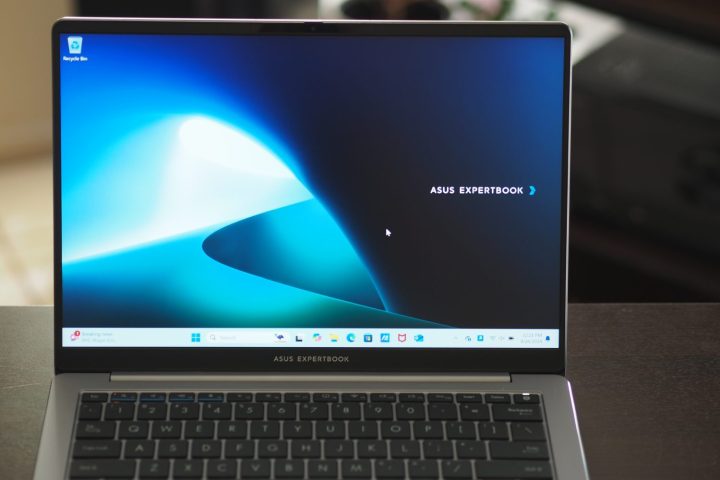 alt
alt
The ExpertBook P5’s 144Hz QHD+ IPS display is a strong point. While the high refresh rate might seem unnecessary for a non-gaming laptop, it contributes to a smooth Windows 11 experience. Our testing showed a bright display (482 nits), good color coverage (99% sRGB, 77% AdobeRGB, 79% DCI-P3), excellent color accuracy (Delta-E of 1.18), and strong contrast (1510:1). While the Zenbook S 14’s OLED offers wider color coverage, its accuracy was lower, and it wasn’t as bright. The ExpertBook P5’s display is excellent for productivity. The downward-firing speakers are adequate for casual use but unsuitable for media consumption.
Conclusion: Not All Lunar Lake Laptops are Created Equal
The Zenbook S 14 impressed with its battery life and OLED display, but the ExpertBook P5 falls short. The build quality, especially the lid’s flimsiness, is subpar, and the disappointing battery life undermines the purpose of Intel’s new chipset. We cannot recommend this laptop in its current state.











