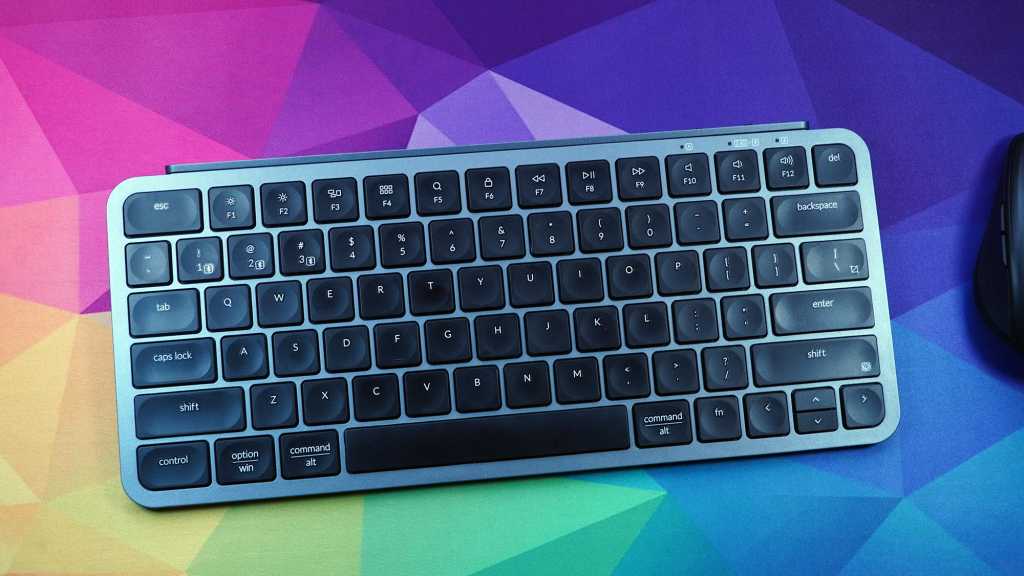Keychron B1 Pro keyboard accessories
Keychron B1 Pro keyboard accessories
Looking for a sleek, slim keyboard without the premium price tag? The Keychron B1 Pro offers a compelling alternative to popular options like the Logitech MX Keys Mini and Apple Magic Keyboard. This review dives into its design, performance, battery life, and programming capabilities to see if it truly lives up to the hype.
Design and Features
The Keychron B1 Pro sports a familiar design, heavily inspired by the MX Keys Mini. It features a compact 60% layout, similar in size to a laptop keyboard, while still including a full function row and arrow keys. At its thickest point, it measures a mere 19mm, making it incredibly portable. Connectivity options include both 2.4GHz wireless and Bluetooth.
 Keychron B1 Pro keyboard from the side
Keychron B1 Pro keyboard from the side
Keychron differentiates itself with a few key design choices. The full-sized function row provides larger Escape and Delete keys compared to the half-height options on some competitors. While the left and right arrow keys are also full-sized, the up and down arrows are half-height due to space constraints. A USB-C charging port sits on the top edge alongside status lights. Physical switches allow for easy toggling between Mac/Windows layouts and connection modes (dongle, Bluetooth, wired). Unlike some competitors, the B1 Pro lacks backlighting and adjustable feet.
 Keychron B1 Pro keyboard control buttons
Keychron B1 Pro keyboard control buttons
Typing and Gaming Performance
The B1 Pro utilizes thin scissor switches, providing a comfortable typing experience akin to a high-quality laptop keyboard. While it lacks the tactile feedback of mechanical keyboards, the key travel is decent. This makes it suitable for users who prefer a quieter and less pronounced typing feel.
Gaming on the B1 Pro is not ideal. The short key travel and wireless connection (even with the 2.4GHz dongle) aren’t optimized for fast-paced gaming. The lack of advanced customization options for keybindings further limits its appeal to serious gamers.
 Keychron B1 Pro keyboard escape key
Keychron B1 Pro keyboard escape key
Battery Life and Programming
Keychron boasts an impressive battery life of up to 1,200 hours. While real-world testing didn’t cover the full duration, extended usage and standby time demonstrated excellent battery performance.
One of the B1 Pro’s standout features is its robust programming capabilities. Using the browser-based Keychron Launcher tool, users can customize four layers (primary and function layers for both Mac and Windows), create macros, and configure media controls. This level of customization surpasses what’s offered by competitors like Logitech and Apple.
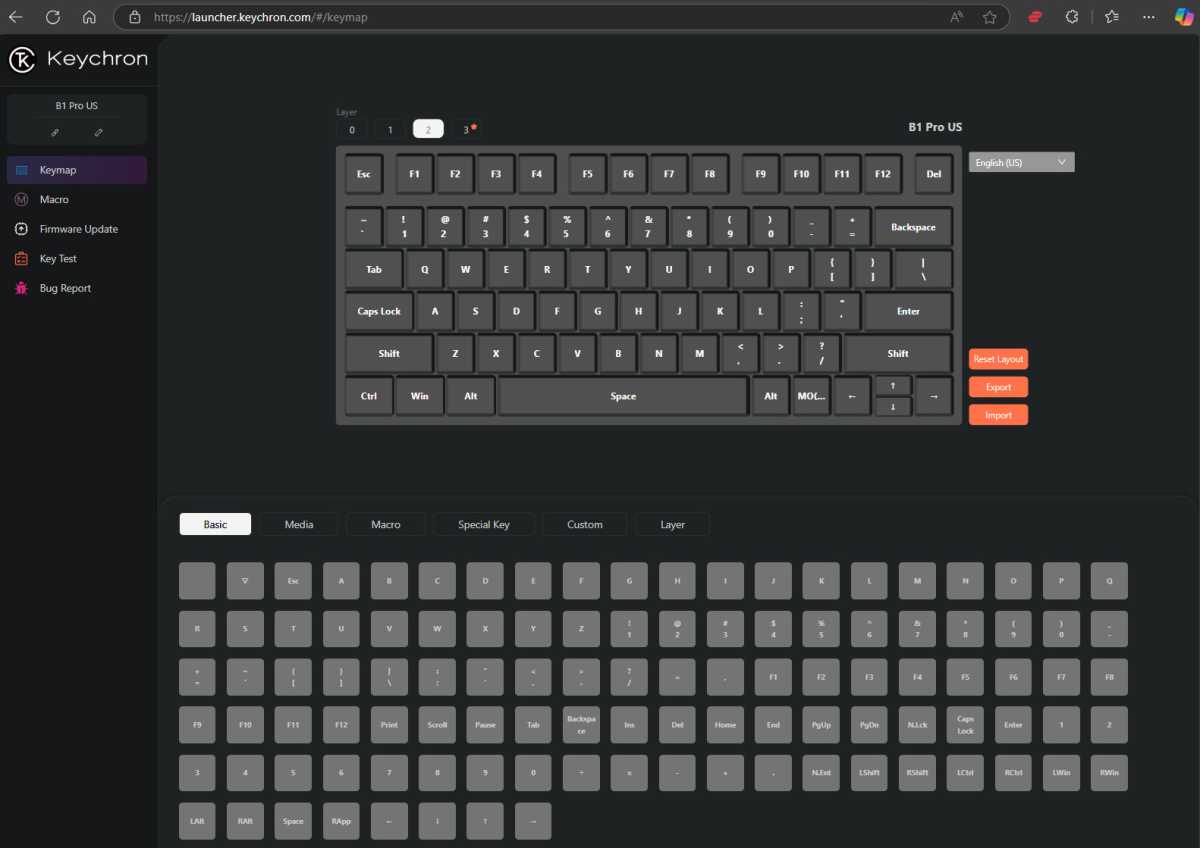 keychron program launcher tool B1 Pro
keychron program launcher tool B1 Pro
Value and Conclusion
The Keychron B1 Pro offers exceptional value at its price point. It provides a compelling alternative to premium slim keyboards, offering comparable features and functionality at a fraction of the cost. The absence of backlighting might be a drawback for some, but the overall package, including the included accessories (silicone cover, wireless dongle, adapter, and charging cable), is hard to beat.
 Keychron B1 Pro keyboard keys
Keychron B1 Pro keyboard keys
For users seeking a stylish, affordable, and customizable slim keyboard, the Keychron B1 Pro is a strong contender. Its excellent battery life, extensive programming options, and attractive price make it an easy recommendation.