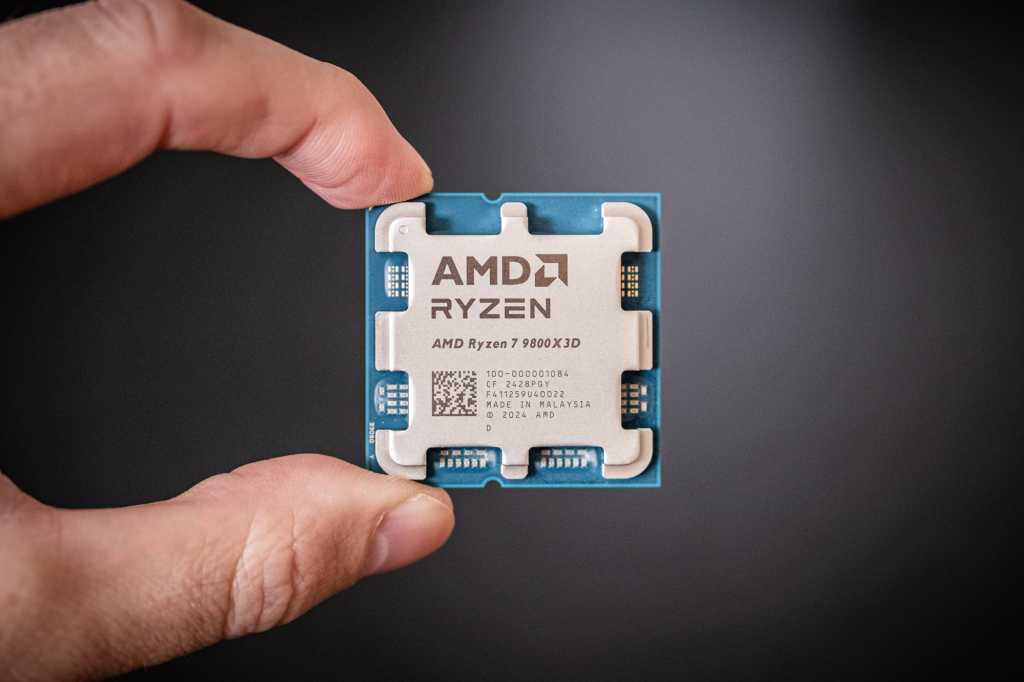Budget laptops are essential for many users who need a device for basic computing tasks without breaking the bank. The Lenovo Chromebook Duet has been a strong contender in the sub-$500 category, previously offering decent performance at an attractive price. However, the updated Lenovo Chromebook Duet 11, while still affordable, falls short of expectations, delivering a step back in performance rather than forward.
Lenovo Chromebook Duet 11: Specifications and Configurations
The Chromebook Duet 11 comes in two configurations:
- Base Model ($360): MediaTek Kompanio 838 processor, 4GB RAM, 64GB eMMC storage, 10.95-inch FHD+ (1920 x 1200) IPS display.
- Upgraded Model ($400): MediaTek Kompanio 838 processor, 8GB RAM, 128GB eMMC storage, 10.95-inch FHD+ (1920 x 1200) IPS display.
While both models are budget-friendly, the extra storage in the upgraded model is highly recommended, making it worth the additional cost. Chrome OS is relatively lightweight, but 64GB can feel limiting in today’s digital landscape.
Alternatives in this price range include the Acer Chromebook Plus 516 GE, offering a larger 16-inch QHD+ display and better performance for around $549. The Apple iPad (64GB) at $349 provides another compelling option, although adding a keyboard and kickstand cover increases the overall cost. The Chromebook Duet 11, however, includes both accessories.
| Feature | Lenovo Chromebook Duet 11 |
|---|---|
| Dimensions | 10.05 x 6.57 x 0.30 inches (tablet only) |
| Weight | 1.12 lbs (tablet), 1.45 lbs (tablet/cover), 2.09 lbs (tablet/cover/keyboard) |
| Processor | MediaTek Kompanio 838 |
| Graphics | ARM Mali-G57 MC3 |
| RAM | 4GB/8GB |
| Display | 10.95-inch 16:10 FHD+ (1920 x 1200) IPS, 60Hz |
| Storage | 64GB/128GB eMMC |
| Touchscreen | Yes |
| Ports | 2 x USB-C, 1 x 3.5mm audio jack |
| Wireless | Wi-Fi 6, Bluetooth 5.1 |
| Webcam | 5MP front, 8MP rear |
| Operating System | Chrome OS |
| Battery | 29 watt-hour |
| Price | Starting at $360 |
Design and Build Quality
 Lenovo Chromebook Duet 11 rear view showing kickstand.
Lenovo Chromebook Duet 11 rear view showing kickstand.
The Chromebook Duet 11 boasts a sturdy aluminum construction, feeling solid and lightweight, comparable to other tablets in its class. Its durability makes it suitable for everyday use and travel. While slightly larger than the iPad despite having a similar display size, the difference is negligible.
The Duet 11’s design is understated, featuring a black front and a dark gray back with a lighter gray accent. The included magnetic kickstand cover attaches securely, adding functionality without excessive bulk. While it adds some weight and thickness, it’s easily detachable. The included keyboard, unfortunately, proves to be a significant drawback.
Keyboard and Touchpad: A Major Disappointment
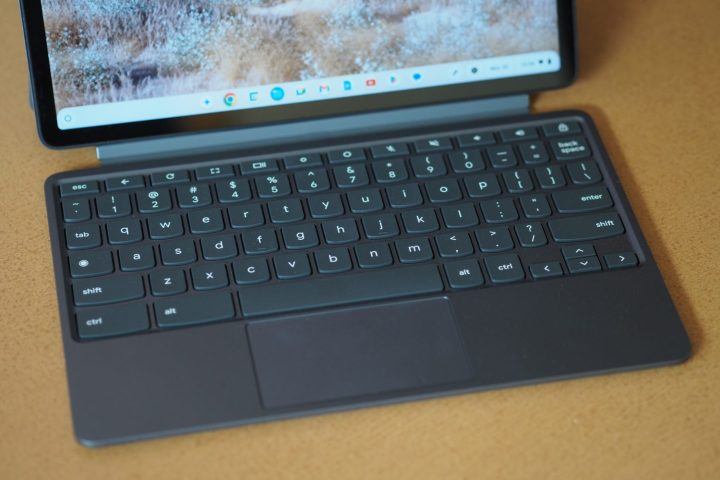 Lenovo Chromebook Duet 11 top down view showing keyboard.
Lenovo Chromebook Duet 11 top down view showing keyboard.
The detachable keyboard on the Chromebook Duet 11 is a major letdown. The small keycaps and cramped layout make typing a frustrating experience. The loose keys further exacerbate the problem, making even simple tasks like entering passwords difficult. The small touchpad is merely adequate, but the responsive touchscreen partially compensates for this. Unfortunately, the optional active pen was not included for testing, so its drawing and handwriting capabilities remain unassessed.
Connectivity and Webcam: Standard Features
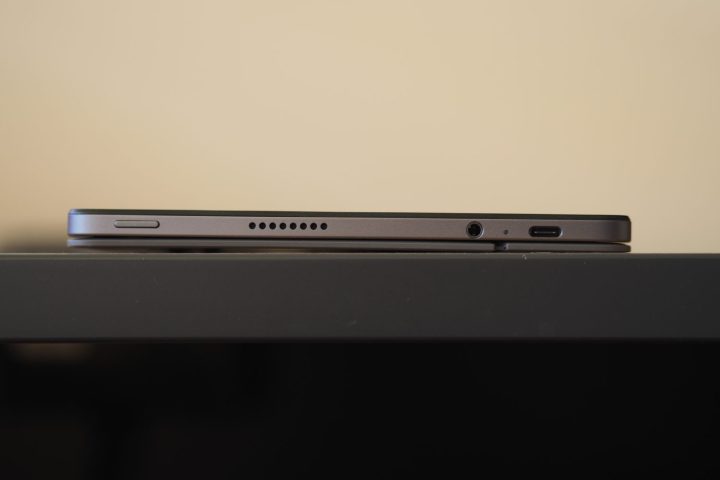 Lenovo Chromebook Duet 11 left side view showing ports.
Lenovo Chromebook Duet 11 left side view showing ports.
 Lenovo Chromebook Duet 11 right side view showing ports.
Lenovo Chromebook Duet 11 right side view showing ports.
The Chromebook Duet 11 offers two USB-C ports and a 3.5mm audio jack. While limited, this is typical for tablets in this price range. One port is typically occupied by the charger, leaving one available for peripherals. Wireless connectivity includes Wi-Fi 6 and Bluetooth 5.1. The 5MP front-facing and 8MP rear-facing webcams are sufficient for video conferencing and other camera-based applications.
Performance: A Noticeable Decline
 The tablet portion of the Lenovo Chromebook Duet 11.
The tablet portion of the Lenovo Chromebook Duet 11.
The MediaTek Kompanio 838 processor in the Duet 11 delivers disappointing performance. Despite having a newer chipset compared to its predecessor, the Duet 11 feels noticeably slower, experiencing stuttering and delays even with basic web browsing. This performance dip is concerning, especially considering the lightweight nature of Chrome OS.
| Benchmark | Lenovo Chromebook Duet 11 (Kompanio 838) | Lenovo Chromebook Duet 3 (Snapdragon 7c Gen 2) |
|---|---|---|
| Geekbench (Single/Multi) | 743 / 1,690 | 623 / 1,709 |
| Speedometer 2.0 | 30 | 46 |
Even light Android gaming is not recommended on this device. The Acer Chromebook Plus 516 GE, with its Intel Core processor, provides a much smoother experience, highlighting the performance limitations of the Duet 11. The base iPad offers significantly better fluidity and responsiveness.
Battery Life: Good, but Not Improved
The Duet 11 retains the 29 watt-hour battery of its predecessor. Despite the performance decline, battery life hasn’t improved. While still offering above-average runtime, it’s a missed opportunity for optimization.
| Test | Lenovo Chromebook Duet 11 (Kompanio 838) | Lenovo Chromebook Duet 3 (Snapdragon 7c Gen 2) |
|---|---|---|
| Web Browsing | 10 hours, 25 minutes | 11 hours, 29 minutes |
| Video Playback | 13 hours, 32 minutes | 15 hours, 59 minutes |
Display and Audio: Adequate for the Price
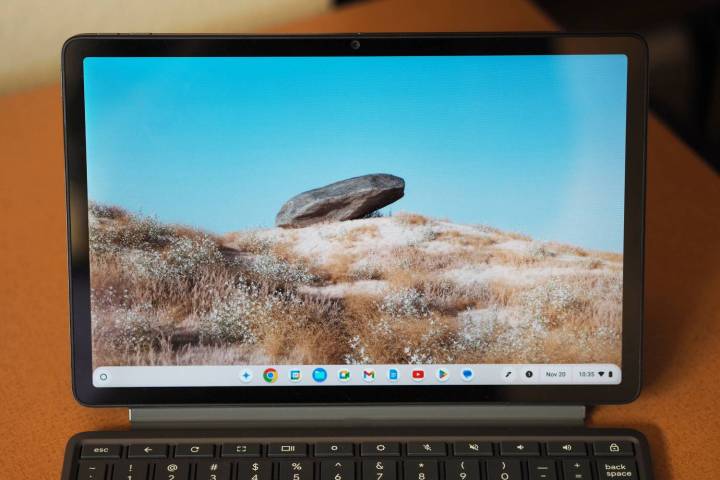 The display of the Lenovo Chromebook Duet 11.
The display of the Lenovo Chromebook Duet 11.
The 10.95-inch FHD+ IPS display is sharp enough for everyday tasks, and the 60Hz refresh rate is standard for this price point. Brightness and color accuracy are adequate for indoor use, and contrast is acceptable. The side-firing speakers provide decent audio quality, although not exceptional.
Conclusion: Affordability Isn’t Enough
 The back case of the Lenovo Chromebook Duet 11.
The back case of the Lenovo Chromebook Duet 11.
While the Lenovo Chromebook Duet 11 is affordable, its significant performance issues and uncomfortable keyboard make it difficult to recommend. The lag and stuttering in even basic tasks create a frustrating user experience. For a smoother and more enjoyable experience, consider the base iPad or explore alternative Chromebooks like the Lenovo Chromebook Duet 5 13 with a faster processor and OLED display for a slightly higher price. The previous-generation Duet 3 is also a viable option at its current discounted price.