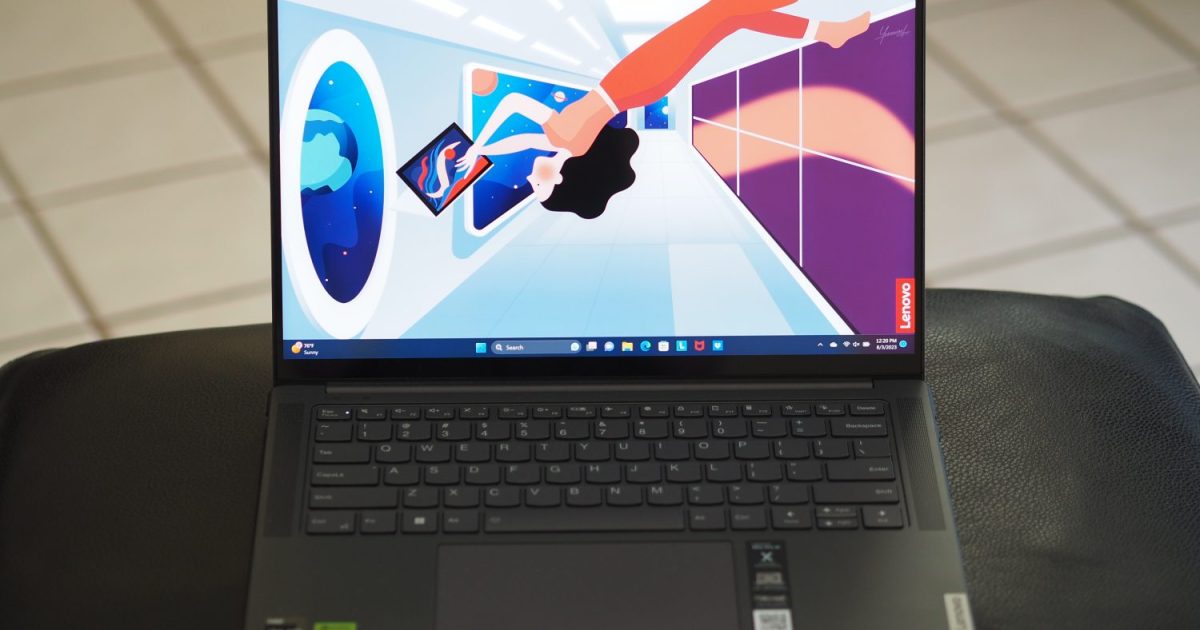The portable PC gaming market is heating up, and Lenovo is throwing its hat into the ring with the Legion Go. While Valve’s Steam Deck set the standard, the Legion Go isn’t just another copycat. It’s a bold experiment, packed with innovative features that distinguish it from the competition. This review explores the Legion Go’s strengths and weaknesses, examining its design, display, controls, performance, and software to determine if it’s the right portable PC for you.
 Gears Tactics appears on a Legion Go screen.
Gears Tactics appears on a Legion Go screen.
Design and Display: Big and Bold
The Legion Go’s size is immediately noticeable. At 1.88 pounds, it’s significantly heavier than both the Steam Deck and the ROG Ally. This makes extended handheld play less comfortable, but the larger form factor allows for a standout feature: an impressive 8.8-inch, 16:10 QHD+ IPS display with a 144Hz refresh rate. This bright, colorful screen sets a new benchmark for portable PCs. A robust built-in kickstand facilitates tabletop mode, making the Legion Go feel like a miniature gaming laptop.
The device also features Bluetooth 5.1, up to 1TB of storage, a microSD card reader, a headphone jack, and two USB4 ports. A convenient carrying case with a built-in charging slot is included. However, the speakers are underwhelming, especially considering the device’s suitability for tabletop play. The microSD card slot’s proximity to the top vents raises concerns about potential overheating issues, although it’s too early to definitively assess this.
Controls: Innovative Yet Imperfect
The Legion Go’s control scheme is a mix of familiar and unconventional elements. The hall effect joysticks, face buttons, and triggers feel responsive, and the inclusion of a right trackpad caters to those preferring mouse-like input, though it’s not as precise as the Steam Deck’s. However, the D-pad is subpar, especially for diagonal inputs, and the unconventional placement of the menu buttons requires a learning curve.
Detachable controllers, reminiscent of Nintendo Switch Joy-Cons, further enhance tabletop mode. The innovative “FPS Mode” transforms the right controller into a wireless mouse, using a magnetic dock for tabletop sliding. While conceptually intriguing, its practicality is limited, particularly in first-person shooters due to the lack of keyboard input. The additional buttons, including a scroll wheel and back buttons, are poorly placed and lack customization options.
 The Legion Go
The Legion Go
Specs and Performance: Power with Compromises
The Legion Go boasts impressive specs, featuring an AMD Ryzen Z1 Extreme processor and 16GB of RAM, rivaling the ROG Ally in performance. It’s capable of running demanding games like Forza Motorsport at respectable frame rates with appropriate settings adjustments. Benchmark tests show strong performance in various titles at 800p resolution, especially with the thermal mode set to 30W. However, achieving smooth gameplay at the native 1600p resolution requires significant compromises in visual quality and battery life.
Customizable wattage and resolution settings offer some flexibility, but battery life remains a concern. Demanding games can drain the battery in as little as an hour at higher settings. While this is typical for powerful handhelds, the Legion Go’s focus on tabletop mode mitigates this issue somewhat, as it’s likely to be plugged in during extended play sessions.
 A Legion Go controllers stands upright in FPS mode.
A Legion Go controllers stands upright in FPS mode.
Software and UI: A Work in Progress
Running Windows 11 provides access to a vast game library, but the operating system’s quirks can be challenging on a smaller screen. Lenovo’s custom software, Legion Space, is intended to streamline the user experience but currently feels underdeveloped. Issues like blurry images, inconsistent menu behavior, and awkward text wrapping detract from the overall polish. While these issues are potentially fixable with future updates, the current state of Legion Space falls short of the seamless experience offered by SteamOS.
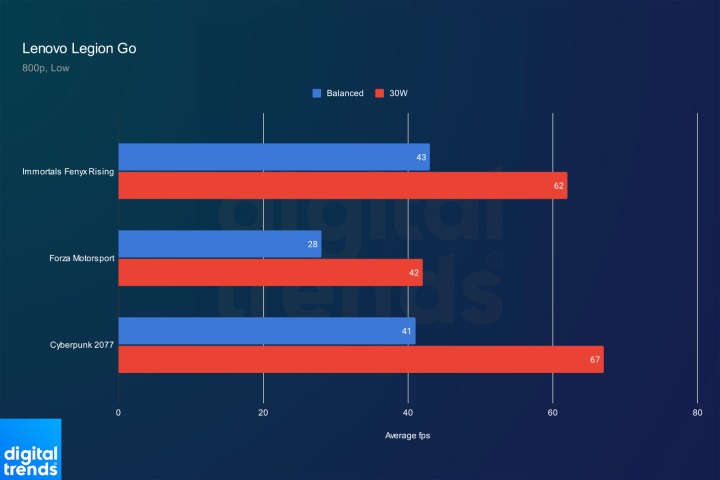 A chart shows Legion Go benchmarks across three games running at 800p.
A chart shows Legion Go benchmarks across three games running at 800p.
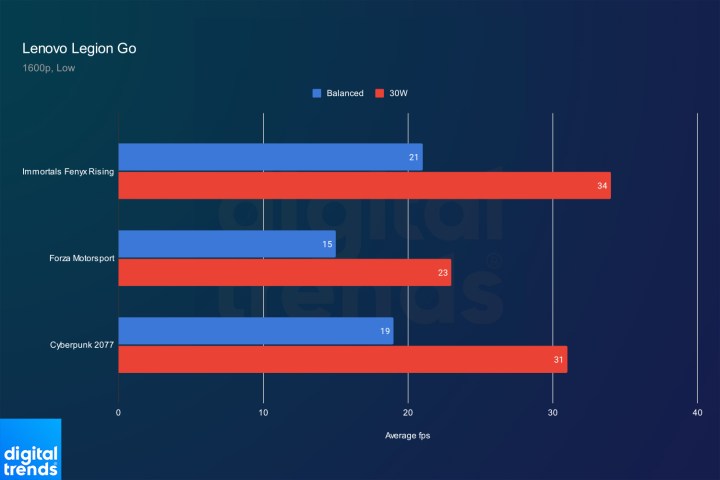 A chart shows Legion Go benchmarks across three games running at 1600p.
A chart shows Legion Go benchmarks across three games running at 1600p.
Conclusion: Innovation with Room for Refinement
The Legion Go is a unique entry in the portable PC gaming market. Its powerful hardware, stunning display, and innovative features like detachable controllers and FPS Mode set it apart. However, its bulky design, awkward button layout, and underdeveloped software hold it back. While the Legion Go has the potential to be a strong contender, it currently feels like a first-generation product with room for improvement. For those seeking a powerful and versatile tabletop gaming experience with PC flexibility, the Legion Go is worth considering, but be prepared for some quirks.
 Legion Space displays on a Legion Go screen.
Legion Space displays on a Legion Go screen.