The Lenovo Legion Y32p-30 enters a competitive gaming monitor market, facing off against newer OLED displays boasting impressive HDR and motion clarity at often lower prices. While lacking the flashy design of some competitors, this 4K gaming monitor offers a compelling blend of features and image quality. However, its $750 price tag gives us pause.
The Y32p-30’s design is understated yet functional. The large base features angled cutouts and a subtle RGB underglow, which can be disabled. Unlike monitors with more pronounced RGB lighting, the Y32p-30’s diffused glow creates a soft ambient effect on your desk. The near-borderless screen and robust adjustment options contribute to a sleek overall aesthetic.
 Lenovo logo on the Y32p-30 monitor.Image: The understated Lenovo logo on the Y32p-30.
Lenovo logo on the Y32p-30 monitor.Image: The understated Lenovo logo on the Y32p-30.
Lenovo hasn’t skimped on features. The built-in KVM switch allows seamless peripheral switching between multiple inputs. While not audiophile-grade, the included 5-watt speakers offer a convenient sound solution when you’re not using a headset. A retractable headset stand further enhances convenience. The monitor also boasts an ambient light sensor for dynamic brightness adjustment and a USB-C port with 75 watts of power delivery for single-cable laptop connectivity.
Lenovo Y32p-30 Specifications
| Feature | Specification |
|---|---|
| Screen size | 31.5 inches |
| Panel type | IPS |
| Resolution | 3840 x 2160 |
| Peak brightness | 400 nits |
| HDR | DisplayHDR 400 |
| Local dimming | 16 edge-lit |
| Contrast ratio | 1,000:1 |
| Response time | 0.02ms (MPRT), 2ms (GtG) |
| Refresh rate | 144Hz |
| Curve | N/A |
| Speakers | 2x 5W |
| Inputs | 1x DisplayPort 1.4, 2x HDMI 2.1 |
| Ports | 2x USB 3.2 Gen 1 Type-A, 1x USB-C (75W power delivery), 3.5mm headphone |
| List price | $750 |
Connectivity options are plentiful, including two USB-A ports (USB 3.2 Gen 1), a USB-C port, two HDMI 2.1 ports supporting 4K at 120Hz for consoles, and a DisplayPort 1.4 connection. Notably, the DisplayPort connection supports VESA’s Adaptive Sync, ensuring variable refresh rate compatibility regardless of your GPU. While AMD FreeSync Premium certified, this broader support is a welcome addition.
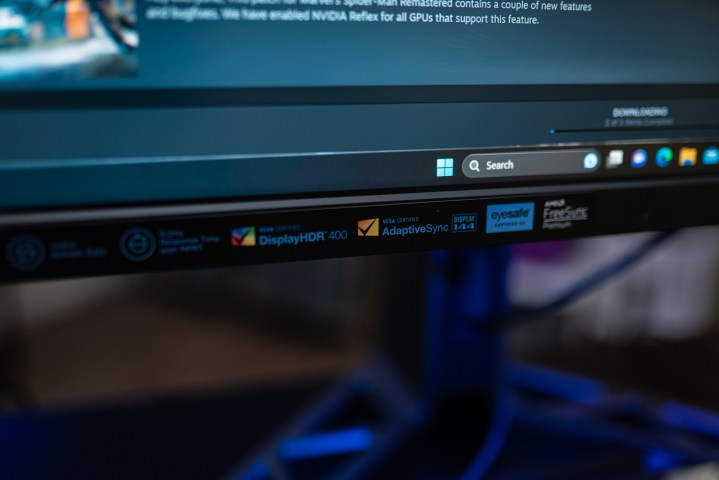 Adaptive Sync logo on the Lenovo Y32p-30.Image: The Adaptive Sync logo, ensuring compatibility with various GPUs.
Adaptive Sync logo on the Lenovo Y32p-30.Image: The Adaptive Sync logo, ensuring compatibility with various GPUs.
Adaptive Sync certification also addresses overshoot, a common concern with fast response times. While the Y32p-30 boasts a 0.2ms MPRT, its gray-to-gray response time is 7ms, achieved through overdrive levels. Testing revealed minimal overshoot even at the highest overdrive setting. This certification provides reassurance that Lenovo’s performance claims are accurate.
 Spider-Man running on the Lenovo Y32p-30.Image: Fast-paced gameplay on the Lenovo Y32p-30.
Spider-Man running on the Lenovo Y32p-30.Image: Fast-paced gameplay on the Lenovo Y32p-30.
While the Y32p-30’s 144Hz refresh rate is fast, it’s outpaced by some newer OLED panels offering 240Hz and sub-millisecond response times. However, the Y32p-30’s 4K resolution at 31.5 inches (nearly 140 ppi) surpasses the pixel density of many competing OLEDs. This higher resolution makes it a strong contender for desktop use.
The Y32p-30 excels in color accuracy, achieving a Delta E of 0.5 in Neutral mode, rivaling much more expensive displays. This out-of-the-box color performance makes it suitable for color-critical work, a rarity among gaming monitors. While other color modes are available, none matched the Neutral mode’s accuracy.
 lenovo legion y32p 30 review 10Image: The Lenovo Y32p-30 showcasing vibrant colors.
lenovo legion y32p 30 review 10Image: The Lenovo Y32p-30 showcasing vibrant colors.
 lenovo legion y32p 30 review 11Image: Crisp detail and vibrant colors make the Y32p-30 suitable for various tasks.
lenovo legion y32p 30 review 11Image: Crisp detail and vibrant colors make the Y32p-30 suitable for various tasks.
Lenovo’s Artery software provides comprehensive control over the monitor’s settings, eliminating the need for cumbersome OSD navigation. This software also allows syncing settings across multiple Lenovo displays.
Despite its strengths in gaming and desktop use, the Y32p-30 falters in media consumption. Its peak brightness of 370 nits and 910:1 contrast ratio, while typical for an IPS panel, are insufficient for a compelling HDR experience. While DisplayHDR 400 certified and offering various HDR modes, the impact is minimal. The 16 edge-lit local dimming zones further limit its HDR capabilities.
 Cyberpunk 2077 on the Lenovo Y32p-30.Image: Cyberpunk 2077 on the Lenovo Y32p-30.
Cyberpunk 2077 on the Lenovo Y32p-30.Image: Cyberpunk 2077 on the Lenovo Y32p-30.
Compared to mini-LED displays like the Cooler Master Tempest GP27Q and GP27U, the Y32p-30’s HDR performance pales. To achieve comparable HDR at this size and resolution, significantly higher-priced options like the Samsung Odyssey Neo G8 are required. Even monitors like the Corsair Xeneon 32, offering similar quality, command a premium.
The Gigabyte M32U poses the most direct challenge, offering comparable features for $70 less. While the Y32p-30 justifies some of its price premium with its superior stand and Artery software, the M32U remains a strong value proposition.
 Persona 5 Royal on the Lenovo Y32p-30.Image: Vibrant game graphics displayed on the Lenovo Y32p-30.
Persona 5 Royal on the Lenovo Y32p-30.Image: Vibrant game graphics displayed on the Lenovo Y32p-30.
The Lenovo Legion Y32p-30 remains a solid 4K gaming display, especially for users seeking a versatile option for both gaming and productivity. It doesn’t specialize in either area as much as some competitors, but it offers a well-rounded experience. If its price were more competitive, it would be an easier recommendation. However, in the current market, its value proposition is slightly diminished by cheaper alternatives and superior HDR options at higher price points.











