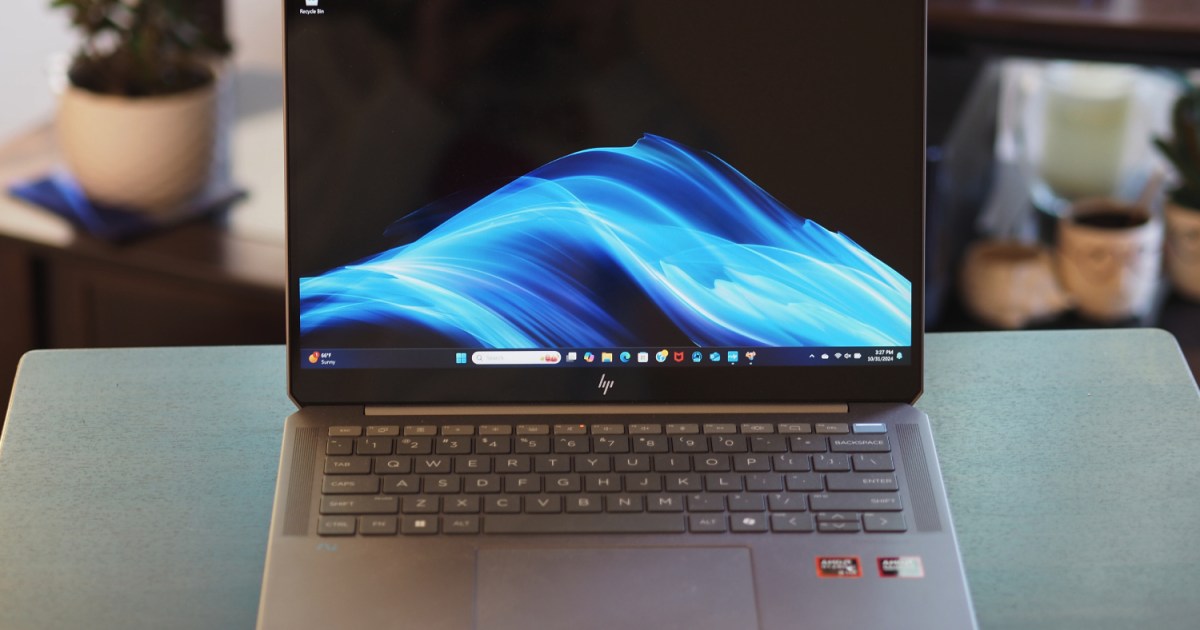The Lenovo Slim 9i has always been a favorite for its blend of style, build quality, and performance. Lenovo recently amplified these qualities with the new Slim Pro 9i. Featuring a larger mini-LED display and significantly faster internal components, the Slim Pro 9i retains the sleek design and smoothly rounded edges of its predecessor. While the battery life could be better given its price point, this laptop delivers solid performance and remains a top contender among premium Windows laptops.
Performance: Optimized Powerhouse
 Lenovo Slim Pro 9i rear view showing lid and logo.Image: The Lenovo Slim Pro 9i’s sleek Storm Grey chassis.
Lenovo Slim Pro 9i rear view showing lid and logo.Image: The Lenovo Slim Pro 9i’s sleek Storm Grey chassis.
The Lenovo Slim Pro 9i boasts the 13th-gen Intel Core i9-13905H, a 14-core (six Performance cores at 5.4GHz and eight Efficient cores at 4.1GHz) CPU with 20 threads, running at 45 watts. Benchmark results show it outperforming competitors in CPU-intensive tasks. Lenovo’s X Power thermal design, which includes fine-tuned fans and overclockable GPU and memory, ensures efficient cooling and quiet operation, even under heavy loads.
The Slim Pro 9i truly shines in the Pugetbench Premiere Pro benchmark, which utilizes a live version of Adobe Premiere Pro. Despite having the “entry-level” Nvidia GeForce RTX 4050, the Slim Pro 9i performed admirably, trailing only slightly behind laptops equipped with the faster RTX 4060. This impressive performance is a testament to Lenovo’s optimization of the GPU and CPU.
 Lenovo Slim Pro 9i side view showing ports and lid.Image: A closer look at the Lenovo Slim Pro 9i’s port selection.
Lenovo Slim Pro 9i side view showing ports and lid.Image: A closer look at the Lenovo Slim Pro 9i’s port selection.
| Feature | Lenovo Slim Pro 9i | HP Envy 16 (2023) | MSI Prestige 16 Studio | Dell XPS 15 (9530) | Dell XPS 17 (9730) | Apple MacBook Pro 14 |
|---|---|---|---|---|---|---|
| CPU/GPU | Core i9-13905H / RTX 4050 | Core i9-13900H / RTX 4060 | Core i7-13700H / RTX 4060 | Core i7-13700H / RTX 4070 | Core i7-13700H / RTX 4070 | M2 Max 10/38 |
| Geekbench (single/multi) | Bal: 1,688 / 13,283 Perf: 1,667 / 13,884 |
Bal: 1,997 / 12,742 Perf: 1,992 / 12,645 |
Bal: 1,880 / 6,951 Perf: 1,903 / 11,945 |
Bal: 1,787 / 11,978 Perf: 1,830 / 11,769 |
Bal: 1,901 / 12,654 Perf: 1,928 / 12,911 |
Bal: 1,973 / 14,596 |
| Handbrake (seconds) | Bal: 71 Perf: 63 |
Bal: 73 Perf: 75 |
Bal: 139 Perf: 80 |
Bal: 79 Perf: 76 |
Bal: 79 Perf: 71 |
Bal: 85 |
| Cinebench R23 (single/multi) | Bal: 1,690 / 16,645 Perf: 1,691 / 18,085 |
Bal: 1,944 / 15,596 Perf: 1,954 / 15,422 |
Bal: 1,797 / 7,959 Perf: 1,921 / 13,647 |
Bal: 1,865 / 13,386 Perf: 1,868 / 13,927 |
Bal: 1,933 / 13,384 Perf: 1,912 / 15,462 |
Bal: 1,608 / 14,789 |
| Pugetbench Premiere Pro | Bal: 912 Perf: 1,114 |
Bal: 1,106 Perf: 1,121 |
Bal: 668 Perf: 865 |
Bal: 866 Perf: 1,023 |
Bal: 760 Perf: 848 |
Bal: 1,093 |
Gaming Performance: Solid 1080p Experience
While the RTX 4050 is not a high-end gaming GPU, Lenovo’s optimization allows for respectable 1080p gaming performance. The Slim Pro 9i outperforms other laptops with the same GPU in benchmarks and real-world gaming tests, achieving playable frame rates in modern titles at 1080p with appropriate graphical settings.
Battery Life: A Notable Weakness
 Lenovo Slim Pro 9i front angled view showing display and keyboard.Image: The Lenovo Slim Pro 9i’s keyboard and spacious touchpad.
Lenovo Slim Pro 9i front angled view showing display and keyboard.Image: The Lenovo Slim Pro 9i’s keyboard and spacious touchpad.
The combination of a power-hungry mini-LED display, a fast CPU, and a relatively small 75-watt-hour battery results in less-than-ideal battery life. The Slim Pro 9i lagged behind competitors in various battery tests, highlighting the need to keep the power adapter handy for extended use away from an outlet.
Design and Build: Premium Elegance
 Lenovo Slim Pro 9i front view showing notch.Image: The reverse notch houses the webcam and infrared camera.
Lenovo Slim Pro 9i front view showing notch.Image: The reverse notch houses the webcam and infrared camera.
The Slim Pro 9i inherits the elegant design of the Slim 9i, with rounded edges and a sleek Storm Grey aluminum chassis. The build quality is excellent, with no noticeable flex or bending. The slim bezels, comfortable keyboard, large touchpad, and robust hinge further enhance the premium feel. While the bottom bezel is slightly larger than the others, it doesn’t detract significantly from the overall modern aesthetic.
 Lenovo Slim Pro 9i top down view showing keyboard and touchpad.Image: A top-down view of the keyboard and touchpad.
Lenovo Slim Pro 9i top down view showing keyboard and touchpad.Image: A top-down view of the keyboard and touchpad.
Connectivity and Webcam: Modern Essentials
The Slim Pro 9i offers a good selection of ports, including Thunderbolt 4, USB-A, HDMI, and a full-size SD card reader. Wi-Fi 6E and Bluetooth 5.1 ensure fast and reliable wireless connectivity. The 5MP webcam delivers excellent image quality for video conferencing, and the infrared camera enables Windows 11 Hello facial recognition. Lenovo’s Zero Touch user presence sensing adds further convenience.
 Lenovo Slim Pro 9i right side view showing ports.
Lenovo Slim Pro 9i right side view showing ports.
Image: Right side view displaying available ports.
 lenovo slim pro 9i review left
lenovo slim pro 9i review left
Image: Left side view displaying available ports.
Display: Bright Mini-LED, but Contrast Falls Short
 Lenovo Slim Pro 9i front view showing display.Image: The Slim Pro 9i’s bright mini-LED display.
Lenovo Slim Pro 9i front view showing display.Image: The Slim Pro 9i’s bright mini-LED display.
The Slim Pro 9i features a mini-LED display with impressive brightness, reaching 675 nits. Color accuracy is also excellent, rivaling Apple’s MacBook Pro. However, the contrast ratio, while better than IPS, falls short of OLED and Apple’s mini-LED implementation. Enabling HDR improves contrast significantly but impacts brightness and color quality, suggesting potential limitations with Windows’ handling of mini-LED technology. Despite this, the display is more than adequate for productivity, HDR content, and most creative workflows.
| Feature | Lenovo Slim Pro 9i | Lenovo Slim Pro 9i (HDR) | MSI Prestige 16 Studio | Apple MacBook Pro 14 | Dell XPS 17 9730 | Lenovo Yoga 9i Gen 8 | Apple MacBook Air M2 |
|---|---|---|---|---|---|---|---|
| Display Type | Mini-LED | Mini-LED | Mini-LED | Mini-LED | IPS | OLED | IPS |
| Brightness (nits) | 675 | 509 | 455 | 511 | 501 | 395 | 486 |
| Contrast | 3,090:1 | 35,600:1 | 3,140:1 | 35,450:1 | 1,570:1 | 27,510:1 | 1,310:1 |
| sRGB gamut | 100% | 96% | 98% | 100% | 100% | 100% | 100% |
| AdobeRGB gamut | 88% | 73% | 82% | 89% | 100% | 96% | 90% |
| Accuracy DeltaE | 1.24 | 2.19 | 3.46 | 1.21 | 1.33 | 0.79 | 1.08 |
Conclusion: A Strong Contender for Creators
The Lenovo Slim Pro 9i is a compelling option for creators seeking a powerful and stylish 16-inch laptop. Its optimized performance, especially in creative applications, makes it a worthy competitor. While the battery life is a drawback, the sleek design, bright mini-LED display, and robust build quality make it an attractive choice.