The Lenovo ThinkBook lineup is known for its innovative designs, and the ThinkBook Plus Gen 5 Hybrid is no exception. This device attempts to bridge the gap between a traditional Windows laptop and an Android tablet, offering a unique 2-in-1 experience. But does this ambitious hybrid design truly deliver?
A Closer Look at the ThinkBook Plus Gen 5 Hybrid
The ThinkBook Plus Gen 5 Hybrid is essentially two devices in one: a Windows 11 laptop and a detachable Android 13 tablet. The core of the system is a 14-inch 2.8K OLED display that’s shared between both operating systems. The Windows laptop base houses an Intel Core Ultra 7 155H processor, 32GB of RAM, and a 1TB SSD. The Android tablet is powered by a Qualcomm Snapdragon 8+ Gen 1 processor, 12GB of RAM, and 256GB of storage.
 Lenovo ThinkBook Plus Gen 5 Hybrid front angled view showing display and keyboard.
Lenovo ThinkBook Plus Gen 5 Hybrid front angled view showing display and keyboard.
Design and Build Quality: A Mixed Bag
The ThinkBook boasts a premium build with a solid chassis and a robust display. However, the hinge and tablet attachment mechanism present some concerns. The hinge can be stiff, making it difficult to open with one hand. Attaching the tablet can also be fiddly, and the system occasionally struggles to switch between Windows and Android modes seamlessly.
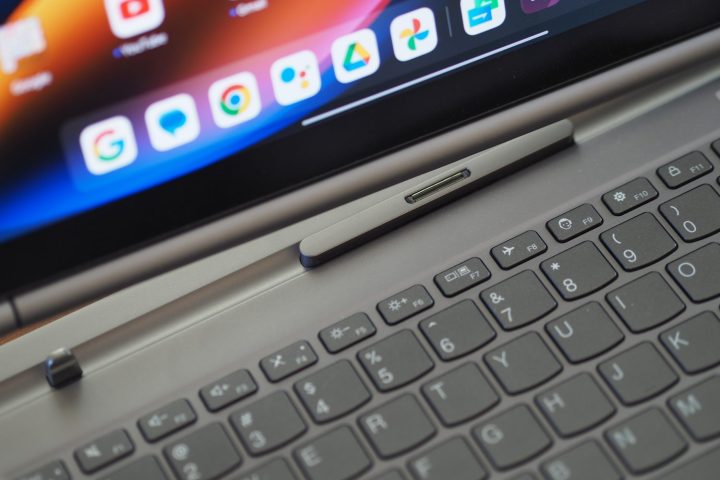 Lenovo ThinkBook Plus Gen 5 Hybrid connection mechanism.
Lenovo ThinkBook Plus Gen 5 Hybrid connection mechanism.
The tablet itself is thin and relatively light, featuring a vibrant OLED display and decent battery life. An included easel stand provides a convenient way to prop up the tablet for desk use.
 Lenovo ThinkBook Plus Gen 5 Hybrid tablet view.
Lenovo ThinkBook Plus Gen 5 Hybrid tablet view.
Software and Integration: Bridging the Divide
Lenovo has included several utilities to enhance the hybrid experience. These include a Hybrid Folder for file sharing and Hybrid Stream, which allows you to run Android apps within a Windows window. Device Companion Mode lets you use the tablet as a secondary display or for note-taking.
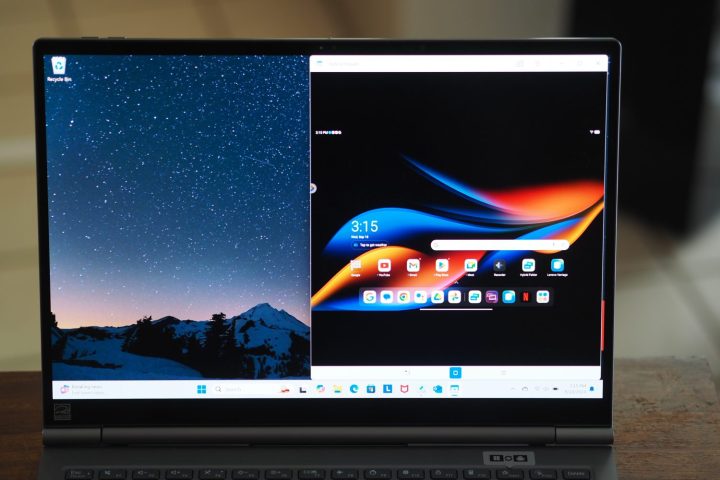 Lenovo ThinkBook Plus Gen 5 Hybrid front view showing hybrid utility.
Lenovo ThinkBook Plus Gen 5 Hybrid front view showing hybrid utility.
Performance: A Competent Performer
The Intel Core Ultra 7 processor in the Windows laptop delivers solid performance for productivity tasks. While the integrated Intel Arc graphics aren’t ideal for gaming, the overall CPU performance is respectable. The Snapdragon 8+ Gen 1 in the Android tablet also provides a smooth and responsive user experience.
 Lenovo ThinkBook Plus Gen 5 Hybrid rear view showing lid and logo.
Lenovo ThinkBook Plus Gen 5 Hybrid rear view showing lid and logo.
Display and Audio: A Visual Treat
The shared 14-inch 2.8K OLED display is undoubtedly the highlight of the ThinkBook. It offers excellent brightness, vibrant colors, and deep blacks. While the 60Hz refresh rate is a minor drawback, the overall visual experience is impressive. The audio quality is decent, but not as immersive as some competitors.
 Lenovo ThinkBook Plus Gen 5 Hybrid front view showing display and keyboard.
Lenovo ThinkBook Plus Gen 5 Hybrid front view showing display and keyboard.
The Verdict: An Intriguing Concept with Room for Improvement
The Lenovo ThinkBook Plus Gen 5 Hybrid is a fascinating concept with the potential to streamline workflows for specific users. The combination of Windows and Android in a single device offers unique flexibility. However, the finicky tablet attachment mechanism and occasional software hiccups detract from the overall experience. While the individual components are well-executed, the integration could be more seamless.
 Lenovo ThinkBook Plus Gen 5 Hybrid side view showing tablet and easel.
Lenovo ThinkBook Plus Gen 5 Hybrid side view showing tablet and easel.











