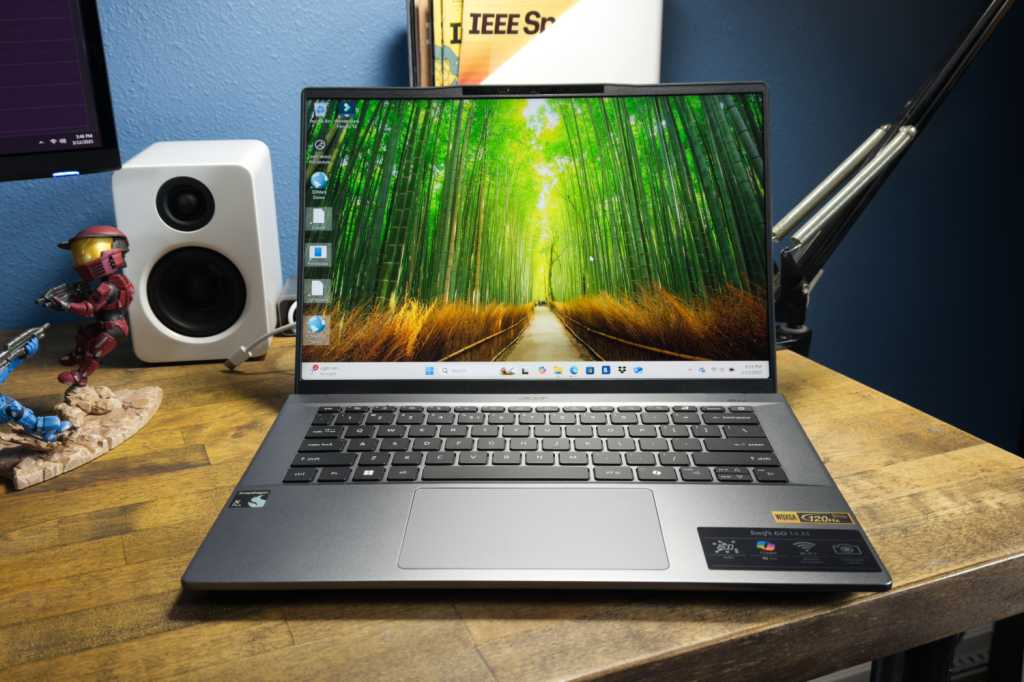The Lenovo ThinkPad X9 14 Aura Edition debuted at CES 2025, leaving many tech enthusiasts puzzled. This ThinkPad strays from the brand’s traditional features, omitting the iconic red TrackPoint, physical touchpad buttons, and the familiar boxy design. Instead, it embraces a sleeker aesthetic reminiscent of Lenovo’s Yoga Pro laptops. While these changes might alienate longtime ThinkPad devotees, they make the X9 14 more appealing to the average consumer.
 Lenovo ThinkPad X9 design
Lenovo ThinkPad X9 design
Specifications and Features
Prioritizing portability over raw performance, the Lenovo ThinkPad X9 14 offers a balance of features for everyday use. The review unit featured an eight-core Intel Core Ultra 5 226V processor, 16GB of RAM, and a 512GB SSD. Here’s a detailed breakdown of the specifications:
- CPU: Intel Core Ultra 5 226V
- Memory: 16GB LPDDR5x-8533
- Graphics/GPU: Intel Arc Graphics 130V
- NPU: Intel AI Boost peak 40 TOPs
- Display: 14-inch 2880×1800 120Hz OLED with VRR and HDR
- Storage: 512GB M.2 PCIe 4.0 SSD
- Webcam: 1440p 30fps camera with IR 3D camera for Windows Hello, electronic privacy shutter
- Connectivity: 2x Thunderbolt 4 / USB-C (40Gbps data, DisplayPort, Power Delivery), 1x HDMI 2.1 (up to 4K 60Hz), 1x 3.5mm combo headphone/microphone jack
- Networking: Wi-Fi 7, Bluetooth 5.4
- Biometrics: Windows Hello facial recognition, fingerprint reader
- Battery capacity: 55 watt-hours
- Dimensions: 12.28 x 8.35 x 0.51 inches
- Weight: 2.74 pounds
- Operating System: Windows 11 Pro
- Price: $1,519 (as reviewed)
The X9 14 embraces future-proof connectivity with Thunderbolt 4, HDMI 2.1, Wi-Fi 7, and Bluetooth 5.4. However, it lacks USB-A ports and a physical Ethernet port. The reviewed model retails for $1,519, while an entry-level configuration with 256GB of storage and a 1200p OLED display starts at $1,239. High-end configurations with an Intel Core Ultra 7 268V processor, 32GB of RAM, and 2TB of storage can reach $2,349.
Design and Build Quality
 Lenovo ThinkPad X9 keyboard
Lenovo ThinkPad X9 keyboard
The X9 14 departs from the traditional ThinkPad aesthetic, resembling Lenovo’s Yoga Pro and Slim Pro laptops. The grayish-blue aluminum chassis feels premium and robust. Rounded corners, beveled edges, and a textured bottom panel enhance its modern appeal. This design, while a departure for ThinkPad purists, adds a touch of luxury not often found in the line. The thin and light design, measuring just 0.51 inches thick and weighing 2.74 pounds, makes it highly portable.
Keyboard and Trackpad
The most controversial change is the removal of the TrackPoint. For those who rely on this iconic input method, the X9 14 won’t suffice. However, the large, responsive haptic touchpad provides a comfortable and efficient alternative. The haptic feedback effectively simulates physical clicks, offering a satisfying user experience. The keyboard maintains the high quality expected from a ThinkPad, with ample key travel, a spacious layout, and a standard backlight.
 Lenovo ThinkPad X9 Aura Edition hero
Lenovo ThinkPad X9 Aura Edition hero
Display and Audio
The review unit boasts a stunning 14-inch 2880×1800 OLED touchscreen with a 120Hz refresh rate, VRR, and HDR support. The sharp resolution, vibrant colors, and excellent contrast provide an immersive visual experience. While some competitors offer even higher resolution panels, the X9 14’s display is top-notch. The speakers are adequate, offering decent volume and some bass, but can sound harsh at higher volumes.
Webcam, Microphone, and Biometrics
The 1440p webcam produces crisp, clear video, even in mixed lighting conditions. The microphone array effectively reduces background noise, making it ideal for video conferencing. Biometric login options include Windows Hello facial recognition and a fingerprint sensor on the power button.
Connectivity
 Lenovo ThinkPad X9 connectivity
Lenovo ThinkPad X9 connectivity
The X9 14 prioritizes modern connectivity standards with two Thunderbolt 4/USB-C ports, HDMI 2.1, Wi-Fi 7, and Bluetooth 5.4. While the limited number of ports might necessitate a dock for some users, the versatility of Thunderbolt 4 compensates for this.
Performance
The Intel Core Ultra 5 226V processor and Intel Arc 130V graphics in the review unit delivered adequate, but not outstanding, performance. Benchmark results lagged behind competitors with more powerful CPUs and GPUs. While higher-end configurations are expected to perform better, the value proposition at each price point is questionable, with competing laptops offering better performance for the same cost.
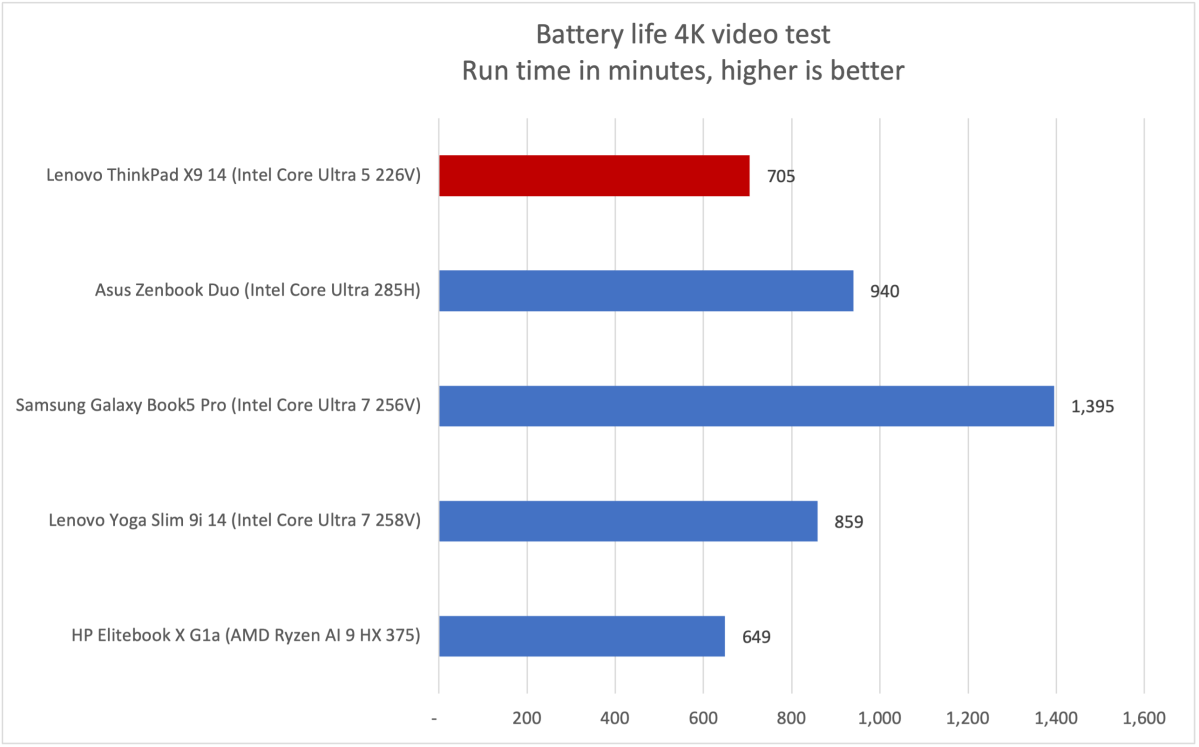 Lenovo ThinkPad X9 battery life results
Lenovo ThinkPad X9 battery life results
Battery Life
The 55-watt-hour battery delivered approximately 11 hours and 45 minutes of video playback. This is respectable but falls short of the battery life offered by some competitors with larger battery capacities.
Conclusion
The Lenovo ThinkPad X9 14 offers a luxurious design, excellent keyboard and touchpad, and a beautiful display. While the departure from traditional ThinkPad features might disappoint some, it broadens the laptop’s appeal. However, the performance and battery life are middling, and the value proposition is questionable given the price. The X9 14 might appeal to business users seeking a premium and portable ThinkPad, but those looking for the best performance for their dollar should explore competing options.