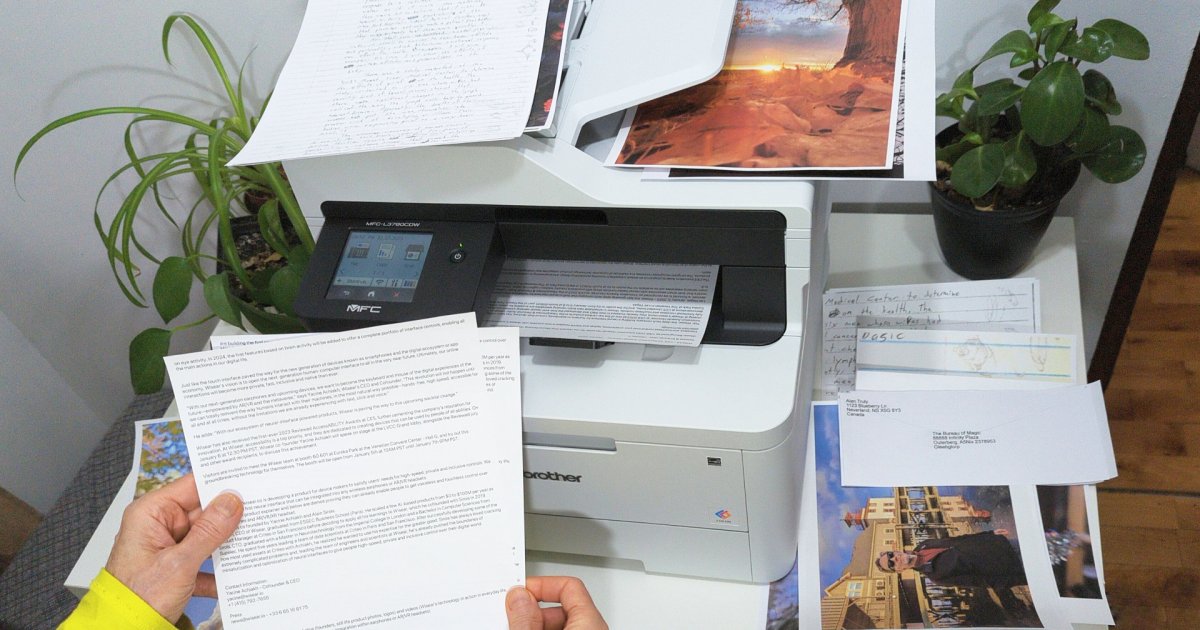The 13-inch laptop market might seem niche in a world of larger screens, but Lenovo’s ThinkPad Z13 Gen 2 proves that compact can still be powerful. This small but mighty machine boasts an AMD Ryzen 7 CPU, a vibrant OLED display, and the renowned ThinkPad build quality, all wrapped in a sleek, modern design. While the 2024 hardware landscape introduces newer components, the ThinkPad Z13 Gen 2 remains a compelling option for business users prioritizing security and manageability.
 Lenovo ThinkPad Z13 Gen 2 front angled view showing display and keyboard.Image: The Lenovo ThinkPad Z13 Gen 2 showcases its compact design with a crisp display and a classic ThinkPad keyboard.
Lenovo ThinkPad Z13 Gen 2 front angled view showing display and keyboard.Image: The Lenovo ThinkPad Z13 Gen 2 showcases its compact design with a crisp display and a classic ThinkPad keyboard.
Performance and Features: Balancing Power and Portability
The ThinkPad Z13 Gen 2 offers a choice between the AMD Ryzen 5 Pro 7540U and the Ryzen 7 Pro 7840U, both competitive with Intel’s latest 28-watt Meteor Lake Core Ultra CPUs. Our benchmarks reveal strong performance, particularly in multi-core applications, making it ideal for demanding productivity tasks. Lenovo’s performance-tuning feature further enhances performance, offering significant gains with minimal impact on fan noise.
While the integrated AMD Radeon 780M graphics are suitable for general use, they lag behind dedicated GPUs and Intel’s Arc graphics. This makes the ThinkPad Z13 Gen 2 less ideal for gaming or graphics-intensive creative work.
| Geekbench 5 (single/multi) | Handbrake (seconds) | Cinebench R23 (single/multi) | PCMark 10 Complete | |
|---|---|---|---|---|
| Lenovo ThinkPad Z13 Gen 2 (Ryzen 7 PRO 7840U) | Bal: 1,709 / 7,893 Perf: 1,751 / 10,633 | Bal: 123 Perf: 77 | Bal: 1,622 / 8,605 Perf: 1,686 / 11,931 | 6,529 |
| HP Spectre x360 14 (Core Ultra 7 155H) | Bal: 1,588 / 10,548 Perf: N/A | Bal: 111 Perf: N/A | Bal: 1,750 / 9,832 Perf: N/A | 6,316 |
| AMD Swift G 14 (Core Ultra 7 155H) | Bal: 1,533 / 9,015 Perf: N/A | N/A | Bal: 1,762 / 10,773 Perf: N/A | 6,665 |
| Lenovo Yoga 9i Gen 8 (Core i7-1360P) | Bal: 1,843 / 8,814 Perf: 1,835 / 10,008 | Bal: 122 Perf: 101 | Bal: 1,846 / 8,779 Perf: 1,906 / 9,849 | 6,102 |
| Asus Zenbook 14X OLED (Core i7-13700H) | Bal: 1,848 / 11,157 Perf: 1,852 / 11,160 | Bal: 84 Perf: 82 | Bal: 1,819 / 11,066 Perf: 1,826 / 12,795 | 6,020 |
| HP Pavilion Plus 14 2023 (Ryzen 7 7840U) | Bal: 1,819 / 9,655 Perf: N/A | Bal: 84 Perf: N/A | Bal: 1,721 / 12,234 Perf: N/A | 6,804 |
| Apple MacBook Air (M2) | Bal: 1,925 / Perf: 8,973 Perf: N/A | Bal: 151 Perf: N/A | N/A | N/A |
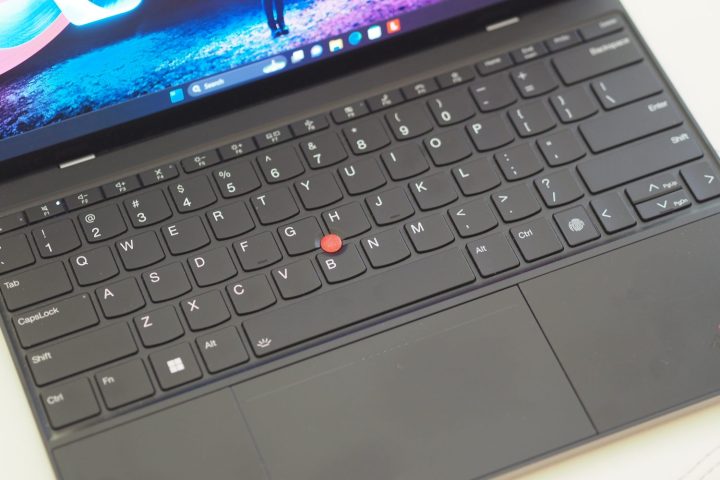 Lenovo ThinkPad Z13 Gen 2 downward view showing keyboard and touchpad.Image: The ThinkPad Z13 Gen 2 offers a spacious keyboard and a responsive haptic touchpad for comfortable input.
Lenovo ThinkPad Z13 Gen 2 downward view showing keyboard and touchpad.Image: The ThinkPad Z13 Gen 2 offers a spacious keyboard and a responsive haptic touchpad for comfortable input.
The ThinkPad Z13 Gen 2 includes essential business features like Microsoft’s Pluton Security Processor and AMD Pro technologies for enhanced security and manageability. Connectivity options include two Thunderbolt 4 ports and a 3.5mm audio jack, with optional LTE cellular connectivity. While Wi-Fi 6E and Bluetooth 5.1 are present, newer standards like Wi-Fi 7 are emerging in the market.
 Lenovo ThinkPad Z13 Gen 2 left side view showing ports.
Lenovo ThinkPad Z13 Gen 2 left side view showing ports.
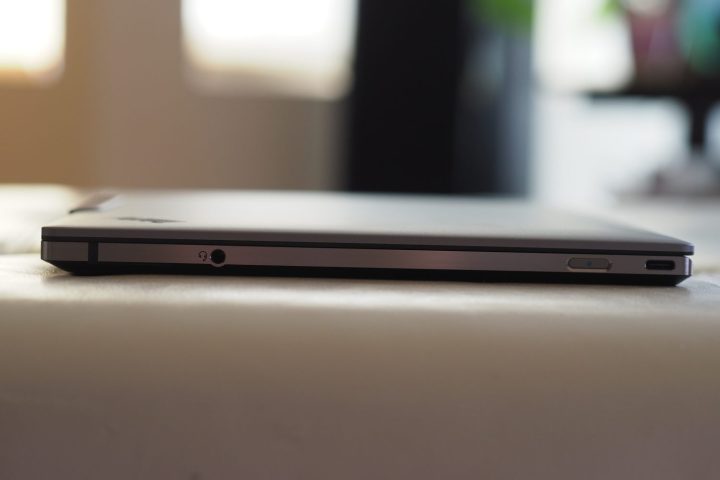 Lenovo ThinkPad Z13 Gen 2 right side view showing ports.
Lenovo ThinkPad Z13 Gen 2 right side view showing ports.
Display and Design: A Premium Look and Feel
The ThinkPad Z13 Gen 2 inherits the sleek aluminum chassis of its predecessor, available in Arctic Gray or the eco-conscious Flax Fiber Bronze. The reverse notch on the display allows for slim bezels while accommodating a 1080p webcam with infrared for Windows Hello facial recognition. Lenovo’s user presence-sensing technology adds another layer of security, automatically locking and waking the laptop based on user proximity.
 Lenovo ThinkPad Z13 Gen 2 front view showing webcam.Image: The integrated webcam provides crisp video quality and supports Windows Hello facial recognition.
Lenovo ThinkPad Z13 Gen 2 front view showing webcam.Image: The integrated webcam provides crisp video quality and supports Windows Hello facial recognition.
The star of the show is the optional 13.3-inch 2.8K OLED display. It boasts vibrant colors, deep blacks, and excellent color accuracy, making it a joy for multimedia consumption and creative tasks. However, the 60Hz refresh rate feels dated compared to the increasingly common 120Hz standard. For users prioritizing battery life or affordability, FHD+ IPS options are also available.
 Lenovo ThinkPad Z13 Gen 2 front view showing display.Image: The vibrant OLED display delivers stunning visuals with rich colors and deep blacks.
Lenovo ThinkPad Z13 Gen 2 front view showing display.Image: The vibrant OLED display delivers stunning visuals with rich colors and deep blacks.
Battery Life and Final Verdict
Battery life is a noticeable weakness. Despite the power efficiency often associated with AMD processors, the ThinkPad Z13 Gen 2’s 51.5 watt-hour battery struggles to keep up with the demands of the high-resolution OLED display. Expect around six hours of web browsing and under nine hours of video playback, which may fall short of a full workday for some users.
 Lenovo ThinkPad Z13 Gen 2 rear view showing lid and logo.Image: The sleek aluminum chassis of the ThinkPad Z13 Gen 2 embodies its premium design.
Lenovo ThinkPad Z13 Gen 2 rear view showing lid and logo.Image: The sleek aluminum chassis of the ThinkPad Z13 Gen 2 embodies its premium design.
 Lenovo ThinkPad Z13 Gen 2 side view showing ports and lid.
Lenovo ThinkPad Z13 Gen 2 side view showing ports and lid.
 Lenovo ThinkPad Z13 Gen 2 top down view showing logo on palm rest.Image: The iconic ThinkPad logo subtly adorns the palm rest.
Lenovo ThinkPad Z13 Gen 2 top down view showing logo on palm rest.Image: The iconic ThinkPad logo subtly adorns the palm rest.
The Lenovo ThinkPad Z13 Gen 2 is a well-rounded machine with a strong focus on business needs. Its robust performance, excellent keyboard and touchpad, and stunning OLED display make it a compelling choice. While the battery life and lack of cutting-edge components like Wi-Fi 7 are drawbacks, the emphasis on security and manageability makes it an ideal solution for business users. Consumers seeking the latest and greatest technology might want to explore newer alternatives, but for businesses prioritizing reliability and security in a compact package, the ThinkPad Z13 Gen 2 remains a solid contender.