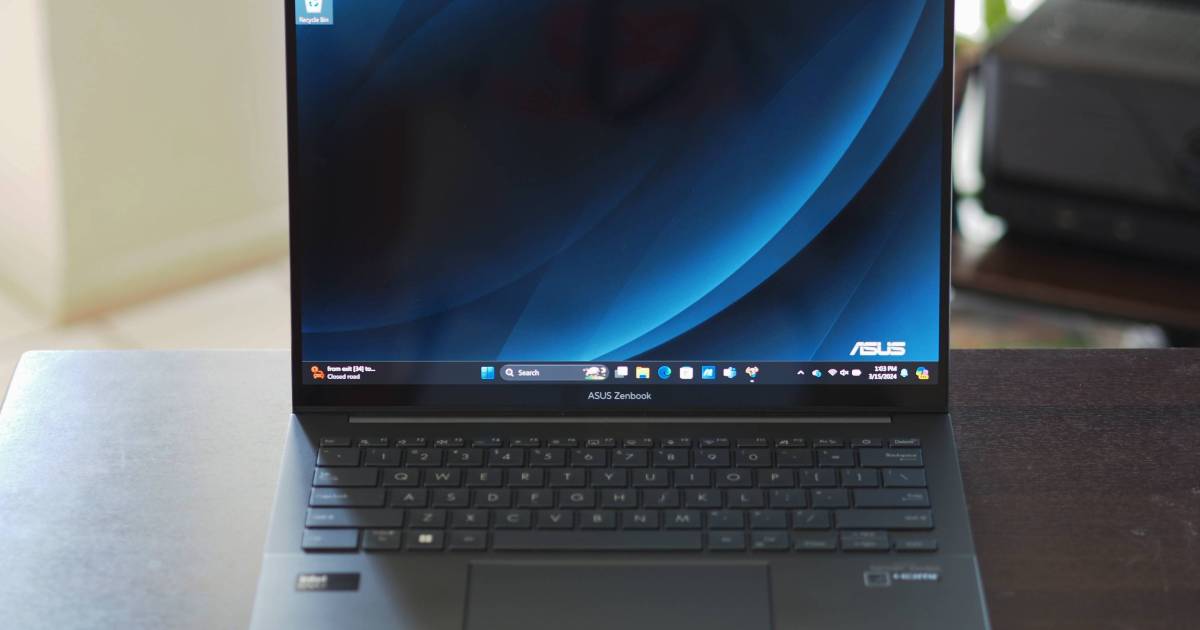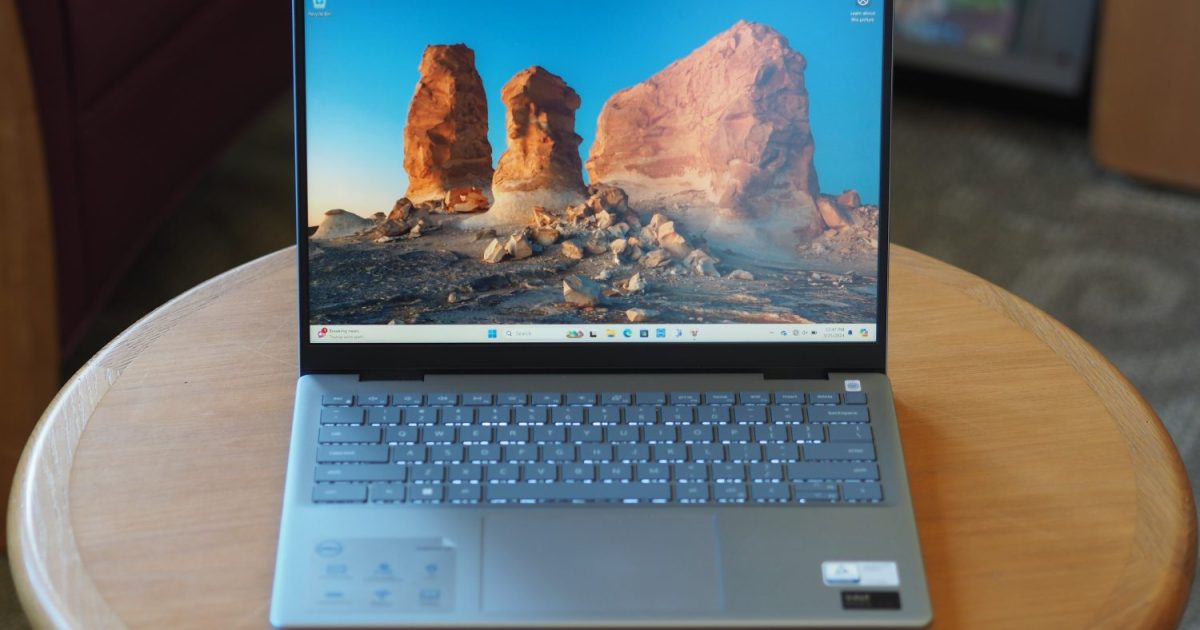Laptops under $1,000 have become remarkably capable, easily handling everyday tasks. However, the Lenovo Yoga 9i Gen 9, a premium convertible 2-in-1, reminds us why spending extra can be worthwhile. Its sleek design, high-end materials, and stunning OLED display are truly impressive. Unfortunately, mediocre battery life holds this otherwise excellent laptop back.
Specifications and Configurations
| Feature | Lenovo Yoga 9i Gen 9 |
|---|---|
| Dimensions | 12.40 x 8.58 x 0.6-0.64 inches |
| Weight | 2.98 pounds |
| Processor | Intel Core Ultra 7 155H |
| Graphics | Intel Arc graphics |
| RAM | 16GB/32GB |
| Display | 14.0-inch 16:10 2.8K (2880 x 1800) OLED touch, 120Hz / 14.0-inch 16:10 4K+ (3840 x 2400) OLED touch, 60Hz |
| Storage | 512GB/1TB SSD |
| Touchscreen | Yes |
| Ports | 2 x USB-C with Thunderbolt 4, 1 x USB-C 4, 1 x USB-A 3.2 Gen 2, 1 x 3.5mm audio jack |
| Wireless | Wi-Fi 6E and Bluetooth 5.1 |
| Webcam | 5MP 2.5K with infrared camera for Windows 11 Hello |
| Operating System | Windows 11 |
| Battery | 75 watt-hours |
| Price (starting) | $1,477 |
Lenovo offers several Yoga 9i Gen 9 configurations. The base model starts at $1,477 with a Core Ultra 7 155H processor, 16GB of RAM, a 512GB SSD, and a 14-inch 2.8K OLED display. Upgrading to a 1TB SSD and a 4K+ OLED panel increases the price to $1,589.
These prices reflect the premium 2-in-1 market, justified by the build quality and performance. Competitors like the Lenovo Slim 7i Gen 9 offer lower price points but compromise on display resolution. The HP Spectre x360 14, another convertible 2-in-1 with a similar display, starts at $1,450.
Exquisite Design
 alt text: Lenovo Yoga 9i Gen 9 laptop in cosmic blue, angled view showcasing the display and keyboard.
alt text: Lenovo Yoga 9i Gen 9 laptop in cosmic blue, angled view showcasing the display and keyboard.
The Yoga 9i Gen 9 makes an excellent first impression. Like other premium laptops, such as the Apple MacBook Air and HP Spectre x360 14, its design is cohesive and purposeful. The rounded chassis edges feel cool to the touch and exhibit a subtle purple hue under certain lighting. The Cosmic Blue color scheme of the review unit exudes elegance, complemented by a slightly darker keyboard for enhanced visibility.
 alt text: Lenovo Yoga 9i Gen 9 laptop in tent mode, showcasing the flexibility of the 2-in-1 design.
alt text: Lenovo Yoga 9i Gen 9 laptop in tent mode, showcasing the flexibility of the 2-in-1 design.
The Yoga 9i Gen 9 embraces modern design without sacrificing functionality. Thin bezels surround the display, with the webcam and microphones housed in a reverse notch at the top. This design cleverly avoids obstructing the user interface while providing a convenient lip for opening the lid. The larger bottom bezel accommodates the hinge and soundbar.
 alt text: Close-up of the Lenovo Yoga 9i Gen 9's reverse notch, highlighting the integrated webcam and microphones.
alt text: Close-up of the Lenovo Yoga 9i Gen 9's reverse notch, highlighting the integrated webcam and microphones.
The all-aluminum construction feels incredibly sturdy. The keyboard deck and chassis bottom are rigid, and while the lid has some flex, it’s less noticeable than on the MacBook Air. The stiff hinge ensures stability in various modes, including clamshell, tent, media, and tablet. While a bit bulky in tablet mode, the Yoga works seamlessly with the included active pen.
 alt text: Lenovo Yoga 9i Gen 9 in tablet mode with the included active pen, illustrating its versatility for note-taking and drawing.
alt text: Lenovo Yoga 9i Gen 9 in tablet mode with the included active pen, illustrating its versatility for note-taking and drawing.
At 0.64 inches thick and 2.98 pounds, the Yoga 9i Gen 9 is reasonably portable for a 14-inch 2-in-1.
Keyboard, Touchpad, and Connectivity
 alt text: Top-down view of the Lenovo Yoga 9i Gen 9, showcasing the keyboard layout and spacious touchpad.
alt text: Top-down view of the Lenovo Yoga 9i Gen 9, showcasing the keyboard layout and spacious touchpad.
The Yoga’s keyboard is comfortable and well-spaced, with sculpted keycaps and light, snappy switches. The mechanical touchpad is spacious, but its clicks are somewhat loud. A haptic touchpad, like the one on the ThinkPad Z13 Gen 2, would be a welcome upgrade.
 alt text: Left side of the Lenovo Yoga 9i Gen 9, displaying the available ports, including USB-C and Thunderbolt 4.
alt text: Left side of the Lenovo Yoga 9i Gen 9, displaying the available ports, including USB-C and Thunderbolt 4. alt text: Right side of the Lenovo Yoga 9i Gen 9, showing additional ports, including USB-A and the audio jack.
alt text: Right side of the Lenovo Yoga 9i Gen 9, showing additional ports, including USB-A and the audio jack.
Connectivity is decent, with three USB-C ports (two with Thunderbolt 4), a USB-A port, and a 3.5mm audio jack. Wi-Fi 6E and Bluetooth 5.1 are included, but Wi-Fi 7 is absent. The 5MP webcam supports 2.5K video and Windows Hello facial recognition, enhanced by Lenovo’s user-sensing technology for automatic sleep and wake.
Performance and Battery Life
 alt text: Rear view of the Lenovo Yoga 9i Gen 9, highlighting the sleek lid design and Lenovo logo.
alt text: Rear view of the Lenovo Yoga 9i Gen 9, highlighting the sleek lid design and Lenovo logo.
The Core Ultra 7 155H processor delivers solid performance, remaining relatively cool and quiet even under load. Benchmark scores are competitive with other laptops using the same chipset, even rivaling some with the more power-hungry Core i7-13700H. While the integrated Intel Arc graphics are adequate for general use, they are less suited for demanding gaming or creative applications.
 alt text: Side view of the Lenovo Yoga 9i Gen 9's rear edge, showcasing its slim profile.
alt text: Side view of the Lenovo Yoga 9i Gen 9's rear edge, showcasing its slim profile.
Despite its large 75-watt-hour battery, the Yoga 9i Gen 9’s battery life is disappointing. In web browsing and video playback tests, it falls short of expectations, even compared to other Meteor Lake laptops. This limited battery life is a significant drawback, potentially requiring frequent charging throughout the day.
 alt text: Close-up view of the Lenovo Yoga 9i Gen 9 in tent mode, highlighting the edge of the display and the hinge mechanism.
alt text: Close-up view of the Lenovo Yoga 9i Gen 9 in tent mode, highlighting the edge of the display and the hinge mechanism.
Display and Audio
 alt text: Lenovo Yoga 9i Gen 9 in media mode, showcasing its versatility for watching videos and presentations.
alt text: Lenovo Yoga 9i Gen 9 in media mode, showcasing its versatility for watching videos and presentations.
The 2.8K OLED display is stunning, with vibrant colors, deep blacks, and sharp details. The 120Hz refresh rate ensures smooth visuals. Color accuracy is excellent, and brightness is ample. While a 4K+ option is available, it’s limited to 60Hz.
 alt text: Front view of the Lenovo Yoga 9i Gen 9, highlighting the integrated soundbar located beneath the display.
alt text: Front view of the Lenovo Yoga 9i Gen 9, highlighting the integrated soundbar located beneath the display.
The four-speaker soundbar delivers impressive audio quality, with clear mids and highs and surprisingly good bass. Volume is ample, although slight distortion can occur at maximum levels.
Conclusion
The Lenovo Yoga 9i Gen 9 is a beautiful and powerful 2-in-1 with a superb display and audio system. However, its subpar battery life is a significant concern. If all-day battery life is a priority, consider alternatives. But, if you prioritize design, performance, and media consumption, the Yoga 9i Gen 9 might be worth the compromise.