The MSI Creator series targets creative professionals with laptops boasting powerful CPUs and GPUs for demanding tasks like video and photo editing. The Creator Z17 HX Studio, featuring a top-tier Intel mobile CPU and a mid-range Nvidia GPU, is the latest addition to this lineup. While its price tag is high, the laptop offers a robust design and excellent performance. However, with a competitive market offering similar specifications at comparable prices, the Creator Z17 HX Studio faces a challenge to stand out.
Specifications and Configuration
The reviewed model is priced at $3,600 and features a Core i9-13980HX CPU, 64GB of RAM, a 2TB SSD, a 17.0-inch QHD+ 165Hz IPS display, and an Nvidia GeForce RTX 4070. This configuration includes the MSI Pen 2, compatible with both the display and traditional paper, and a three-year warranty, a significant advantage over the standard one-year warranty.
| Feature | MSI Creator Z17 HX Studio |
|---|---|
| Dimensions | 15.0 inches x 10.2 inches x 0.75 inches |
| Weight | 5.49 pounds |
| Processor | Up to Core i9-13980HX |
| Graphics | Nvidia GeForce RTX 4070 |
| RAM | Up to 64GB DDR5-5600 |
| Display | 17.0-inch QHD+ (2,560 x 1,600) IPS, 165Hz |
| Storage | Up to 2TB PCIe Gen5 SSD |
| Touch | Yes, with pen support |
| Ports | 2 x USB-C with Thunderbolt 4, 1 x USB-A 3.2 Gen 2, 1 x HDMI 2.1, 1 x 3.5mm audio jack, 1 x full-size SD card reader |
| Wireless | Wi-Fi 6E and Bluetooth 5.3 |
| Webcam | 1080p with infrared camera for Windows 11 Hello |
| Operating system | Windows 11 |
| Battery | 90 watt-hours |
| Price | $3,600 |
Performance Analysis: Productivity and Gaming
The Creator Z17’s performance is a key selling point. The review unit’s Core i9-13980HX, a 24-core CPU with eight Performance cores and 16 Efficient cores, delivered impressive results, especially in performance mode.
 MSI Creator Z17 HX Studio rear view showing lid and logo.Image: The MSI Creator Z17 HX Studio showcases a sleek design.
MSI Creator Z17 HX Studio rear view showing lid and logo.Image: The MSI Creator Z17 HX Studio showcases a sleek design.
While normal mode offers quieter operation and cooler temperatures, performance mode unlocks the laptop’s full potential, crucial for demanding creative workloads. Although the fans could occasionally produce a noticeable whistle in performance mode, it wasn’t a persistent issue.
 MSI Creator Z17 HX Studio side view showing vents.Image: Efficient ventilation helps manage the Creator Z17’s performance heat.
MSI Creator Z17 HX Studio side view showing vents.Image: Efficient ventilation helps manage the Creator Z17’s performance heat.
The RTX 4070, while not the highest-end GPU, performs admirably, even outperforming some RTX 4080 and 4090 systems in certain benchmarks, likely due to Intel optimizations. For gaming, the Creator Z17 handles modern titles at 1440p with respectable frame rates in performance mode, though it understandably lags behind RTX 4080 and 4090 laptops. Switching from the pre-installed Nvidia Studio drivers to Game Ready drivers could further enhance gaming performance.
| Benchmark | MSI Creator Z17 HX Studio |
|---|---|
| Geekbench (single / multi) | 2,006 / 19,894 (Performance Mode) |
| Handbrake (seconds) | 51 (Performance Mode) |
| Cinebench R23 (single / multi) | 2,024 / 23,935 (Performance Mode) |
| Pugetbench Premiere Pro | 1,193 (Performance Mode) |
| Assassin’s Creed Valhalla (1080p Ultra High) | 101 fps (Performance Mode) |
| Cyberpunk 2077 (1080p Ultra) | 90 fps (Performance Mode) |
| Civilization VI (1080p Ultra) | 191 fps (Performance Mode) |
| 3DMark Time Spy | 11,630 (Performance Mode) |
Design, Connectivity, and Input Devices
The Creator Z17 features a sleek aluminum chassis, offering excellent build quality comparable to the Dell XPS 15 and MacBook Pro 16. The slim bezels maximize screen real estate, while the overall size and weight are reasonable for a 17-inch laptop.
The SteelSeries keyboard offers per-key RGB lighting, a comfortable typing experience, and ample key spacing. The touchpad, however, could be larger, and its deep, bottom-biased buttons aren’t ideal. Connectivity is solid, with Thunderbolt 4, USB-A, HDMI 2.1, and a full-size SD card reader.
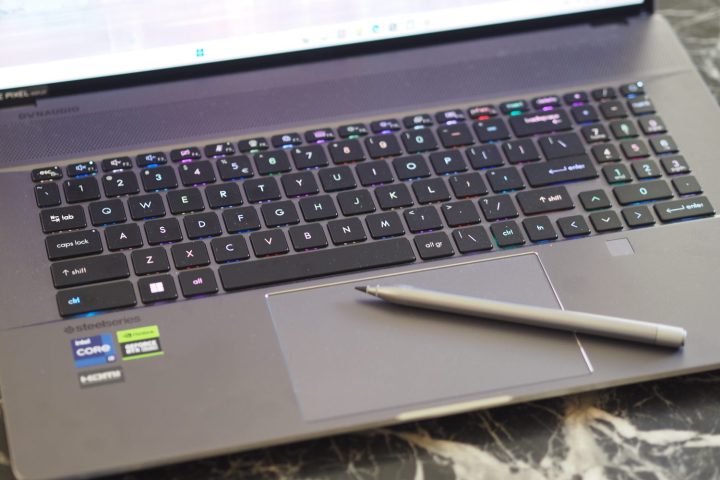 MSI Creator Z17 HX Studio top down view showing keyboard, touchpad, and pen.Image: The keyboard and touchpad offer a comfortable user experience.
MSI Creator Z17 HX Studio top down view showing keyboard, touchpad, and pen.Image: The keyboard and touchpad offer a comfortable user experience.
The inclusion of advanced touch technology and the MSI Pen 2, with its haptic feedback and dual-surface functionality (screen and paper), is a welcome addition for creative workflows.
 MSI Creator Z17 HX Studio left side view showing ports.Image: The Creator Z17 offers a good selection of ports for connectivity.
MSI Creator Z17 HX Studio left side view showing ports.Image: The Creator Z17 offers a good selection of ports for connectivity.
 msi creator z17 hx studio review olympus digital cameraImage: A closer look at the port selection.
msi creator z17 hx studio review olympus digital cameraImage: A closer look at the port selection.
Display and Audio
The 17-inch QHD+ IPS display offers good brightness and contrast, but its color gamut coverage, while sufficient for general use, might not fully satisfy professional colorists or photographers. The 165Hz refresh rate is a plus for gaming. The audio quality is excellent, providing clear sound and decent bass.
 MSI Creator Z17 HX Studio top down view showing pen tip.Image: The MSI Pen 2 provides precise input for creative tasks.
MSI Creator Z17 HX Studio top down view showing pen tip.Image: The MSI Pen 2 provides precise input for creative tasks.
Battery Life
As expected with powerful laptops, battery life is a trade-off. The Creator Z17’s 90 watt-hour battery delivers average longevity for its class, lasting around 4.5 hours for web browsing and six hours for video playback.
Conclusion
The MSI Creator Z17 HX Studio is a powerful and well-designed laptop suited for creative professionals and gamers. While its display’s color gamut and GPU performance might not be the absolute best in class, its overall performance, build quality, and features make it a compelling option. However, considering the price, researching competing laptops with potentially stronger GPUs or displays is recommended before making a final decision.











