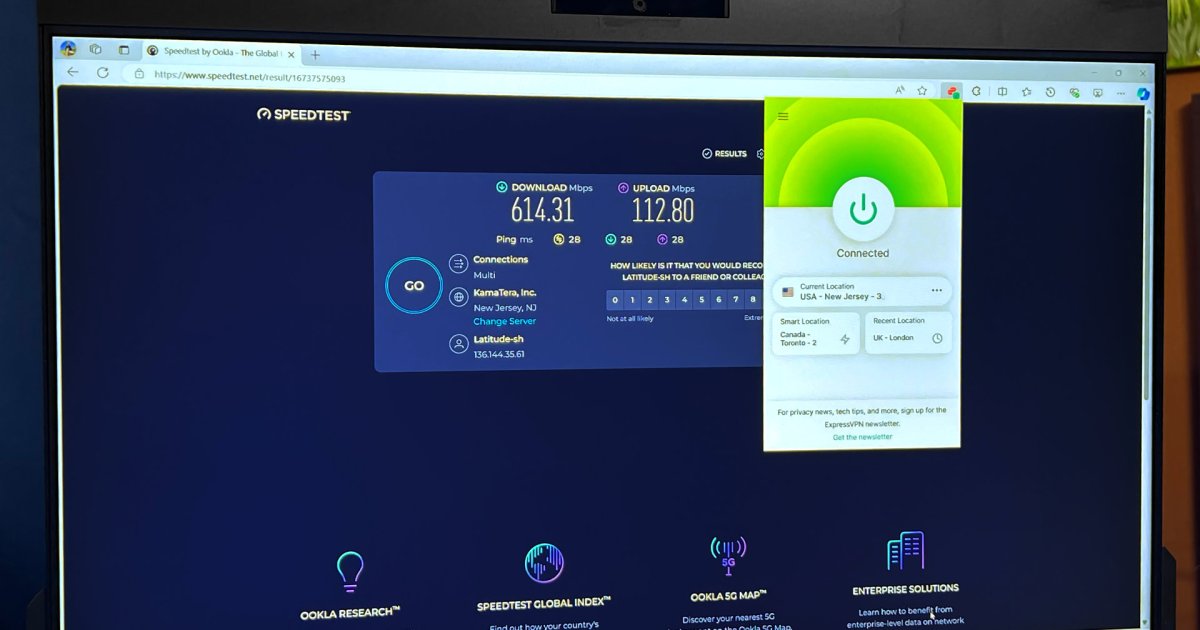The 2025 Razer Blade 16 continues Razer’s tradition of marrying high-end PC gaming components with an impressively slim and light laptop chassis. For a 16-inch gaming powerhouse, the Razer Blade 16 makes a striking impression, weighing well under five pounds and measuring less than 0.7 inches thick. It boasts a robust aluminum construction, a stunning display, and a surprising array of ports for such a svelte machine. This Razer Blade 16 2025 review will delve into whether its performance matches its premium aesthetics and price tag.
However, this pursuit of sleekness often comes with compromises. The new Blade 16, with configurations ranging from $2,399 to a hefty $4,499 as tested, frequently finds itself lagging behind cheaper, albeit bulkier, competitors in raw performance. This creates an awkward tension between its design ambitions, premium pricing, and actual gaming prowess, particularly questioning the value of its top-tier configurations. While users seeking maximum performance might find better value in alternatives like the Lenovo Legion Pro 7i 16 Gen 10, the new Blade 16 still carves out a niche for those prioritizing portability, build quality, and surprisingly good battery life in a gaming laptop.
Razer Blade 16 (2025): Key Specifications and Configurations
The review unit boasts the following specifications:
- Model number: RZ09-05289EN9-R3U1
- CPU: AMD Ryzen AI 9 HX 370
- Memory: 32GB LPDDR5
- Graphics/GPU: Nvidia RTX 5090 (175-watt TGP)
- Display: 16-inch 2560×1600 240Hz OLED
- Storage: 2TB PCIe Gen4 SSD
- Webcam: 1080p + IR
- Connectivity: 2x USB 4 with DisplayPort 1.4 (from iGPU only) and 100W PD input, 3x USB-A 3.2 Gen 2, 1x HDMI 2.1, 1x SDcard reader, 1x 3.5mm combo audio
- Networking: WiFi 7, Bluetooth 5.4
- Biometrics: Windows Hello facial recognition
- Battery capacity: 90 watt-hours
- Dimensions: 13.98 x 9.86 x 0.69 inches
- Weight: 4.65 pounds
- MSRP: $4,499 as-tested ($2,399 base)
At the time of testing, the 2025 Razer Blade 16 initially started at $2,799, featuring an AMD Ryzen AI 9 365 CPU, 32GB of memory, 1TB of storage, and an RTX 5070 8GB GPU. Razer subsequently introduced a more accessible base model at $2,399, which scales down to an RTX 5060 and 16GB of memory.
Razer offers several customization paths, but many component choices are interlinked, leading to a somewhat convoluted configuration experience. While you can opt for different GPUs up to the flagship RTX 5090, upgrade to a Ryzen AI 9 HX 370 CPU, and expand storage to 4TB or memory to 64GB, these selections are not always independent. For example, the potent Ryzen AI 9 HX 370 processor is exclusively paired with the RTX 5090 GPU; selecting one automatically includes the other. Other configuration dependencies can be perplexing. Opting for 64GB of memory, for instance, necessitates selecting 4TB of storage unless you choose an RTX 5080. Similarly, a 2TB storage option requires at least an RTX 5080. If you desire the maximum 4TB of storage, you are pushed towards a top-specification system. Nearly every selection in Razer’s configuration tool influences other available options, turning the process into a trial-and-error exercise to find a desired setup. On a positive note, the impressive high-speed OLED display is a standard feature across all models.
Design and Build: Impressively Slim, But With Compromises
The 2025 Razer Blade 16 faithfully upholds the minimalist, sophisticated design language that has become a signature of Razer laptops. It presents as a solid block of deep black aluminum, characterized by tightly rounded corners, sharp edges, and almost perfectly flat surfaces. The primary indicators of its gaming pedigree are the illuminated triple-snake Razer logo on the lid and the per-key RGB keyboard.
While previous models we’ve reviewed exhibited only minor chassis flex, the 2025 iteration shows more discernible bending in the display panel and some flex on the keyboard deck. Despite this, the laptop remains quite rigid, and I never felt concerned about its structural integrity, even when holding it by one corner.
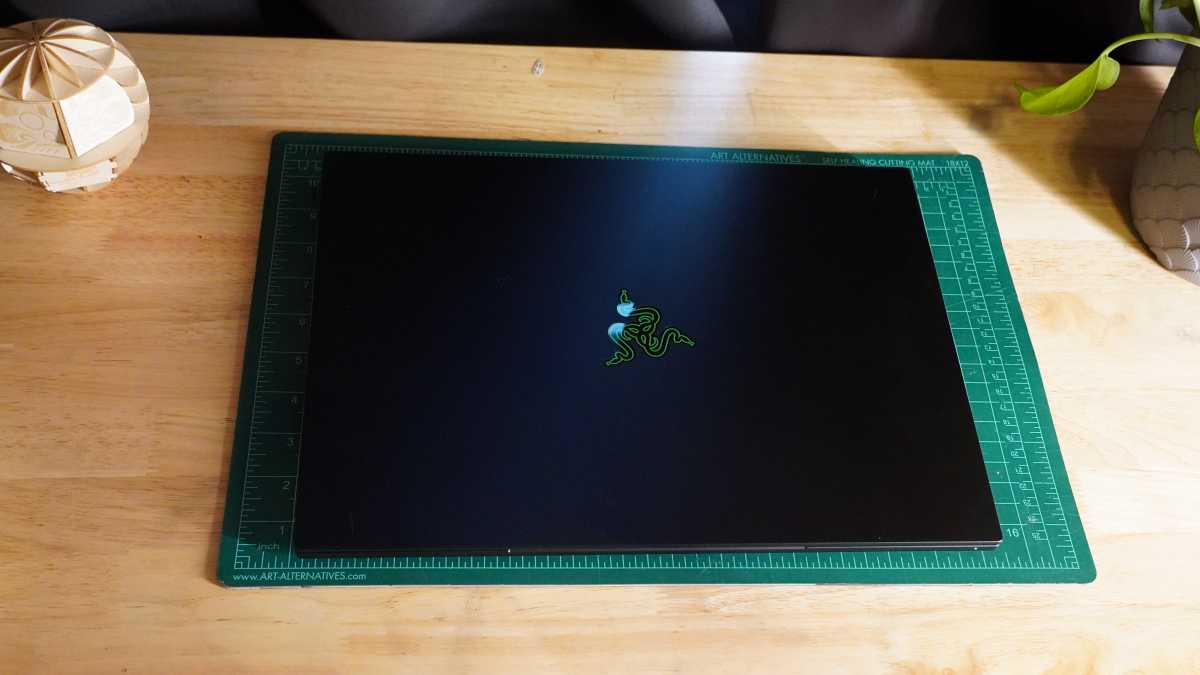 Angled view of the open Razer Blade 16 2025 gaming laptop showcasing its slim design and illuminated display.
Angled view of the open Razer Blade 16 2025 gaming laptop showcasing its slim design and illuminated display.
This slight increase in flexibility might be attributed to the aggressive internal packaging. The 2024 Razer Blade 16 measured 5.4 pounds and 0.87 inches thick. In contrast, this new model has been significantly trimmed down to a mere 4.65 pounds and 0.69 inches thick. Both generations feature the highest-end mobile GPU available at their respective launch times (both rated at 175 watts TGP). However, the 2025 model utilizes a lower-wattage CPU compared to the Intel Core i9-14900HX found in its predecessor, potentially allowing for a lighter cooling solution. Despite its overall thinness, the Blade 16 features a slightly raised area on its underside to accommodate the motherboard and cooling components.
The previous model boasted impressively thin display bezels, and the 2025 unit largely follows suit, although the bezel below the screen is noticeably thicker. The all-black design helps this thicker chin blend in somewhat. The display is mounted on a firm, wide, and smoothly articulating hinge that spans most of the laptop’s width. It exhibits minimal wobble and can be opened easily with a single hand.
The laptop’s surface is predominantly occupied by the keyboard, which has been subtly expanded to include an extra column of shortcut keys on the right. Instead of a cramped number pad, the Razer Blade 16 flanks the keyboard with speaker grilles. These grilles are flush with the keyboard height but house only a pair of tweeters. A secondary set of speakers is located on the laptop’s underside. Air intake occurs through grilles on the bottom, and exhaust is directed through a heatsink fin stack at the rear. This fin stack is relatively small and has limited clearance from the display hinge. Effectively dissipating the heat generated by the powerful components results in fans that can be somewhat noisy at full speed, though their sound profile is more of a calm whoosh than a shrill whine.
Overall, the Blade 16 2025 is an impressively engineered machine, especially considering its compact dimensions, low weight, and the inclusion of an RTX 5090. However, these tight confines inevitably raise questions about its ability to unleash the full performance potential of its components.
Keyboard and Trackpad: A Mixed Input Experience
The Razer Blade’s keyboard presents a mixed bag of usability. On one hand, Razer has achieved reasonably good stabilization for its keycaps, which offer clean, poppy travel. However, Razer has adopted a design similar to recent Dell XPS models, featuring keycaps that are flat and perfectly square. While there is a bit more space between keys compared to some chiclet designs, providing some tactile distinction, I still found it challenging to maintain finger centering during rapid typing.
Consequently, I often found myself pausing after a typo, taking just enough time to correct my finger positioning that my typing speed struggled to consistently exceed 100 words per minute in Monkeytype. On lucky runs without noticeable errors, I could reach 110-115 words per minute, but I didn’t feel comfortable pushing beyond that.
 Close-up of the Razer Blade 16 2025 keyboard with per-key RGB lighting and the large trackpad.
Close-up of the Razer Blade 16 2025 keyboard with per-key RGB lighting and the large trackpad.
The keyboard layout exhibits some curious choices. Razer has utilized the laptop’s width, but only modestly. A single extra column of shortcut keys has been added to the right edge. While potentially useful for some, this addition makes locating the Delete and arrow keys slightly more cumbersome. Razer also missed an opportunity to implement full-size arrow keys, even though there was space to do so without significantly shrinking the right Shift key.
True to Razer’s identity, the keyboard features full, per-key RGB backlighting that is highly customizable via Razer’s software. While the RGB lighting illuminates all primary legends on the keycaps, secondary legends remain unlit. For the function row, this means only the F1-F12 legends are illuminated, not the helpful shortcut icons associated with them.
Razer’s trackpad is generously sized, occupying almost the entire available vertical space, leaving only narrow strips above and below. It is also nearly as wide as the alphanumeric key section. This large surface area is excellent for navigating the system, as I rarely needed to reposition my finger. However, I encountered a few minor issues with multi-finger gestures and, more significantly, frequent palm rejection failures. The trackpad often registered unintended touches, which are difficult to avoid due to its sheer size. Despite these occasional hiccups, its size is generally a benefit. The trackpad offers a short, firm physical click that is satisfying to the touch, though it requires just enough force that I occasionally failed to register a click on the first attempt.
Display and Audio: A Visual and Auditory Treat
The Blade 16 offers an exceptional display experience. It’s exceedingly sharp, with a 2560×1600 resolution on its 16-inch panel, capable of a blazing 240Hz refresh rate for ultra-smooth motion. Combined with its OLED technology, users benefit not only from the high refresh rate but also from the characteristically rapid pixel response times of OLED. In testing, the display achieved a fullscreen brightness of 411 nits, sufficient for most indoor environments but potentially challenging in bright outdoor conditions.
Razer markets this as an anti-glare display, and it is, to some extent. Reflections are still clearly visible, so one should not expect a fully matte finish. However, when used outdoors in daylight, glare is somewhat subdued. The display’s brightness, coupled with OLED’s perfect blacks, results in infinite contrast. It also delivers 100 percent coverage of the DCI-P3 color space with a high degree of color accuracy, evidenced by an average Delta E 1976 of 0.69 and a maximum Delta E 1976 of 1.44.
 Front view of the Razer Blade 16 2025 displaying a colorful image on its 16-inch QHD+ OLED screen.
Front view of the Razer Blade 16 2025 displaying a colorful image on its 16-inch QHD+ OLED screen.
The speakers can achieve considerable loudness, but at maximum volume, they become overbearing and exhibit some distortion, particularly with strong bass frequencies. They also produce a noticeable resonance within the laptop chassis at high volumes. At more moderate levels, they deliver clean and clear sound with bright treble and pronounced mids. Bass is somewhat weak, as is common with many laptops, but not entirely absent.
Webcam, Microphone, and Biometrics
The Blade 16 is equipped with a serviceable webcam and microphone array. In well-lit conditions, the camera captures a decently sharp image, generally avoiding excessive noise or poor exposure. However, if relying solely on typical overhead room lighting, the image quality tends to become noticeably grainier.
The microphones employ a somewhat unusual processing algorithm, even in quiet environments. This results in a loud and present voice capture but introduces minor artifacts. The upside of this processing is its aggressive background noise obliteration. Even with a fan running at full speed beneath the desk where the laptop was situated, the mics isolated my voice effectively. More impressively, when I started snapping my fingers and clapping while speaking, the microphones completely neutralized these sharp, sudden sounds. This is excellent for ensuring voice clarity in noisy settings but might be less ideal if you intend for ambient sounds, like applause, to be heard.
While the Blade 16’s chassis certainly has ample space for a fingerprint scanner, one is not included. Instead, biometric security relies on the webcam’s Windows Hello compatibility for quick and convenient facial recognition.
Connectivity: Modern Ports with a Catch
At first glance, the 2025 Razer Blade 16 appears to offer a port selection similar to its predecessor, albeit with minor positional adjustments (the SD card reader is now situated closer to other ports on the right side). However, this model features upgraded ports. While the previous iteration had a single Thunderbolt 4 port, the new Blade 16 incorporates two USB4 ports. Helpfully, one is located on each side for enhanced flexibility. Both USB4 ports support DisplayPort 1.4 video output and can receive 100 watts of Power Delivery charging, allowing users to potentially leave the substantial 1.77-pound charging brick behind for lighter travel.
The laptop retains three USB 3.2 Gen 2 Type-A ports (two on the left, one on the right), a 3.5mm combo audio jack, an HDMI 2.1 port, and a full-size SD card reader. A Kensington security lock slot is also present.
 Side profile of the Razer Blade 16 2025 highlighting its diverse port selection including USB4 and HDMI 2.1.
Side profile of the Razer Blade 16 2025 highlighting its diverse port selection including USB4 and HDMI 2.1.
An interesting caveat is that while the USB-C ports support DisplayPort, this functionality is limited to video signals originating from the CPU’s integrated GPU (iGPU). To leverage the discrete GPU (dGPU) for gaming on an external display and achieve maximum performance, users must utilize the HDMI port. [internal_links]
For wireless connectivity, the Blade 16 is equipped with Wi-Fi 7 and Bluetooth 5.4, both of which proved reliable throughout my testing period.
Performance Analysis: Does the RTX 5090 Deliver?
The tested configuration of the Razer Blade 16 is equipped to be an extreme performer on paper. However, the chassis’s emphasis on thinness inherently limits its thermal management capabilities compared to larger, bulkier gaming laptops. Consequently, while it packs some of the most premium mobile components available, users should not necessarily expect class-leading performance that outpaces all rivals.
Although we have not yet tested other RTX 5090-powered laptops, the Razer Blade 16’s performance profile suggests it competes more directly with RTX 5080-equipped machines. Across many benchmarks, it struggles to match, let alone exceed, the performance of competitors like the $3,599 Lenovo Legion Pro 7i Gen 10, the $3,299 Asus ROG Strix SCAR 16 (G635LW), the $3,769 HP Omen Max 16, and the $4,059 Lenovo Legion 9i (Gen 9), most of which sport RTX 5080 or even last-generation RTX 4090 GPUs.
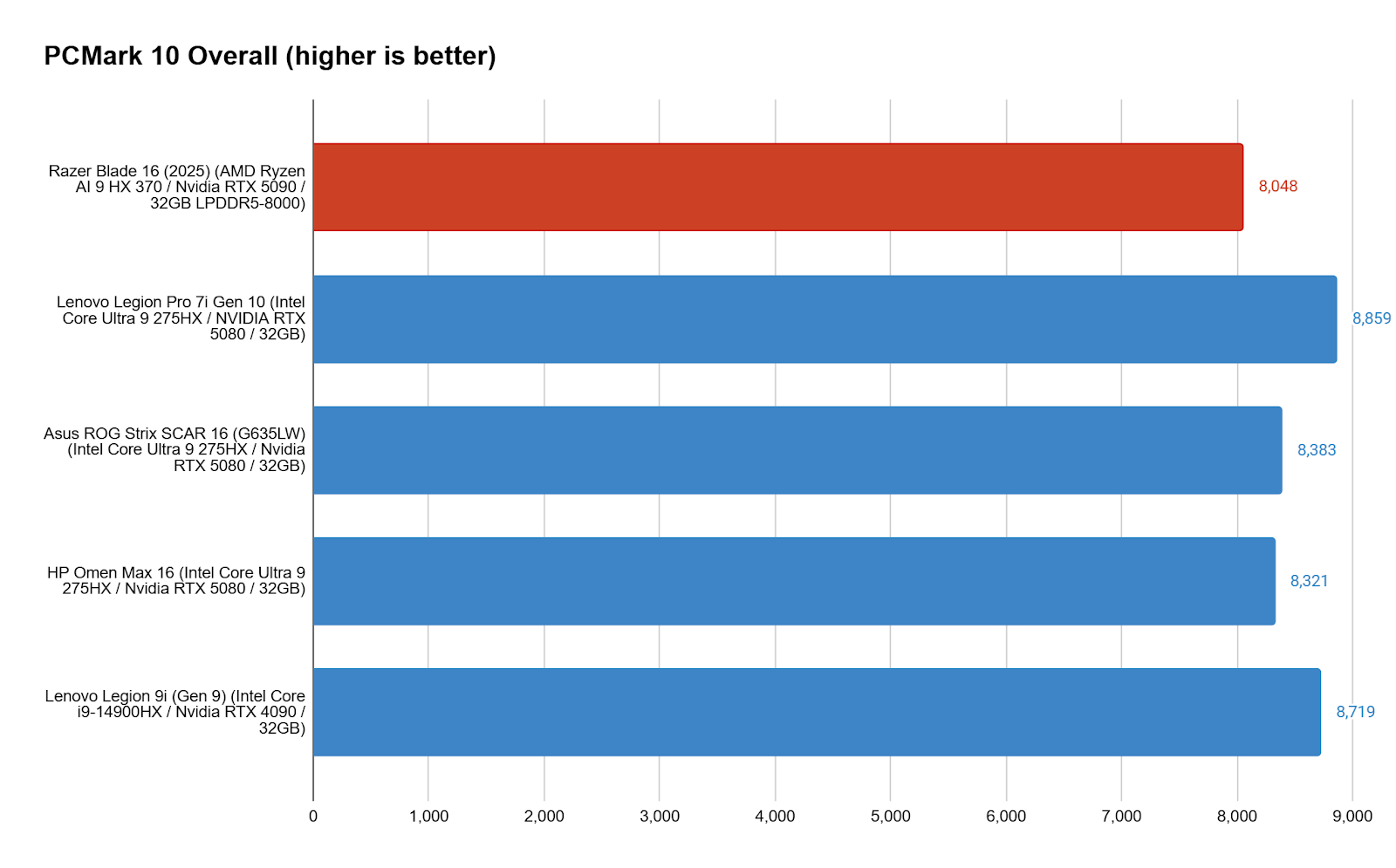 PCMark 10 benchmark scores comparing Razer Blade 16 2025 with other gaming laptops like Lenovo Legion Pro 7i Gen 10.
PCMark 10 benchmark scores comparing Razer Blade 16 2025 with other gaming laptops like Lenovo Legion Pro 7i Gen 10.
The Razer Blade 16 is undoubtedly a potent machine. Achieving scores upwards of 8,000 points in PCMark 10 is no small feat, and the Blade 16 manages this comfortably. This holistic benchmark assesses overall system performance across a variety of common workloads, and such a score indicates the Blade 16 can handle most tasks an average user might throw at it. That said, Razer trails the competition here. As we delve into more specific performance tests, the reasons for this discrepancy become clearer. In day-to-day use, the Blade 16 handles routine tasks well. However, this often involves the system switching display management between the dGPU and iGPU, a process that isn’t always seamless. While quick, these handoffs tend to occur mid-task, frequently causing a momentary display freeze.
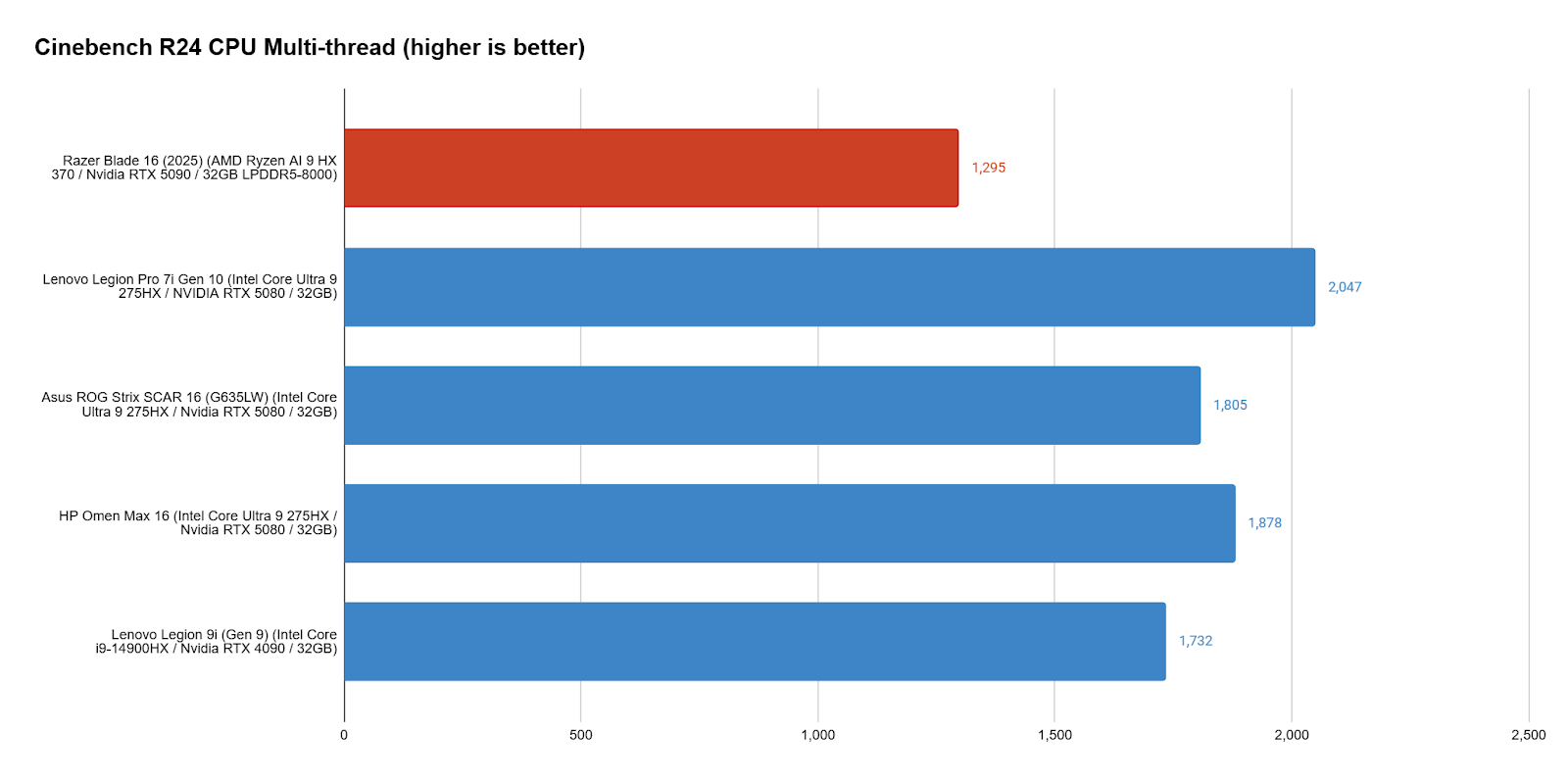 Cinebench R23 multi-core CPU performance comparison chart featuring the Razer Blade 16 2025 against competitors.
Cinebench R23 multi-core CPU performance comparison chart featuring the Razer Blade 16 2025 against competitors.
Despite sporting a high-end AMD Ryzen AI 9 HX 370 CPU (4 P-cores + 8 E-cores), the Razer Blade 16 does not lead the pack in processor-intensive tasks. Across Cinebench R15, R20, R23, and R24, it lags behind the Intel Core Ultra 9 275HX (8 P-cores + 16 E-cores) found in three of its competitors, falling short in both single-core and multi-core performance. Only against the Legion 9i’s older Core i9-14900HX does the Blade 16 score some wins, and even then, primarily in single-core tests. This isn’t to say the Blade 16 is weak, but for raw CPU power, other systems generally offer more. This CPU performance deficit is also evident in Handbrake encoding tasks, where the Razer Blade 16 takes over 50 percent longer to complete encodes compared to Intel Lunar Lake-equipped laptops and falls more than a minute behind the Lenovo Legion 9i Gen 9 with its Core i9-14900HX.
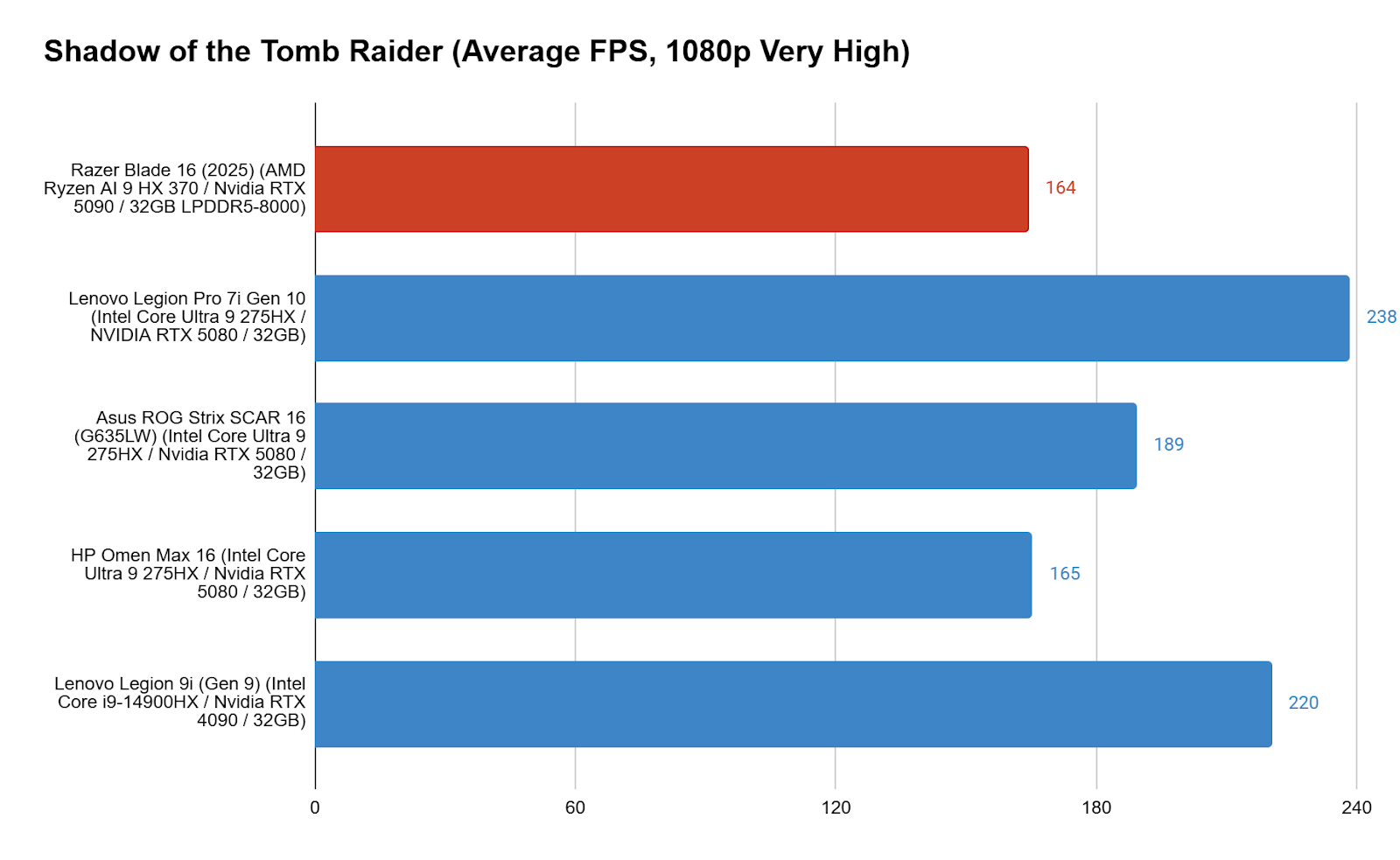 Shadow of the Tomb Raider 1080p gaming benchmark results for Razer Blade 16 2025 (RTX 5090) and other high-end laptops.
Shadow of the Tomb Raider 1080p gaming benchmark results for Razer Blade 16 2025 (RTX 5090) and other high-end laptops.
This CPU limitation significantly impacts performance in less GPU-demanding games at 1080p. In Shadow of the Tomb Raider, the Blade 16 was largely CPU-bound. Despite being the only system in this comparison group with an RTX 5090, it performed at the back of the pack. So pronounced was the CPU bottleneck that increasing the resolution from 1080p to 1440p only saw a marginal performance drop, averaging 161 FPS. [internal_links]
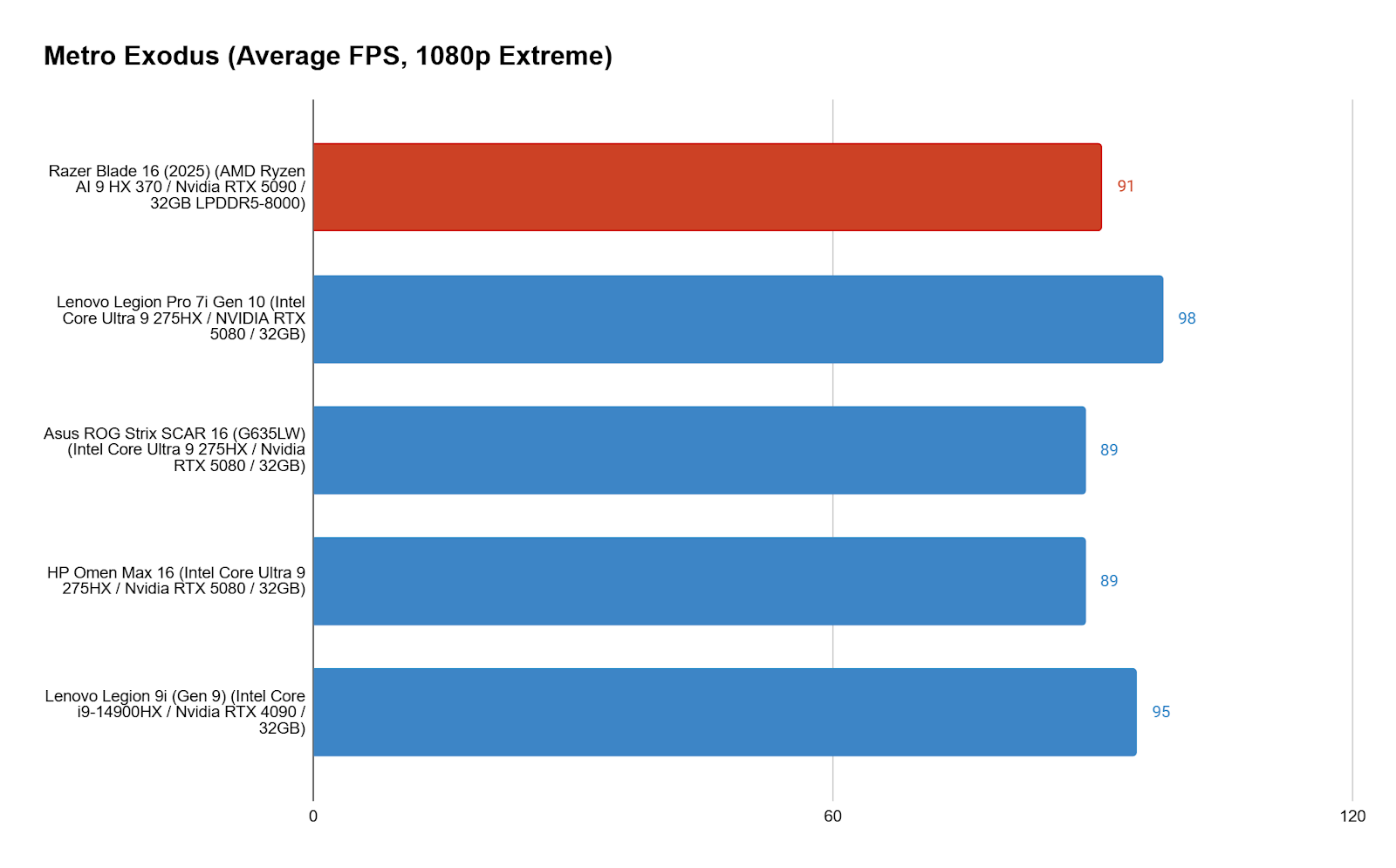 Metro Exodus 1080p gaming performance (FPS) chart comparing Razer Blade 16 2025 with similar gaming notebooks.
Metro Exodus 1080p gaming performance (FPS) chart comparing Razer Blade 16 2025 with similar gaming notebooks.
Unfortunately, even when the workload shifts more heavily onto the GPU, the Razer Blade 16 fails to pull away from the competition. Metro Exodus remains a demanding title, even at 1080p. Here, the Razer Blade 16 delivers undeniably excellent frame rates, but its performance is simply on par with, or even slightly below, other systems. The Lenovo Legion Pro 7i Gen 10, for instance, maintains an almost eight percent lead.
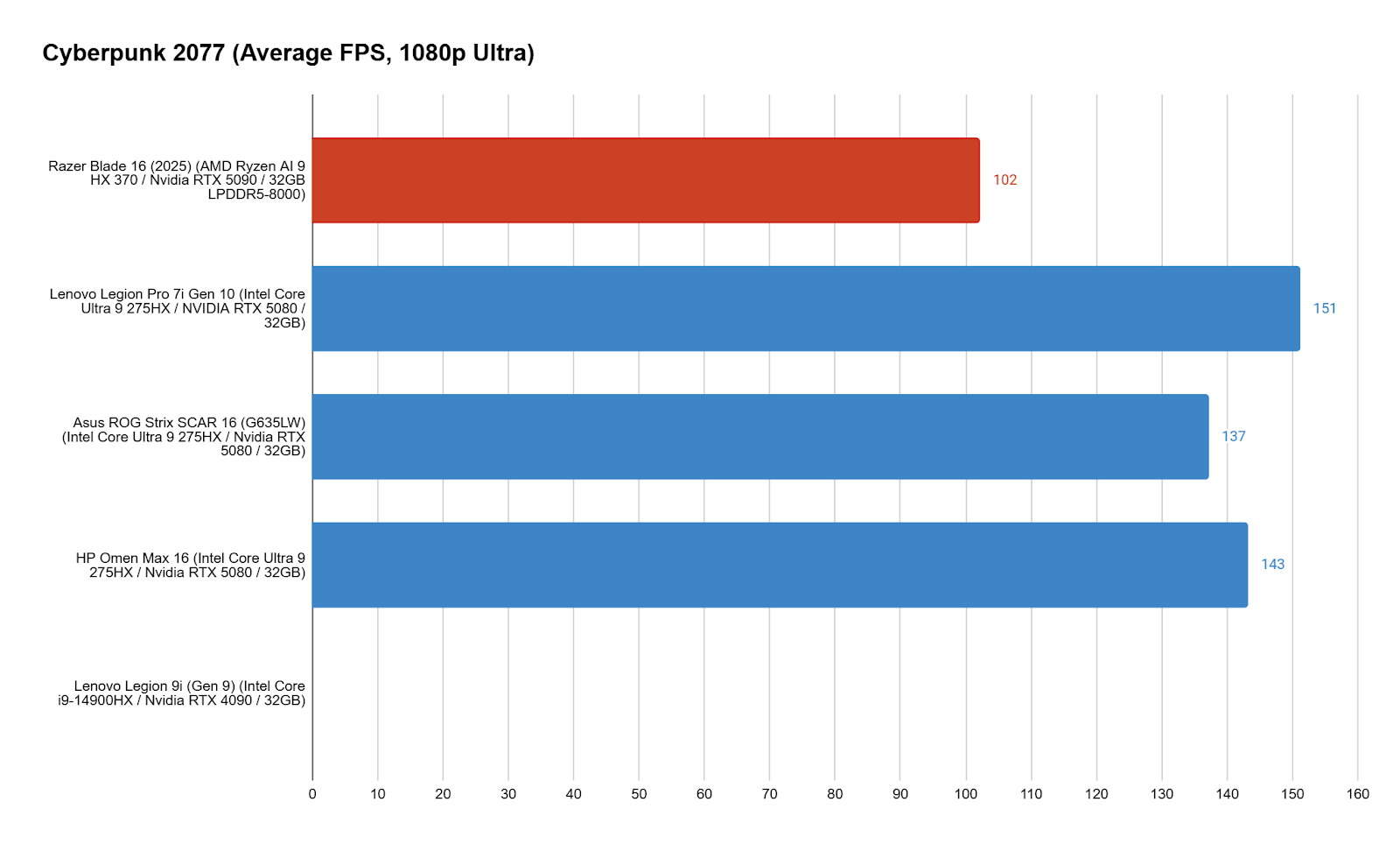 Cyberpunk 2077 Ultra and RT Overdrive benchmark comparison for Razer Blade 16 2025 and competing gaming laptops.
Cyberpunk 2077 Ultra and RT Overdrive benchmark comparison for Razer Blade 16 2025 and competing gaming laptops.
Ray tracing appears to be a significant equalizer for these high-end systems. When running Cyberpunk 2077 at its Ultra preset without ray-tracing effects, the Blade 16 again falls considerably behind. However, engaging the RT Overdrive preset brings all tested systems (excluding the Legion 9i, which was not tested with this game) to within a frame or two of 40 FPS.
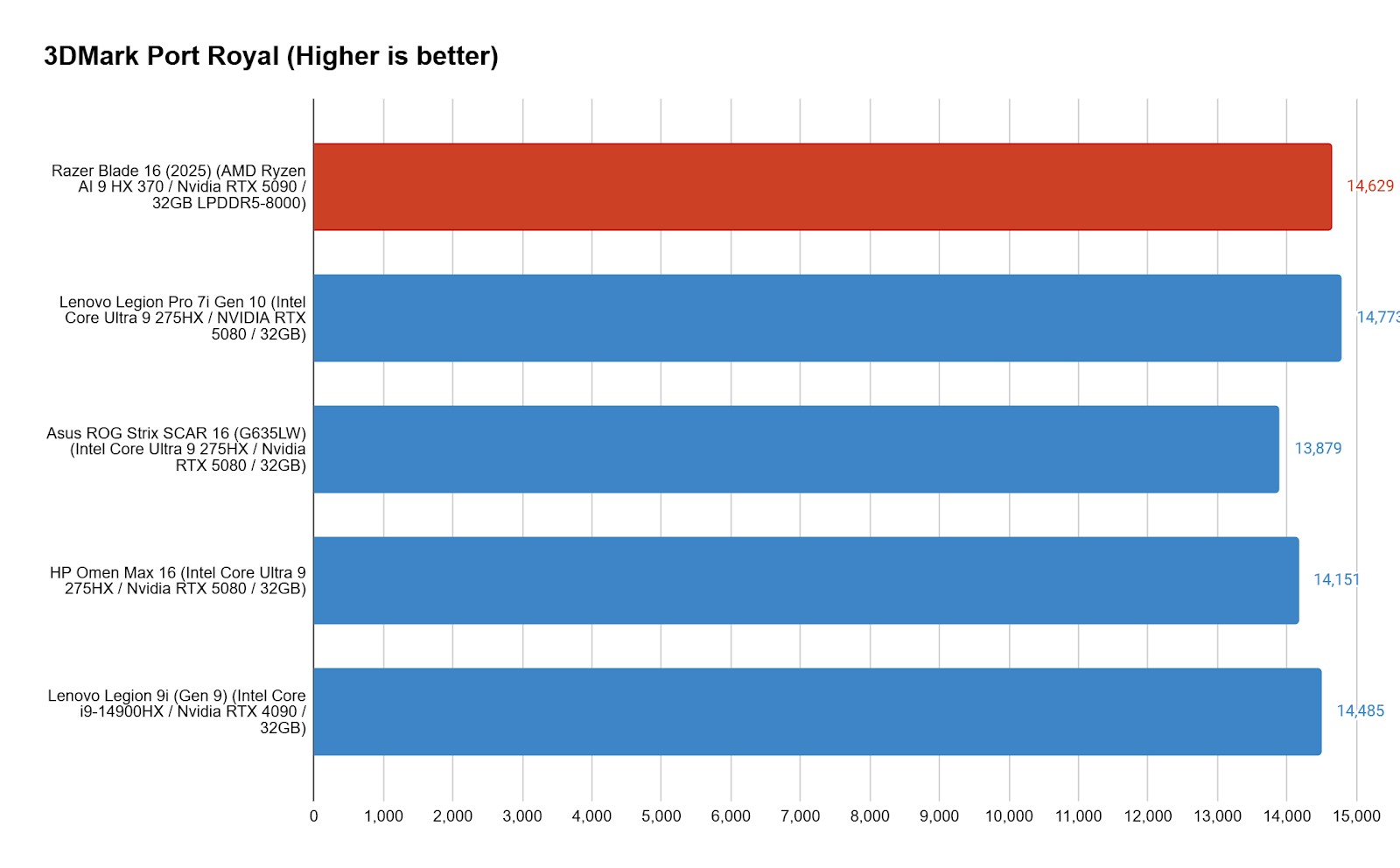 3DMark Port Royale ray tracing performance scores: Razer Blade 16 2025 versus other RTX series laptops.
3DMark Port Royale ray tracing performance scores: Razer Blade 16 2025 versus other RTX series laptops.
3DMark’s Port Royale benchmark further illustrates this leveling effect in ray-tracing workloads. While the Blade 16 trailed in other tests, it becomes more competitive when heavy ray-tracing effects are employed. It achieves a minor lead over the ROG Strix Scar 16 and HP Omen Max 16. However, it shows only a marginal improvement over the RTX 4090 in the Lenovo Legion 9i. More critically, the Blade 16 still lags behind the Lenovo Legion Pro 7i Gen 10 equipped with an RTX 5080.
Battery Life: A Surprising Strength
To its credit, the Razer Blade 16 demonstrates commendable battery management. Many gaming laptops struggle to control their power-hungry discrete GPUs when operating on battery, leading to rapid power depletion. In my testing, the Blade 16 generally succeeded in disabling the dGPU and relying on the iGPU when unplugged. This strategy paid dividends in our standardized battery test, which involves looping a local 4K video with the display set to 250-260 nits and the system in airplane mode. Under these conditions, the Blade 16 impressively lasted for just over 10 and a half hours.
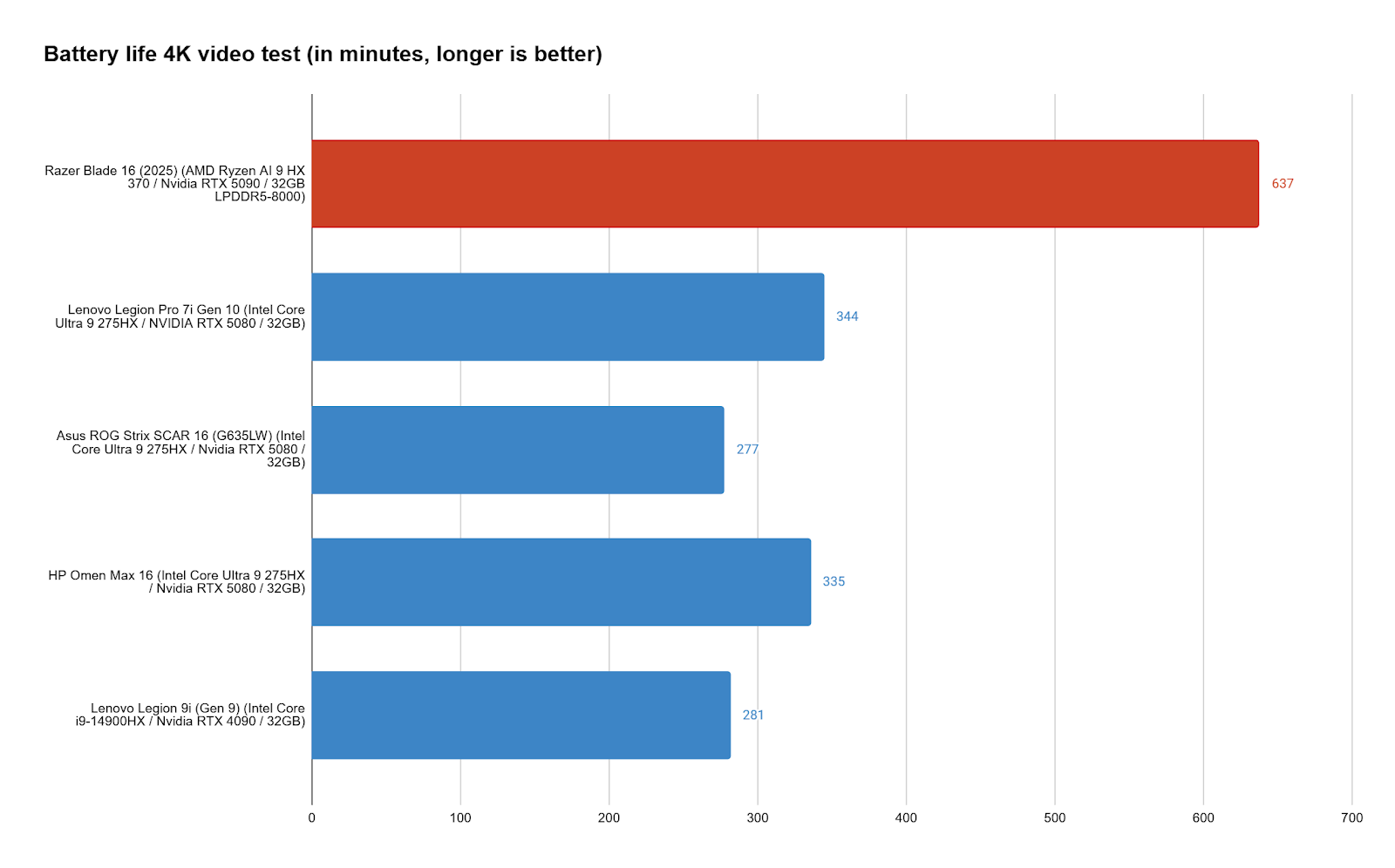 Battery life comparison chart (minutes) showing Razer Blade 16 2025 outperforming competitor gaming laptops in video playback.
Battery life comparison chart (minutes) showing Razer Blade 16 2025 outperforming competitor gaming laptops in video playback.
This longevity saw the Razer Blade 16 nearly double the runtimes of its competitors in this comparison. Only two of the other machines managed to surpass the 5-hour mark, and neither exceeded 6 hours. The Blade 16 also held up well in everyday use, typically lasting through most of a standard workday. On at least one occasion, I did notice the discrete GPU remaining active on battery power, but I was able to manually terminate the applications utilizing it, after which it deactivated as expected.
Despite housing some of the most powerful hardware available in a laptop today, I found the Razer Blade 16 could occasionally feel sluggish when performing simple tasks in Windows while on battery power. It frequently exhibited brief stalls when navigating various settings menus, and casual web browsing with video playback sometimes led to video stuttering or momentary display freezes – experiences not uncommon when relying on integrated graphics.
Our Verdict: Is the Razer Blade 16 (2025) Worth the Premium?
A consistent theme emerges with high-end Razer Blade reviews: the pursuit of a slimmer, lighter design often comes at the cost of raw performance. This holds true for the 2025 Razer Blade 16, creating a distinct conflict with the high-performance components, such as the Nvidia RTX 5090, that can be configured within it. The fact that the Blade 16’s RTX 5090 model frequently trails behind systems running RTX 5080 and even previous-generation RTX 4090 GPUs is a significant concern, especially given the lofty price tag associated with this top-tier configuration. For users prioritizing absolute, uncompromised performance, the Blade 16, particularly at its highest specifications, does not present a sensible value proposition.
The real appeal of the Blade 16 may lie in its lower-tier configurations. The Lenovo Legion Pro 7i 16 Gen 10, which consistently challenged the Blade 16 in our benchmarks, has a base price of $2,849 with an RTX 5070 Ti. The Blade 16, conversely, offers an RTX 5070 for $2,799 (albeit with a slightly slower Ryzen AI 9 365 CPU) or an RTX 5070 Ti for $2,999. When component specifications and prices are more closely matched, the Blade’s slimmer profile, reduced weight, and superior battery life could bolster its value relative to competitors like the Lenovo. Furthermore, it’s plausible that the Blade 16’s thermal and power delivery systems are better suited to efficiently manage lower-tier components, potentially allowing them to operate closer to their full potential.
Ultimately, the Razer Blade 16 (2025) caters to a specific user: one who values premium aesthetics, exceptional portability in a 16-inch form factor, and a class-leading display, and is willing to accept a performance trade-off for these attributes. If raw power-per-dollar is your primary concern, more performant and cost-effective alternatives exist. However, if you seek a beautifully crafted, remarkably thin and light gaming laptop with surprising endurance, and are considering its mid-range configurations, the Razer Blade 16 (2025) remains a compelling, albeit niche, option. [internal_links]