Large displays are often associated with bulky laptops. However, manufacturers are increasingly offering 15- and 16-inch laptops with surprisingly slim and lightweight chassis. The Apple MacBook Air 15 and Microsoft Surface Laptop are prime examples. Samsung joins this trend with the Galaxy Book5 Pro 360, a remarkably thin 16-inch convertible 2-in-1 featuring Intel’s Lunar Lake chipset for enhanced efficiency. While it has minor drawbacks, the Galaxy Book5 Pro 360 compensates with impressive battery life and a stunning OLED display.
Specifications and Configurations
| Feature | Samsung Galaxy Book5 Pro 360 |
|---|---|
| Dimensions | 13.99 x 9.93 x 0.50 inches |
| Weight | 3.73 pounds |
| Display | 16.0-inch 16:10 2.8K (2880 x 1800) AMOLED, 120Hz |
| CPU | Intel Core Ultra 7 256V |
| GPU | Intel Arc 140V |
| Memory | 16GB LPDDR5X RAM |
| Storage | 1TB M.2 NVMe SSD |
| Ports | 2 x USB-C with Thunderbolt 4, 1 x USB-C 3.2 Gen 2, 1 x HDMI 2.1, 1 x 3.5mm headphone jack, 1 x microSD card reader |
| Camera | 1080p |
| Wi-Fi | Wi-Fi 7 and Bluetooth 5.4 |
| Battery | 76 watt-hour |
| Operating System | Windows 11 |
| Price | $1,500 |
The Galaxy Book5 Pro 360 marks the debut of Samsung’s fifth-generation Galaxy Book series. The lineup is expected to expand with smaller 13-inch models, clamshell-only versions, and more powerful configurations with dedicated GPUs.
Currently, Samsung offers a single configuration with a Core Ultra 5 226V processor, 16GB of RAM, a 1TB SSD, and a 16-inch 2.8K OLED display for $1,700. Best Buy offers a 512GB model for $1,450, retaining the OLED screen. While these prices are premium, the 512GB model undercuts the base Apple MacBook Air 15 and Surface Laptop 7th Edition, neither of which feature an OLED display. Samsung’s current $200 discount on the 1TB model suggests potential future price reductions. Expanded memory and storage options would be welcome additions, as these components are currently soldered and not user-upgradeable.
Design and Build

 Samsung Galaxy Book5 Pro 360 showcasing its slim profile.
Samsung Galaxy Book5 Pro 360 showcasing its slim profile.
At just 0.50 inches thick, the Galaxy Book5 Pro 360 might be the slimmest 16-inch laptop available. While the Apple MacBook Air 15 is marginally thinner at 0.45 inches, it has a smaller display. Remarkably, the Galaxy Book5 Pro 360 achieves this thinness while also being a 360-degree convertible 2-in-1, accommodating clamshell, media, tent, and tablet modes with a pen-enabled touch display.
The laptop’s width and depth are relatively large due to the prominent bottom bezel. However, at 3.73 pounds, the Galaxy Book5 Pro 360 remains relatively lightweight for a 16-inch 2-in-1, making it comfortable to use as a large tablet for writing and drawing.

 Samsung Galaxy Book5 Pro 360 in tent mode.
Samsung Galaxy Book5 Pro 360 in tent mode.
The build quality is excellent, exhibiting no bending, flexing, or twisting in the lid, keyboard deck, or chassis. This is comparable to the Surface Laptop 7th Edition, while the MacBook Air 15’s lid is slightly more susceptible to bending. The 2-in-1 hinge feels robust and provides good lid stability.
The dark gray color scheme with black keycaps is understated. While not a significant drawback, the design lacks the elegance and streamlined aesthetics of the Surface Laptop and MacBook Air.
Keyboard and Touchpad

 Keyboard of the Samsung Galaxy Book5 Pro 360.
Keyboard of the Samsung Galaxy Book5 Pro 360.
The Galaxy Book5 Pro 360’s keyboard, unfortunately, falls short. The shallow key travel evokes the now-abandoned Apple butterfly keyboard, providing a less than satisfying typing experience. The small keycaps further contribute to this issue. While key spacing is ample, the inclusion of a numeric keypad shifts the touchpad slightly off-center. While some users may require a numeric keypad, its presence may be superfluous for most.
The touchpad is generously sized and functional. However, its mechanical switch feels dated compared to the haptic feedback units found in the Surface Laptop and MacBook Air 15. Apple’s Force Touch trackpad remains the gold standard.
As expected from a 2-in-1, the display supports pen and touch input effectively.
Connectivity and Webcam

 Left side ports on the Samsung Galaxy Book5 Pro 360.
Left side ports on the Samsung Galaxy Book5 Pro 360.

 Right side ports on the Samsung Galaxy Book5 Pro 360.
Right side ports on the Samsung Galaxy Book5 Pro 360.
The Galaxy Book5 Pro 360 offers good connectivity for a thin and light laptop. It includes two Thunderbolt 4 ports, along with legacy USB-A and HDMI ports, surpassing both the Surface Laptop and the all-Thunderbolt 4 MacBook Air 15. While one Thunderbolt 4 port is reserved for power, the inclusion of a microSD card reader is a welcome addition in an era where such slots are becoming increasingly rare. Wireless connectivity is also state-of-the-art.
The 1080p webcam is on par with competitors. As a Microsoft Copilot+ PC, the Galaxy Book5 Pro 360 supports enhanced Studio Effects software and upcoming AI features, which should run smoothly thanks to its fast neural processing unit (NPU).
Performance

 Rear view of the Samsung Galaxy Book5 Pro 360 highlighting ventilation.
Rear view of the Samsung Galaxy Book5 Pro 360 highlighting ventilation.
The Galaxy Book5 Pro 360 utilizes the Intel Core Ultra 5 226V, part of the Lunar Lake chipset, also known as Core Ultra Series 2. Like other Lunar Lake processors, it’s an 8-core/8-thread chip with a 17-watt power consumption, running at a slightly lower clock speed than the Core Ultra 7 258V found in other Lunar Lake laptops. Prioritizing efficiency, its performance sits between the older 15-watt U-series and 28-watt H-series Meteor Lake chips.
Benchmarks reveal a modest performance difference in CPU-intensive tasks compared to other Lunar Lake processors. It’s noticeably slower than the Qualcomm Snapdragon X Elite, a significantly faster efficiency-focused option. The Core Ultra 5 226V’s slower Intel Arc 130V integrated graphics are evident in the 3DMark Wild Life Extreme benchmark.
| Benchmark | Samsung Galaxy Book5 Pro 360 (Core Ultra 5 226V / Intel Arc 130V) | HP OmniBook Ultra Flip 14 (Core Ultra 7 258V / Intel Arc 140V) | Lenovo Yoga Slim 7i Aura Edition (Core Ultra 7 258V / Intel Arc 140V) | Asus Zenbook S 14 (Core Ultra 7 258V / Intel Arc 140V) | HP OmniBook X (Snapdragon X Elite / Adreno) | Apple MacBook Air (M3) |
|---|---|---|---|---|---|---|
| Cinebench R24 (single/multi) | 114 / 573 | 116 / 598 | 109 / 630 | 112 / 452 | 101 / 749 | 141 / 601 |
| Geekbench 6 (single/multi) | 2587 / 10260 | 2483 / 10725 | 2485 / 10569 | 2738 / 10734 | 2377 / 13490 | 3102 / 12078 |
| Handbrake (seconds) | 92 | 99 | 88 | 113 | N/A | 109 |
| 3DMark Wild Life Extreme | 4740 | 7573 | 5217 | 7514 | 6165 | N/A |
While sufficient for productivity, the Galaxy Book5 Pro 360’s performance won’t impress gamers or creators. Those users might consider the previous-generation Galaxy Book4 Ultra or await a future model with more potent hardware.
Battery Life

 Side view of the Samsung Galaxy Book5 Pro 360.
Side view of the Samsung Galaxy Book5 Pro 360.
Despite the large 16-inch OLED display and a modest 76 watt-hour battery, the Galaxy Book5 Pro 360 delivers surprisingly good battery life, thanks to the efficient Lunar Lake chipset. Nearly 13 hours of web browsing and 19.5 hours of video playback ensure a full day’s work on a single charge. While the MacBook Air 15 leads, especially in web browsing, Windows laptops are catching up.
| Test | Samsung Galaxy Book5 Pro 360 (Core Ultra 5 226V) | Apple MacBook Air (M3) |
|---|---|---|
| Web Browsing | 12 hours, 50 minutes | 19 hours, 38 minutes |
| Video Playback | 19 hours, 30 minutes | 19 hours, 39 minutes |
Display and Audio
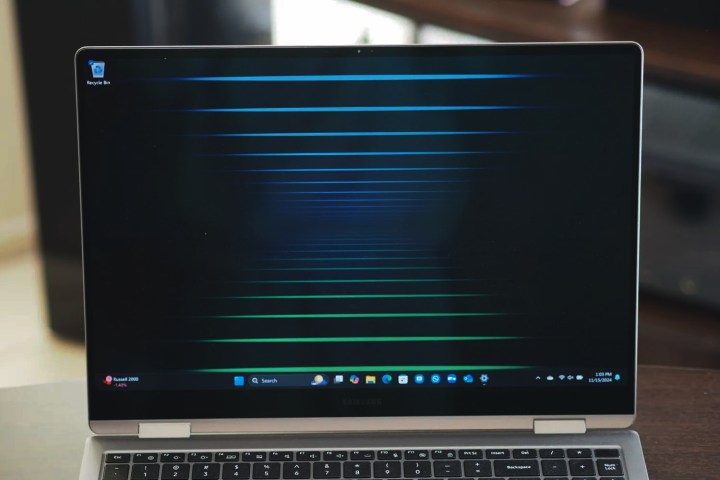
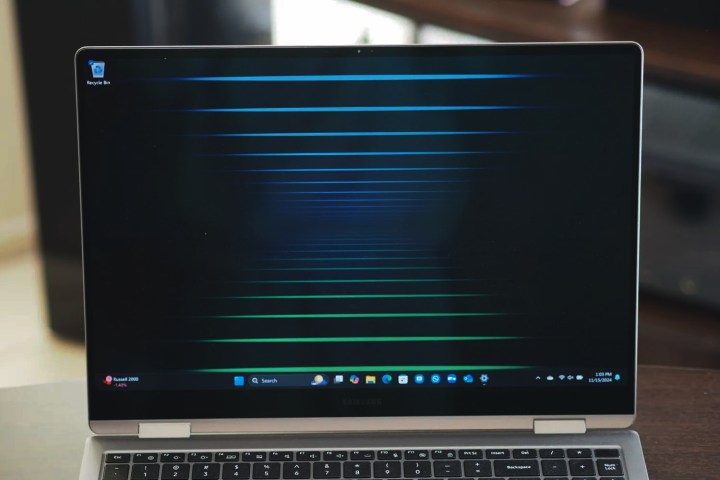 Display of the Samsung Galaxy Book5 Pro 360.
Display of the Samsung Galaxy Book5 Pro 360.
The Galaxy Book5 Pro 360’s 16-inch 2.8K (2880 x 1800) AMOLED display running at 120Hz is visually stunning. While the resolution, at approximately 212 ppi, is slightly lower than the MacBook Air 15-inch, the difference is negligible. The display excels in brightness, vibrant colors, and deep blacks characteristic of OLED technology.
Colorimeter measurements confirm the display’s quality, boasting a brightness of 401 nits, exceeding the 300-nit standard. Wide color gamut coverage of 100% sRGB, 95% AdobeRGB, and 99% DCI-P3, combined with a Delta-E of 1.08, ensures accurate color representation. The contrast ratio of 28,020:1, thanks to near-perfect blacks, is exceptional.
The downward-firing speakers provide adequate audio for general use but lack the richness and depth desired for gaming or movie watching. Other 16-inch laptops offer superior sound quality.
Conclusion
The Samsung Galaxy Book5 Pro 360 is a compelling option for those seeking a large-screen laptop that remains portable. Its thin and light design, coupled with a stunning 16-inch OLED display and excellent battery life, are significant advantages. However, the performance is limited to productivity tasks, and the keyboard is a disappointment. For users prioritizing portability and a large, high-quality display, the Galaxy Book5 Pro 360 is a worthwhile consideration.











