Microsoft’s Surface Pro (2024) 11th Edition, its first Copilot+ tablet, hinges on the promise of native Arm apps running efficiently on the Snapdragon X Elite processor. While performance is generally solid, the AI experience isn’t fully realized, and some compatibility issues linger. This in-depth review explores the Surface Pro’s strengths and weaknesses, examining its performance, features, and potential to shape the future of productivity PCs.
Introduction
The Surface Pro line has consistently pushed the boundaries of tablet computing. This year’s iteration, powered by Qualcomm’s Snapdragon X Elite, aims to redefine productivity with enhanced performance and AI capabilities. But does it deliver on its promises? This review dives into the Surface Pro’s performance, design, features, and overall value proposition, assessing its readiness to replace traditional x86 laptops.
Design and Build Quality
Physically, the Surface Pro (2024) closely resembles the Surface Pro 9 (5G). Available in Black, Platinum, Dune, and Sapphire, the tablet retains the familiar slim bezels and integrated kickstand. A significant change, however, is the new wireless Flex Pro keyboard, which significantly enhances usability. The absence of a tablet mode further solidifies its position as a laptop-first device.
The usual port selection includes two USB4 ports (equivalent to Thunderbolt 4) and a Surface Connect port. Noticeably absent is the headphone jack, requiring USB-C or Bluetooth headphones. The inclusion of a removable SSD, accessible via a magnetic back panel, is a welcome addition for future upgrades. While not fanless, the fan noise is generally unobtrusive during typical workloads. However, demanding tasks, especially emulated applications, can trigger noticeable fan noise and heat.
 Surface Pro 2024 11th Edition right side The right side houses the Surface charger port.
Surface Pro 2024 11th Edition right side The right side houses the Surface charger port.
Display: OLED’s Beauty and its Quirks
The Surface Pro offers a choice between a PixelSense Flow LCD and a vibrant OLED display. While the OLED delivers stunning contrast and deep blacks, a subtle graininess might be noticeable to some users. Furthermore, the rounded corners of the display slightly obscure the panel edges, a minor but noticeable quirk. Despite these minor issues, the OLED’s 529 nits brightness and Dolby Vision IQ support make for an enjoyable content consumption experience. However, the highly reflective nature of the display could be problematic in bright environments.
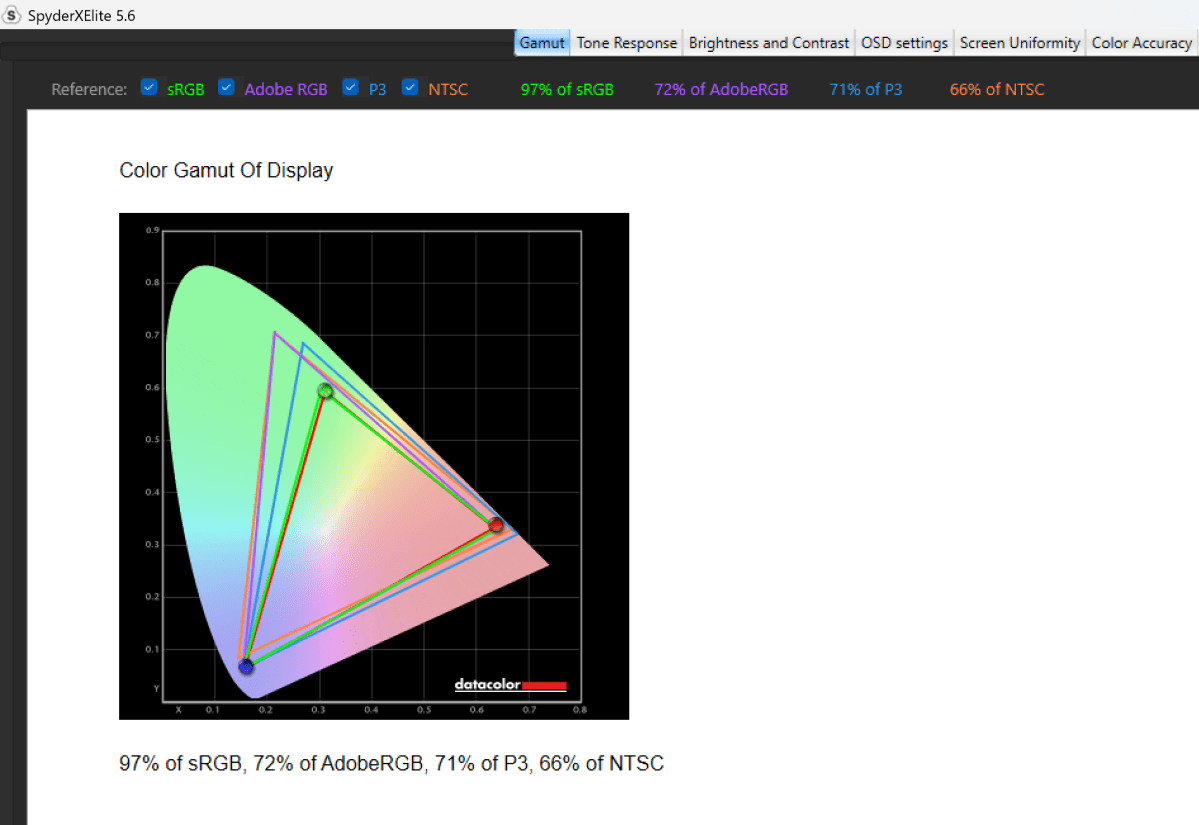 Surface Pro 2024 Color gamut Color gamut analysis.
Surface Pro 2024 Color gamut Color gamut analysis.
Keyboard, Touchpad, and Inking: A Mixed Bag
The wireless Flex Pro keyboard, while innovative, presented some initial challenges. Occasional connectivity issues and the lack of a manual pairing button caused some frustration. However, once connected, the keyboard performs well, offering a comfortable typing experience, especially when detached. The increased flexibility and improved lapability are significant advantages.
The haptic touchpad is wider than previous iterations and provides decent feedback. However, its occasional glitches and deactivation when the keyboard is in standby mode are minor annoyances. Inking, on the other hand, is exceptional. The Surface Slim Pen 2 delivers smooth, precise input with minimal lag, making it a joy to use for note-taking and creative tasks.
 Surface Pro 2024 11th Edition keyboard The Flex Pro keyboard and Slim Pen 2.
Surface Pro 2024 11th Edition keyboard The Flex Pro keyboard and Slim Pen 2.
Webcam and Audio: Excellent for Collaboration
The Surface Pro boasts powerful 2W speakers that deliver clear, rich audio. The Dolby Atmos for Speakers enhancement further improves the sound quality. The 1440p front-facing webcam delivers excellent video quality with sharp detail and accurate colors. The Windows Studio Effects, including Automatic Framing and Eye Contact, are valuable additions for video conferencing. While the ultrawide field of view might be too wide for solo calls, the automatic framing feature effectively addresses this issue. The AI-powered noise filtering is also impressive, effectively minimizing background noise.
 Surface Pro 2024 11th Edition webcam 1 Webcam image quality.
Surface Pro 2024 11th Edition webcam 1 Webcam image quality.
AI Experiences: Potential Yet Untapped
While the Surface Pro boasts a dedicated NPU, its potential remains largely untapped. The lack of third-party NPU-optimized apps limits the practical benefits of this hardware. Microsoft’s own AI features, such as Windows Studio Effects and the generative AI capabilities in Paint, showcase some of the possibilities, but the overall AI experience feels underdeveloped. The delayed “Recall” feature, a key selling point, is a notable absence.
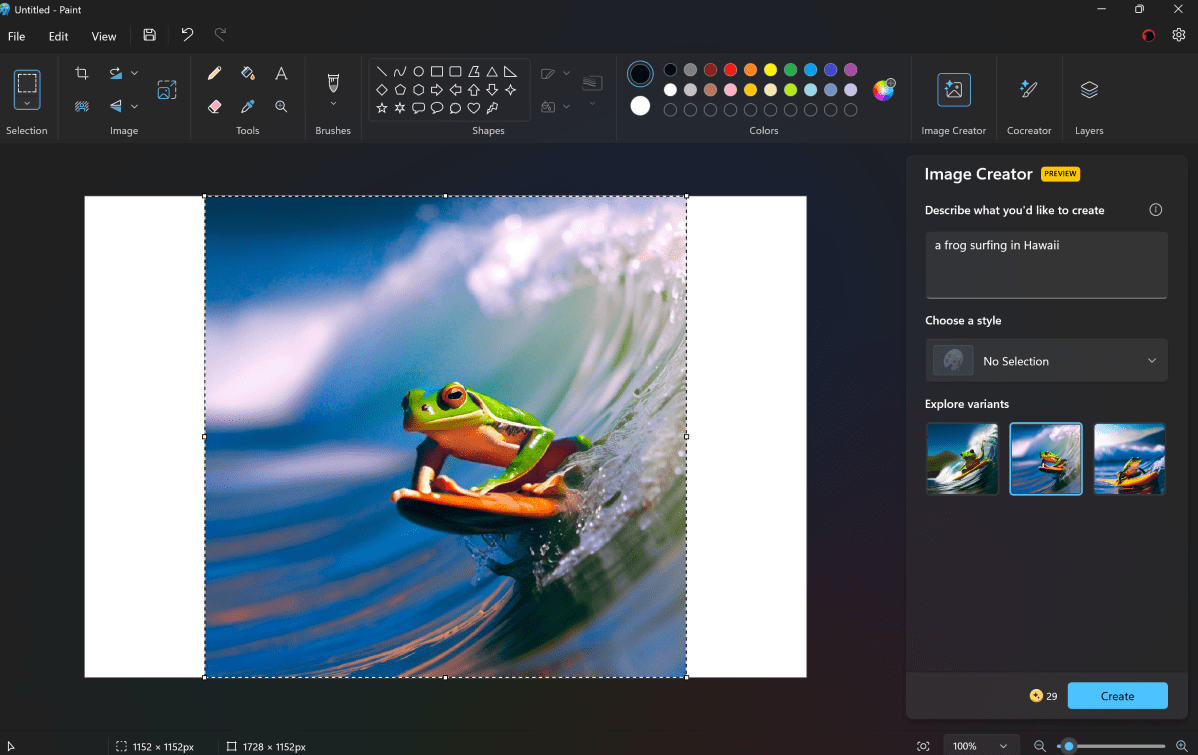 Windows 11 Image Creator Image Creator in action.
Windows 11 Image Creator Image Creator in action.
Windows on Arm: The Compatibility Conundrum
The Windows on Arm experience on the Surface Pro remains a mixed bag. While many apps run natively, compatibility issues persist. Some apps refuse to run altogether, while others require emulation, resulting in reduced performance and increased power consumption. The effectiveness of Microsoft’s Prism emulator varies, with some apps running smoothly while others struggle. This inconsistency can be frustrating, especially for users reliant on specific applications.
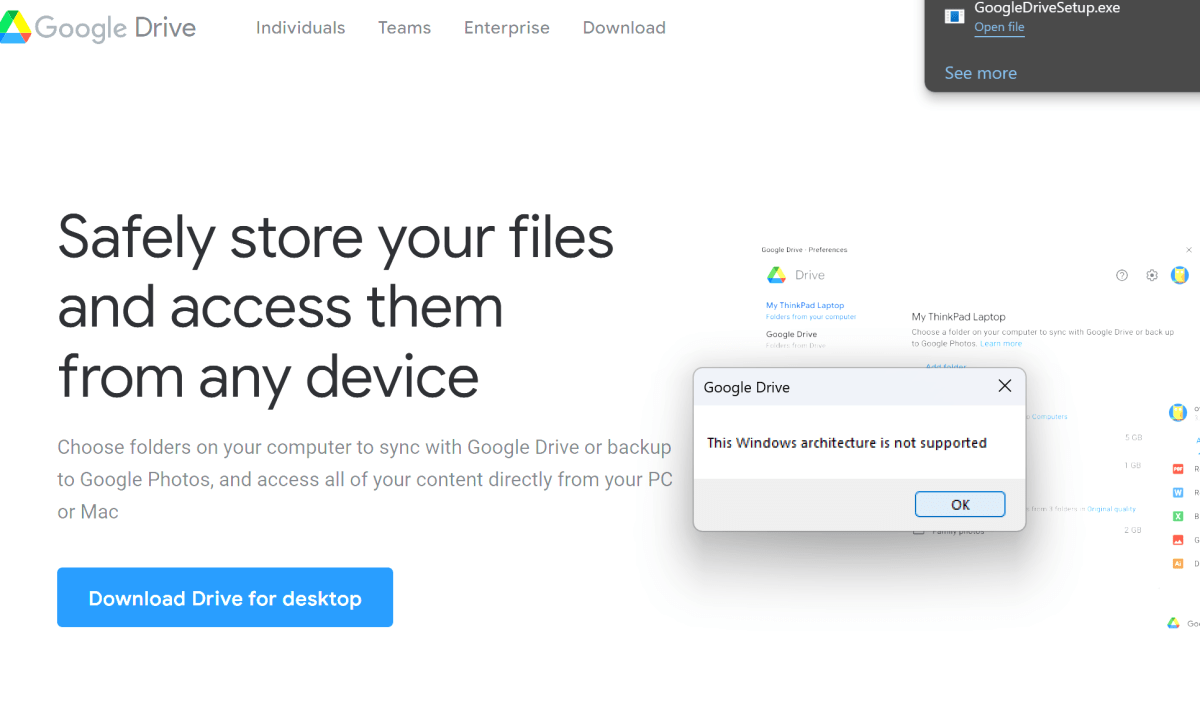 Google Drive on Arm fail Compatibility issues persist.
Google Drive on Arm fail Compatibility issues persist.
Performance: Strong When Plugged In, Less So on Battery
The Snapdragon X Elite delivers impressive performance when plugged in, often matching or exceeding Intel’s Core Ultra in certain benchmarks. However, performance dips noticeably on battery power, and intensive workloads, especially emulated applications, significantly impact battery life. This performance disparity can limit the Surface Pro’s usefulness as a truly mobile productivity device.
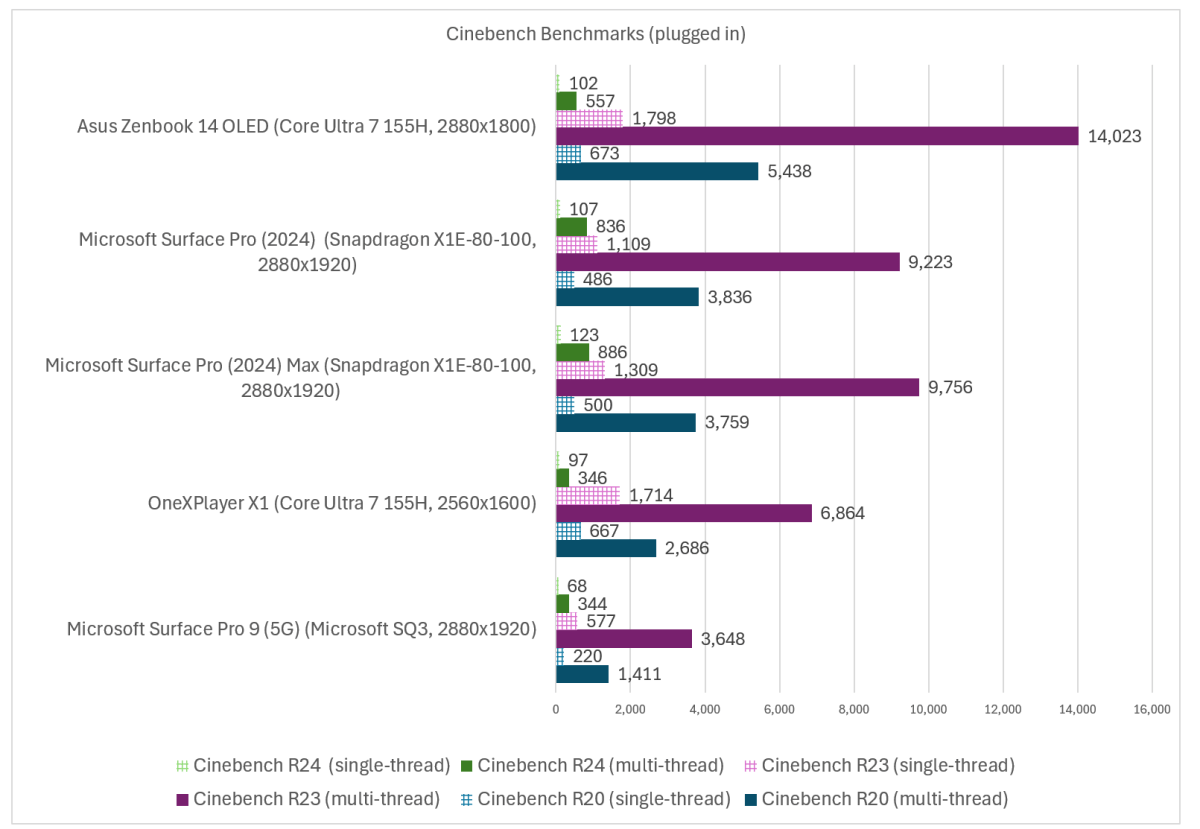 Microsoft Surface Pro 2024 11th Edition Cinebench plugged in Cinebench performance comparison.
Microsoft Surface Pro 2024 11th Edition Cinebench plugged in Cinebench performance comparison.
Battery Life: A Trade-off for Performance
While the Surface Pro achieves impressive battery life during light workloads, demanding tasks significantly drain the battery. This trade-off between performance and battery life is a key consideration for potential buyers. While optimized Arm apps run efficiently, unoptimized apps can quickly deplete the battery, limiting the Surface Pro’s usefulness for extended periods away from a power source.
Conclusion: A Step Forward, But Not Quite There
The Surface Pro (2024) offers a tantalizing glimpse into the future of productivity PCs. Its sleek design, vibrant display, and innovative keyboard make it a compelling device. However, lingering compatibility issues, inconsistent performance on battery, and an underdeveloped AI experience hold it back from its full potential. While the Surface Pro shows promise, it’s not quite ready to fully replace traditional x86 laptops for all users. However, for those who prioritize portability and long battery life for lighter workloads, the Surface Pro (2024) is a viable option.
 Surface Pro 2024 11th Edition removeable SSD Removable SSD for easy upgrades.
Surface Pro 2024 11th Edition removeable SSD Removable SSD for easy upgrades.











