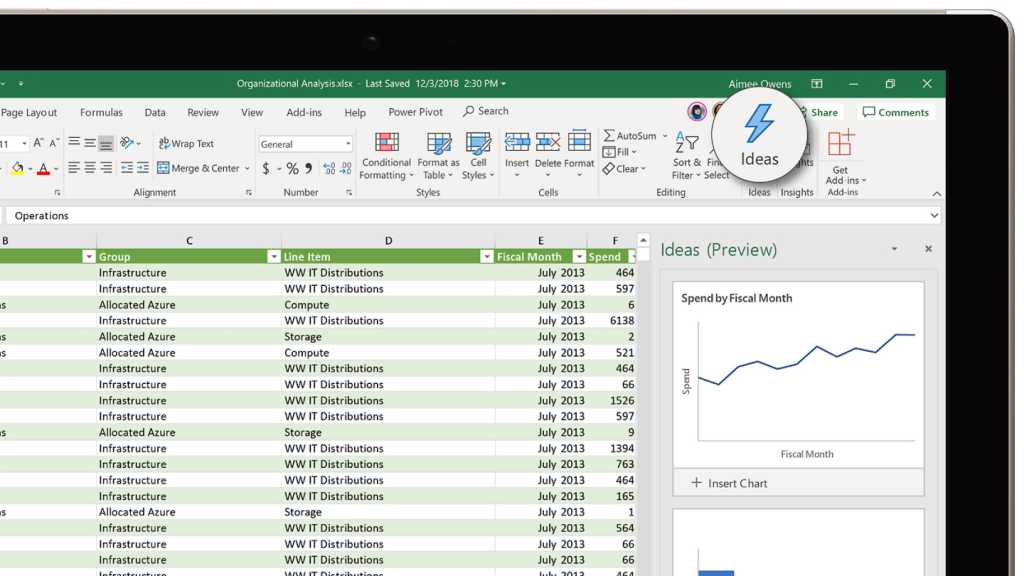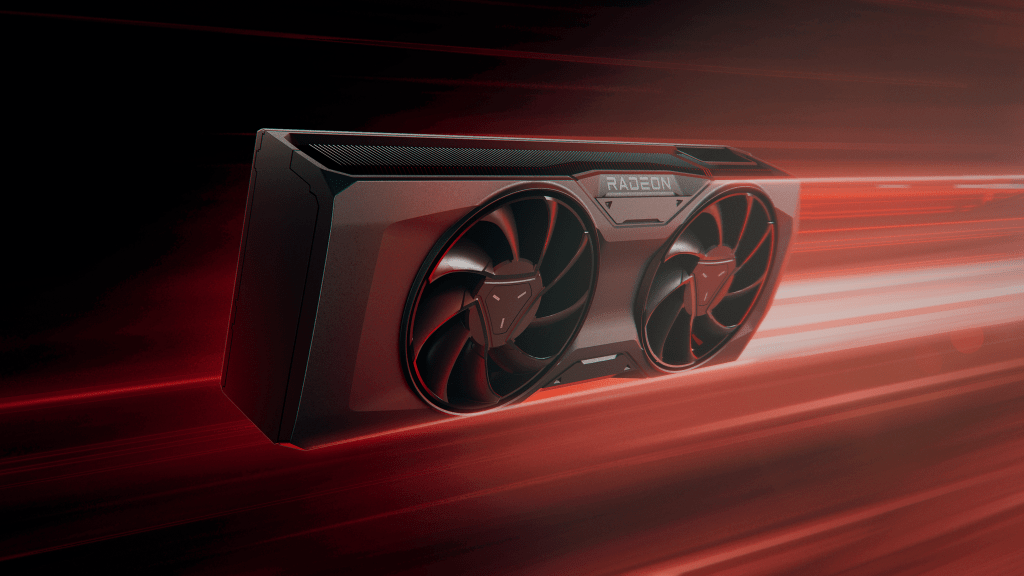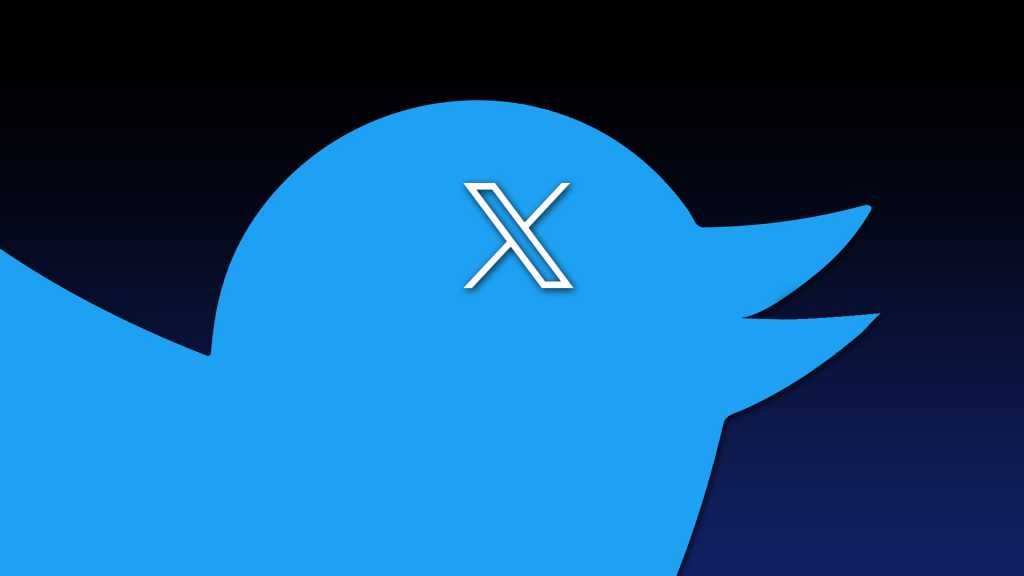Windows, despite its ubiquity, can always be improved. Whether you’re running the latest Windows 11 or an older version, a wealth of tools and software exists to streamline your workflow, enhance performance, and bolster security. This guide explores a collection of essential utilities, covering everything from system installation and maintenance to privacy and data management.
Streamlining Windows Installation, Updates, and Boot Management
Installing or updating Windows can sometimes be a cumbersome process. Thankfully, several tools simplify these tasks:
- Rufus: This lightweight utility creates bootable USB drives, allowing you to install Windows 11 even on PCs that don’t officially meet the system requirements. Rufus also facilitates upgrading from Windows 10 and installing older Windows versions.
- EaseUS Todo Backup: For migrating your entire system to a new PC, EaseUS Todo Backup is invaluable. Create a complete image of your old drive and restore it to your new machine, preserving all settings, programs, and data.
- Windows ISO Downloader: Download ISO files for various Windows versions directly from Microsoft’s servers.
- ShowKeyPlus: Retrieve your Windows product key from your existing system, essential for clean installations.
- Reset Windows Update Tool: Troubleshoot and resolve Windows Update issues with this versatile tool offering nearly 20 different functionalities.
- EasyBCD: Manage boot entries and prioritize operating systems if you have multiple OS installations on your computer.
- Ventoy: Create multiboot USB drives effortlessly. Simply copy ISO files to the Ventoy-enabled drive and select your desired operating system from the boot menu.
Optimizing PC Startup, Performance, and Hardware Management
Maintaining optimal PC performance requires ongoing attention. These tools can help:
- CCleaner and Glary Utilities: These “1-click maintenance” solutions offer a quick way to analyze and address common system issues.
- Bootracer: Analyze your PC’s startup process, identifying bottlenecks and problematic autostart programs.
- Hwinfo and Speccy: Obtain detailed information about your hardware and sensor data, helping you diagnose potential hardware issues.
- CPU-Z and Core Temp: Delve deeper into your CPU’s specifications and performance metrics.
- GPU-Z: Get comprehensive information about your graphics card.
- Unknown Device Identifier: Identify unknown hardware components more effectively than Windows’ built-in device manager.
- Memtest86: Test your RAM for errors.
- CrystalDiskInfo: Monitor the health of your SSDs and HDDs by reading SMART parameters.
- Snappy Driver Installer: Keep your hardware drivers up-to-date with this convenient tool.
Enhancing Windows Explorer, Desktop Management, and Remote Support
Boost your productivity with these tools for managing files, your desktop, and providing remote assistance:
- Qttabbar (Windows 10): Add tabs to Windows Explorer for improved file management.
- TidyTabs: Enable tabs across multiple applications, such as Excel, Word, and Outlook.
- Treesize Free: Visualize disk space usage and identify large files.
- Anti-Twin: Find and remove duplicate files.
- Capslock Goodbye: Deactivate or remap the Caps Lock key.
- DesktopOK: Save and restore your desktop icon layout.
- Should I Remove It?, O&O AppBuster, and Unchecky: Manage pre-installed and unwanted software.
- TeamViewer Quicksupport: Provide or receive remote assistance easily.
Managing Data Media, Formatting, and Cloud Storage
Simplify working with drives and cloud services using these utilities:
- SuperDiskFormatter: Change the file system of your drives (except for the Windows partition).
- FAT32Formatter: Format large storage devices as FAT32.
- Drive Letter Changer: Assign fixed drive letters to USB drives.
- RaiDrive: Mount cloud storage services like Dropbox, Google Drive, and OneDrive as local drives.
- Cloudevo: Combine multiple cloud storage accounts into a single virtual drive.
- Liquesce: Pool local drives for increased storage capacity.
- O&O FileDirect: Share large files easily by creating a direct access link.
- LockHunter: Unlock files blocked by Windows.
- Attribute Changer: Modify file and folder attributes.
Prioritizing Security, Data Protection, and Privacy
Protect your data and enhance your privacy with these essential tools:
- Have I Been Pwned? and HPI Identity Leak Checker: Check if your email address has been compromised in data breaches.
- Defender UI: A user-friendly interface for managing Windows Defender settings.
- VirusTotal Uploader: Quickly upload suspicious files to VirusTotal for scanning.
- I Don’t Care About Cookies: Manage website cookie notifications effectively.
- Wipe: Remove online traces and temporary files.
- Eraser: Securely delete files from your hard drive.
- Ungoogled Chromium: A privacy-focused version of the Chromium browser.
- Simple Code Generator: Create QR codes offline for sensitive information.
- USB-Logon: Log in to Windows using a USB drive for added security.
Leveraging Microsoft PowerToys
Microsoft PowerToys provides a collection of powerful utilities:
- Always on Top: Keep specific windows always visible.
- Awake: Temporarily disable power-saving settings.
- FancyZones: Create custom window layouts.
- File Explorer Add-ons: Preview various file formats directly in Explorer.
- Image Resizing: Quickly resize images via the context menu.
- PowerRename: Batch rename files with ease.
- Paste as Plain Text: Paste text without formatting.
These tools offer a significant boost to your Windows experience, making tasks easier, enhancing performance, and improving security. Explore these options and tailor your system to meet your specific needs.