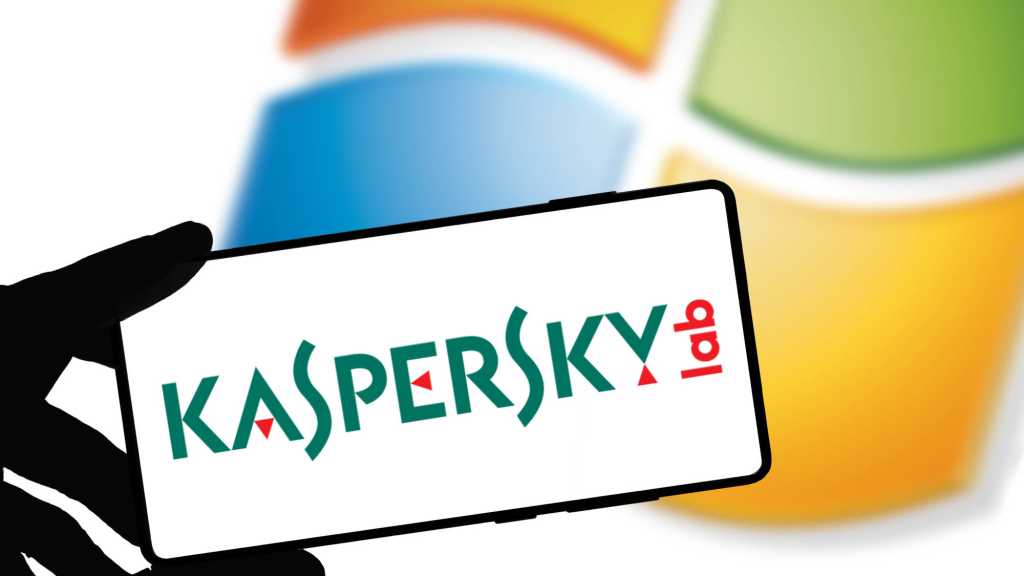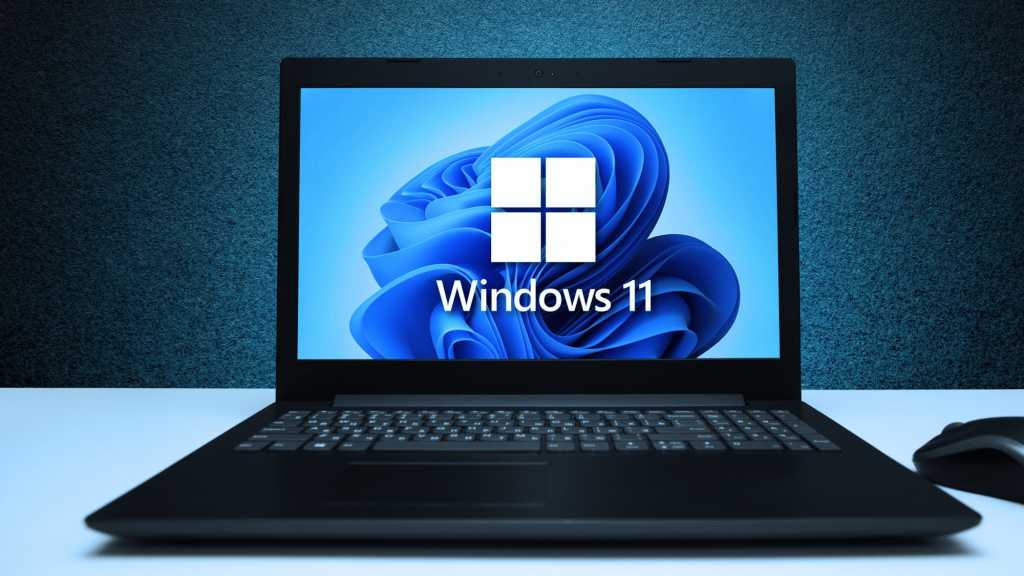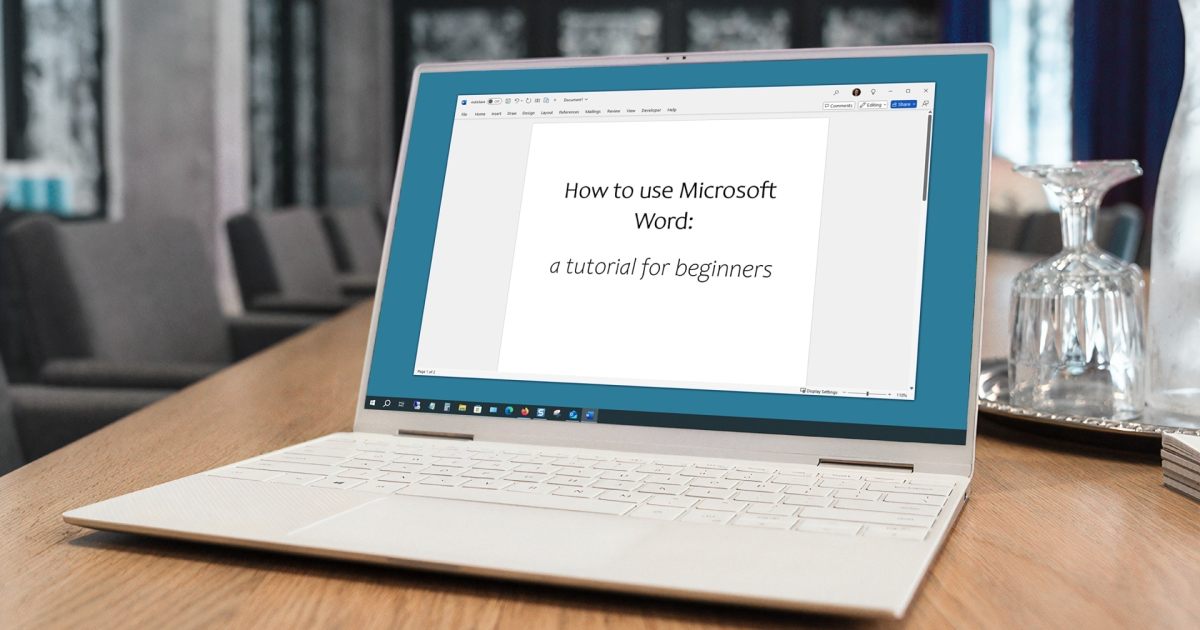Tweaking tools can significantly improve your Windows 10/11 experience, offering efficient solutions for system optimization, troubleshooting, and customization. These tools often provide faster and more effective results than manually altering registry files or other system settings. This article explores six free and powerful tweaking tools that can boost your Windows performance, enhance privacy, and streamline your workflow.
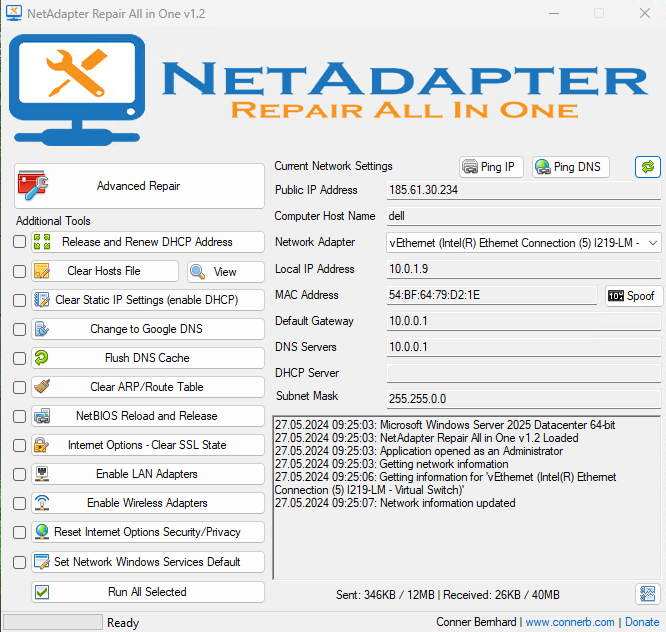 Alt text: A screenshot of the NetAdapter Repair tool interface showing various network repair options.
Alt text: A screenshot of the NetAdapter Repair tool interface showing various network repair options.
NetAdapter Repair: Resolving Network Connectivity Issues
NetAdapter Repair, an open-source tool, offers a comprehensive solution for diagnosing and fixing network problems in Windows. Its user-friendly interface provides various options to address specific network-related issues. Even less experienced users can easily troubleshoot common problems such as clearing the DNS cache, obtaining a new IP address, or cleaning the hosts file. More advanced options include repairing VPN settings, resetting the Windows firewall, and repairing the routing table. For optimal functionality, run NetAdapter Repair with administrator privileges. The tool also displays your external IP address and computer’s IP configuration, providing valuable network information alongside repair capabilities.
Microsoft PC Manager: Streamlining System Cleanup and Optimization
Microsoft PC Manager is a free tool designed to simplify Windows cleanup and optimization. It performs health checks, deep cleanups, manages startup programs, blocks pop-ups, and more. This tool effectively removes unnecessary files and helps maintain a clutter-free system, enhancing performance and responsiveness.
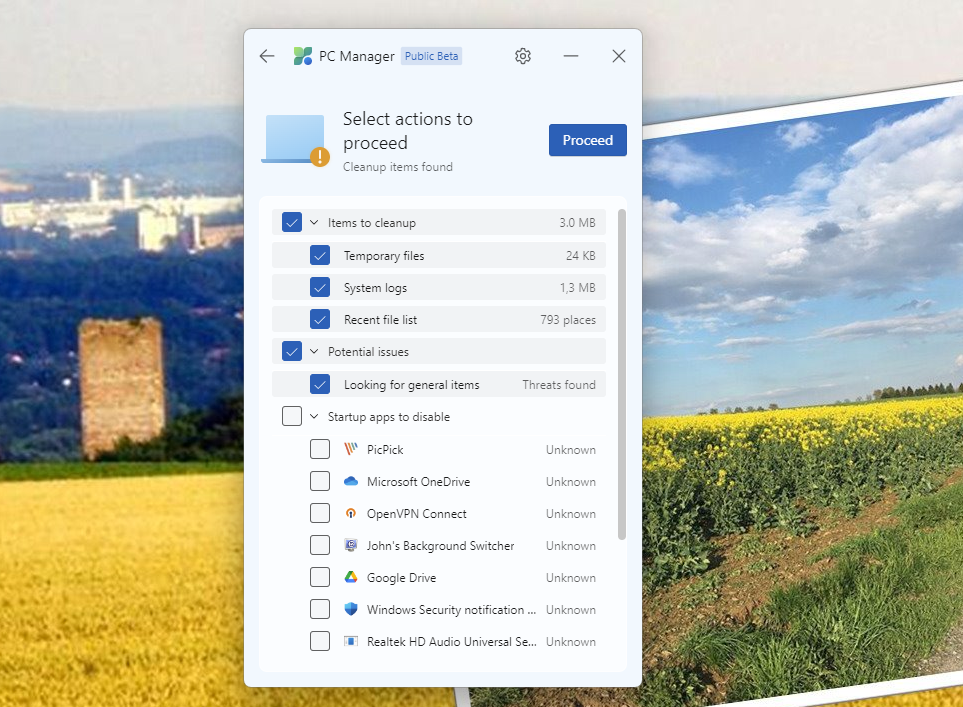 Alt text: The Microsoft PC Manager interface, highlighting options for system cleanup and optimization.
Alt text: The Microsoft PC Manager interface, highlighting options for system cleanup and optimization.
AutoPowerOptionsOK: Fine-Tuning Power Management
AutoPowerOptionsOK offers enhanced control over power options in Windows. This lightweight tool integrates seamlessly into the system tray, providing quick access to Windows energy settings and additional power management options through its context menu. It’s particularly useful for laptops and desktops where optimized power settings are crucial for battery life or performance.
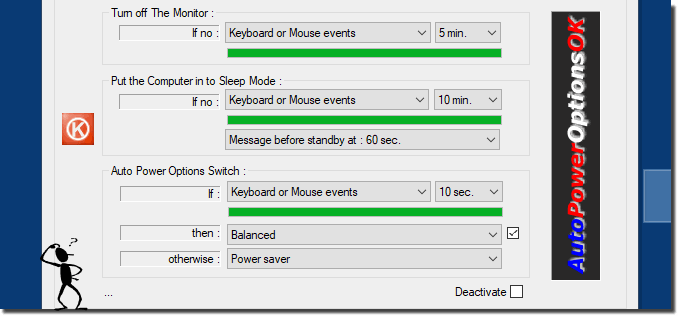 Alt text: The AutoPowerOptionsOK interface integrated into the Windows system tray, showing power management options.
Alt text: The AutoPowerOptionsOK interface integrated into the Windows system tray, showing power management options.
Winaero Tweaker: Comprehensive Customization and Optimization
Winaero Tweaker is a renowned tweaking tool offering extensive customization options for Windows 7, 8.1, 10, and 11. Available as a portable version, this tool allows users to modify a vast array of system settings with just a few clicks. Features include restoring classic context menus, reverting to the classic taskbar and File Explorer ribbon design, customizing taskbar position and size, disabling background apps, and creating shortcuts for administrative tasks. Winaero Tweaker also enables blocking ads and unwanted apps, activating the built-in administrator account, setting up automatic registry backups, and customizing network options like the RDP port. It further allows personalization of the Windows interface, including folder customization, taskbar transparency adjustments, displaying seconds in the taskbar clock, disabling the login screen blur, and customizing context menus and default apps.
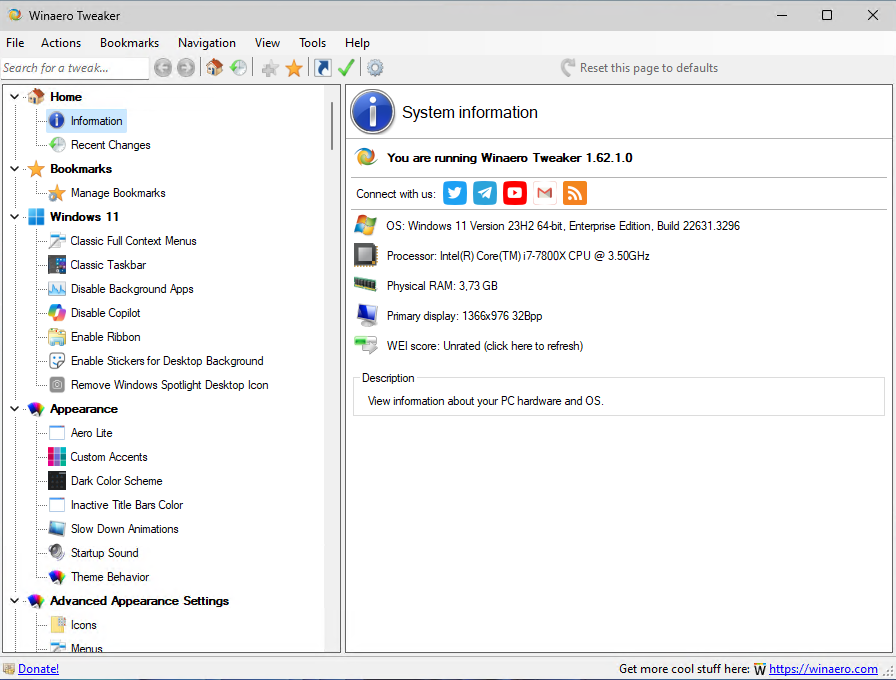 Alt text: The Winaero Tweaker interface showcasing various customization options for Windows settings and features.
Alt text: The Winaero Tweaker interface showcasing various customization options for Windows settings and features.
TweakPower: System Cleaning, Optimization, and Security
TweakPower provides a comprehensive suite of tools for cleaning, optimizing, and securing Windows. It offers options for replacing system and desktop icons, optimizing network and memory performance, adjusting drive and security settings, cleaning the hard drive, splitting and encrypting files, and securely deleting data. TweakPower also enables extensive interface customization, including colors, icons, and the Start menu. Its security features allow managing firewall settings, automatic updates, and user account control. Additional functionalities include an Economy Mode for power saving, a Game Mode for performance optimization, system maintenance tools, a file splitter, defragmentation, a Task Manager, and a performance index.
 Alt text: The TweakPower interface displaying various system optimization, cleaning, and security options.
Alt text: The TweakPower interface displaying various system optimization, cleaning, and security options.
W10Privacy: Enhancing Data Protection and Privacy in Windows 10/11
W10Privacy is a free, portable tool specifically designed to enhance privacy in Windows 10 and 11. It simplifies the process of disabling various data collection and telemetry features with a single click, giving users greater control over their privacy. Note that some antivirus software, particularly Microsoft Defender, may flag W10Privacy as a false positive. However, downloading directly from the developer’s website ensures a safe and malware-free experience.
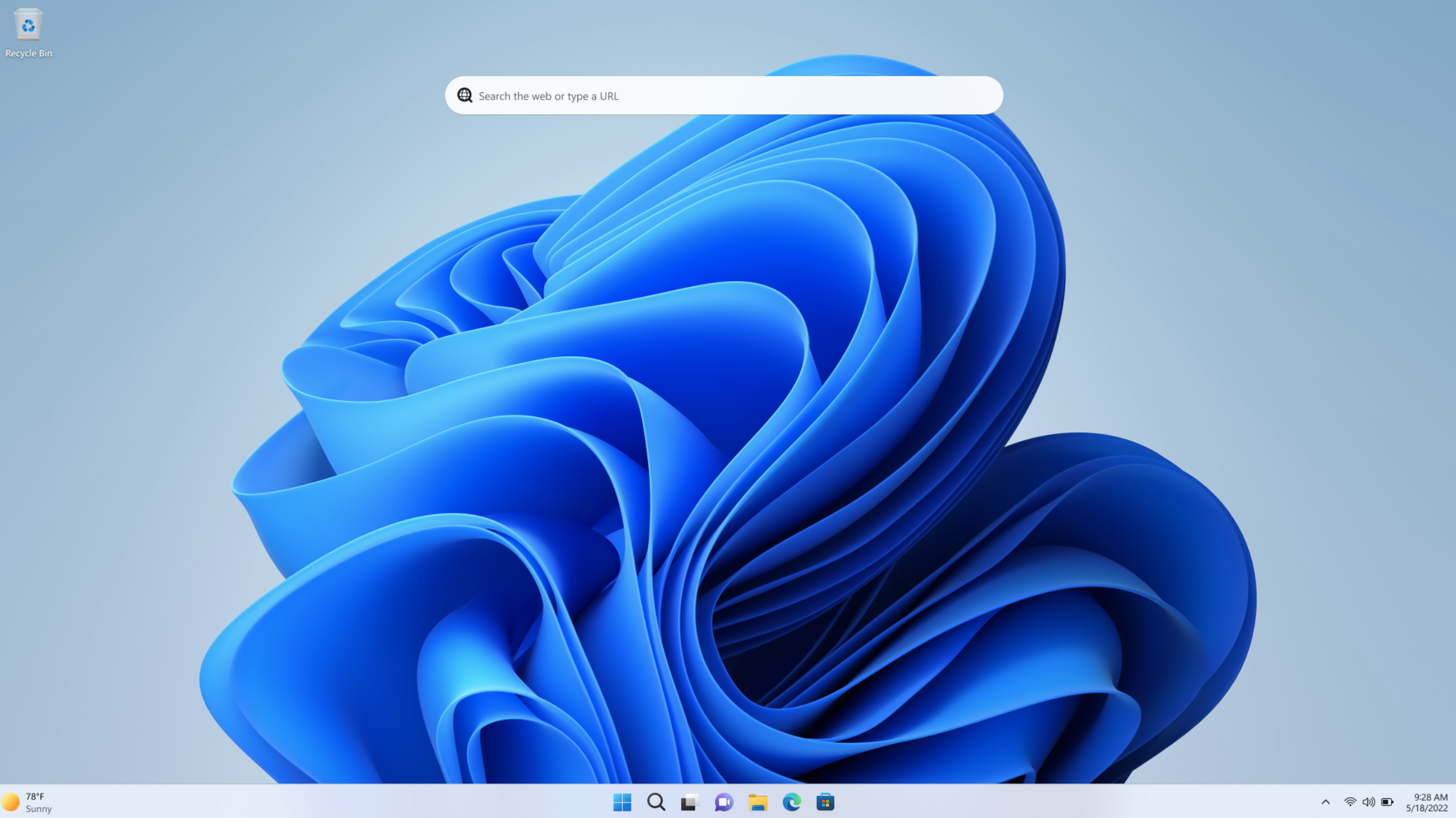 Alt text: Windows 11 Pro logo.
Alt text: Windows 11 Pro logo.
These six tweaking tools offer powerful and convenient solutions for optimizing, customizing, and securing your Windows 10/11 experience. Whether you’re a seasoned user seeking granular control or a novice looking to simplify system maintenance, these tools provide valuable features for enhancing performance, privacy, and overall user experience.