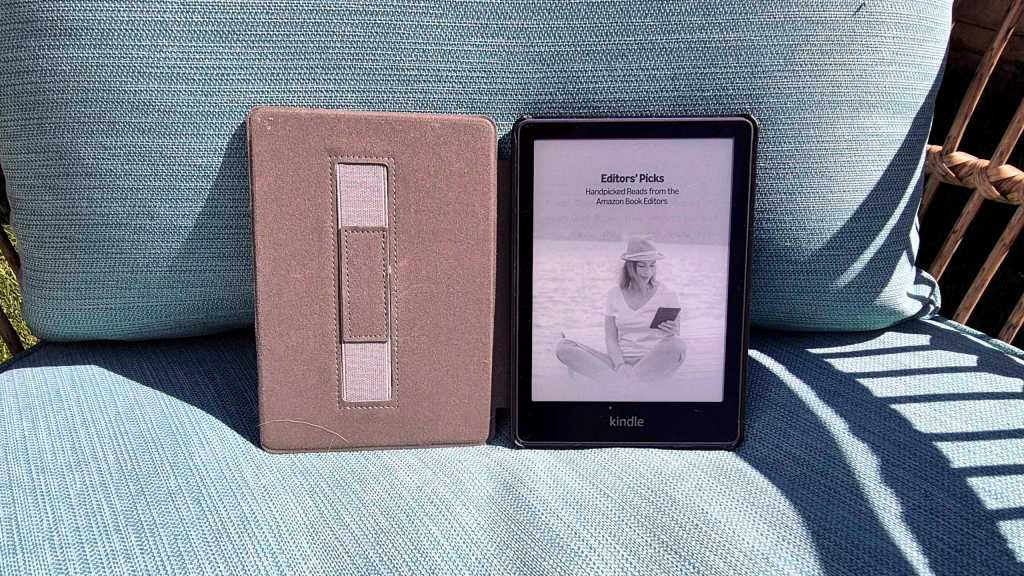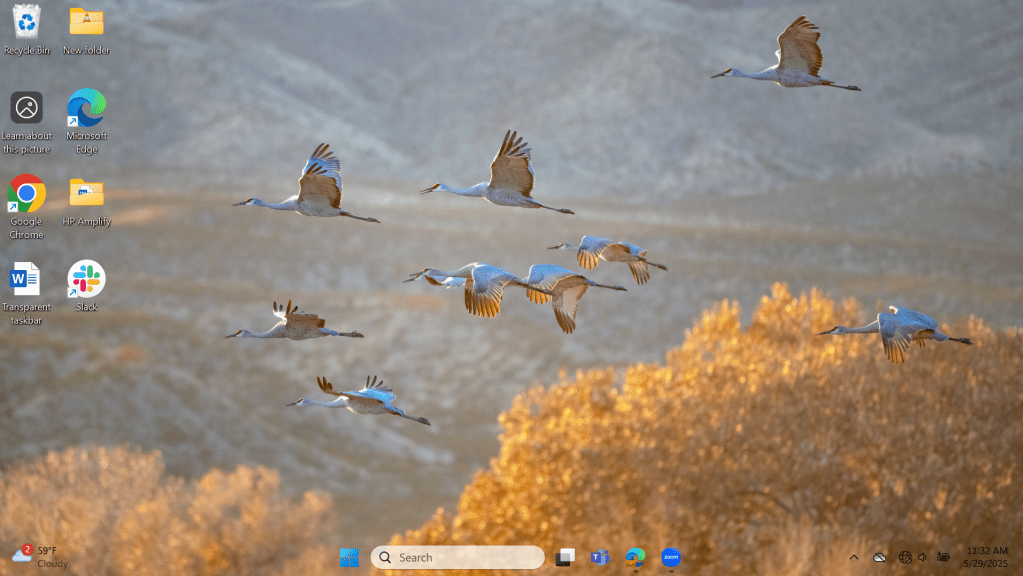Dealing with a dead battery in your devices can be incredibly frustrating, especially when you’re unsure if your spare batteries still hold any power. Fortunately, there’s a surprisingly simple method you can use to quickly test battery charge without any special equipment.
The Annoyance of Depleted Batteries
Many of us have experienced the inconvenience of a device suddenly dying. To prevent this, it’s common practice to swap out batteries before they are completely drained. These partially used batteries often end up in a bag or drawer, saved for recycling or for use in a less critical device.
However, when you urgently need a working battery and only have this collection of used ones, finding one with sufficient charge can be a time-consuming guessing game. Sifting through them, testing each one individually, is often a tedious process. This used to be the only way, but a quicker alternative exists.
The Battery Drop Test: A Quick Check
This handy trick requires nothing more than the battery itself and a flat, firm surface.
How to Perform the Test
- Find a suitable surface: Use a sturdy table, a countertop, or even a hardcover book. This will be your testing area.
- Drop the battery: Hold the battery (common types like AA or AAA) vertically, a few inches above the surface – about 6 to 8 inches (15-20cm) is ideal. Let it drop onto the flat surface.
- Observe the reaction: Pay close attention to how the battery behaves upon impact.
A battery with a good amount of charge remaining will typically land with a dull thud and is more likely to tip over and stay down. Conversely, a flat or mostly depleted alkaline battery tends to be bouncier. It will often bounce back up, sometimes several times, indicating it has little to no charge left and isn’t worth using. This distinct bounce is the key indicator.
While this method is most commonly discussed for alkaline batteries, it provides a quick, rough estimate when you’re in a pinch and don’t have a battery tester handy.
More Tech Insights
Hopefully, this battery testing tip saves you some time and frustration! For more useful tech tips, including insights on topics like the effects of fast charging on your phone’s battery, explore MaagX. Be sure to sign up for our newsletter to get great advice and the latest tech news delivered straight to your inbox.