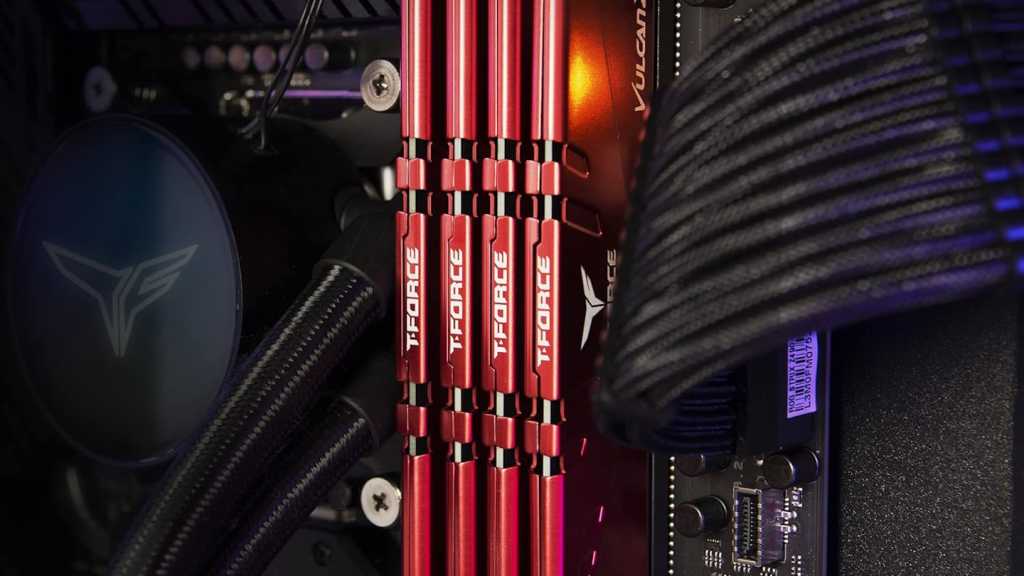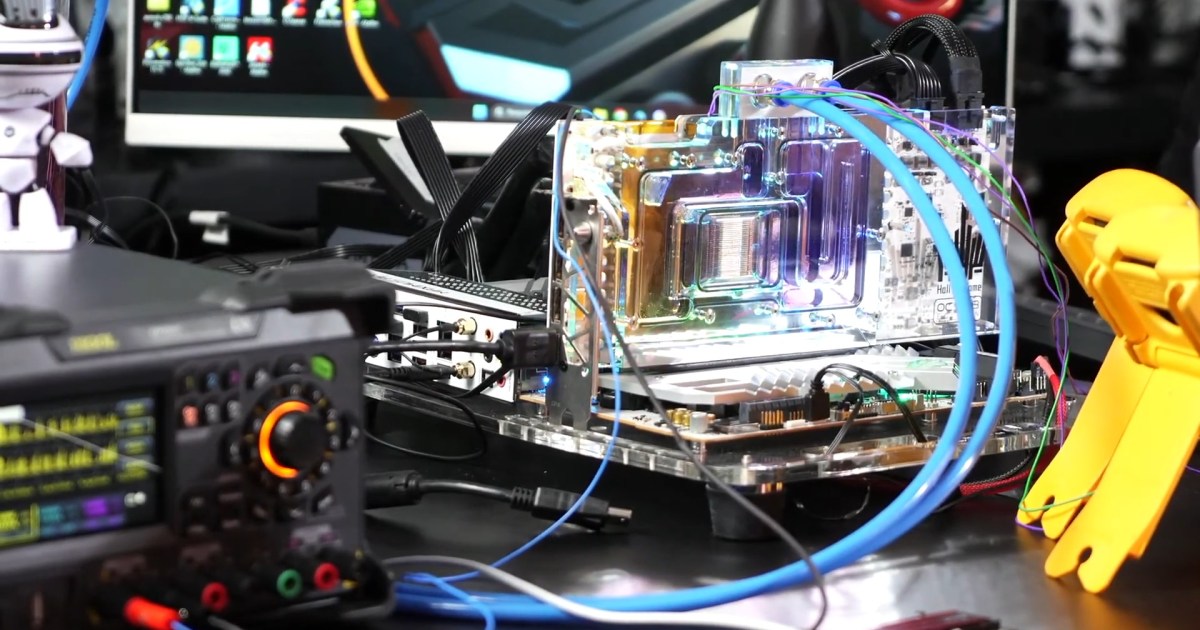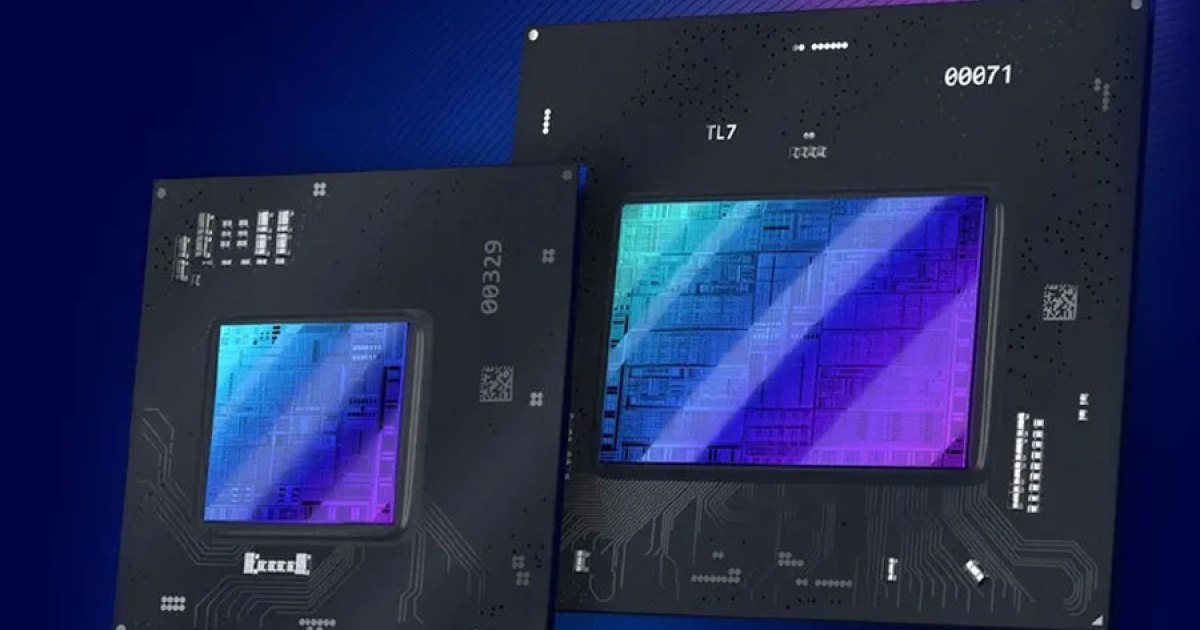In February 2024, Google discontinued its cached web page feature, which allowed users to view snapshots of web pages even when they were unavailable. Previously, this cache served as a valuable resource for accessing content that might otherwise be lost. The primary alternative for accessing unavailable web pages became the Internet Archive. This non-profit digital library houses an extensive collection of over 835 billion web pages, along with numerous other digital artifacts like books, audio recordings, video footage, and software applications.
Now, Google has integrated access to the Internet Archive’s Wayback Machine directly within its search results, offering a convenient way to retrieve cached web pages.
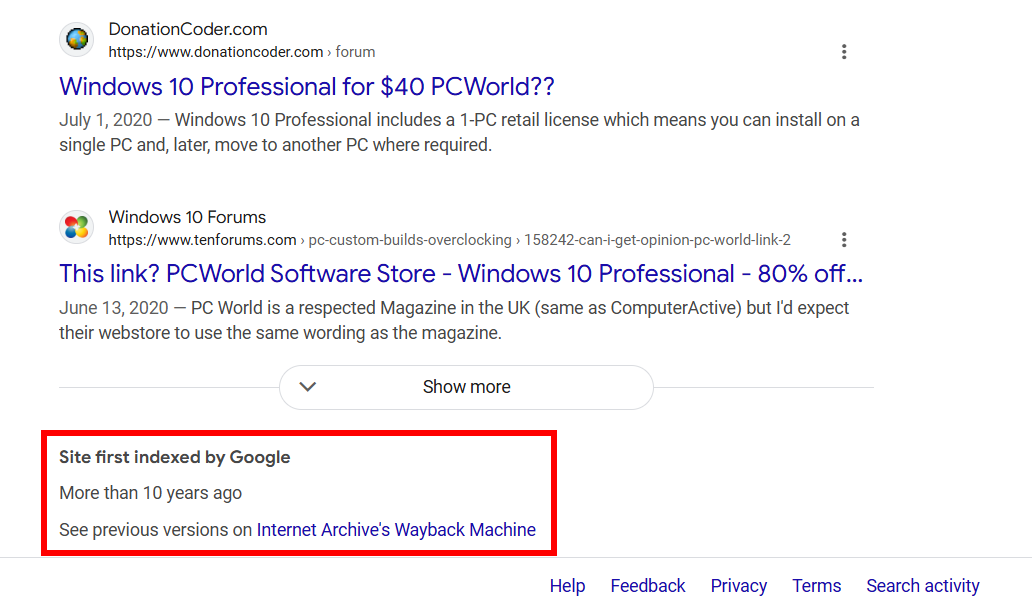 Alt text: Screenshot displaying the "More about this page" option in Google Search results, leading to a link for archived versions on the Internet Archive Wayback Machine.
Alt text: Screenshot displaying the "More about this page" option in Google Search results, leading to a link for archived versions on the Internet Archive Wayback Machine.
To access a cached version of a web page through Google Search, locate the three-dot menu adjacent to the desired search result. Clicking this menu reveals a fly-out window with the “More about this page” option. Selecting this option will display further information, including a section titled “Site first indexed by Google.” Within this section, you’ll find a link labeled “See previous versions on Internet Archive’s Wayback Machine.” Clicking this link will redirect you to the archived version of the web page on the Internet Archive.
It is important to note that archived versions of web pages are not always available. Website owners may choose to block archiving, or the content itself might violate the Internet Archive’s guidelines, preventing its inclusion in the Wayback Machine.