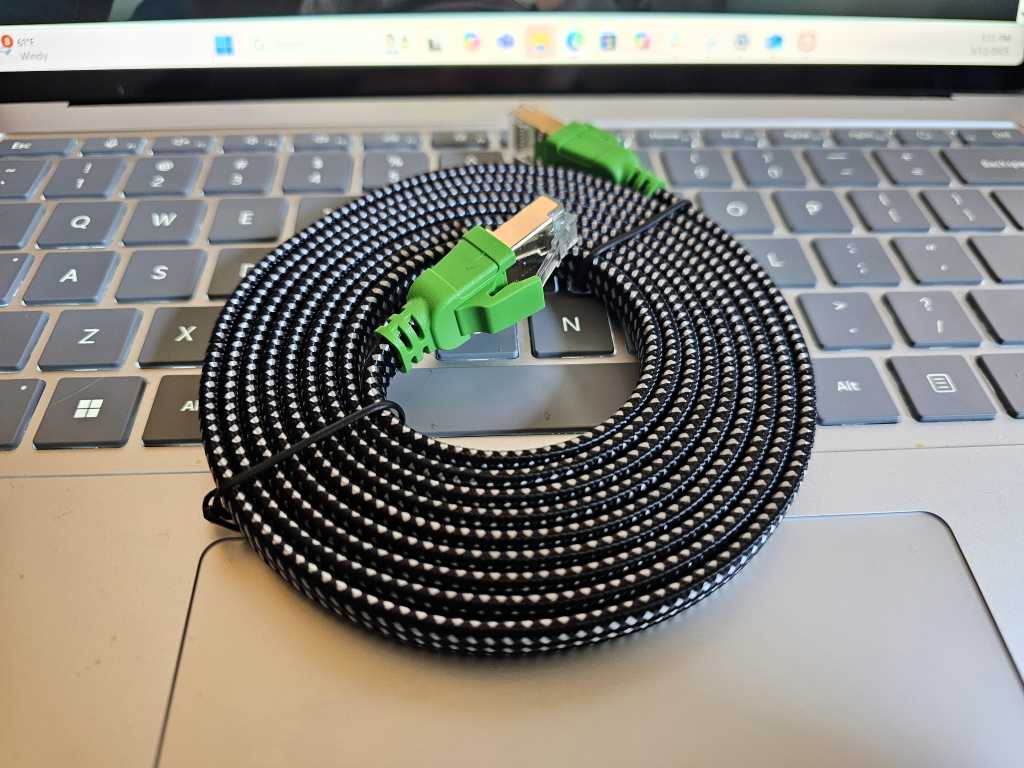Apple is ending support for its legacy Home architecture in Fall 2025, coinciding with the expected release of iOS 19. Users still relying on the old system will need to upgrade to the new architecture to avoid disruptions with their accessories and automations. This means losing control of HomeKit-connected smart devices unless action is taken.
This transition has been in the works since the new architecture’s debut in December 2022, promising improved reliability and efficiency. While optional until now, the impending deadline necessitates a switch for continued functionality. This article outlines the key steps to ensure a smooth transition.
Understanding the New Architecture and its Requirements
A major change with the new architecture is the removal of iPads as home hubs. Now, users must utilize either an Apple TV 4K or a HomePod. This requirement has been a significant factor in many users’ hesitancy to upgrade. Initially, the transition was plagued with issues like frozen hubs and devices stuck in update loops, leading to Apple temporarily pulling the update. It was reintroduced with iOS 16.4 in February 2023 with improved stability.
Steps for a Successful Transition
The transition to the new Apple Home architecture involves three primary steps:
Choosing a Home Hub
If you currently use an iPad as your home hub, you’ll need to select a new one. The options are an Apple TV 4K or a HomePod (either the full-size version or the HomePod mini).
Forgoing a home hub altogether is possible, but this sacrifices out-of-home control, sharing capabilities, and automation setup.
The HomePod mini, priced at $99, offers the most affordable entry point. The full-size HomePod, while significantly more expensive at $299, delivers superior audio quality. The Apple TV 4K starts at $129 for the 64GB model and $149 for the 128GB version with an ethernet port.
Updating Apple Devices
All Apple devices interacting with your HomeKit setup—iPhones, iPads, Macs, Apple TVs, HomePods, and Apple Watches—must be updated to at least iOS 16.2. Devices on older software versions will lose access to a Home environment running on the new architecture. Ensure everyone with access to your HomeKit devices also updates their devices.
Updating the Home App
The final step is updating the Home app itself. Open the app, tap the three-dot “More” button in the top-right corner, navigate to Home Settings, and select Software Update. Follow the on-screen prompts to complete the update.
Conclusion
The deadline for transitioning to the new Apple Home architecture is approaching. While initially problematic, the updated architecture now offers a more stable and efficient experience. By following the steps outlined above, you can ensure continued control over your HomeKit devices and avoid disruptions in Fall 2025. Completing the transition soon ensures you benefit from the improved performance and features of the new architecture.