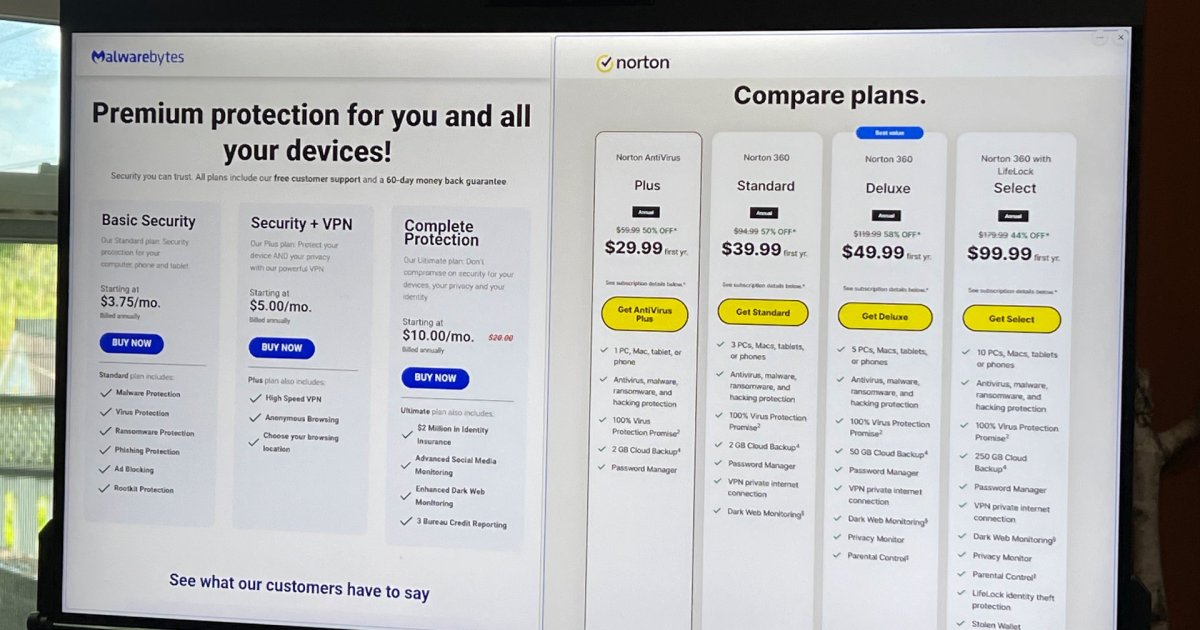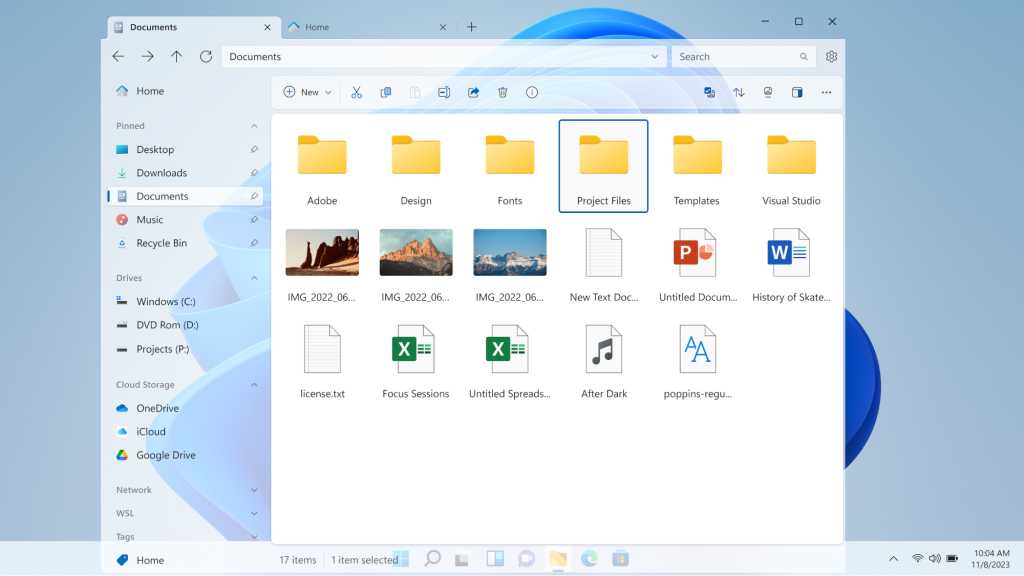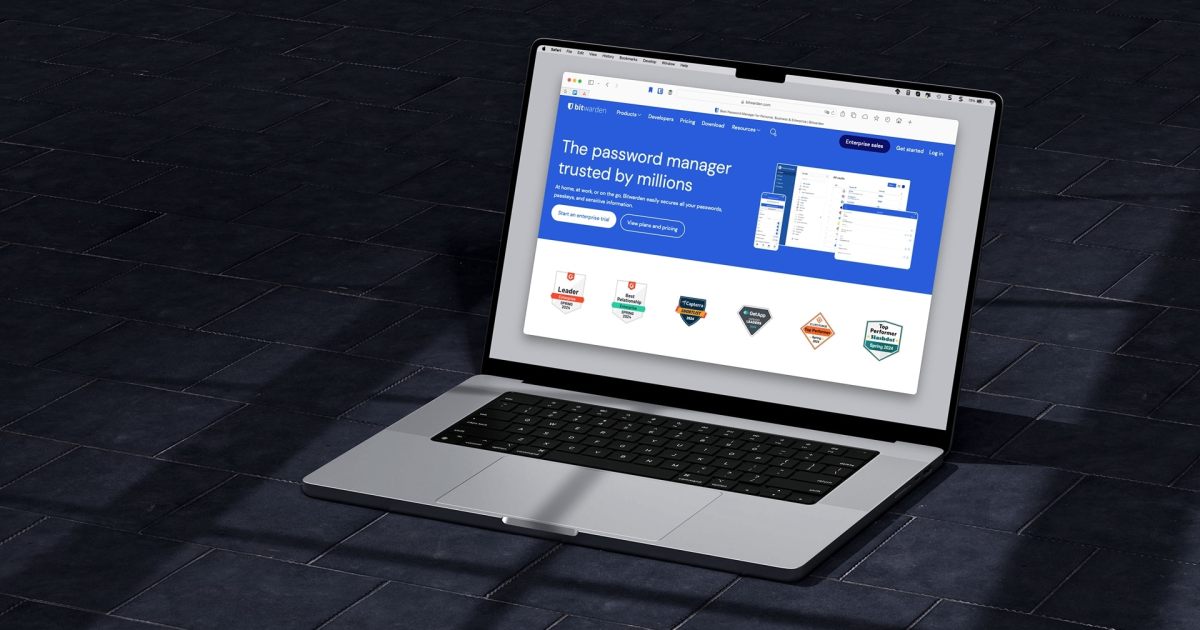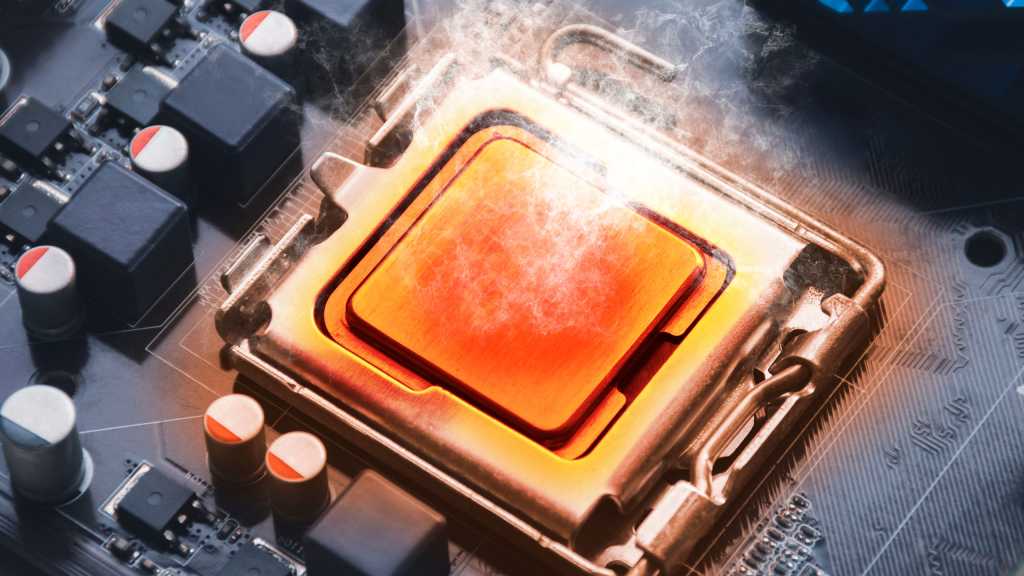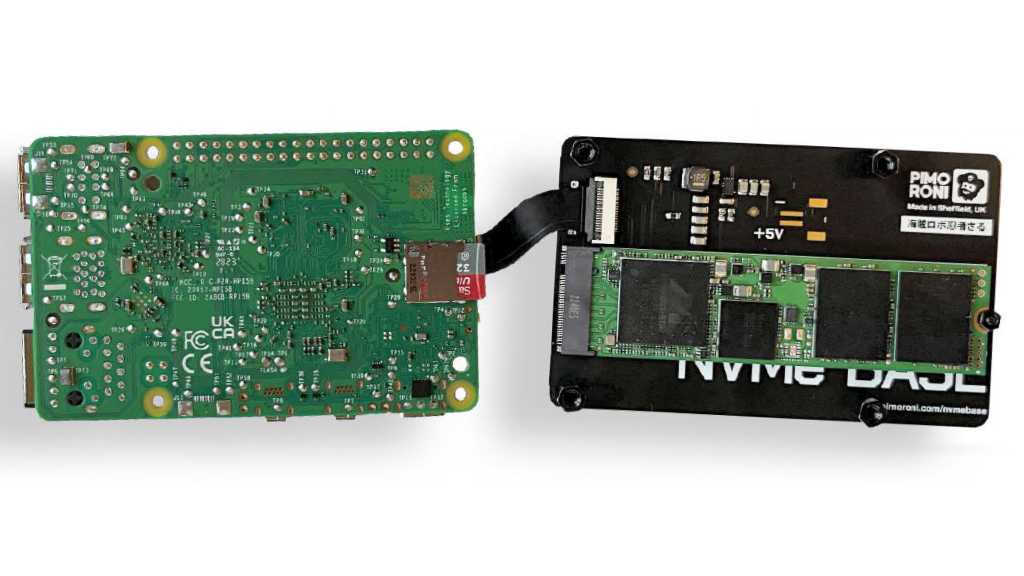Updating PC drivers is crucial for optimal performance, but navigating the myriad of driver update tools can be daunting. Many are riddled with bloatware or even malware. While manual updates offer the most control, several trustworthy free tools can simplify the process. This guide highlights the best free Windows PC driver update tools for a safe and efficient update experience.
Intel Driver & Support Assistant
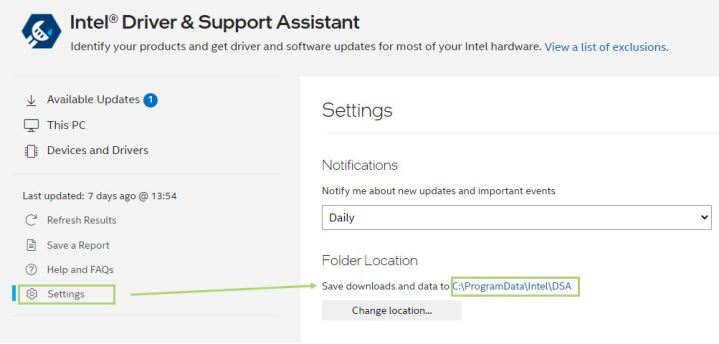 A screenshot of the Intel drive application.
A screenshot of the Intel drive application.
For Intel-based PCs, the Intel Driver & Support Assistant offers a seamless solution. This free tool automatically detects Intel hardware, downloads, and installs the latest chipset, system drivers, and firmware updates. Ensuring your motherboard, processor, and related components are running optimally. It supports Windows 7 through 11 (though upgrading from 7 or 8.1 is highly recommended). The assistant also provides personalized support for any underperforming Intel hardware.
AMD Auto-Detect and Install Tool
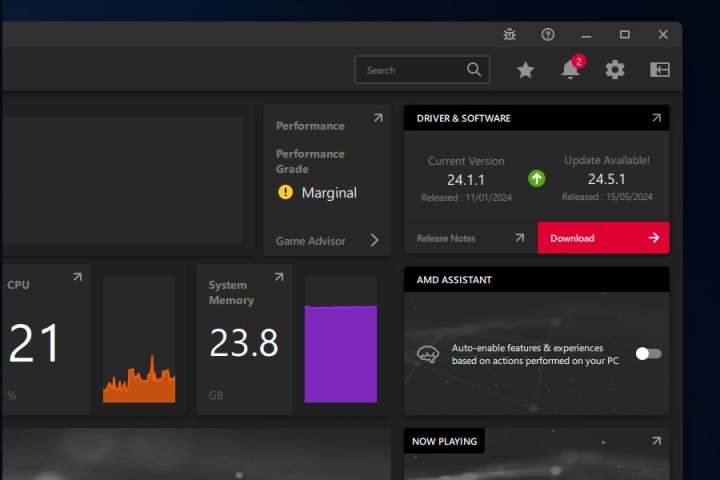 AMD driver update.
AMD driver update.
AMD users can leverage the AMD Auto-Detect and Install Tool for both Ryzen chipsets and Radeon graphics cards. Compatible with Windows 10 and 11, this tool automatically identifies and updates AMD hardware drivers. While it doesn’t cover non-AMD components, combining it with Windows Update ensures a largely up-to-date system for AMD enthusiasts.
AMD Software/Nvidia GeForce Experience
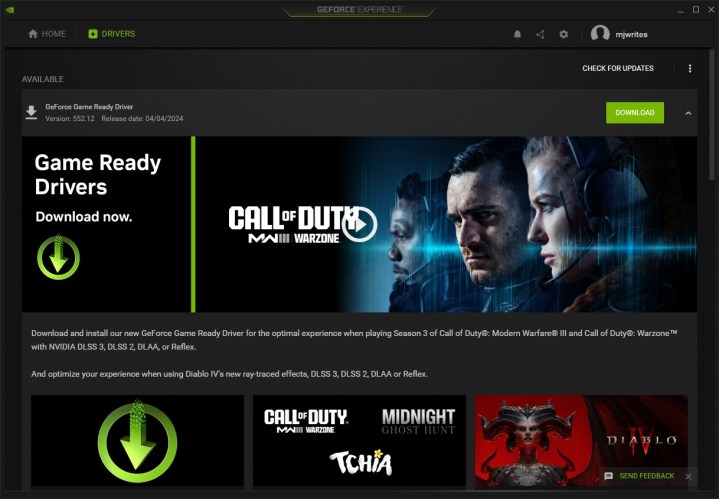 A screenshot of the GeForce Experience application.
A screenshot of the GeForce Experience application.
Both AMD and Nvidia offer streamlined graphics driver updates within their respective software packages. AMD’s Radeon Software: Adrenalin Edition and Nvidia’s GeForce Experience feature single-click driver update functionality. While these tools focus solely on graphics drivers and require manual initiation, they significantly simplify the update process compared to navigating manufacturer websites. Remember, occasional graphics driver resets might be necessary to resolve specific issues.
Prebuilt Manufacturer Driver Update Tools
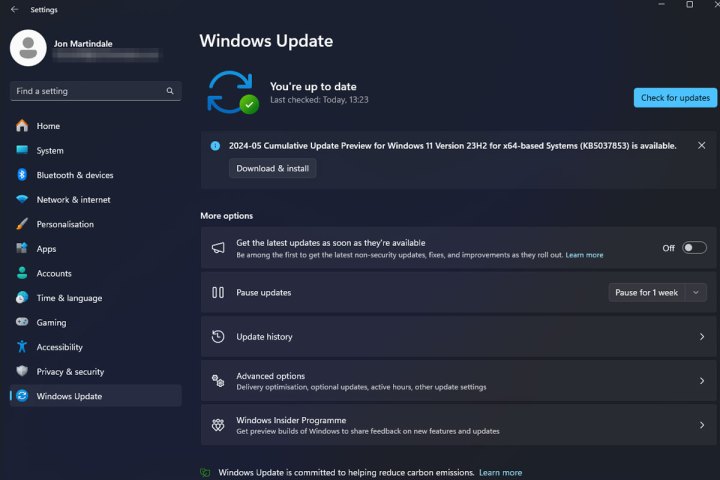 Running Windows update in Windows 11.
Running Windows update in Windows 11.
Major prebuilt PC manufacturers often include proprietary driver update tools. Dell’s SupportAssist and Lenovo’s Lenovo System Update for Windows are prime examples. These tools scan your system for outdated drivers, including those for motherboards, graphics cards, and other add-in components. However, be mindful of potential bloatware bundled with these applications.
Windows Update
Windows Update remains an essential tool for maintaining an updated system. While it updates drivers for some hardware alongside Windows updates and security patches, it might not always offer the latest versions. Regularly running Windows Update, either automatically or manually, is crucial, but don’t solely rely on it for comprehensive driver updates.
Snappy Driver Installer
Navigating the numerous, often dubious, driver installer applications can be challenging. Snappy Driver Installer stands out as a reliable and trustworthy option. This free, open-source tool effectively updates drivers and operates from a portable flash drive, making it convenient for on-the-go updates. Regularly updated and compatible with most Windows versions, its Patreon-supported development prioritizes user benefit. Its open-source nature allows users to examine the code for added transparency.
This overview of free and reliable driver update tools empowers you to keep your Windows PC running smoothly and securely. Remember to choose the tools that best suit your specific hardware and software configuration.