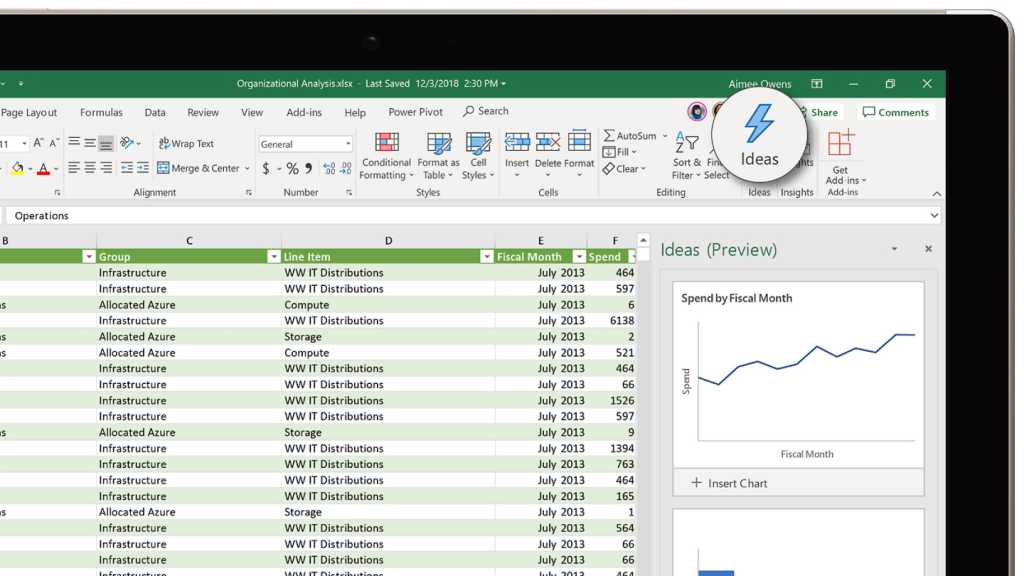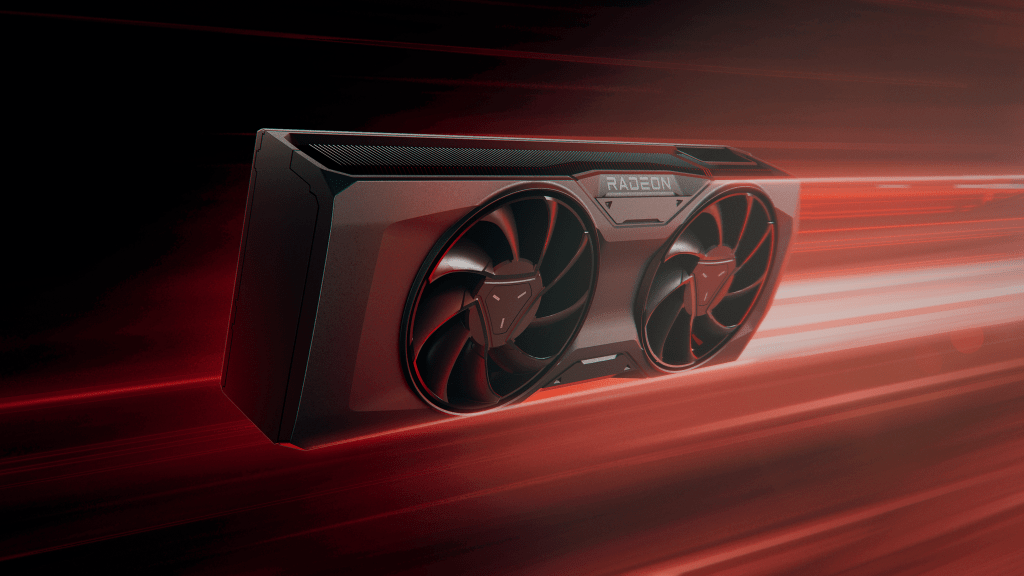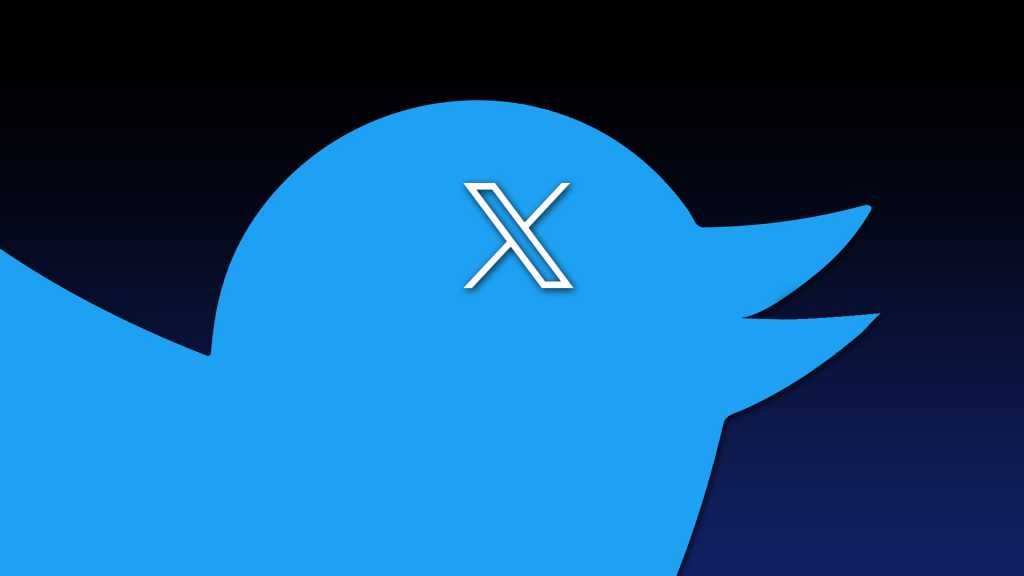Tired of Big Tech tracking your every move online? Google Chrome and Microsoft Edge aren’t your only options. A wealth of alternative browsers offer enhanced privacy, unique features, and a refreshing break from the mainstream. Let’s explore some compelling contenders, many of which have recently received significant updates.
Brave: Automatic Logout and Enhanced Privacy
Brave prioritizes privacy, shielding you from pervasive online surveillance. Its “Forgetful Browsing” feature automatically logs you out of websites when you close a tab, eliminating the risk of lingering sessions. Brave also boasts its own search engine, bypassing Google’s watchful eye. Built on Chromium, Brave renders web pages seamlessly, ensuring a familiar browsing experience. Notably, Brendan Eich, a co-creator of Firefox and JavaScript, is among Brave’s founders.
- Download Brave for Android
- Download Brave for iOS
- brave.com/download
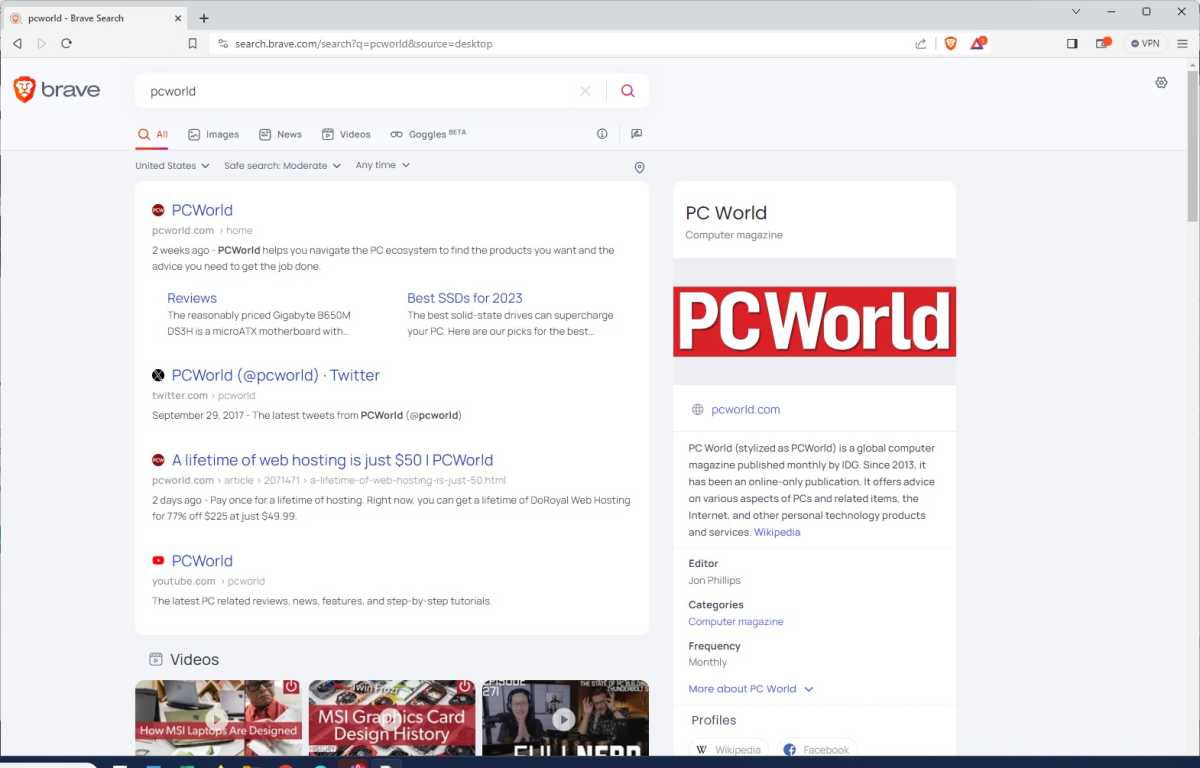 Brave browser
Brave browser
DuckDuckGo: Private Browsing Across Devices
DuckDuckGo, renowned for its privacy-focused search engine, offers its own browser for mobile and Windows. Integrating its search service directly, the browser also provides a tracker-free YouTube viewing experience and convenient tools for clearing browsing data.
- Download DuckDuckGo Privacy Browser for Android
- Download DuckDuckGo Privacy Browser for iOS
- www.duckduckgo.com/windows
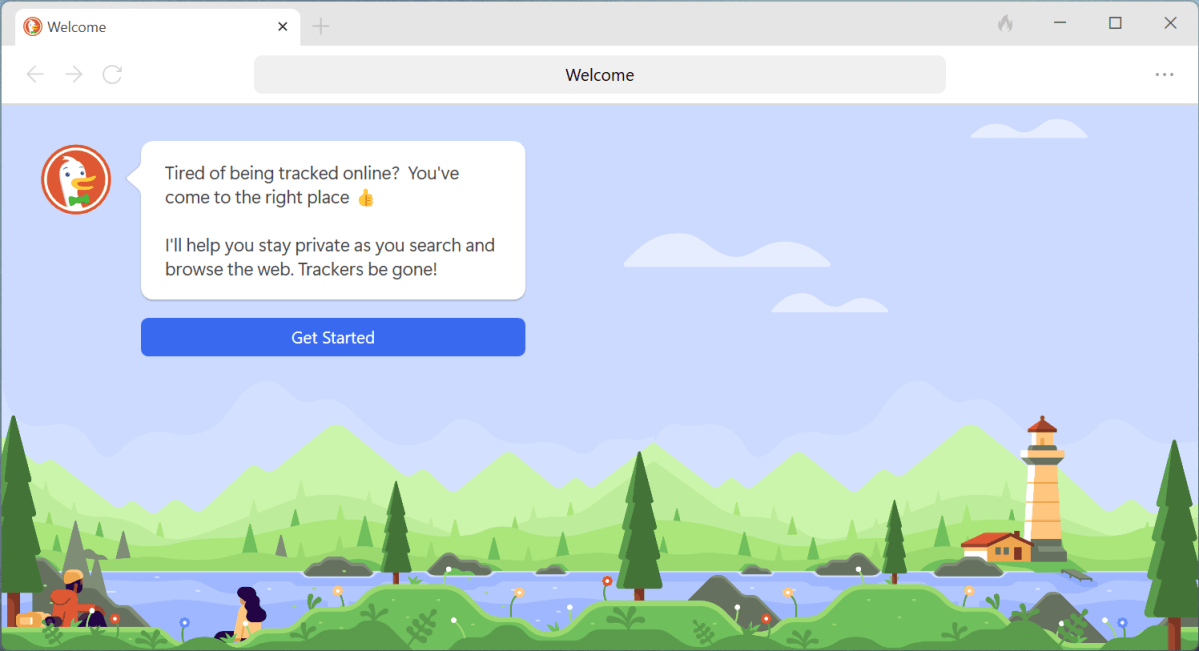 DuckDuckGo Browser
DuckDuckGo Browser
Firefox: Robust Security and Anti-Tracking
Firefox, a major player in the browser arena, champions security. Its latest version integrates “Firefox Relay,” offering protection against spam and email tracking. This service allows you to generate email aliases—virtual addresses for registering on potentially risky websites, safeguarding your primary email.
- Download Firefox for Android
- Download Firefox for iOS
- www.mozilla.org/firefox
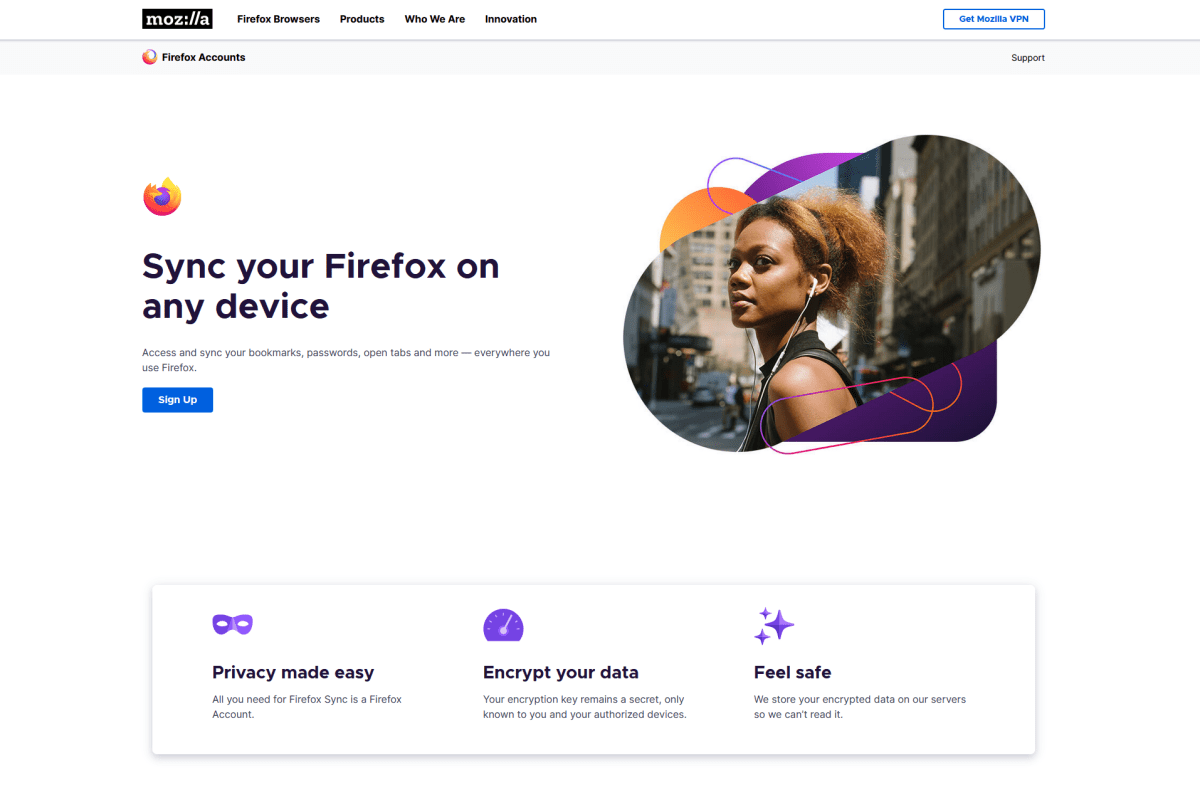 Firefox Sync
Firefox Sync
Librewolf: Firefox Enhanced for Privacy
Librewolf, a Firefox fork, offers enhanced privacy without sacrificing functionality. Mirroring Firefox’s interface and features, Librewolf removes data collection elements that have drawn criticism towards Mozilla.
- www.librewolf.net
Tor: Maximum Security and Anonymity
For unparalleled security, the Tor browser routes your traffic through the Tor network, encrypting and relaying it across multiple servers. This anonymizes your IP address, making it significantly harder to track your online activity.
- www.torproject.org
Mullvad Browser: User-Friendly Tor Alternative
The Mullvad browser, developed by the Swedish VPN provider, simplifies the Tor experience. While designed for use with Mullvad’s VPN service, it functions independently as well.
- www.mullvad.net/browser
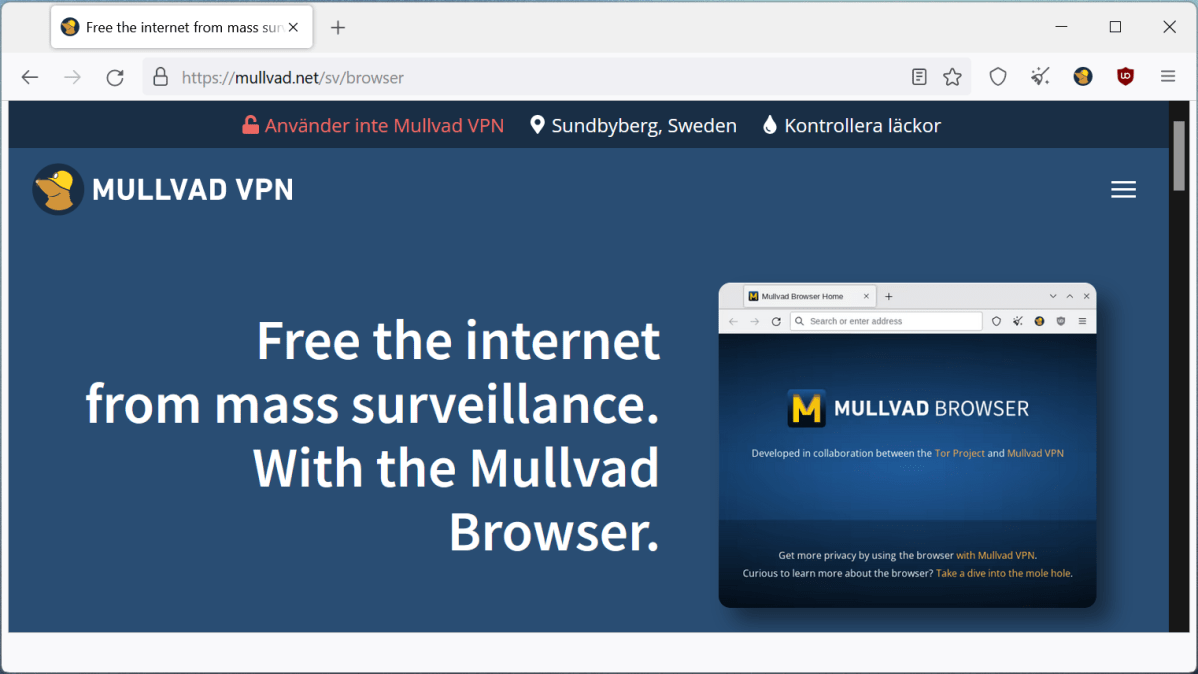 Mullvad Browser
Mullvad Browser
Vivaldi: Customizable and Feature-Rich
Built on Chromium, Vivaldi offers a highly customizable browsing experience. Integrated ad, pop-up, and tracker blockers minimize intrusions, while advanced tab management features cater to power users. Vivaldi also supports extensions developed for both Chrome and Firefox.
- Download Vivaldi Browser for Android
- Download Vivaldi Browser for PC
CCleaner Browser: Streamlined and Secure
CCleaner Browser, resembling Google Chrome, prioritizes security and reduced surveillance. Affiliated with the renowned PC cleaning software, CCleaner Browser is now part of the Avast software family.
- Download CCleaner Browser for PC
Opera: Integrated AI Assistance
Opera, the Norwegian-Chinese browser, integrates an AI assistant called “Aria.” Aria can summarize and translate web pages, but Opera’s Chinese connections raise security concerns for some users.
- www.opera.com
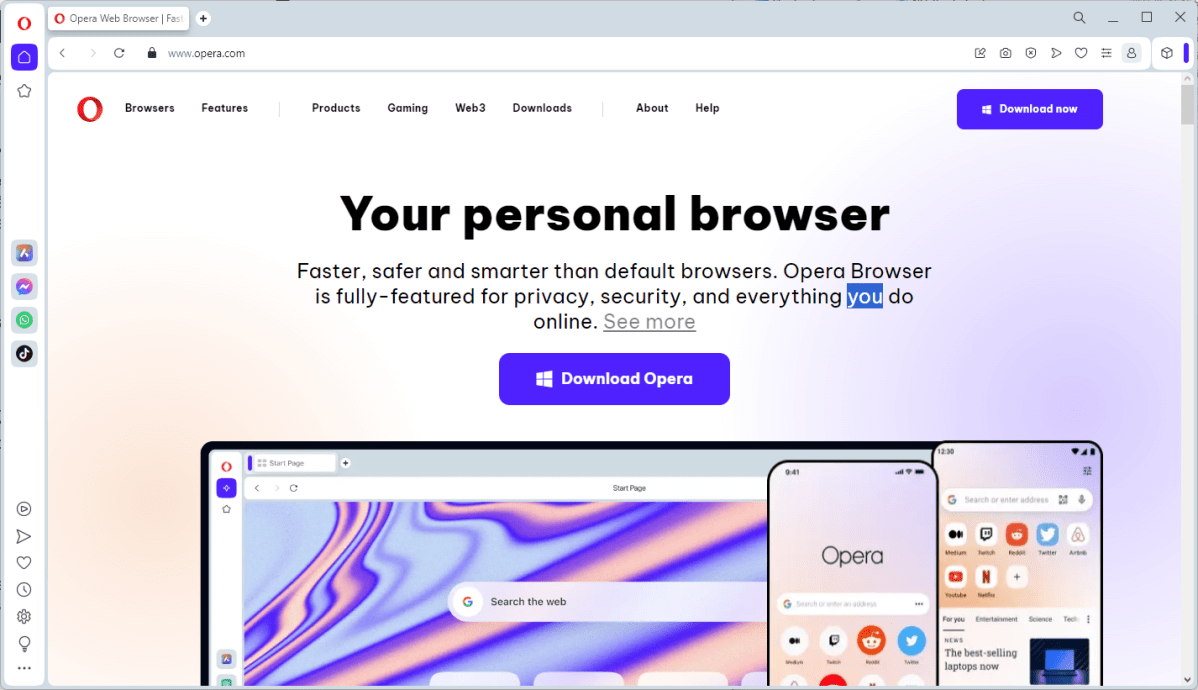 Opera Browser with Aria AI
Opera Browser with Aria AI
In conclusion, a diverse range of browsers offer compelling alternatives to Chrome and Edge. Whether your priority is privacy, security, unique features, or simply a different browsing experience, exploring these options can significantly enhance your online journey.