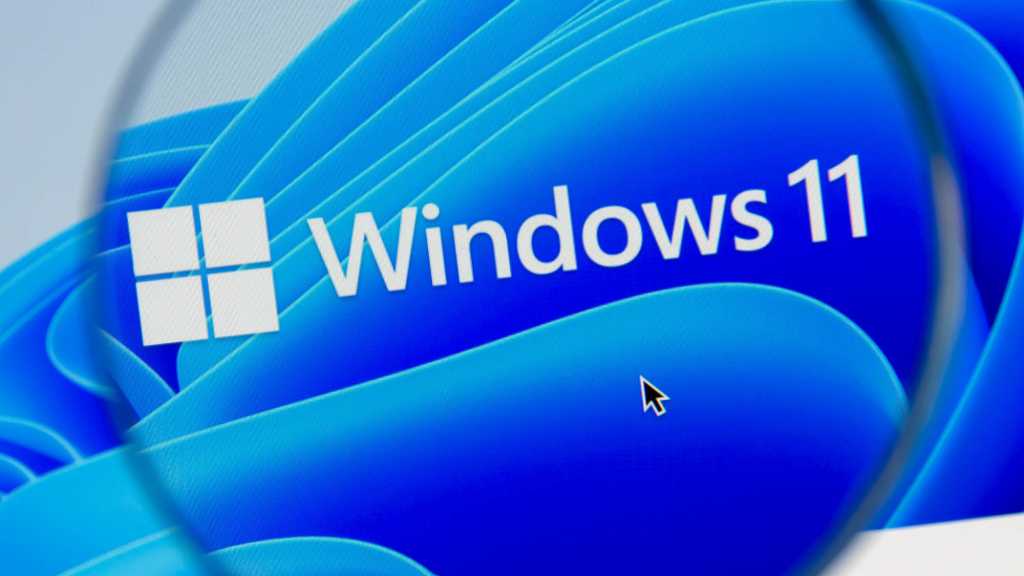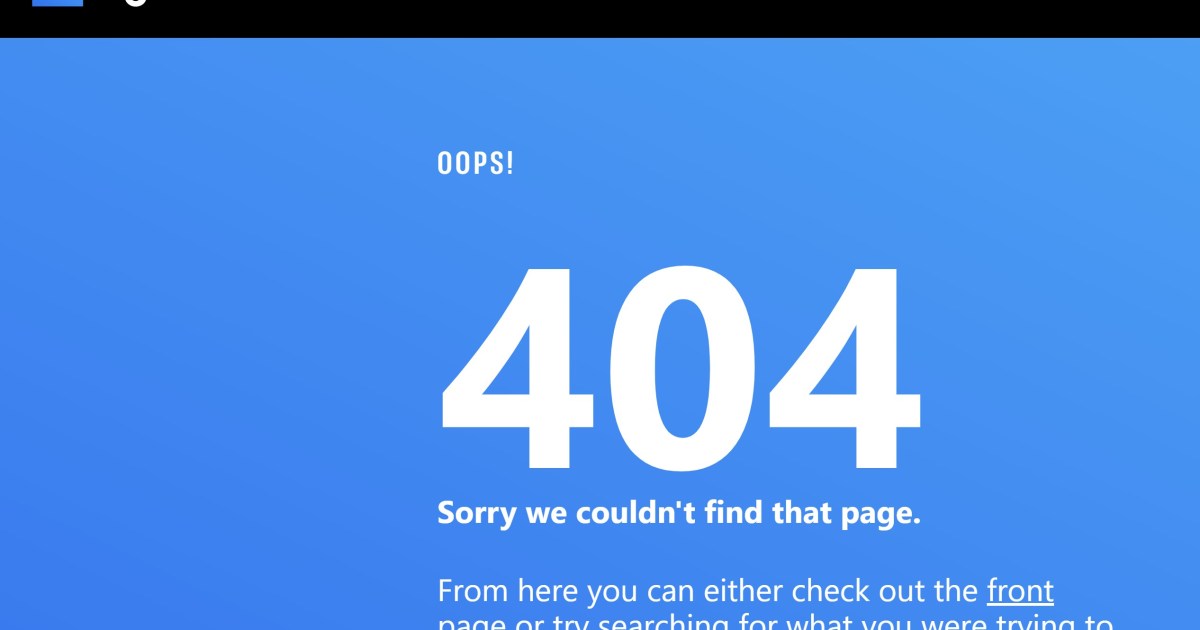Windows 11 has become increasingly cluttered with ads, appearing everywhere from the Start menu and app recommendations to pop-ups for Game Pass and cloud storage. These intrusions can disrupt your workflow and overall computing experience. While manually disabling these features through Windows 11 settings is possible, it can be a tedious process. Fortunately, free tools offer a simpler solution.
Streamlining Ad Removal with Ashampoo Windows 11 AdBlock
Ashampoo Windows 11 AdBlock provides a user-friendly way to declutter your system. The free tool presents a clear overview of active ad types, allowing you to deactivate them with a single click. It avoids making complex registry changes, instead leveraging existing Windows settings. This minimizes the risk of system instability while still effectively blocking ads. Ashampoo AdBlock is compatible with all Windows 11 versions and removes a range of unwanted elements, including:
- Bing search results integration
- Edge search bar widget
- File Explorer ads
- “Finish Setup” prompts
- General tips and advertisements
- Lock screen tips and ads
- Personalized advertising
- Ads within the Settings app
- Start menu promotions
- “Tailored Experiences”
- “Welcome Experience” advertising
- Excessive Windows notifications
Download Ashampoo Windows 11 AdBlock
Downloading and using Ashampoo AdBlock is straightforward. The tool is freely available and ready to use immediately.
Alternative Ad-Blocking Solutions for Windows 11
Other free tools offer similar functionality, such as OFGB and Winpilot Adblock. While specific features may vary, the core purpose remains consistent: eliminating intrusive advertising within Windows 11. These tools offer alternative approaches to reclaiming a cleaner and more focused computing environment.