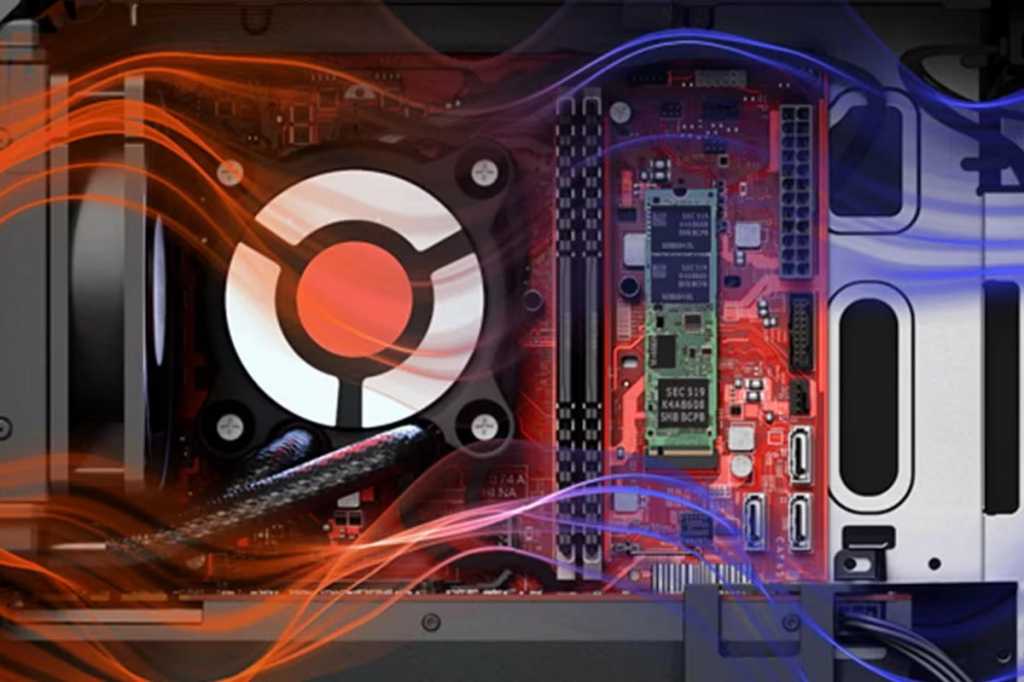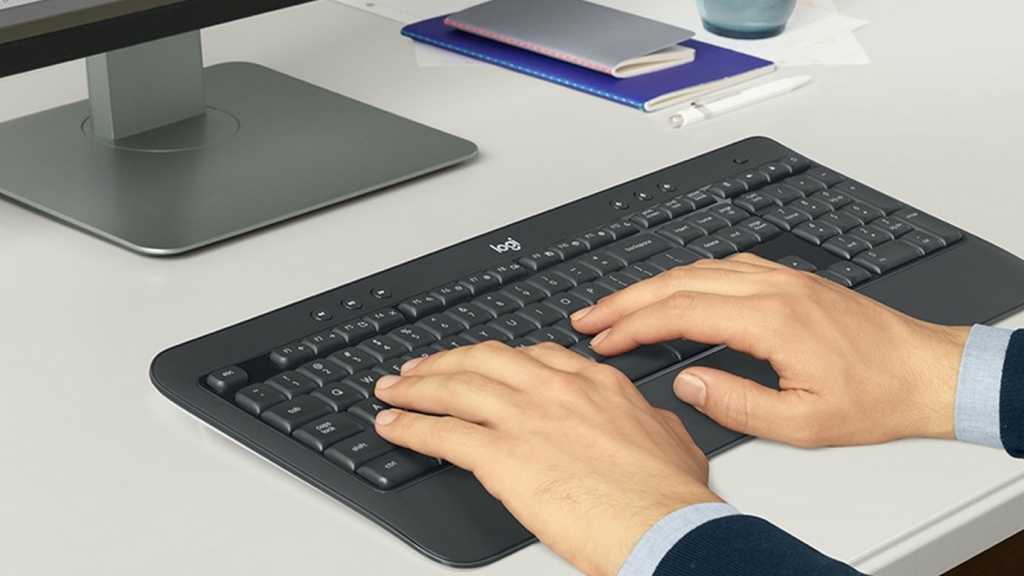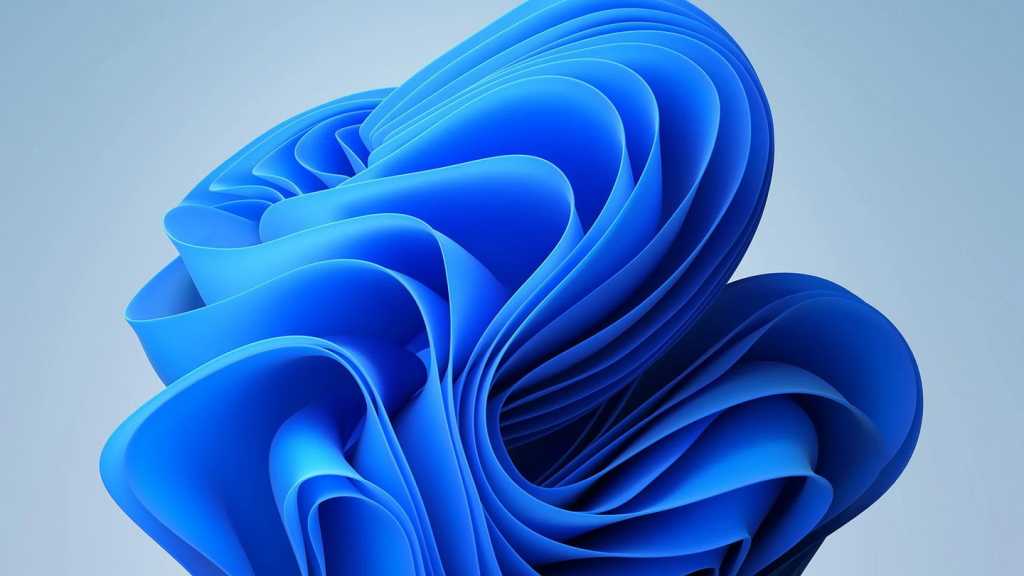An energy-efficient PC benefits both your wallet and the environment. By reducing your computer’s power consumption, you’ll lower your electricity bills and minimize your carbon footprint. This guide offers practical tips to optimize your current PC’s energy usage and provides valuable insights for building a new, power-saving system.
From selecting energy-efficient components to adjusting power settings and adopting eco-friendly usage habits, we’ll cover everything you need to know to make your PC a greener machine.
Choosing Energy-Efficient Components
The foundation of an energy-efficient PC starts with the components. Prioritize energy consumption when selecting your hardware. Opt for a processor with a low Thermal Design Power (TDP), as these models are designed for reduced power draw. Similarly, choose an energy-efficient graphics card, as this component can significantly impact overall power usage. Don’t overlook the power consumption of other components like the motherboard, memory, and storage drives. Every bit counts!
 An efficient power supply with a high 80-plus certification requires less power for PC operation than other models.
An efficient power supply with a high 80-plus certification requires less power for PC operation than other models.
A crucial component often overlooked is the power supply unit (PSU). Look for PSUs with an 80 Plus certification, ensuring at least 80% efficiency. Higher certifications like 80 Plus Bronze, Silver, Gold, or Platinum indicate even greater efficiency, translating to less wasted energy and lower electricity costs.
Optimizing Power Settings
Beyond hardware, optimizing your PC’s power settings can significantly improve energy efficiency. In Windows, adjust the power plan by right-clicking the Start menu icon and selecting “Power Options.” The “Energy Saving Mode” allows you to configure the time before your PC enters a low-power state. Explore the advanced power settings to fine-tune system performance and power consumption for an optimal balance.
Delve into your BIOS settings to activate energy-saving features for your processor and graphics card. Technologies like Intel SpeedStep and AMD Cool’n’Quiet dynamically adjust component performance based on demand, minimizing energy consumption during periods of low activity.
Effective Cooling Strategies
Efficient cooling plays a vital role in energy conservation. Ensure all fans and cooling elements are functioning optimally. Adequate cooling allows components to operate at lower temperatures, reducing their power draw. Regularly clean fans and heatsinks to remove dust and debris, ensuring proper airflow within the case. Aim for cleaning every six months, or more frequently if you have pets or smoke near your PC.
 Gaming PCs in particular often turn out to be power guzzlers.
Gaming PCs in particular often turn out to be power guzzlers.
Eco-Friendly Usage Habits
Even with optimized hardware and settings, your usage habits can significantly impact energy consumption. Power down your PC or put it into sleep mode when not in use, especially for extended periods. Disconnect peripherals when not needed and consider energy-efficient alternatives like LED monitors and minimizing RGB lighting. Small changes can make a big difference.
Conclusion
Building or maintaining an energy-efficient PC is a worthwhile endeavor. By implementing these strategies, you can reduce your environmental impact and save money on your energy bills. From selecting efficient components to adjusting power settings and adopting mindful usage habits, every step contributes to a greener computing experience.