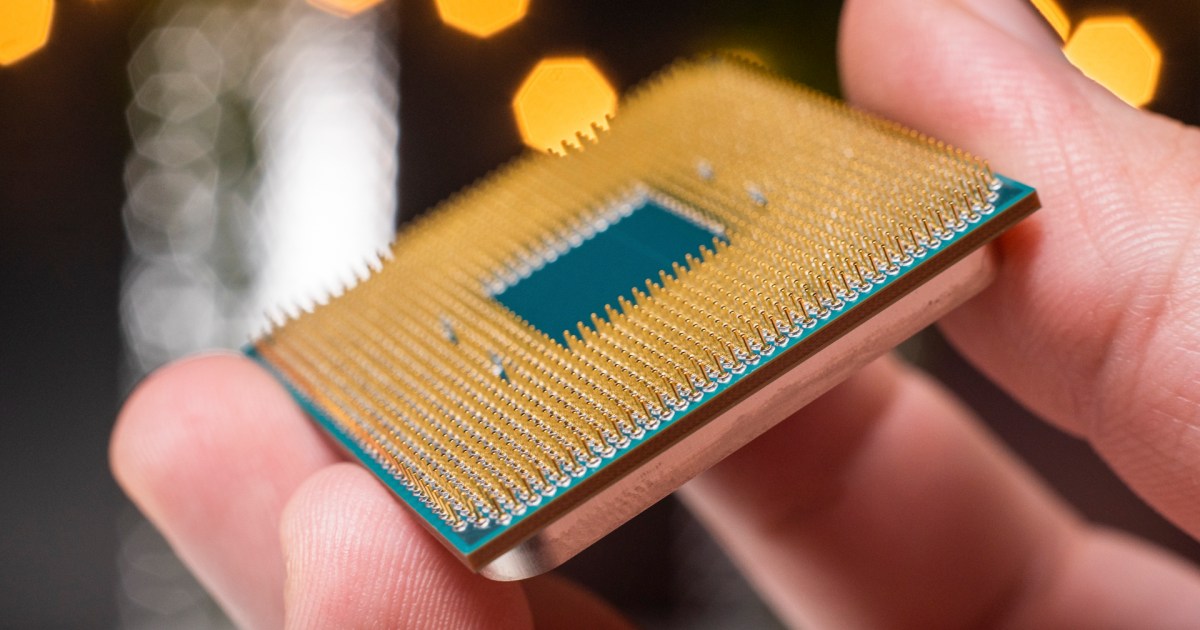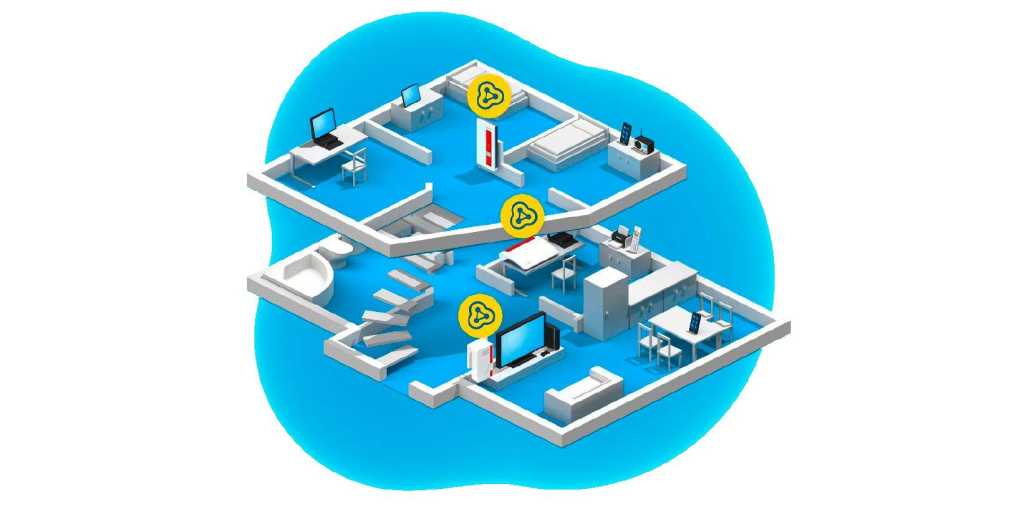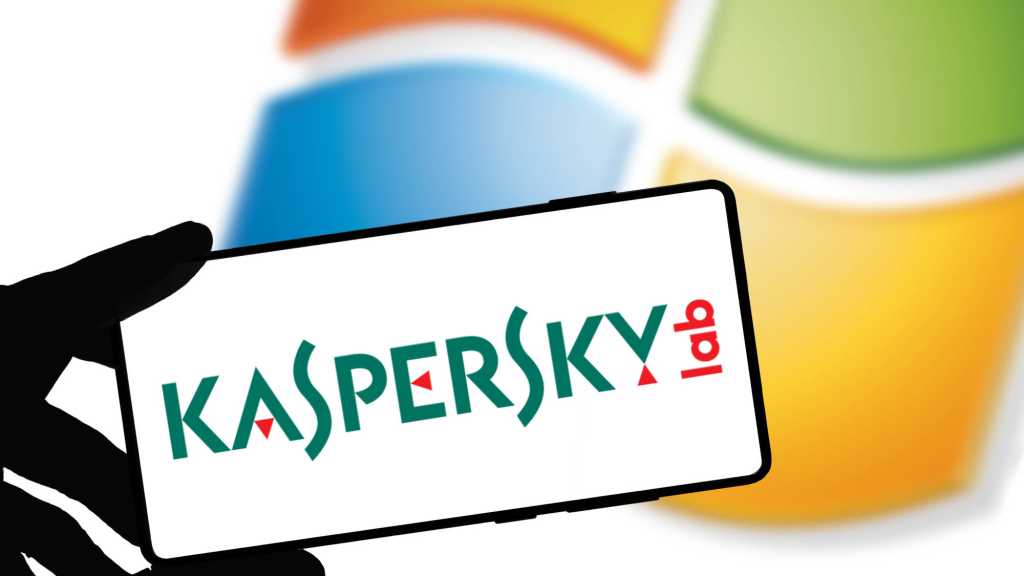Choosing a new CPU in 2024 offers a plethora of options, from high-performance processors for demanding tasks and gaming to budget-friendly chips that deliver impressive value. This diverse landscape allows you to select a CPU tailored to your specific needs, rather than simply buying the most expensive one. This guide will walk you through the essential factors to consider when purchasing a CPU in 2024, ensuring you make an informed decision.
Understanding CPU Specifications
 Intel Core i5-13600K installed in a motherboard.
Intel Core i5-13600K installed in a motherboard.
Beyond the manufacturer, the most crucial aspect is understanding CPU specifications, including cores, threads, clock speeds, and cache. While “more is better” generally applies, understanding these elements allows you to choose a CPU that balances performance and cost-effectiveness for your specific usage.
Cores and Threads
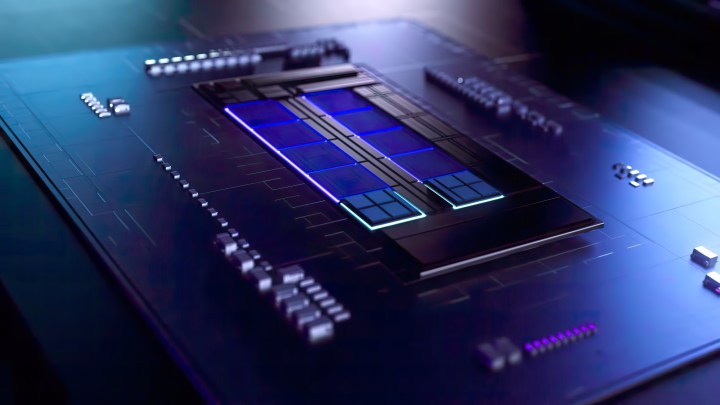 Intel Raptor Lake chip shown in a rendered image.
Intel Raptor Lake chip shown in a rendered image.
Cores are individual processing units within the CPU, enabling multitasking. More cores allow software to run faster by handling multiple tasks concurrently. Threads represent the number of tasks a CPU can execute simultaneously. Simultaneous multithreading (SMT), or hyperthreading in older Intel CPUs, allows CPUs to utilize spare core capacity for additional tasks. This is why CPUs are often listed with, for example, eight cores and 16 threads. These extra threads, while not as fast as the cores themselves, improve overall performance. However, some newer processors, like Intel’s Arrow Lake Core Ultra 200 series, prioritize per-core performance over SMT.
The ideal number of cores and threads depends on the software you use. While having more is beneficial for multitasking and demanding applications, it doesn’t necessarily speed up software beyond its limitations.
Clock Speed and IPC
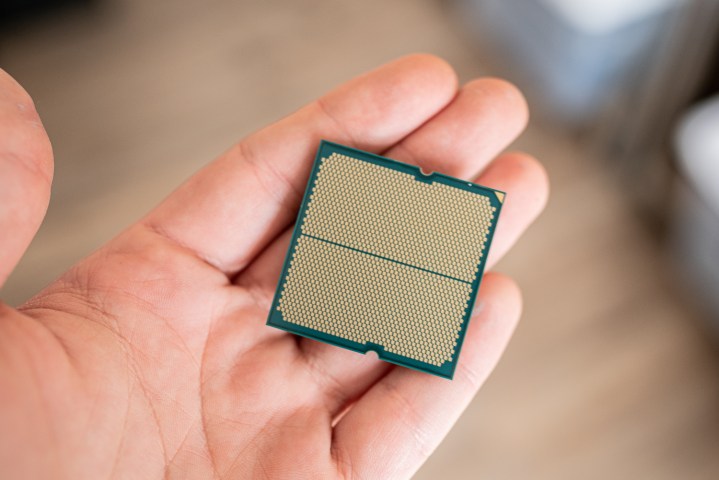 Pads on the AMD Ryzen 7 7800X3D.
Pads on the AMD Ryzen 7 7800X3D.
Clock speed, measured in MHz or GHz, indicates how many tasks a processor can perform per second. While a higher clock speed generally means faster individual cores, it doesn’t tell the whole story. Instructions per clock (IPC) measures the number of tasks completed per clock cycle, reflecting the underlying architecture’s efficiency.
For a comprehensive understanding of CPU performance, consult individual reviews and head-to-head comparisons, like the 7800X3D vs. Core Ultra 285K. Generally, CPUs with higher clock speeds and newer architectures offer superior performance. However, for productivity, a modern CPU with more cores is typically faster.
CPU Cache
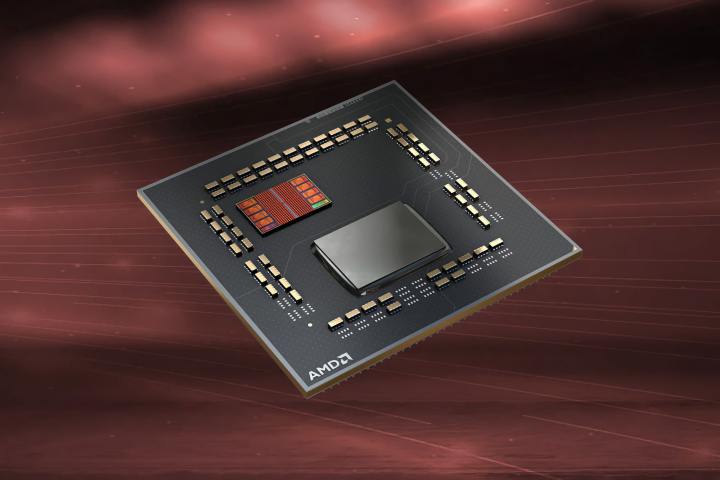 AMD 3D V-Cache chip is shown over a coppery background.
AMD 3D V-Cache chip is shown over a coppery background.
Cache is fast memory built onto the CPU, storing frequently accessed information for quick retrieval. L2 and L3 caches are important considerations, with L3 typically larger and shared among all cores. A larger cache, especially L3, significantly impacts gaming performance, which is why AMD’s 3D V-Cache CPUs excel in this area. Keep an eye out for the Ryzen 9000 X3D CPUs.
Intel vs. AMD
 Intel processors next to each other.
Intel processors next to each other.
The CPU market is dominated by two major players: Intel and AMD. While both offer competitive processors, they have distinct characteristics and pricing strategies.
Intel
 Intel Core i9-13900K sitting on a mousepad.
Intel Core i9-13900K sitting on a mousepad.
Intel has a long history of releasing new CPUs annually. Recent releases include Alder Lake, Raptor Lake, and the latest Arrow Lake. Intel offers CPUs for desktops and laptops, some with integrated graphics. Certain Intel chips can be overclocked for increased performance, albeit with higher power consumption.
Intel focuses on increasing core counts, giving them an edge in productivity tasks. The Core Ultra 285K is Intel’s fastest productivity chip, but the 14900K remains the gaming champion. While the 285K is more efficient, older midrange CPUs like the Core i5-13600K offer better value. Since Alder Lake, Intel has employed a hybrid core structure with performance (P) and efficiency (E) cores.
Intel CPUs tend to be slightly more expensive than AMD’s offerings. While Intel excels in productivity, AMD offers more consistent performance and often leads in gaming at more competitive prices.
AMD
 AMD Ryzen 7 7800X3D installed in a motherboard.
AMD Ryzen 7 7800X3D installed in a motherboard.
AMD has experienced a resurgence with its Ryzen CPUs. Current lineups include the Ryzen 9000 (Zen 5) series and the Ryzen 7000 series (Zen 4), ranging from budget-friendly to high-end options. Older Ryzen 5000 (Zen 3) CPUs still offer excellent value.
AMD prioritizes cache and clock speed over maximizing core counts. Their flagship Ryzen 9 9950X boasts 16 cores and 32 threads. AMD’s innovative 3D V-Cache technology significantly boosts gaming performance, as seen in the Ryzen 7 5800X3D and 7800X3D, although at the expense of some productivity performance. Anticipate the Ryzen 9000 X3D CPUs for a potential gaming performance leap.
CPU Labels and Generations
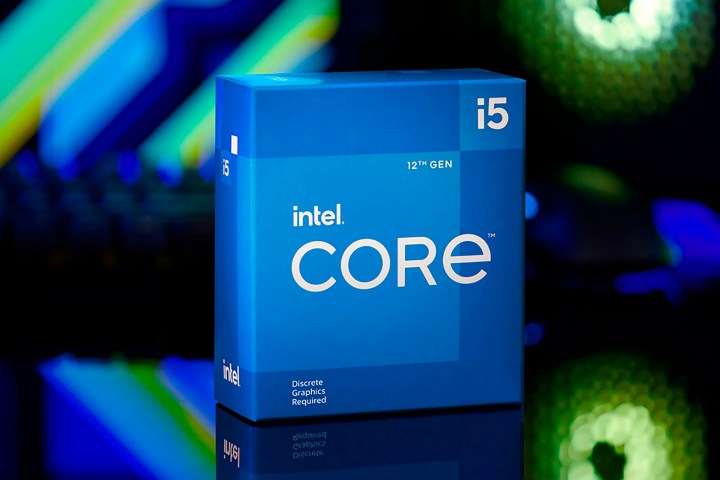 Intel Core i5-12400F box sitting in front of a gaming PC.
Intel Core i5-12400F box sitting in front of a gaming PC.
Understanding CPU naming conventions is crucial for informed purchasing. Both AMD and Intel employ unique labeling systems.
AMD’s Ryzen 9000 series, for example, uses the first digit to indicate the generation and the second for its position within that generation. An “X” suffix denotes a higher-performing variant.
Intel follows a similar pattern, using the first digit for generation and the second for positioning within the generation. Tiers are denoted by Core i3/i5/i7/i9 or Core Ultra 5/7/9. Suffixes like “F” (no integrated graphics) and “K” (unlocked) indicate specific features.
Integrated Graphics, Power, Thermals, Socket Compatibility, and Cooling
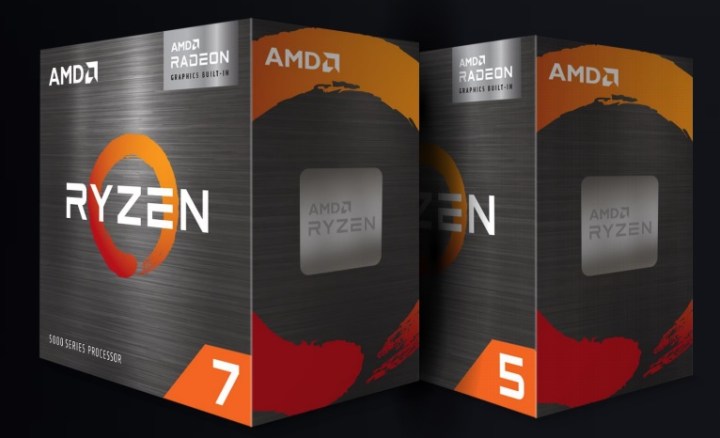 AMD APU boxes.
AMD APU boxes.
Some CPUs include integrated graphics, eliminating the need for a dedicated graphics card for basic tasks. Intel CPUs with the “F” designation lack integrated graphics. AMD primarily offers integrated graphics in their APUs.
Power and thermal considerations are important, especially for demanding tasks and quiet operation. TDP (Thermal Design Power) provides a general power requirement estimate, but individual reviews offer more precise data.
Socket compatibility is crucial. AMD utilizes the AM5 socket for Ryzen 7000 and 9000 series CPUs and AM4 for older generations. Intel currently uses LGA1851 for Core Ultra 200 CPUs and LGA1700 for 12th, 13th, and 14th-gen CPUs.
Effective cooling is essential to prevent overheating and maintain performance. Air coolers, AIO liquid coolers, and custom loop coolers are available options.
Choosing the Right CPU
 MSI B650 motherboards.
MSI B650 motherboards.
The best CPU depends on your individual needs and budget.
For everyday tasks, the Intel Core i3-12100 or AMD Ryzen 5 7600 are excellent choices.
For gaming, the Ryzen 7 5800X3D or 7800X3D are top contenders. Alternatives include the Intel Core i5-13600K or i5-13400. Budget-friendly options include the Ryzen 5 5600 and Core i3-12100F.
For demanding workflows like video editing, the Core i7-13700K or i9-14900K are recommended. AMD alternatives include the Ryzen 7 9700X, Ryzen 9 9900X, and Ryzen 9 9950X.
 The NZXT X53 AIO 240mm liquid cooler in white placed on a gray background.
The NZXT X53 AIO 240mm liquid cooler in white placed on a gray background.
By carefully considering these factors, you can select the perfect CPU to power your computing experience in 2024.