Copilot Pro integrates the power of OpenAI’s ChatGPT directly into Microsoft 365 apps and the Windows sidebar. It promises to revolutionize workflows by summarizing text, responding to emails, generating content, analyzing spreadsheets, and creating presentations. But does it live up to the hype? We put it to the test.
Getting Started with Copilot Pro
Before diving in, you’ll need a paid Microsoft 365 Single or Family subscription (starting at $7/month) and a separate Copilot Pro subscription ($20/month), both linked to the same Microsoft account. Windows 10 or 11 is also required. While Copilot Pro functions within Word, Excel, PowerPoint, Outlook, OneNote, and Teams, it’s not a standalone installation. Instead, activate it via File > Account > Update License within any Office application. A restart usually triggers its appearance. Online Office versions receive Copilot Pro immediately after subscription, extending access to Mac and Linux users.
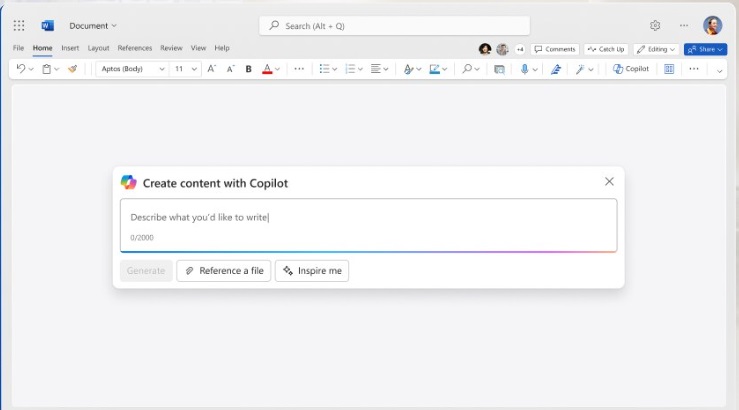 Copilot Pro within WordCopilot Pro integrated into the Word interface.
Copilot Pro within WordCopilot Pro integrated into the Word interface.
However, our testing encountered issues with pre-existing Microsoft 365 business licenses on our test machines. This is a potential problem for users with both personal and business accounts. While a business version of Copilot exists, it’s pricier ($30/month) and requires a minimum of 300 licenses. Copilot Pro also enhances the Windows sidebar Copilot, the web version at www.copilot.microsoft.com, and the Android/iOS apps by providing faster access to the GPT-4 and 4 Turbo models.
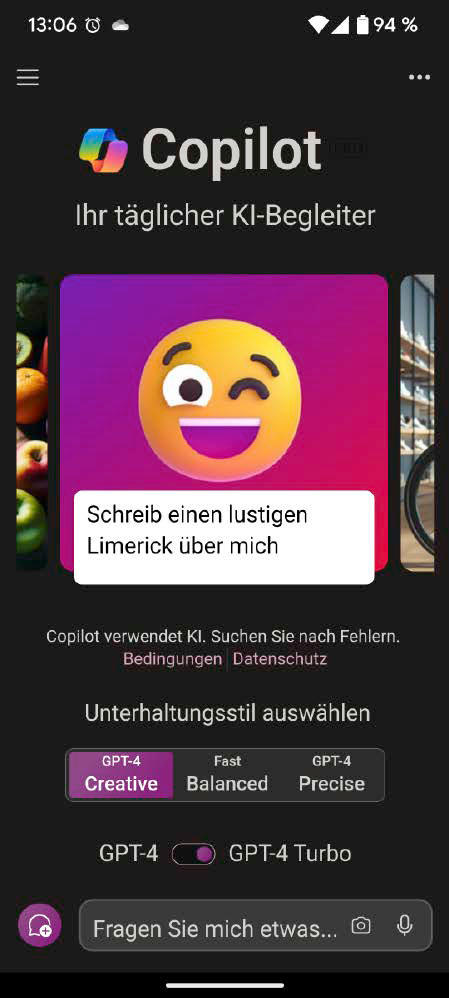 Copilot Pro Mobile AppThe Copilot Pro mobile app offers slightly faster response times compared to the free version.
Copilot Pro Mobile AppThe Copilot Pro mobile app offers slightly faster response times compared to the free version.
Copilot Pro in Word: AI-Powered Writing Assistance
Word is where Copilot Pro truly shines. It functions as a robust AI chatbot, capable of generating text on any topic, summarizing existing content, and revising drafts. Accessible via a sidebar icon or a dynamic chat window within the document, Copilot Pro generates text highlighted in light blue for easy identification. New features include “Accept,” “Generate New,” an optimization input field, and “Delete.”
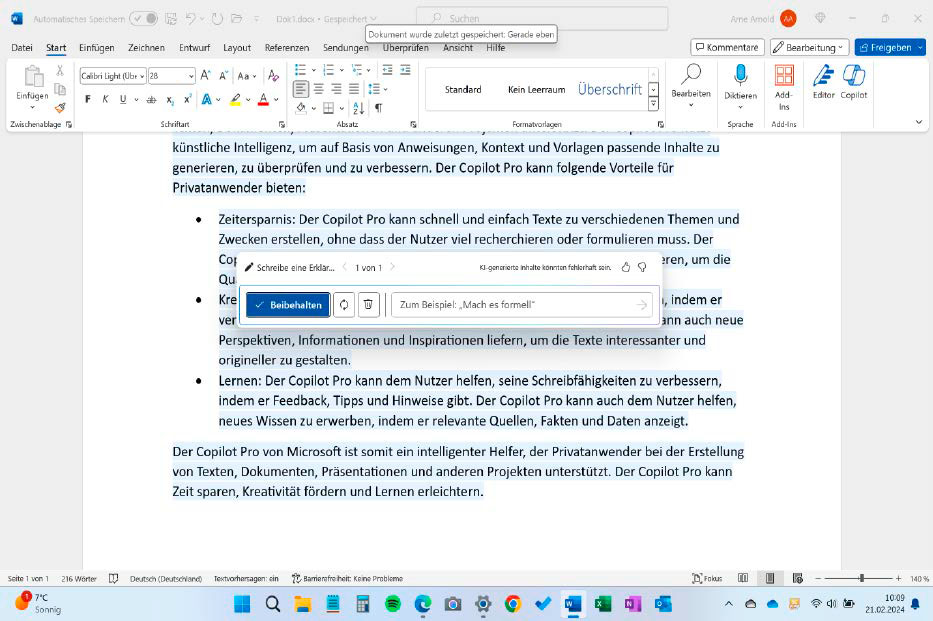 Copilot Pro Text Editing in WordCopilot Pro’s suggested text is highlighted and can be further refined using instructions.
Copilot Pro Text Editing in WordCopilot Pro’s suggested text is highlighted and can be further refined using instructions.
Text summarization proved highly effective, accurately condensing key ideas even from lengthy documents. While not entirely error-free, it’s a valuable tool for quickly grasping core concepts.
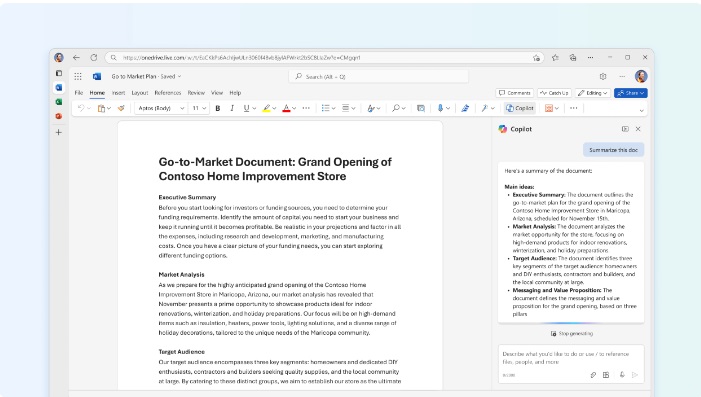 Copilot Pro Text SummarizationText summarization was a standout feature in our testing.
Copilot Pro Text SummarizationText summarization was a standout feature in our testing.
Content generation is another strength, offering assistance with various writing tasks. While raising ethical concerns, its proficiency is undeniable. However, text improvement, a feature readily available in ChatGPT, currently falls short, often providing generic advice rather than concrete revisions.
Troubleshooting Copilot Pro Installation Issues
Activating Copilot Pro can be problematic. While it should appear automatically in Office apps after updating the license, issues may arise. Here are some troubleshooting steps:
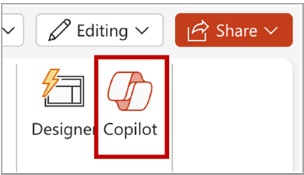 Copilot Pro IconThe Copilot Pro Icon
Copilot Pro IconThe Copilot Pro Icon
-
Verify Requirements: Ensure you have the correct Microsoft 365 and Copilot Pro subscriptions linked to the same Microsoft account.
-
Check Office License: Confirm your Office apps are logged in with the correct personal Microsoft account. Business licenses may conflict with Copilot Pro activation.
-
Resolve Licensing Conflicts: Switch licenses within the File > Account settings to the appropriate personal account if a business license is detected.
-
Error Code 29: This error suggests a delay in Microsoft’s license server update. Allow up to 72 hours for resolution.
-
OneDrive Integration: Disconnect any connected business OneDrive accounts to avoid potential interference.
-
Restarting: Traditional troubleshooting steps like logging out and back in, restarting Office apps, or even restarting Windows can be helpful.
Copilot Pro in Excel: A Disappointing Performance
Despite high expectations, Copilot Pro’s Excel integration proved underwhelming. Limited English-only comprehension, difficulty interpreting data, and frequent error messages (“Sorry, I’m having trouble working on…”) hampered its usefulness. While some features like highlighting top values functioned correctly, the overall experience requires significant effort for minimal returns.
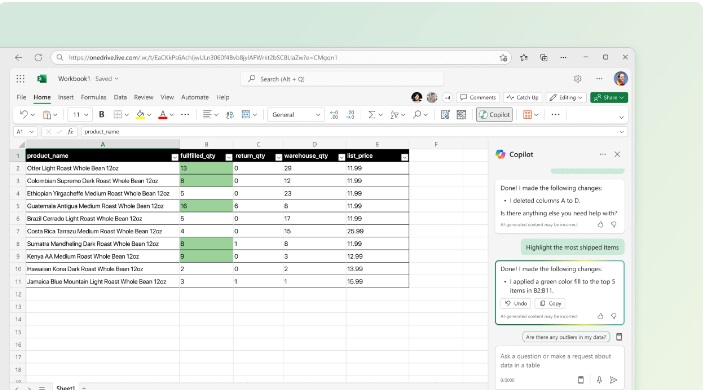 Copilot Pro in ExcelCopilot Pro’s Excel integration offered limited functionality.
Copilot Pro in ExcelCopilot Pro’s Excel integration offered limited functionality.
Copilot Pro in Outlook: Email Assistance with Potential
Currently limited to the Outlook web app and “The new Outlook” desktop application, Copilot Pro provides a helpful email summarization feature. However, it only functions with the Microsoft account linked to the Copilot Pro subscription, a limitation likely to frustrate users with multiple email accounts.
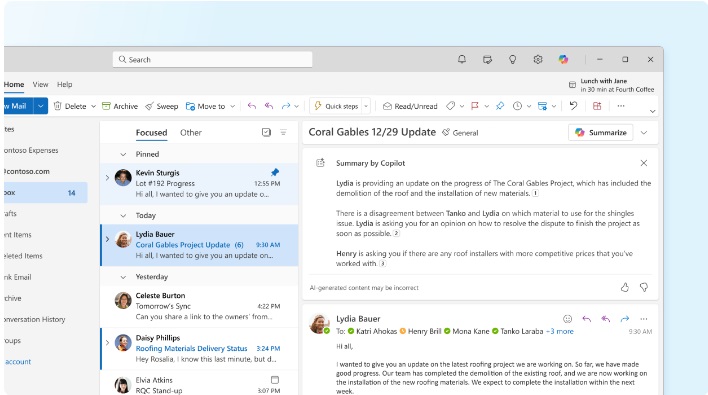 Copilot Pro in OutlookCopilot Pro’s email summarization feature, though useful, has limitations.
Copilot Pro in OutlookCopilot Pro’s email summarization feature, though useful, has limitations.
Copilot Pro on the Web: Limited Pro Benefits
As the successor to Bing Chat, Copilot Pro on the web offers prioritized access to GPT-4 and Dall-E 3, even during high server loads. However, compared to ChatGPT, its text generation and knowledge retrieval capabilities remain somewhat limited, even in “Creative” mode.
Copilot Pro in PowerPoint: A Tool for Beginners?
Limited to a sidebar interface, Copilot Pro in PowerPoint offers text summarization but lacks file access for generating slides from existing documents. While it can create presentations based on prompts, the results can be inconsistent, requiring significant user refinement.
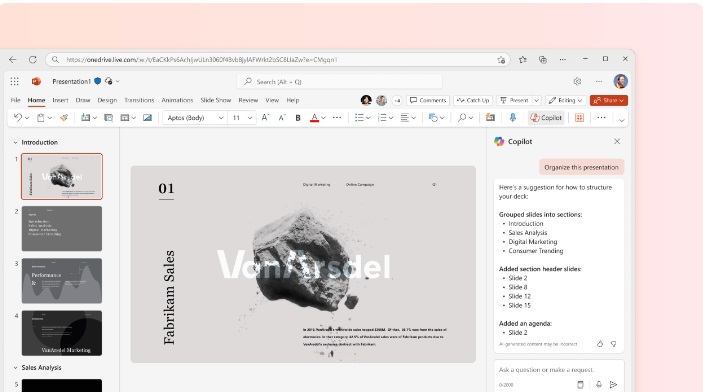 Copilot Pro in PowerPointCopilot Pro’s PowerPoint integration may be most beneficial for novice users.
Copilot Pro in PowerPointCopilot Pro’s PowerPoint integration may be most beneficial for novice users.
Copilot Pro in OneNote: Finding its Purpose
Even for regular OneNote users, identifying practical applications for Copilot Pro remains a challenge. Its potential use cases require further exploration.
Conclusion: Promising but Imperfect
Copilot Pro presents a fascinating glimpse into the future of AI-assisted productivity. However, installation challenges, inconsistent performance, and occasional errors detract from the overall experience. While the text summarization and content generation features in Word and Outlook hold significant value, the $20/month price tag may be a barrier for many users. Further development and refinement are needed for Copilot Pro to fully realize its potential.











