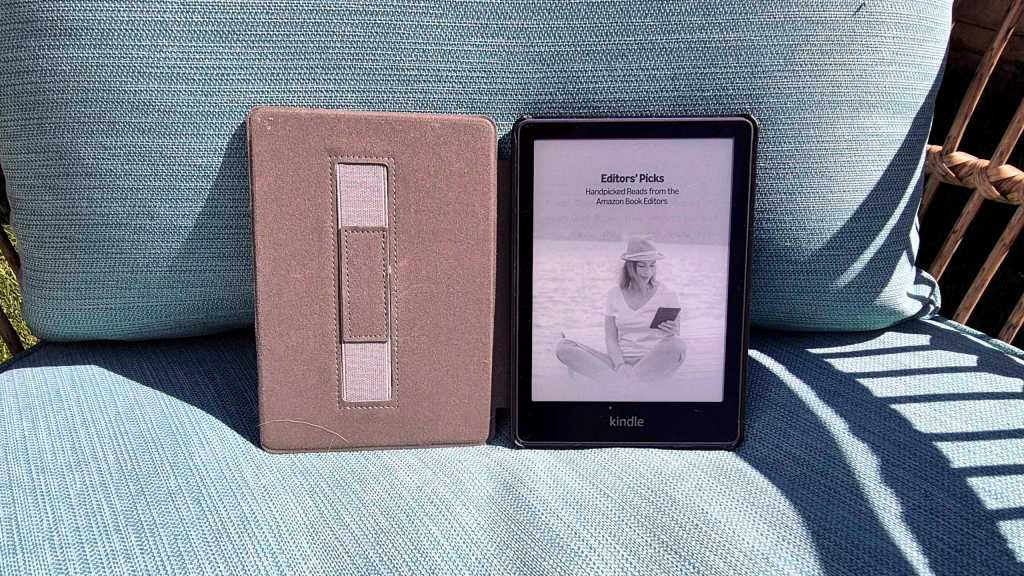The void left by TweetDeck’s transformation into the paywalled X Pro has been deeply felt by many social media power users. Now, a promising new application, deck.blue, emerges, offering a familiar yet enhanced experience as a dedicated Bluesky client, crafted by a TweetDeck veteran.
Introducing deck.blue: A Spiritual Successor for Bluesky
deck.blue is the creation of Gildásio Filho, a former TweetDeck developer, who has been developing this alternative since his departure from the TweetDeck team. He has committed to working full-time on deck.blue starting March 2025. This application is designed exclusively for Bluesky, the open-source X alternative known for its independent development and commitment to resisting the extreme ideologies increasingly prevalent online. For those who find Bluesky’s native interface somewhat limiting, deck.blue aims to provide a more robust, power-user-focused experience.
Power-Packed Features Reminiscent of TweetDeck
At its core, deck.blue revitalizes the beloved multi-column timeline view, allowing users to concurrently track various topics and feeds on Bluesky. The platform provides an enhanced overview of Bluesky posts, and the configuration of its display is remarkably flexible, catering to individual preferences for managing multiple timelines. With deck.blue, power users can quickly identify active topics and emerging trends, as the app automatically updates columns with fresh content, ensuring you never miss important updates. [internal_links]
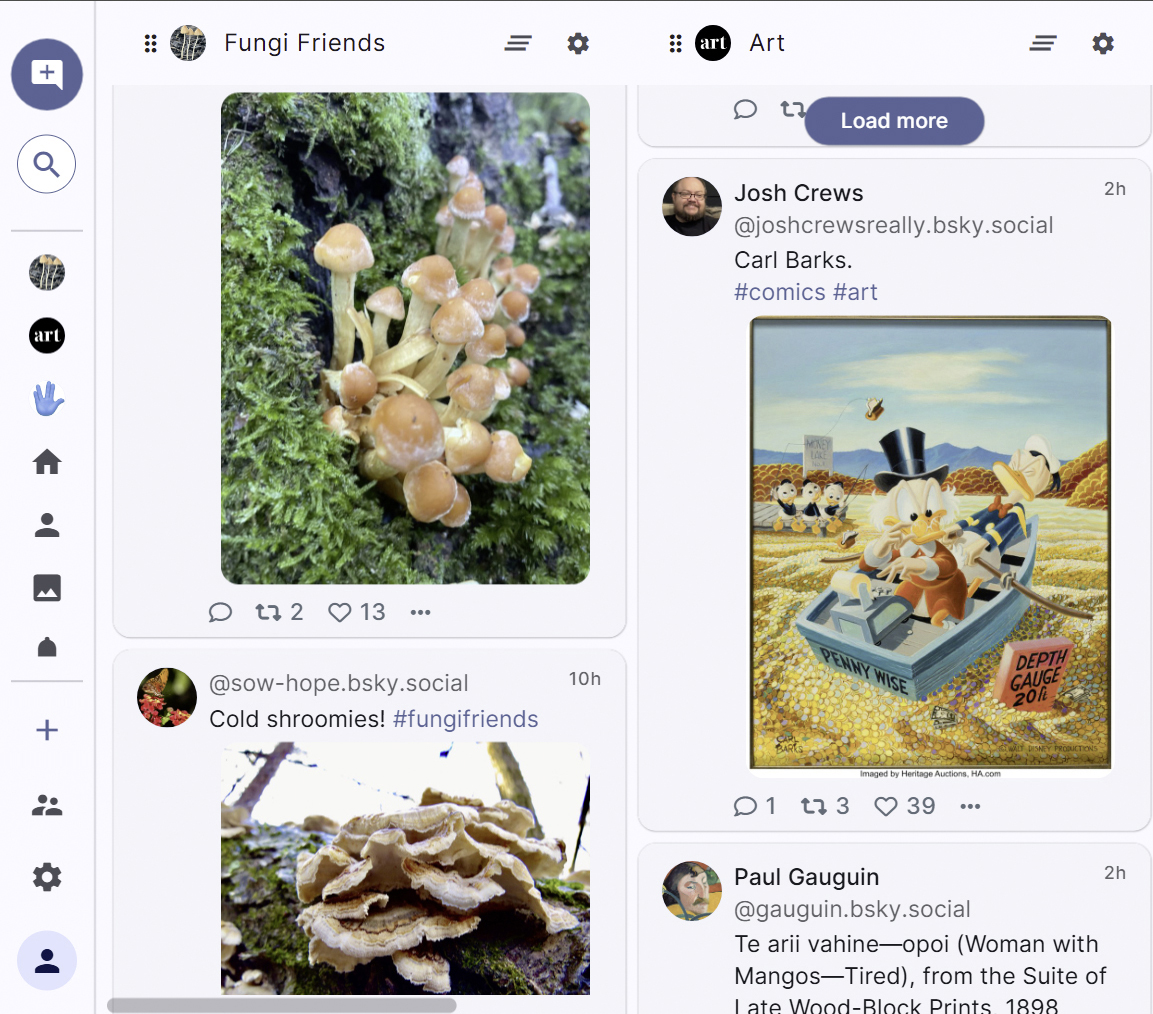 The deck.blue client interface showcasing its multi-column layout for managing Bluesky feeds, reminiscent of TweetDeck.
The deck.blue client interface showcasing its multi-column layout for managing Bluesky feeds, reminiscent of TweetDeck.
The multi-column functionality, a hallmark of TweetDeck’s appeal, is central to deck.blue, significantly improving how users can interact with and monitor content on the Bluesky social network. This feature, combined with real-time updates, makes it an indispensable tool for staying informed.
Accessing deck.blue: Free and Premium Options
Getting started with deck.blue is straightforward: users simply log in with their existing Bluesky account. The application offers a free tier that supports up to four accounts, providing substantial utility for many users. For those seeking more advanced capabilities, deck.blue offers a subscription model. Premium features unlocked via subscription include an increased multi-account limit, convenient inline translation capabilities for posts, and the ability to schedule posts, with varying scheduling limits based on the chosen subscription tier.
Conclusion
For Bluesky users, particularly those who have longed for the robust functionality and customizable interface of TweetDeck, deck.blue presents a compelling and powerful solution. It enhances the Bluesky experience by offering advanced features designed for efficient social media management, effectively bridging a crucial gap for dedicated users. Consider exploring deck.blue to elevate your engagement and productivity on the Bluesky platform.