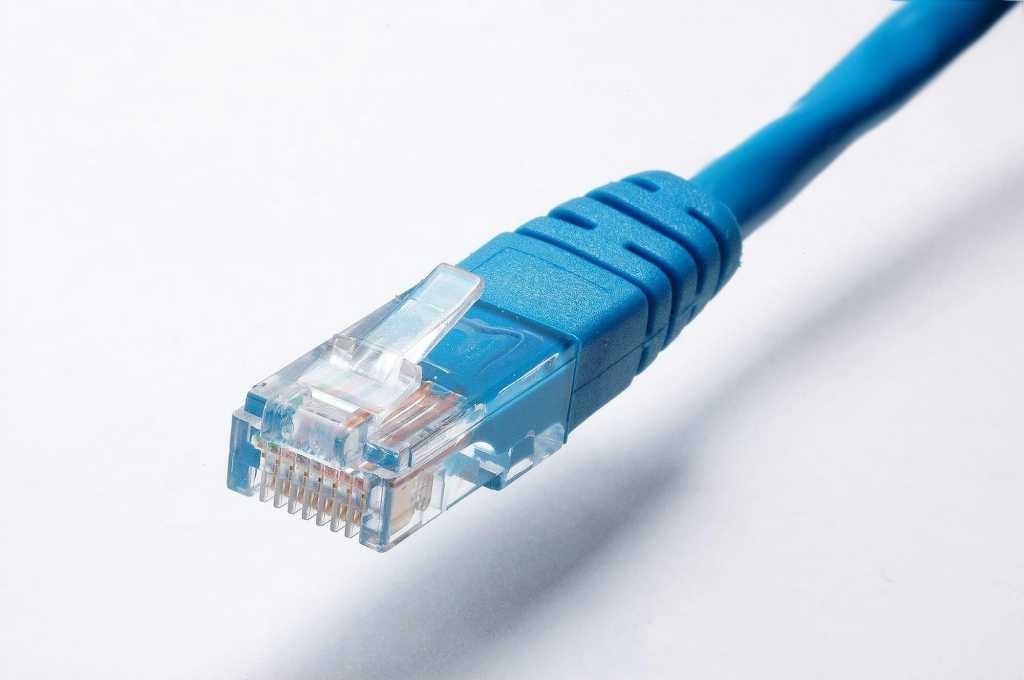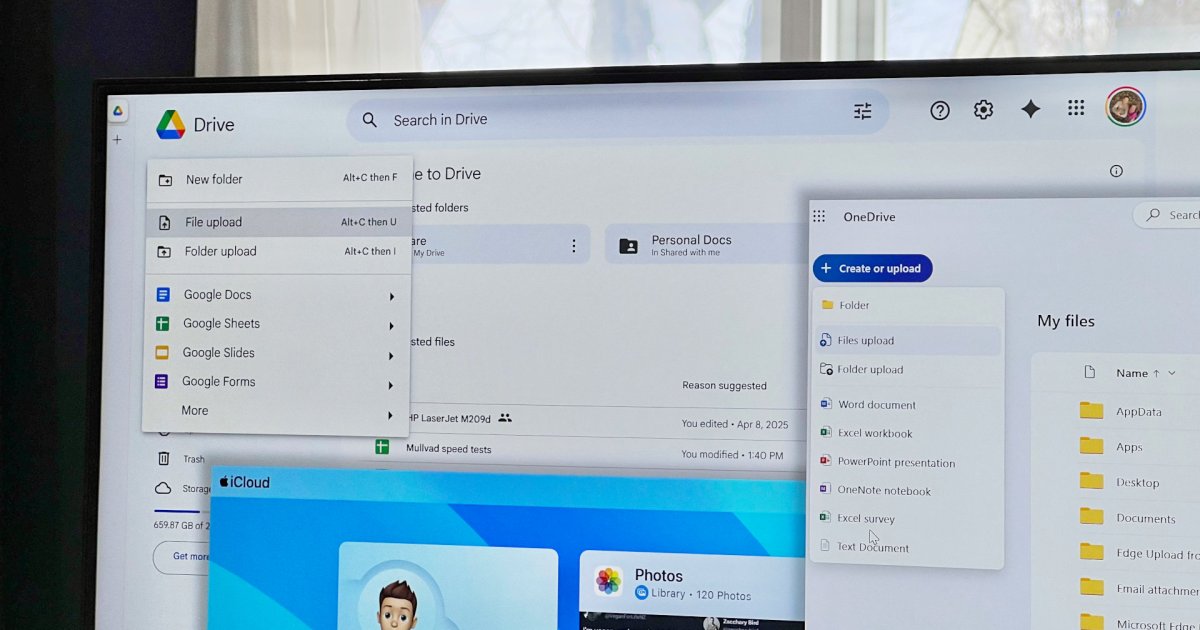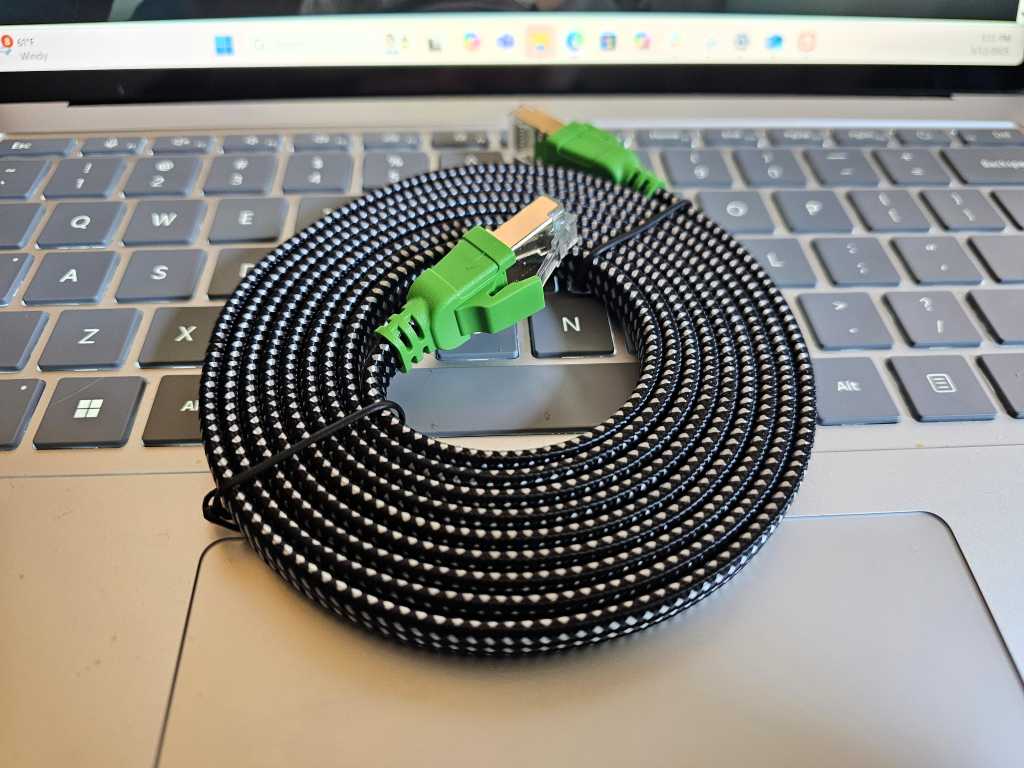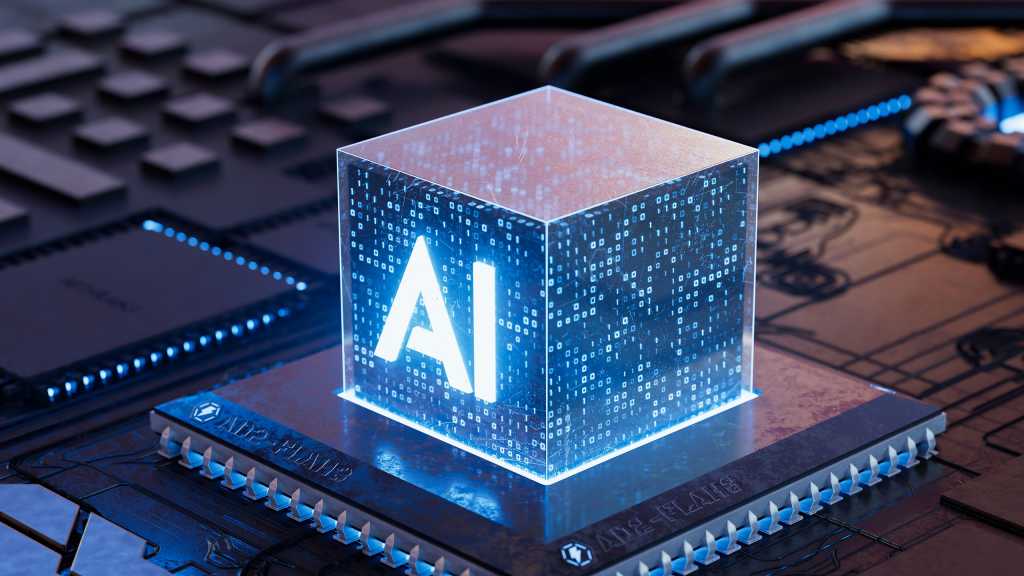If you’ve been shopping for Ethernet cables, you’ve likely encountered terms like CAT 5, CAT 6, CAT 7, and CAT 8. This article explains the differences between these categories and helps you choose the right cable for your needs.
Understanding Ethernet Cable Categories
“CAT” stands for “category,” indicating the cable’s standard and specifications. The number following “CAT” signifies the specific category and its associated performance capabilities. While each category shares the basic function of transmitting data, they differ in wire configuration, construction, and rated performance. These variations influence factors like data transfer speed, frequency, and resistance to interference.
Data Transfer Speeds and Frequencies
Ethernet cables, like many technologies, have evolved through generations, offering increasing speeds and efficiency. Here’s a breakdown of each category:
-
CAT 5 and CAT 5e: These older generation cables, originating in the early 2000s, offer speeds up to 100Mbps (CAT 5) and 1,000Mbps (CAT 5e) at 100MHz. CAT 5e is generally preferred for its improved stability and reduced lag. While sufficient for basic home and office networking, they are overshadowed by newer, faster options for demanding applications like gaming.
-
CAT 6: A significant leap from CAT 5/5e, CAT 6 cables offer speeds up to 10Gbps at 250MHz. Their enhanced shielding minimizes electromagnetic interference, making them ideal for video conferencing, cloud computing, and professional environments requiring stable, high-speed connections.
-
CAT 6a: This augmented version of CAT 6 maintains the 10Gbps speed but supports frequencies up to 500MHz, further enhancing stability and reducing interference, especially under heavy data loads.
-
CAT 7: Designed for frequencies up to 600MHz and speeds up to 10Gbps, CAT 7 cables initially utilized GG45 or TERA connectors. However, the limited adoption of these connector types often necessitates using RJ45 connectors, effectively reducing CAT 7 performance to CAT 6/6a levels.
-
CAT 8: The current pinnacle of Ethernet cable technology, CAT 8 utilizes a 2GHz signal to achieve data transfer speeds of 20Gbps or even 40Gbps. This exceptional performance makes them suitable for data centers, financial institutions, and other high-bandwidth environments. While traditionally expensive, CAT 8 cables are becoming more accessible, making them an option for forward-thinking gamers.
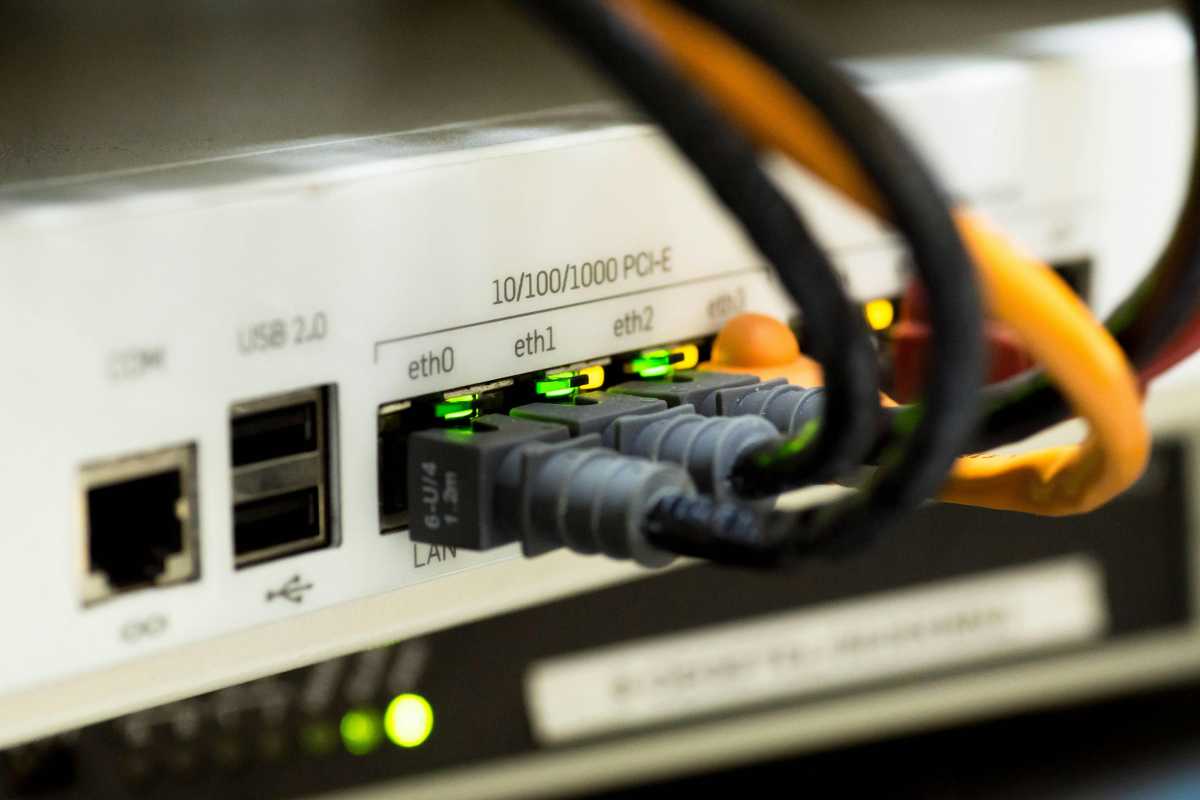 Ethernet cable Ethernet Cable Connected to a Device
Ethernet cable Ethernet Cable Connected to a Device
Choosing the Right Cable for PC Gaming
While CAT 8 offers the highest theoretical performance, it’s often overkill for most gamers. A CAT 6 or CAT 6e cable provides an excellent balance of speed, reliability, and cost-effectiveness. Most gaming setups won’t fully utilize the capabilities of CAT 8, as other factors like router and modem speeds can bottleneck performance. However, CAT 8 offers future-proofing for those anticipating evolving network demands.
It’s important to remember that the cable’s rated speed is its potential throughput. The actual network speed is limited by the slowest component in the chain. Even with a high-performance cable, a slower router or modem will restrict the overall speed.
Conclusion
Selecting the appropriate Ethernet cable involves understanding the different categories and their respective capabilities. While higher categories offer increased performance, they are not always necessary. For most PC gamers, CAT 6 or CAT 6e provides ample speed and stability at a reasonable price. Consider your current and future needs, along with the capabilities of your other network hardware, to make an informed decision. Remember to also factor in cable length, as different CAT standards have maximum length limitations.
Further reading:
- The best USB-C cables
- Buying a USB-C cable? Beware these 6 crucial gotchas