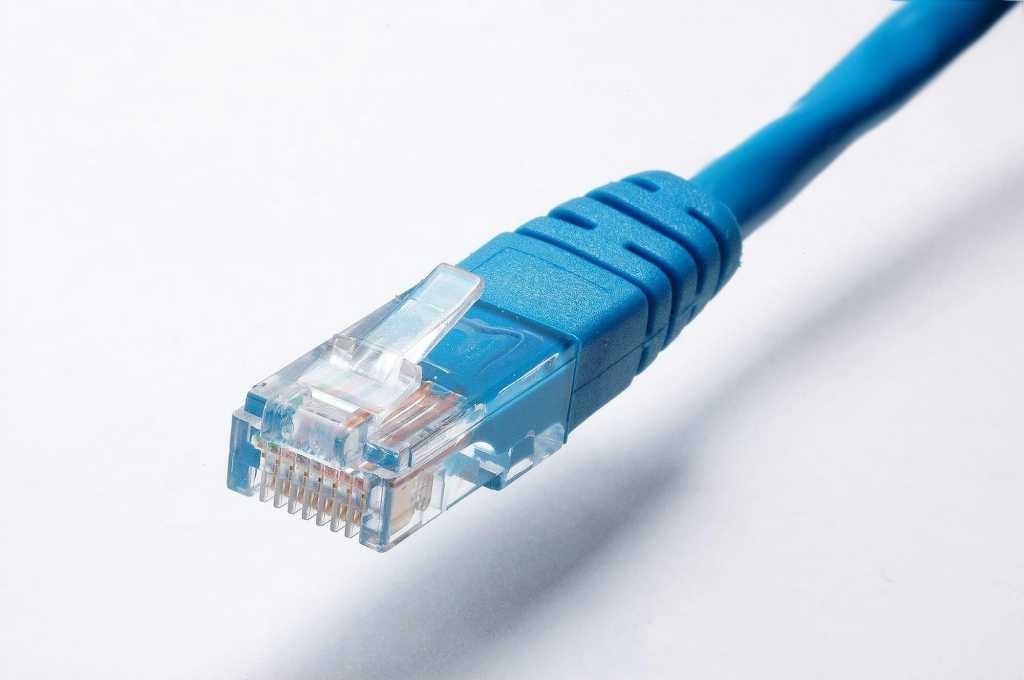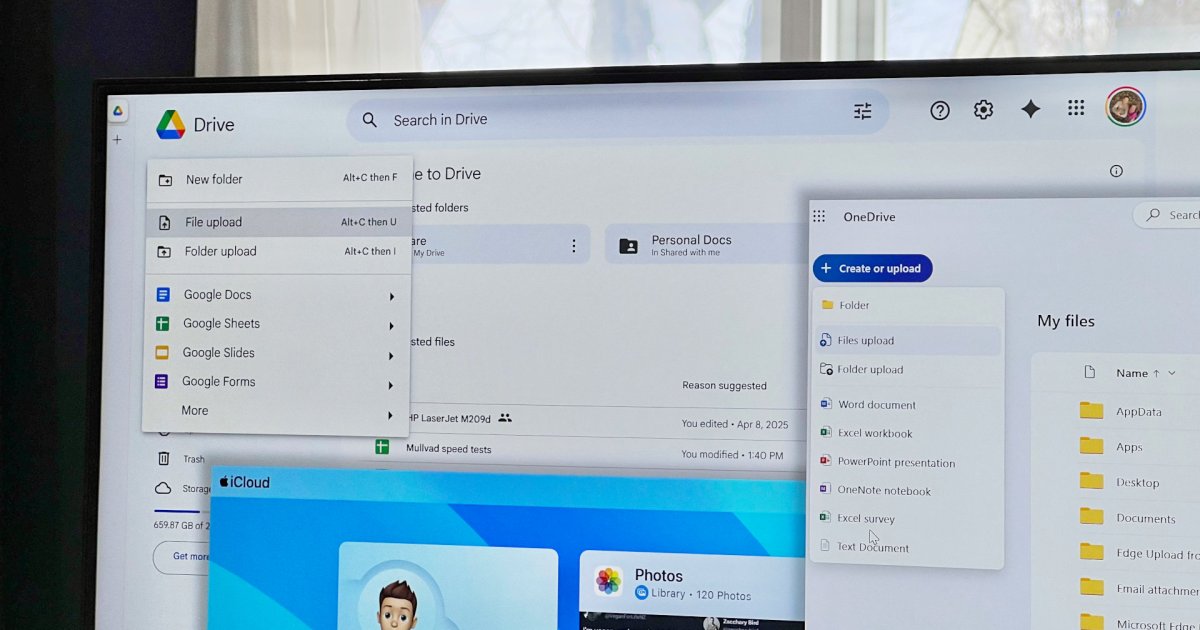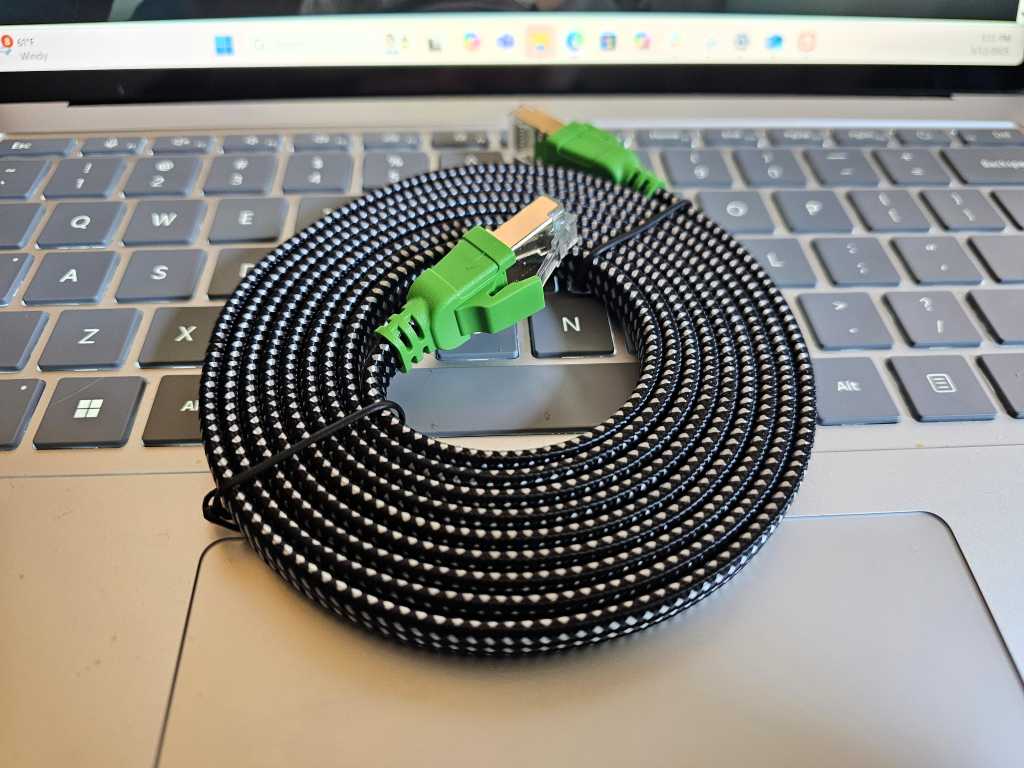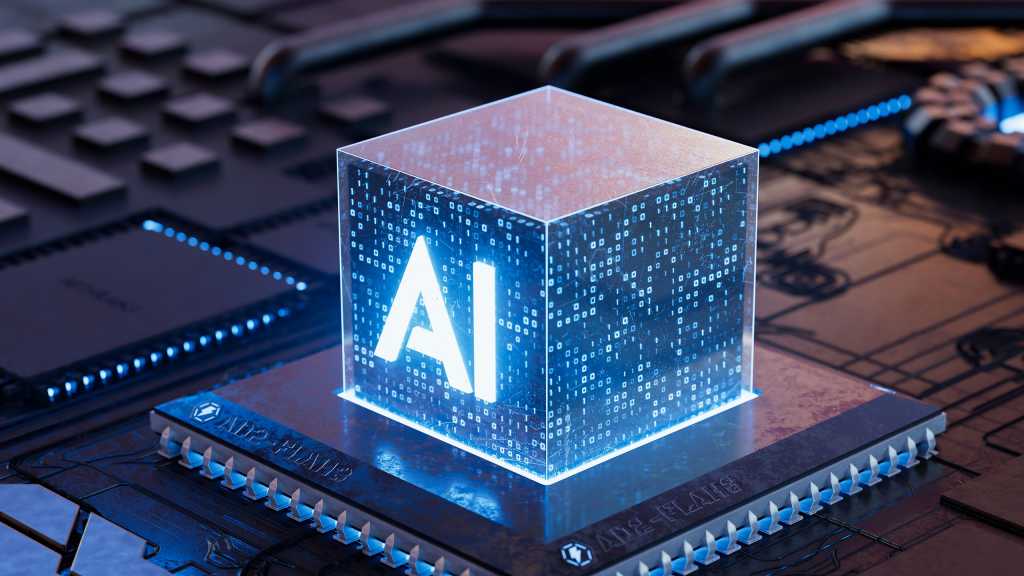Ever glanced at your Amazon Echo and noticed its light ring pulsing a mysterious color? If you’re like many Echo owners, these flashing lights can be a source of confusion. This guide will decipher the meaning behind each color, helping you understand what your Echo is trying to communicate and how to manage these notifications.
 Alexa yellow light
Alexa yellow light
Understanding the Yellow Light
A pulsing yellow light, often accompanied by a two-tone alert, indicates that Alexa has a notification or missed reminder for you. Common examples include package delivery updates or “Subscribe & Save” shipment notifications. To hear your notifications, simply say, “Alexa, tell me my notifications.” The yellow light will disappear once Alexa has finished reading them. Alternatively, you can delete all notifications without listening to them by saying, “Alexa, delete all my notifications.”
Deciphering the Red Light
A solid red light typically indicates that the microphone and/or camera is muted. Press the mute button again to restore normal functionality. If the red light persists even without pressing the mute button, it could signal an error such as a Wi-Fi connectivity issue or a problem with Alexa herself.
The Meaning of the Blue Light
A blue light with a spinning light-blue segment appears whenever you speak to Alexa. The spinning segment points in the direction from which Alexa is listening. The blue light remains on while Alexa processes your request. Its absence means Alexa isn’t listening or didn’t hear you. A brief, glimmering blue light may also appear during software updates.
 Alexa blue light
Alexa blue light
Interpreting the Orange Light
A spinning orange light usually appears when setting up a new Echo device. If this light appears unexpectedly, it suggests the device is attempting to connect to the internet, possibly indicating an internet service outage.
 Alexa orange light
Alexa orange light
What the Green Light Tells You
A pulsing green light signifies an incoming call on your Echo device. You can answer the call by saying “Alexa, answer” or decline it with “Alexa, ignore.” A spinning green light means someone has initiated a “drop-in” on your device or that a call has started, either by your request or due to Alexa misinterpreting a command. To end a drop-in or call, simply say, “Hang up.”
 Alexa green light
Alexa green light
Understanding the Purple Light
A brief, flashing purple light confirms that “Do Not Disturb” mode is activated. This mode blocks calls and notifications, but allows alarms and timers to function. A steady purple light during initial setup indicates an issue with the Wi-Fi connection.
 Alexa purple light
Alexa purple light
Decoding the White Light
A spinning white light typically indicates that Alexa Guard’s “away” mode is enabled. Disable it by saying, “Alexa, I’m home.” A white light also appears when adjusting the volume.
 Alexa white light
Alexa white light
Managing Notifications and the Light Ring
While you cannot completely disable the light ring, you can minimize its activity using “Do Not Disturb” mode.
- Open the Alexa app, navigate to Devices, filter by Echo & Alexa, and select your device.
- Tap Do Not Disturb.
- For scheduled “Do Not Disturb,” access your Echo’s settings, find Do Not Disturb, enable Scheduled, and set the desired start and end times.
 Alexa red light
Alexa red light