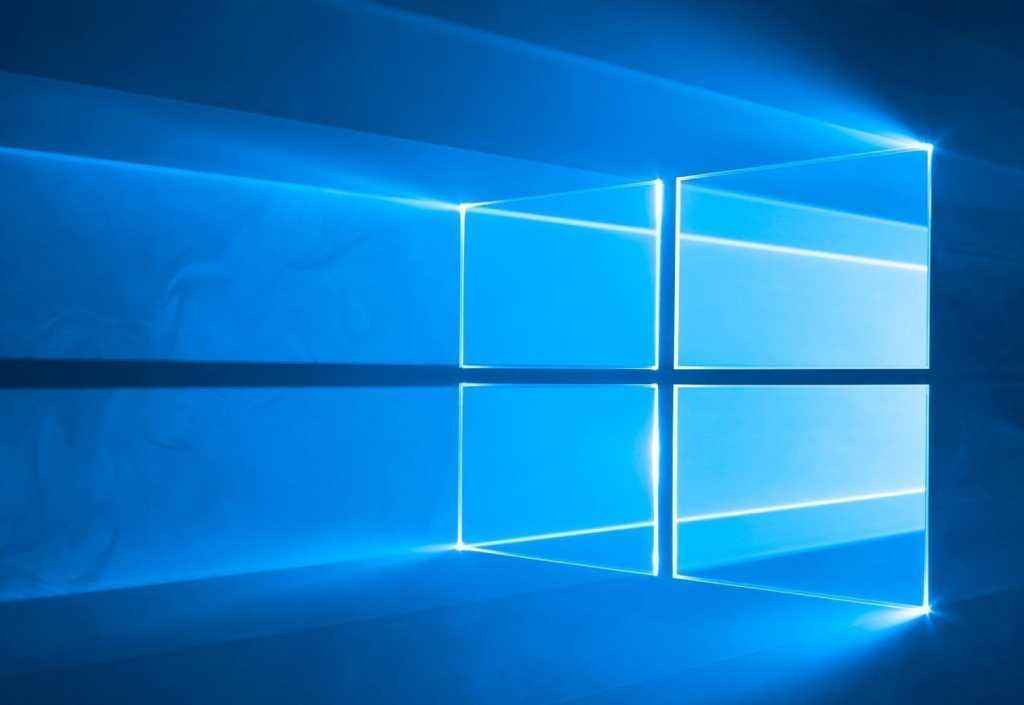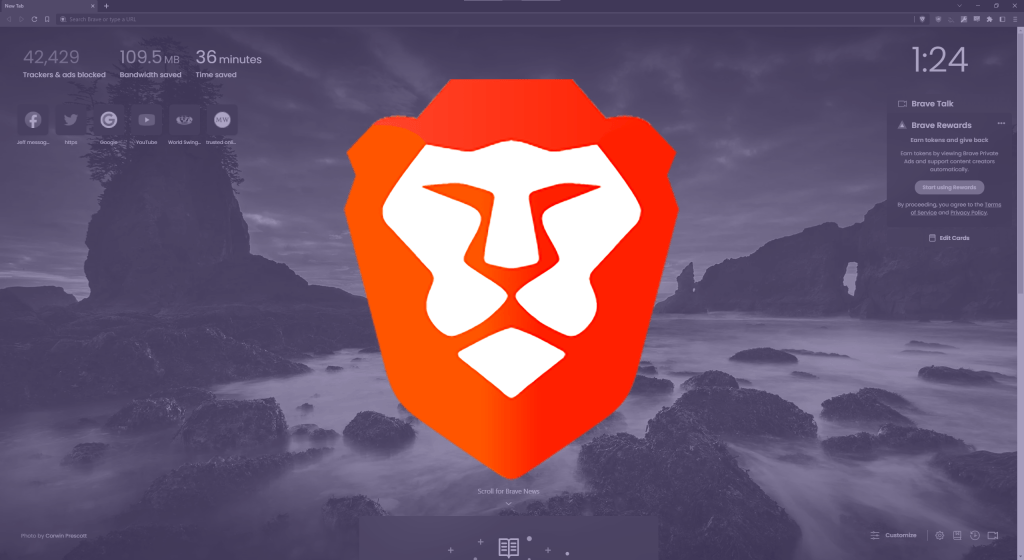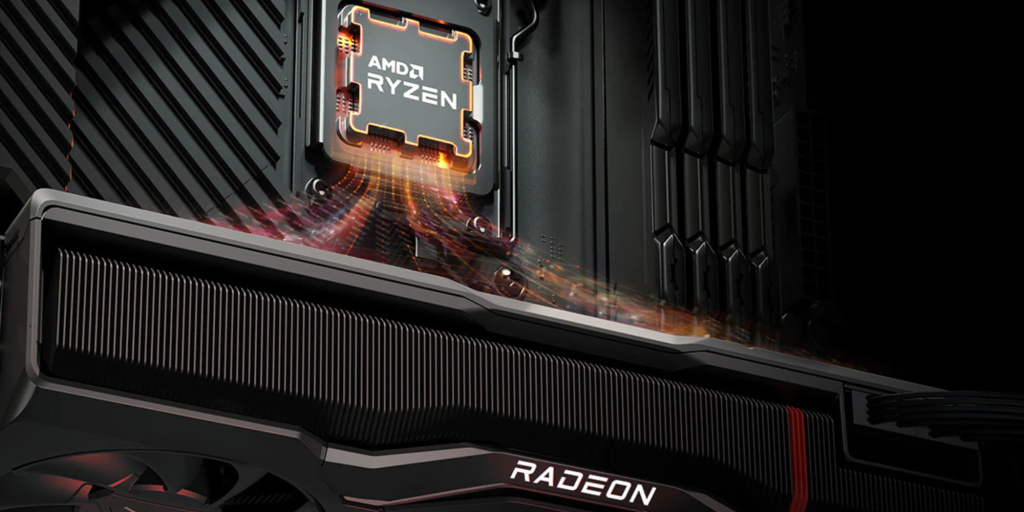Uninstall View is a free tool primarily designed for uninstalling programs. However, its comprehensive list of installed software, complete with detailed installation information, makes it a powerful inventory tool as well. This allows you to quickly document all your software and their respective versions and installation paths, which can be invaluable when migrating to a new system or reinstalling your operating system.
Creating a Software Inventory
Using Uninstall View to create a comprehensive software inventory is straightforward:
- Launch Uninstall View: Download and run the free Uninstall View utility.
- Select All Entries: Press Ctrl + A to highlight all the listed programs.
- Save the List: Click the disk icon in the toolbar to save the information to a file.
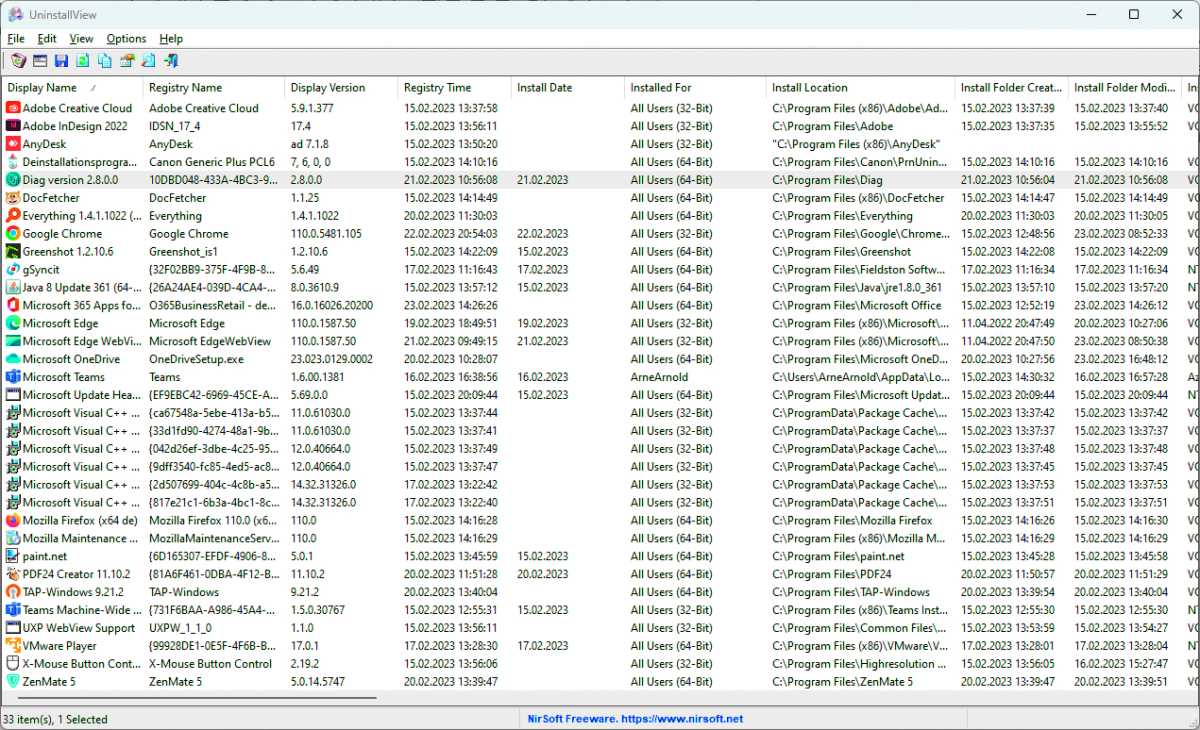 Uninstall ViewUninstall View provides a detailed list of installed software, including version numbers and installation paths.
Uninstall ViewUninstall View provides a detailed list of installed software, including version numbers and installation paths.
Benefits of Using Uninstall View for Software Inventory
Uninstall View offers several advantages for creating and maintaining a software inventory:
- Detailed Information: The saved list includes crucial details like the exact program version and the installation directory for each application.
- Easy Reinstallation: This information simplifies the process of reinstalling software after a system migration or reinstallation. You’ll know precisely which programs you had and where they were located.
- Quick and Efficient: The process of generating the inventory is remarkably fast and simple.
Conclusion
Uninstall View proves to be a versatile tool, serving not only its primary uninstallation purpose but also as an excellent solution for creating detailed software inventories. Its ease of use and the comprehensive information it provides make it an invaluable asset for anyone looking to document their installed programs. This is particularly useful for system migrations, reinstalls, or simply keeping track of your software library.