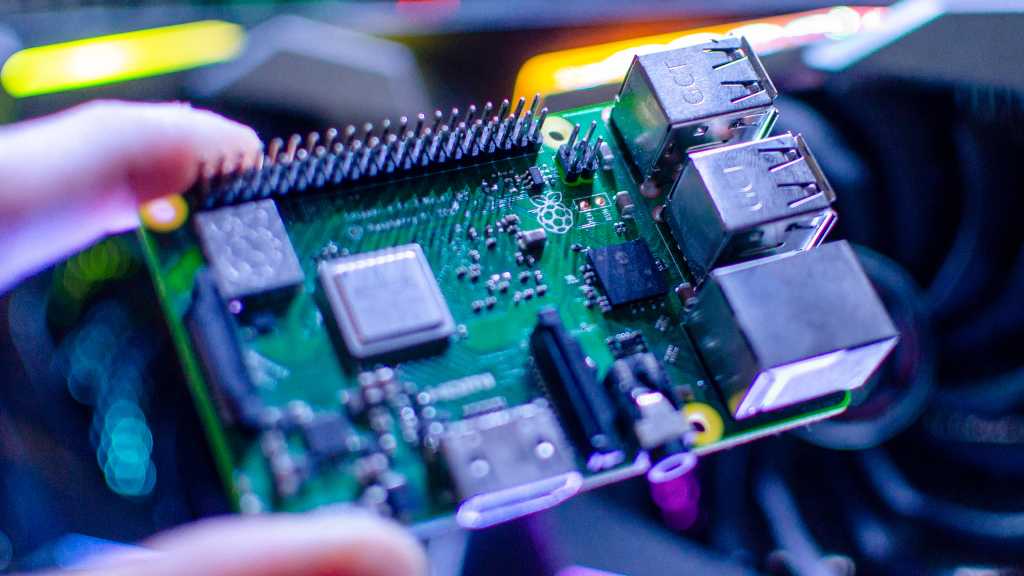The first sign of a compromised email account is often a flood of spam sent from your address. Friends and business contacts might complain about unsolicited advertisements, while your inbox fills with “mailer daemon” notifications about undeliverable messages. Alternatively, you might receive an alarming alert from your email provider about unauthorized changes to your account details. Any of these scenarios indicate a potential security breach and require immediate action.
Run a Virus Scan
Your first step should always be a thorough virus scan. Use your antivirus software to perform a deep or full scan of your hard drive. In Windows Defender, navigate to “Virus & threat protection” and select “Scan options.” Choose “Full scan” and click “Scan now.”
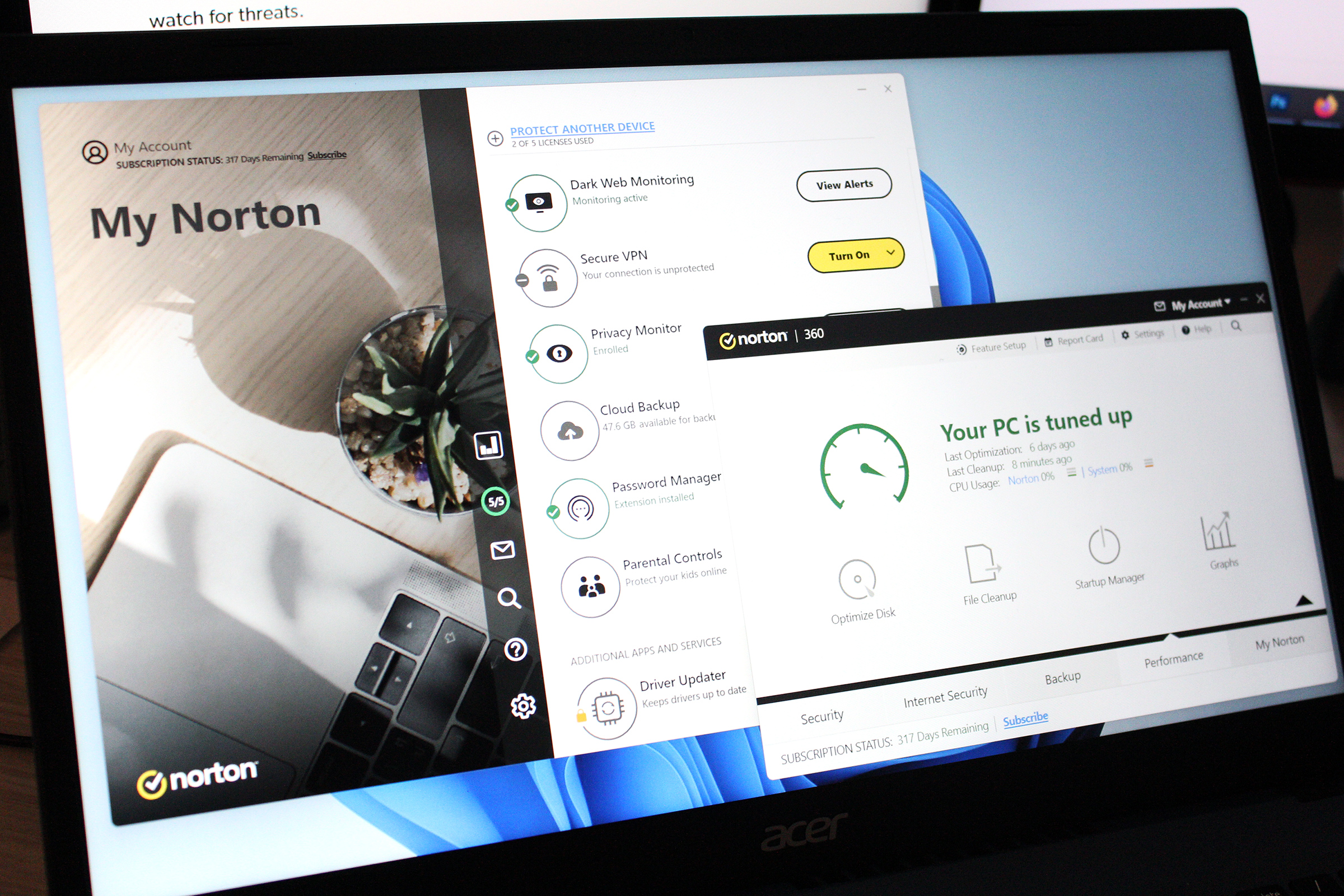 Norton 360 DeluxeConsider using a comprehensive antivirus solution like Norton 360 Deluxe.
Norton 360 DeluxeConsider using a comprehensive antivirus solution like Norton 360 Deluxe.
Also, physically inspect your computer’s USB ports for any unfamiliar devices. Keyloggers, often disguised as small, inconspicuous plug-ins, can steal your keystrokes and mouse movements, including passwords.
Check for Leaked Passwords
If the virus scan doesn’t reveal any threats and no keylogger is detected, your password might have been compromised in a data breach. Hackers often exploit leaked password databases available on the dark web. These databases contain massive collections of usernames and passwords stolen from various online services and companies.
 DashlaneA password manager like Dashlane can help you generate and manage strong, unique passwords.
DashlaneA password manager like Dashlane can help you generate and manage strong, unique passwords.
Since many people reuse passwords across multiple platforms, hackers try leaked credentials on common email services. If you’ve been using the same password for multiple accounts, change them immediately. Create strong, unique passwords for each service. Utilize a password manager to securely store and manage your passwords.
Websites like Have I Been Pwned? allow you to check if your email address has been involved in a known data breach. Enter your email address, and the site will notify you if your credentials have been exposed. You can also check individual passwords for their security strength.
Warn Your Contacts
Hackers often compromise email accounts to distribute spam. Since major email providers maintain blacklists of known spammers, criminals constantly seek new sender addresses. Established accounts are particularly valuable because recipients are more likely to trust and open messages from familiar senders.
If you suspect your account has been hacked, immediately notify your friends, colleagues, and business partners about the potential for spam emails originating from your address.
Review Account Settings
Check your email account settings for any unauthorized changes. Look for suspicious activity such as:
- Changes to account access: Verify the list of authorized users.
- Automatic forwarding: Ensure no new forwarding rules have been created.
- Out-of-office replies: Check if an unauthorized out-of-office message has been set.
- Blocked addresses: Review your blocked address list for any unusual additions.
- Remote access and filters: Inspect settings related to remote access and incoming message filters.
Regain Account Access
If hackers change your password, regaining access might seem challenging. However, major email providers offer account recovery options.
Google Gmail: If locked out of your Gmail account, visit Google’s account recovery page. You can verify your identity using your email address, phone number, or recovery email. Google might ask security questions or require a verification code. You may also be able to enter a previously used password.
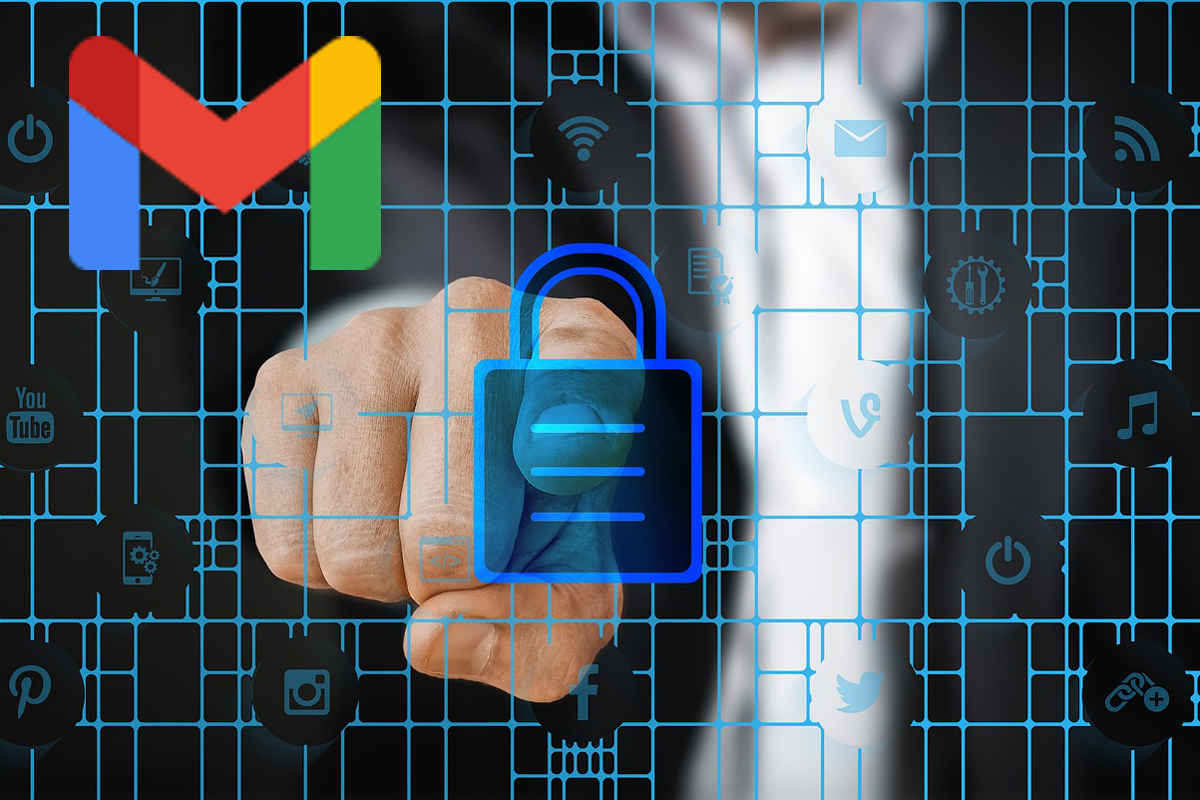 GmailRegaining access to Gmail involves verifying your identity through various methods.
GmailRegaining access to Gmail involves verifying your identity through various methods.
Microsoft Outlook: If your Outlook.com password fails, initiate account recovery. You’ll need a working email address (yours or someone you trust) for communication with Microsoft. They will send a verification code and ask for personal information, including security questions, past passwords, and details about other Microsoft services you use. Microsoft’s verification process can take up to 24 hours.
Implement Two-Factor Authentication
After regaining control, enable two-factor authentication (2FA) for enhanced security. 2FA adds an extra layer of protection by requiring a second verification method, such as a code from an authenticator app (like Google Authenticator or Microsoft Authenticator), in addition to your password.
Create Strong Passwords
A strong password is crucial for online security. Follow these guidelines:
- Length: Use at least 16 characters.
- Complexity: Include uppercase and lowercase letters, numbers, and special characters.
- Uniqueness: Avoid dictionary words and common phrases.
- Password managers: Utilize a password manager’s password generator to create secure and random passwords.